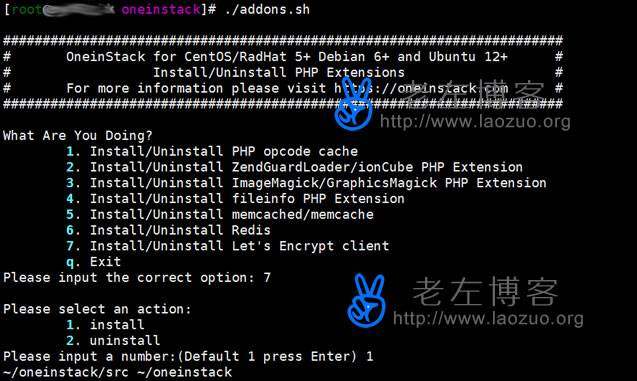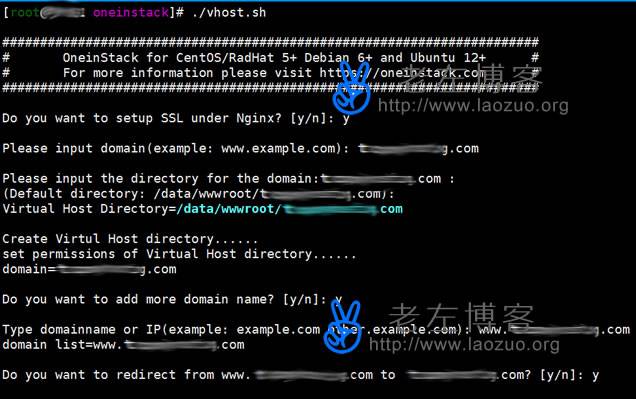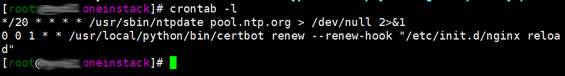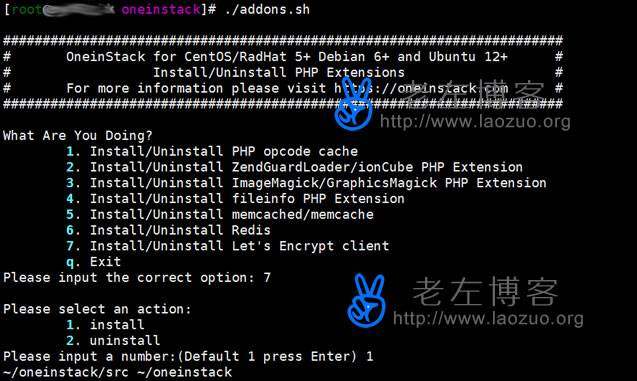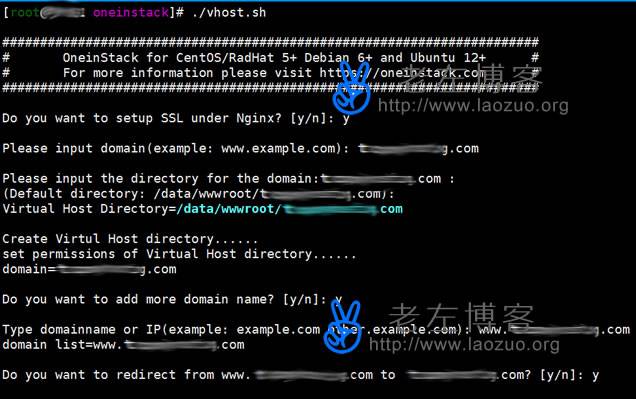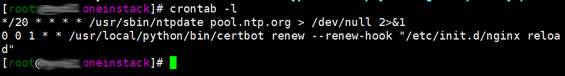If we don't want to buy a paid SSL certificate, choosing and using Let's Encrypt free SSL certificate should be the priority at present. Although we need to reactivate and renew the contract every 90 days, it is not a big problem if we set up automatic renewal, and compatible supported browsers are relatively complete. Lao Zuo also sees that many excellent websites are also in use.
Lao Zuo is in the front“ LNMP V1.4 One click Rapid Deployment Let's Encrypt Free SSL Certificate "We can see in the article that the official version of LNMP to be released on Children's Day this year will be able to deploy Let's Encrypt certificates by one click. At the same time, OneinStack One click Package, which has more users in the recent year, also supports one click rapid deployment of Let's Encrypt free SSL certificates. Laozuo will record in this article how we use OneinStack One click Package to install and deploy Let's Encrypt.
First, preparations for installing Let's Encrypt certificate in OneinStack
1. Our current server needs to deploy OneinStack one click package. If there is no deployment, you need to refer to This article Automatic deployment.
2. We need to install the Let's Encryption client separately in the configured environment, or we cannot automatically obtain the Let's Encryption installation option.
./addons.sh
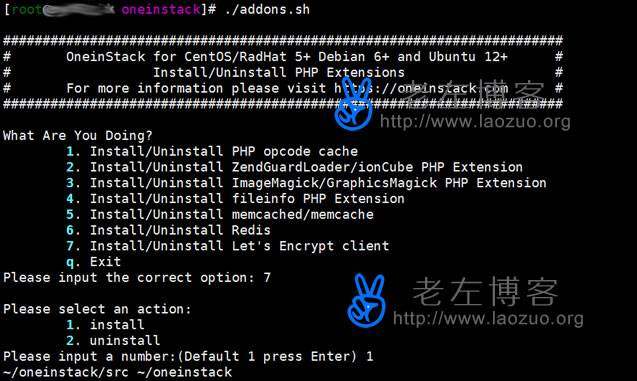
The Let's Encrypt option appears when we can add sites only after the client is installed.
3. We need to resolve the domain name to the current server first, so that the domain name ownership will be detected when installing certificate configuration.
Second, OneinStack adds a site and automatically configures Let's Encrypt
1. Basic site deployment parameter settings
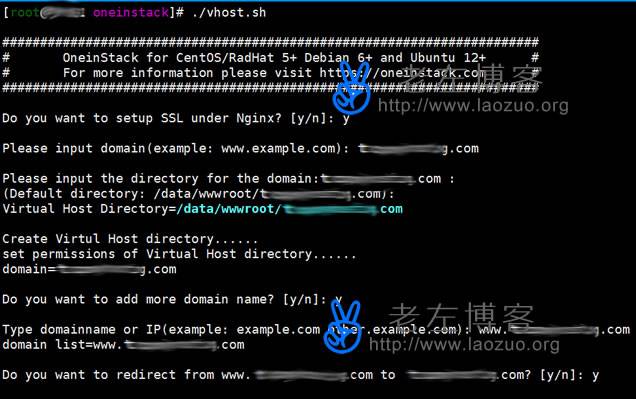
./vhost.sh
We use the command to add a site normally to configure the site deployment parameters.
2. Configure SSL certificate

Because we installed the client at the beginning, we can see the Let's Encrypt option here. We only need to resolve the domain name, and there is generally no problem here. We can fill in an email of our own. There are also several website parameters, such as logs and pseudo static rules, which can be configured normally.
3. Installation succeeded

With this interface, SSL can be successfully installed in theory. We can simply drop a page to the website directory and see if HTTPS is forced to jump to it. At this time, we just need to configure the website or change the direction of the relocation website.
Third, let's encrypt automatic renewal
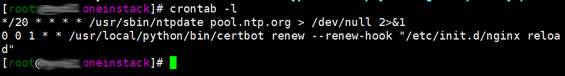
After Lao Zuo saw the automatic deployment of SSL, he also automatically added the renewal script. The prerequisite is that our server should install crontab. If it is not installed, you need to install it first, or you cannot deploy it.
IV. Summary of Let's Encrypt for OneinStack One Key Package Configuration
1. It is relatively simple for us to configure the Let's Encryption certificate in OneinStack environment. The premise is that we need to install the Let's Encryption client before adding a site.
2. The disadvantage is that we can automatically deploy and select Let's Encrypt installation only when our site is added. If it is an existing site, it cannot be automatically configured separately.

Scan the code to follow the official account
Get more news about webmaster circle!
Entrepreneurship, operation and new knowledge