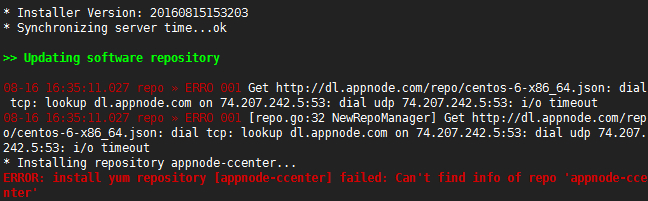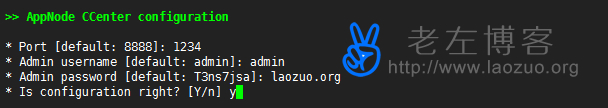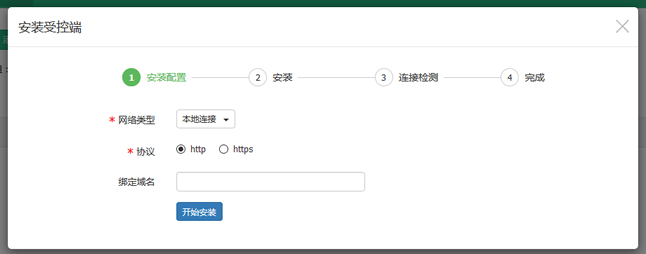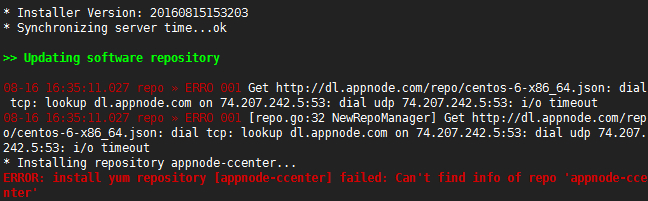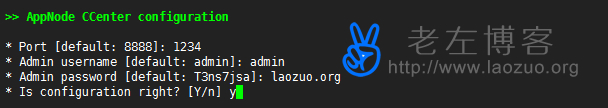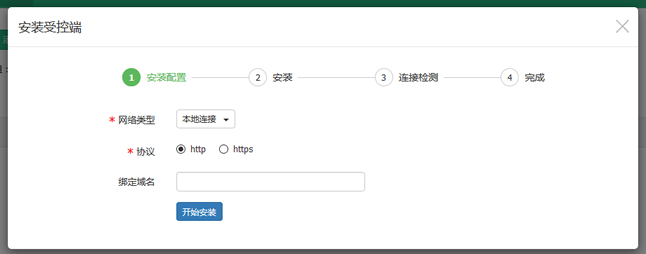For many novice friends who are accustomed to using virtual hosts, the Linux VPS host is more convenient to set up a website. At least, they can see the menu and manage the website with their own eyes, which is more practical. As a result, some free and paid Web panels will be used, and there are many panels available at home and abroad. In view of the operating habits and language familiarity, Chinese panels will be preferred.
Web panels we are familiar with include WDCP AMH, LuManager, VPSMate, etc. What Lao Zuo wants to share today is that it was originally a VPSMate free panel, but later it stopped updating, and the architecture was rebuilt AppNode The name panel has been under informal version development. Yesterday, I saw a netizen find Lao Zuo and say he saw someone sharing in his blog AppNode Panel, ask if it is feasible.
So Lao Zuo went to the official website of his AppNode and found that they were officially used a few days ago, and they were all paid versions. The free version was not fully functional (basically unavailable), which was embarrassing for most users who wanted to experience the Web panel for free. Even if we want to pay for the purchase at present, we suggest waiting for a while, because we have seen a lot of wrong updates in the updated documents in recent days, even after they are currently published, we suggest that we wait until they are stable.
Because the mobile phone number activated by a newly registered account (just a small Alibaba account) can be used for 7 days for free, Lao Zuo plans to install the AppNode panel in the test machine to see what it looks like.
First AppNode official website address
Official website: www.appnode.com
Although the AppNode panel is not perfect, it is still very good at marketing. 5 yuan will be given to the newly registered account, and there will be rewards for recommending users to purchase the panel serial number. Laozuo personally suggested that the panel should be opened for official use, etc. In the future, we should pay attention to the official maintenance and upgrading and the speed of handling technical problems, which is still important for a pay panel.
Second AppNode Panel Installation Process
bash -c "$(curl http://dl.appnode.com/install.sh )"
At present, AppNode only supports the installation of CentOS environment. Lao Zuo chose to test and install CentOS 6.5. The record of this article is mainly to see what their panel background looks like and how some functions are used.
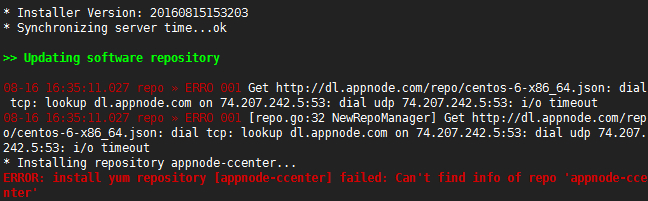
There is a DNS error when downloading the installation package. We need to modify DNS.
echo -e "nameserver 114.114.114.114\nnameserver 8.8.8.8" >> /etc/resolv.conf
Then we can execute the above installation command and click the package.
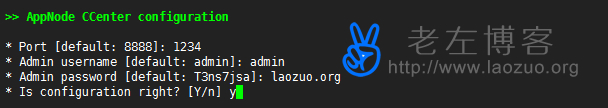
Here we set the panel port, user name, password, and confirm the installation.

If you have installed and used VPSMate panel, you should have some experience, The AppNode should also inherit the advantages of the previous panel. In particular, the installation is very fast, and the successful installation panel can be seen without a minute. Because the mode of this panel is the installation of the basic framework, and subsequent WEB functions need to be installed in the background, the installation is fast.
Third Use of AppNode Panel
1. Panel Login
After installation, we can use http://IP: We set the port, and then log in to the panel.

2. Controlled activation
Because the AppNode panel requires a fee, we need to purchase a serial number to use it. At present, they have 7 days of free serial number collection, and Lao Zuo obtains the serial number from their official registration to their account. Therefore, in the following operations, we will treat them as paying users.

When logging into the panel for the first time, we can see that the panel can only be used after authorization and control. It's a little complicated. Let's have a look.
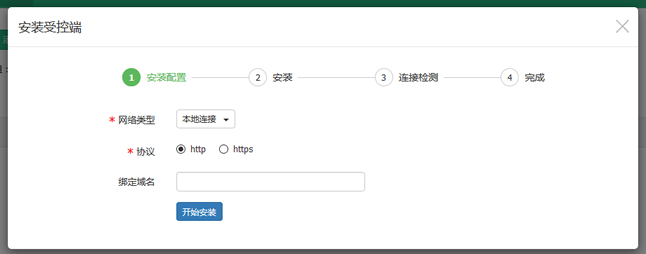
There is still something to install here, so when we started to install the panel, we felt it was fast. In fact, it will take time to complete the installation steps before we can use it.

3. Activation serial number

After the controlled end is installed, we will directly enter the current node management and see many beautiful icon management. However, it is currently a free version. We need to activate and enter the serial number to enjoy the full functions of the paid version.

Here Laozuo uses the free 7-day serial number applied to see what their paid version is.
4. Select the installation software environment
The default AppNode panel does not install the WEB panel. We need to add application installation according to actual needs.

Similar to the AMH panel, it is installed in the application store mode according to actual needs. For example, Lao Zuo installed Nginx PHP, MYSQL and other web environment software for general websites. For example, when installing PHP, you can also select the necessary version and component support.

Here we can see some applications that have been installed. Although the number of application repositories is not very large, they are still sufficient for basic purposes.
Fourth AppNode Site Add
We should use the panel to build sites for those we use more. After adding Nginx applications, we can add sites. Anyway, the panel is in Chinese, which seems to be easy, but compared with the previous panel, the actual operation is relatively cumbersome.

Add the domain name deployment site directory according to the actual needs, and whether to start PHP. Similarly, we can add database user information similarly. Add programs to build the station according to the appropriate corresponding directory.
Fifth Summary of AppNode Panel Usage
1. In this article, Lao Zuo simply experienced the use of the new AppNode Linux VPS panel. My personal feeling is that the function of the panel is relatively powerful, and according to some official measures and actions, there should be no small updates and patches in the short term. After all, after a period of gestation, it should be powerful for a period of time.
2. However, for new users, the use of this panel is still a bit awkward, which is not very convenient. This requires the official to provide some detailed documents, especially the payment panel. These documents need to be provided by the official. Generally, the free panel will be provided by an enthusiastic audience. But now that you have paid, you have to spend money to buy it to experience it. It is estimated that there are not many good people.
3. From the perspective of price and function, it is somewhat similar to AMH. If the promotion price is cheaper than AMH, but the price is not clear whether the original price is restored. If it is restored, it is similar to AMH, but the actual application maturity is not as mature as AMH. It depends on how the official will promote it in the future. The most important thing is to provide documents to guide users to use. There should be no questions and no answers.