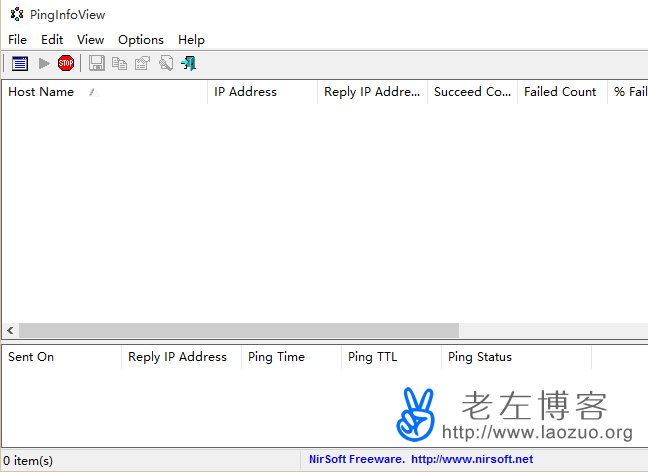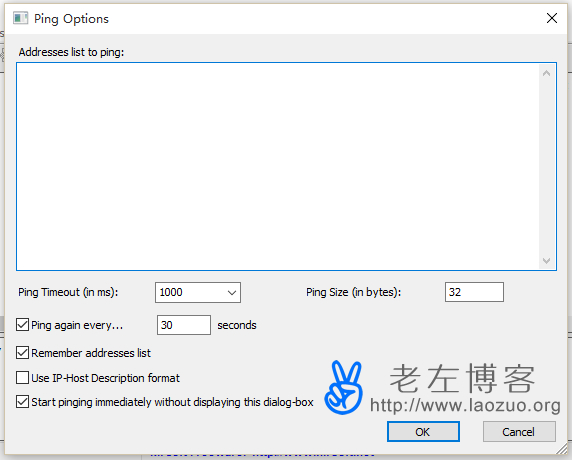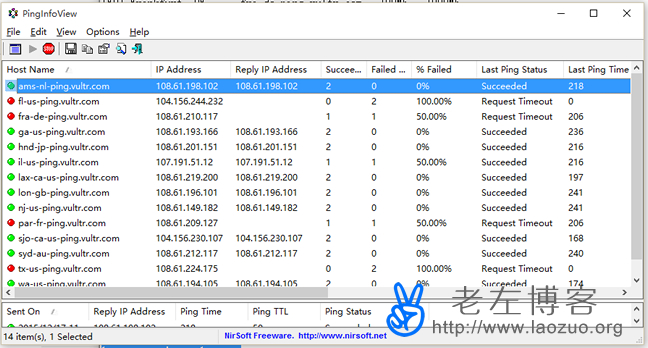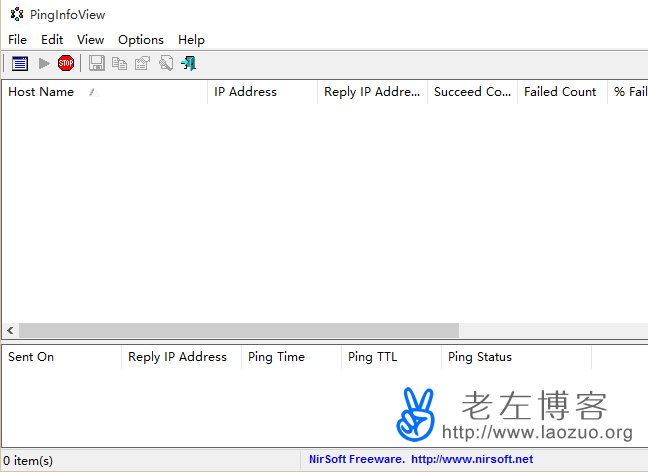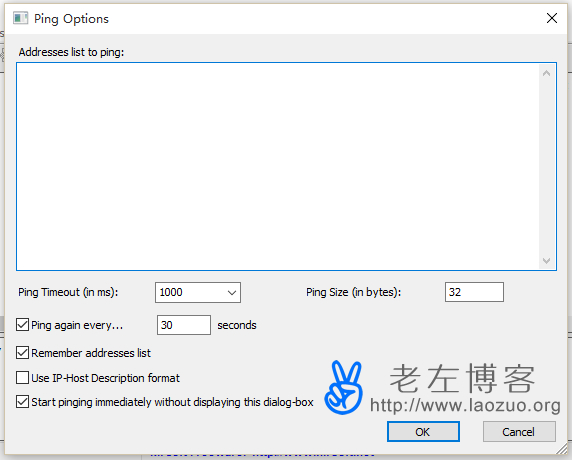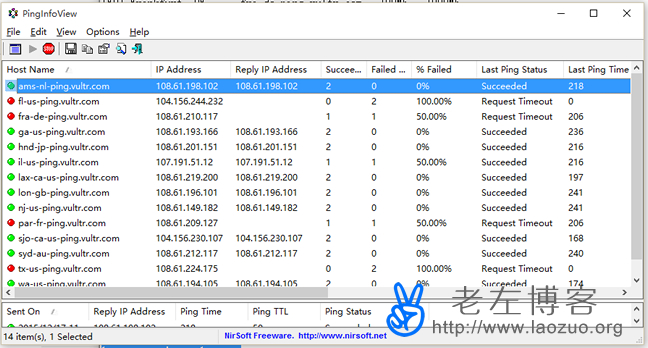Whether it is domestic or foreign, whether it is personal or corporate, or even one of the businesses will have multiple computer room data centers. Of course, it is not difficult for users who often use VPS, and it is not difficult for users who are willing to spend money. They can have their own evaluation criteria and choice directions, and even spend money to buy tests. If it is not easy to use, there will be no renewal. Because different VPS vendors, even different lines, have different effects on different users, Therefore, Lao Zuo generally does not recommend which VPS vendor is excellent or not.
The simplest way is to judge by simply testing the IP address or the information that a friend has already purchased. When we feel the same, we can choose to make monthly payment. We'd better see whether we can refund or not. If we are not satisfied, we can also apply for a refund, but we can't deliberately trouble people with various refunds. We have seen several netizens who are so-called refunders before, Some businesses are afraid of them.
Today in the comparative test vultr There is no comparison tool for ping speed of several data centers in China. It is troublesome to test one by one, and some netizens recommend it PingInfoView The tool can directly see the speed data of all test IP in the current list. Then try it.
First PingInfoView Tools Download
PingInfoView official download address: http://www.nirsoft.net/utils/pinginfoview.zip
Alternate download address: https://soft.laozuo.org/tools/pinginfoview.zip
Although there are many Chinese versions on the Internet, Lao Zuo does not recommend choosing them. Although there are also some good ones, there may be some backdoor problems. It is recommended to use the official version directly for safety. This software is developed and provided by NIRSOFT.
Second, the use of PingInfoView tool
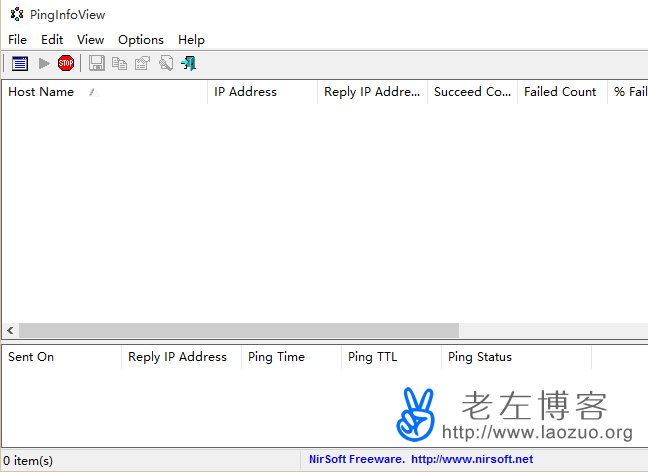
Although the English version is displayed after the software is opened, it is relatively simple. The settings are set by default.
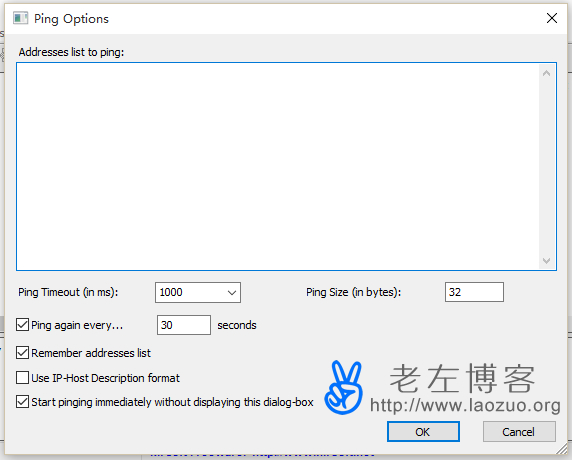
Then add the VPS host test node IP to be compared in FILE-PING OPTIONS. One for each line.
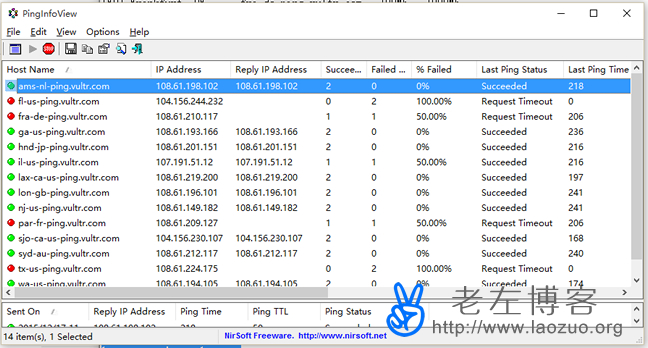
To sum up, using PingInfoView tool, we can simply integrate the businesses The VPS host test IP is compared. For ordinary users, we can only simply see how to choose the VPS host machine room and line products for PING speed. The real experience of stability needs to be in the process of use, and then from the speed, monitoring whether there is downtime, the speed of node users in various regions and other comprehensive aspects.

Scan the code to follow the official account
Get more news about webmaster circle!
Entrepreneurship, operation and new knowledge