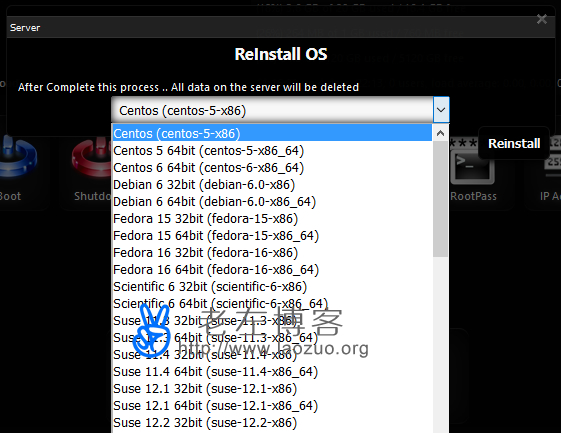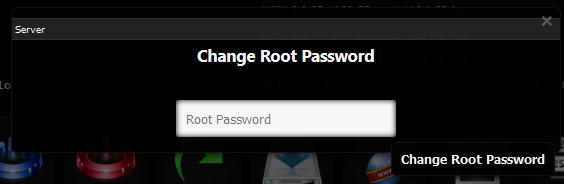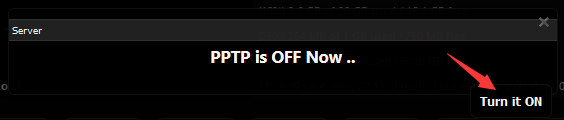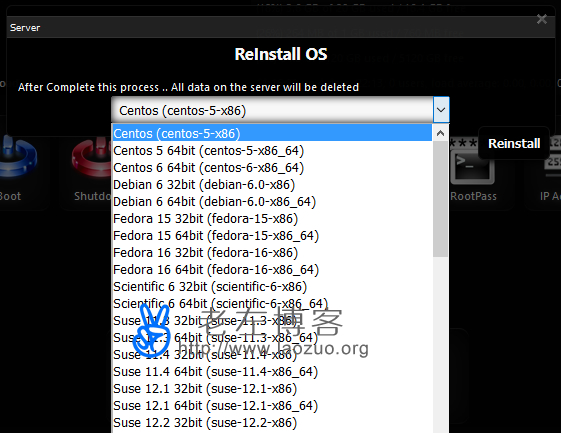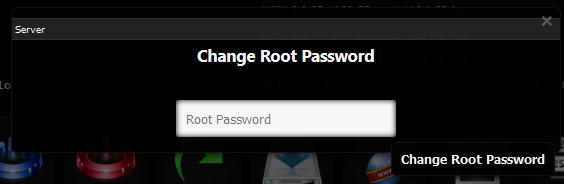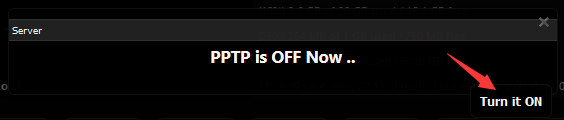Generally speaking, for users who use VPS hosts, after purchasing a VPS, as long as they can install the system or simply find the ROOT password and other operation options, they rarely need to operate on the background panel. However, most of the VPS host control panels we are exposed to are WHMCS, SolusVM, etc. Recently, many businesses have launched promotional activities, and also enticed Laozuo to try to purchase experience, and have access to previously unused vPanel Panel.
See online about vPanel There is no introduction in Chinese yet, so Lao Zuo is ready to simply share the basic application and interface display of this panel, at least we can add a little insight. Wait a minute. I'll find the account background of the vPanel VPS control panel first.
First, the login entry of the vPanel
Generally, after purchasing and opening VPS, we will send an email to us to inform us of the account information, and will give us the login information of the VPS control panel. Many people will ignore this, because some VPS will not be integrated into the front end like WHMCS to install systems, such as SolusVM For vPanel, if we need to reinstall the system, we need to log in to the VPS control panel separately.

Second, the basic introduction of the vPanel

If we have more than one VPS in the merchant, we can see the current list of all VPS hosts from MY SERVERS, and then select one to manage. As shown in the figure above, you can shut down, reinstall the system, reset the ROOT password, and perform other basic operations.
Third, the basic operation of the vPanel
1. Refitting the system
This is commonly used. If the current system needs to be replaced, or if there are other problems and you need to reinstall the system and change the release version, you need to choose to install it again.
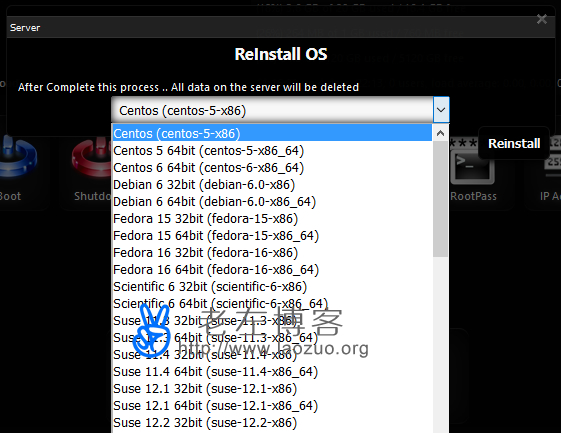
2. Reset ROOT Password
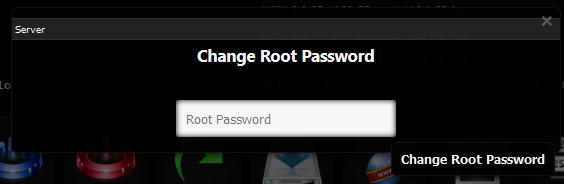
3. Turn on TUN
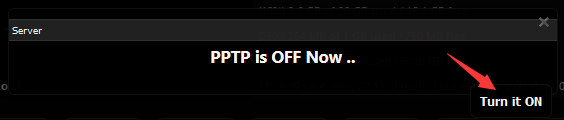
TUN is closed by default, and we need to start it when we need it. This also depends on whether the merchant allows the startup. Some are prohibited, but it is useless for us to enable them.
To sum up, although the vPanel panel is relatively simple, we only need to be able to install the system, and whether to start it, and other operations can be ignored.

Scan the code to follow the official account
Get more news about webmaster circle!
Entrepreneurship, operation and new knowledge