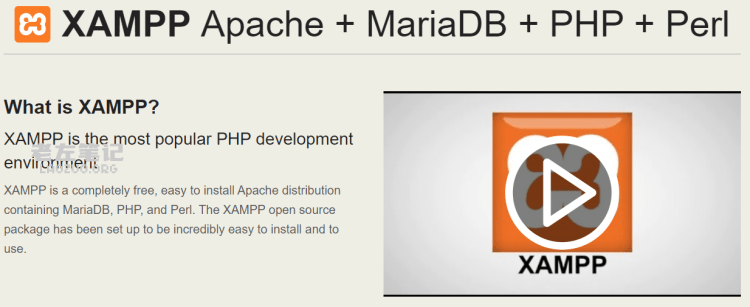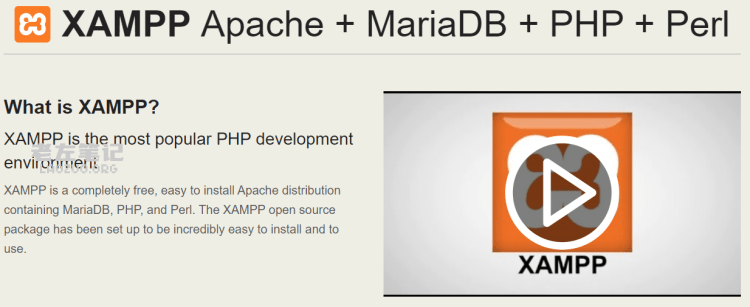XAMPP, As a popular PHP development environment, XAMPP is a powerful site building integration software package, an installation package that combines Apache with PHP, Perl and MariaDB. It allows you to build a WordPress website offline on the local Web server on your computer. XAMPP is a cross platform platform that supports Windows, Linux and OS X. The installation package also provides common tools such as phpMyAdmin and Webalizer to build a Web environment, depending on the system platform. For example, we usually use MAC environment, and I use PHP STUDY for WIN.
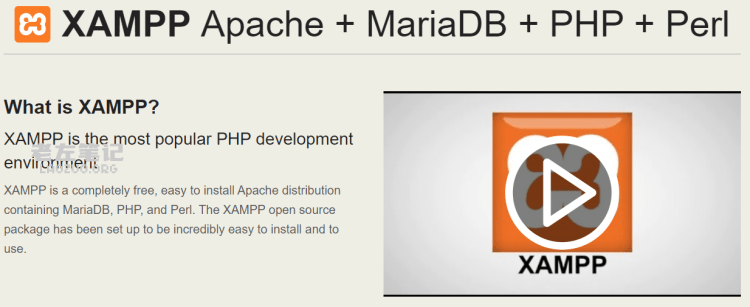
When we use XAMPP Apache, especially in the initial stage, we will encounter the problem that XAMPP Apache cannot start. This is generally caused by the port setting. We can reset the port to solve the problem.
First, edit the file
We can run XAMPP as an administrator, access the XAMPP dashboard, navigate to the Apache line under the title Module, select Config configuration, and select the Apache (httpd. conf) item in the drop-down menu. You can open it using a text editor or a special code editor. After opening the httpd.conf file, you will see some text similar to the following content, and then you can modify the configuration file. Since the configuration file contains important information, it is recommended that you back up before modifying to prevent errors.
Second, change the port
Here we need to replace the occupied port 80. By default, Apache uses port 80, but many other programs also use port 80. We are going to change the port. Because multiple programs are running at the same time, this may cause conflicts. To solve this problem, we need to redirect Apache to port 8080, such as making the following modifications.
Change Port 80 to Port 8080; Listen 80 is changed to Listen 8080; Servername localhost: 80 is changed to servername localhost: 8080.
After modification, we restart.