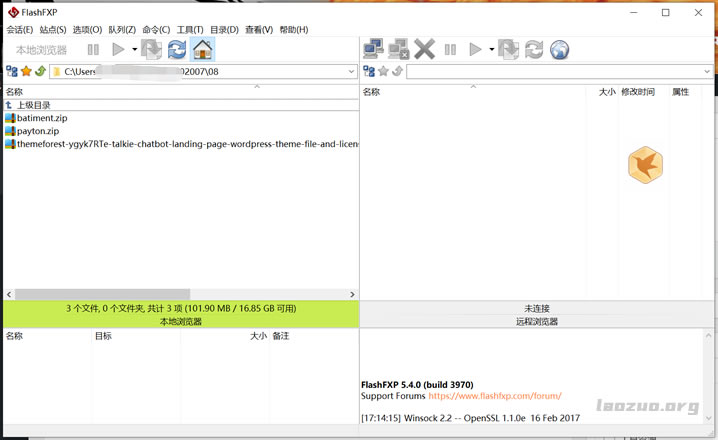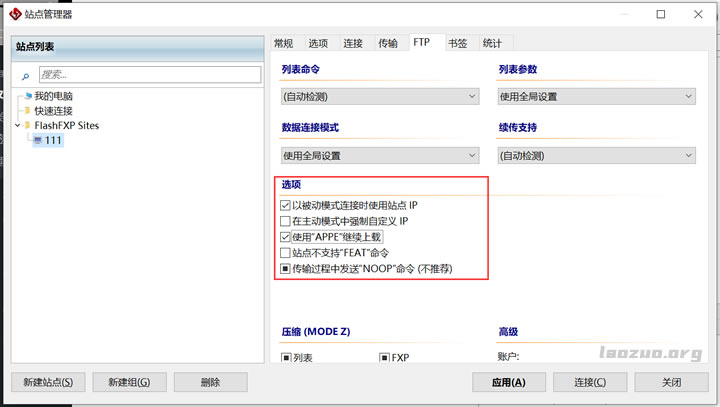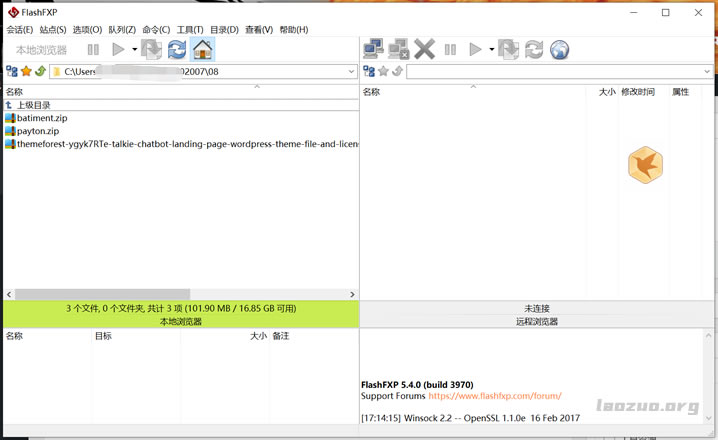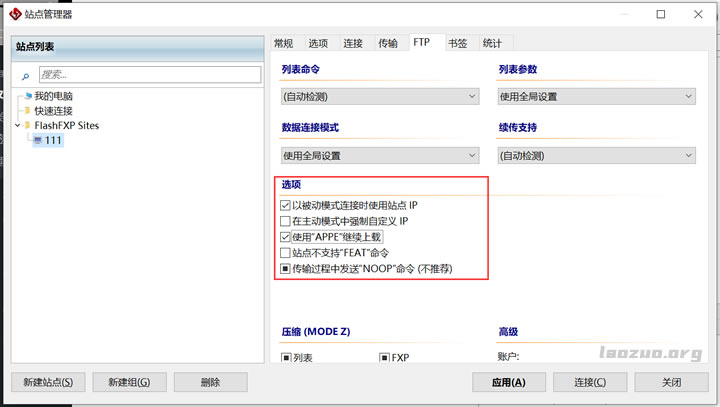At present, which FTP software are we using? Laozuo likes to use WinSCP, a free FTP/SFTP software. Today, when Lao Zuo was helping a netizen solve a problem remotely, he saw that he was using FlashFXP FTP Tool I have used this tool before, but the legal version needs to be paid, but there are many green versions and cracked versions on the Internet.
Considering the security problem, Lao Zuo personally does not recommend the cracked version. However, this software is relatively easy to use.
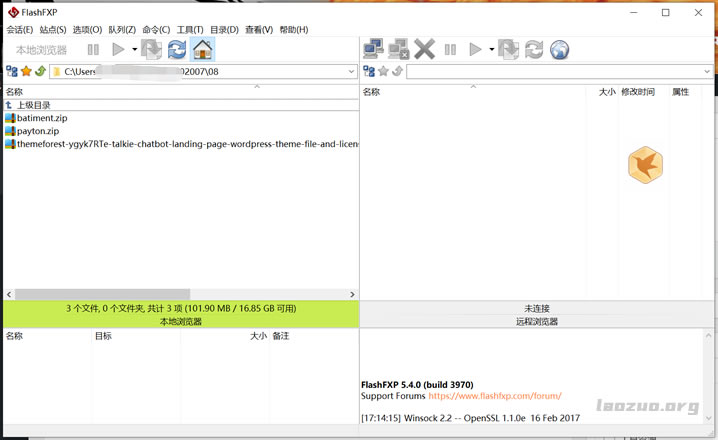
Today, I mainly encountered that his virtual host could not connect to the host through FTP. Here I will help to see what the problem is.
In general, there are several reasons why FTP cannot connect to the host. Here I'll sort it out briefly.
First, check the IP address and account information
We can check whether the IP address and account information of the server are correct. For example, we can ping to see whether the IP address can be connected. If the IP address cannot be connected, it may be the problem of the server, not our connection. Ask the host company whether it is maintaining or why the server cannot be used. If we have not corrected any information, we can connect before. In nine cases out of ten, it is a problem with the host. If it is a server, is it a server failure? The general problem of the virtual host is the host vendor.
Second, the FTP account port problem
This student has no problem with the IP address and the parsing host. You can also open the content by opening the website. It seems that the problem of the host company can be ruled out. The problem should be in the interface. Generally, the default FTP port is 21, and some service providers have changed the port. We check or email to see if the FTP port has changed.
Third, the connection mode
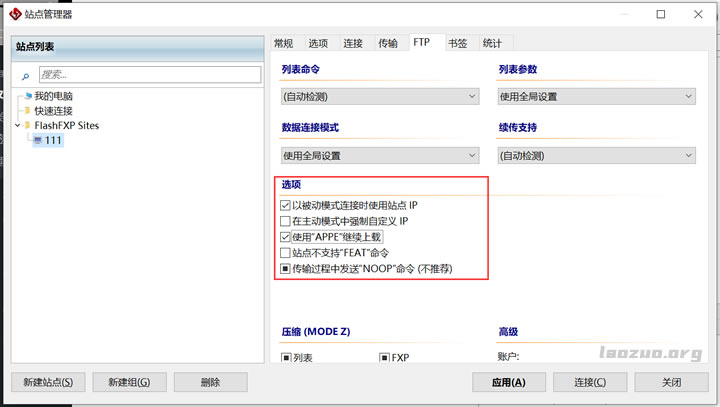
This student uses a virtual host. The common problem of virtual host is still in connection mode. After we set the passive mode here, there is no problem with the connection. I don't know why, but it can be solved anyway.
In this way, simply record the student's use FlashFXP FTP Tool Failed to connect to the virtual host. I finally suggested that he not use the cracked version of FTP tools, but use the genuine or free version.

Scan the code to follow the official account
Get more news about webmaster circle!
Entrepreneurship, operation and new knowledge