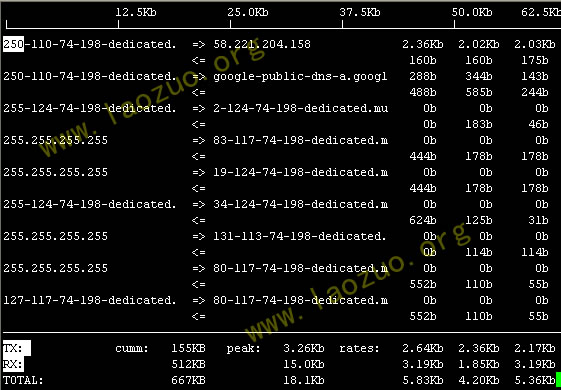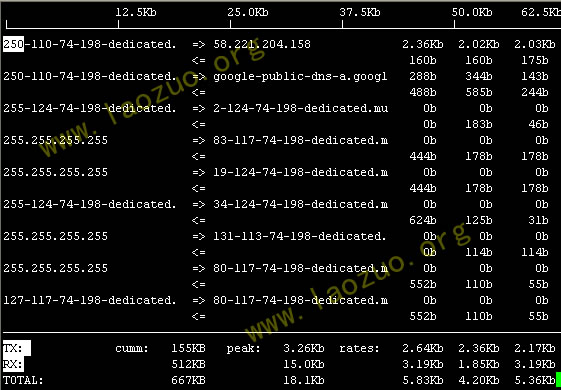In the previous article Top command We can see similar VPS traffic monitoring return data, and then share an iftop traffic monitoring tool similar to the top command. Before using the iftop command, you cannot run it directly. You need to install it before you can use it.
If we need to install the official installation package, we need to download it from the official website wget. Official address: http://www.ex-parrot.com/ ~Pdw/ifop/of course, there is no need to be so complicated. Use the command to install directly in our Centos or Debian system.
CentOS system running: yum install iftop
Debian system running: apt get install iftop
During the installation process, we need to enter y to continue. We will be reminded during the installation process. After installation, we can use the iftop command to activate monitoring.
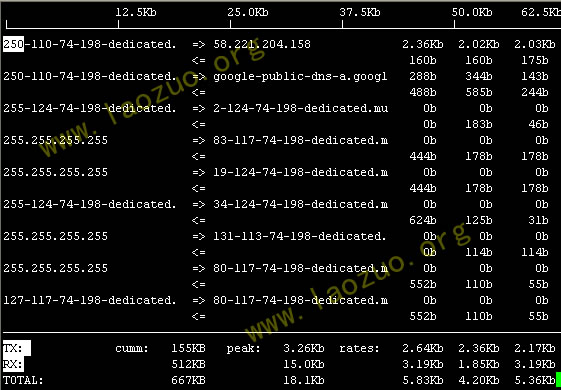
Details of iftop command parameters:
TX: traffic sent; RX: represents the received traffic; TOTAL: total flow; PEAK: represents peak flow data; RATES: it represents the average flow of 2, 10 and 40 seconds on average.