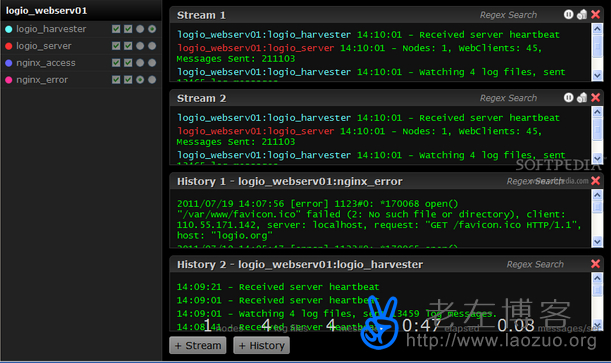In the front: This article is purely a toss up, because Lao Zuo saw that LOG.IO, a foreign tool, can be used to monitor the running environment of Linux VPS in the afternoon. But for our ordinary users, it is recommended not to toss around. We can toss around the original environment, but we can use it for fun. In a normal website environment, we can use online tools such as Alibaba Cloud Monitoring, Baidu Cloud Watch, 360 Website Guard to monitor the website transfer. Monitoring installed in VPS is rarely used.
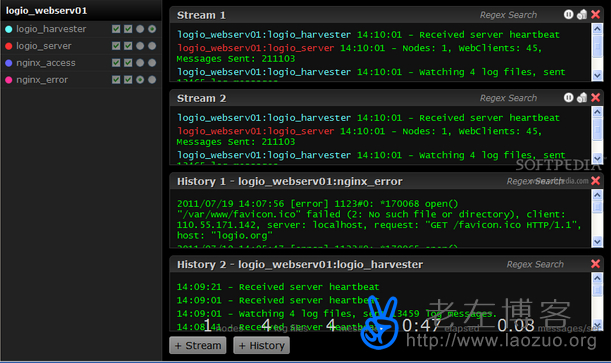
In this article, it is said that the method of installing LOG.IO toolkit in the CENTOS7 environment is very powerful.
First, install and start the EPEL software library
yum install http://mirror.us.leaseweb.net/epel/7/x86_64/e/epel-release-7-5.noarch.rpm
After installation, we will start the installation
yum repolist
Second, update the CENTOS system source
yum update
Third, install NODE.JS
yum install nodejs npm
Because LOG.IO is based on the NODE.JS environment, we need to install it.
npm install -g log.io --user "root"
Execute the installation LOG.IO
Fourth, configuration environment
cd ~/.log.io/
We need to go to the corresponding LOG.IO directory and configure the following three environments.
harvester.conf
log_server.conf
web_server.conf
We can set our own monitoring in the above three system files, which can be edited directly with VI.
log.io-server &
log.io-harvester &
Start.
Finally, log in to the monitoring software
http://VPS Host IP address: 28778/
We can directly monitor and see the interface here.
To sum up, Lao Zuo personally believes that LOG is still relatively complex. It is unnecessary for us to use LOG basically. If we can install software in VPS less, we can install it less. For simple monitoring, we can use common online tools.