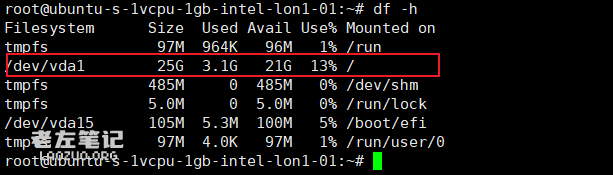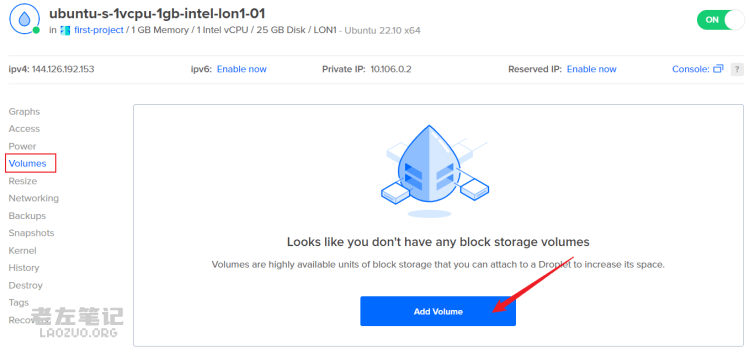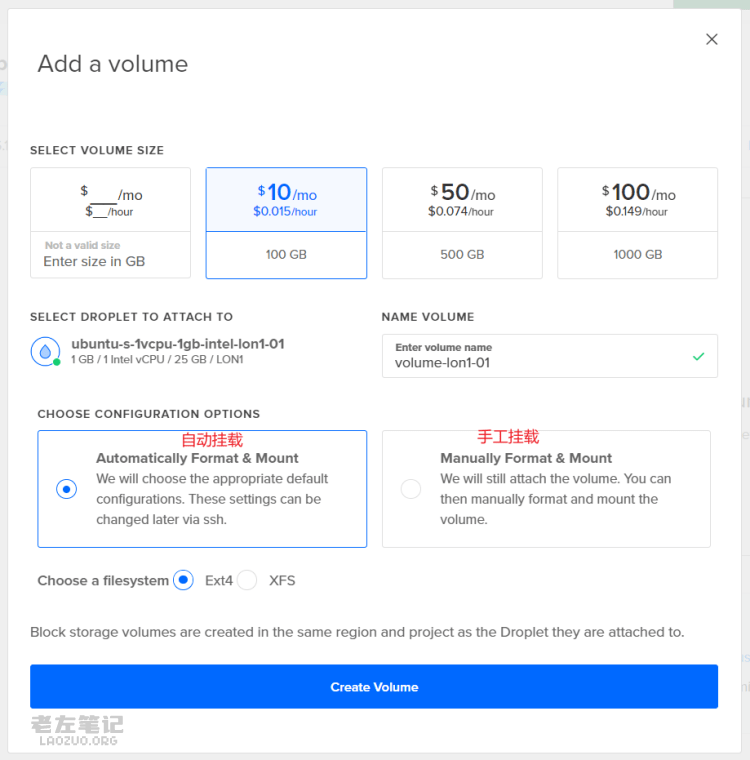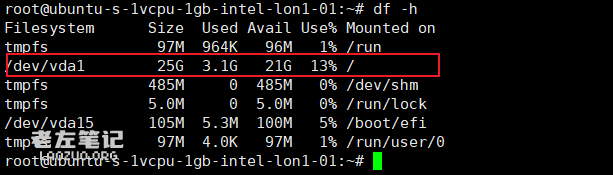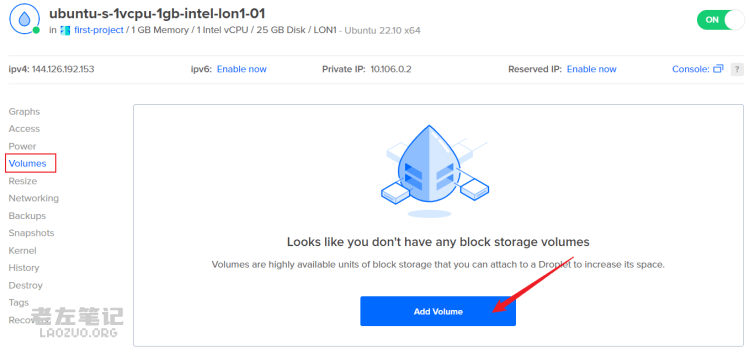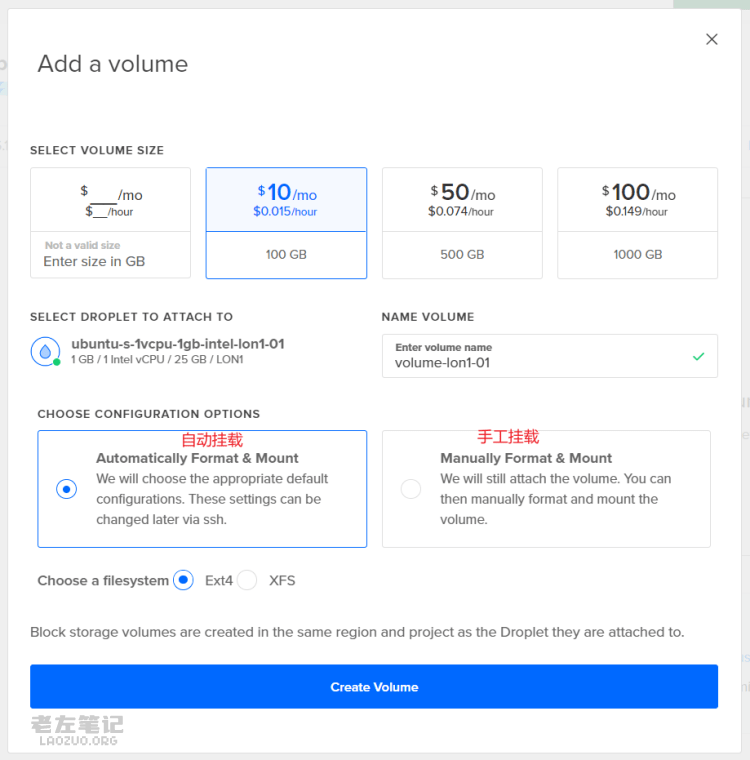Recommended merchants DigitalOcean - Select 9 machine rooms for overseas elastic cloud servers DigitalOcean, The elastic cloud server, established in 2013, currently has 9 data centers. It supports hourly billing, deletion at any time, flexible expansion, and has a wealth of cloud computing peripheral products, suitable for foreign trade and overseas business needs. New customers of DigitalOcean can get a free gift of $200 with a validity of 60 days, which is suitable for new customers to experience. Preferential activities / Special topics for merchants / Open Tutorial Visit the official website
DigitalOcean - Select 9 machine rooms for overseas elastic cloud servers DigitalOcean, The elastic cloud server, established in 2013, currently has 9 data centers. It supports hourly billing, deletion at any time, flexible expansion, and has a wealth of cloud computing peripheral products, suitable for foreign trade and overseas business needs. New customers of DigitalOcean can get a free gift of $200 with a validity of 60 days, which is suitable for new customers to experience. Preferential activities / Special topics for merchants / Open Tutorial Visit the official website
The configuration of the DigitalOcean server starts with a 25GB system disk according to the different packages. If you need more data disks, you can purchase and mount them separately.
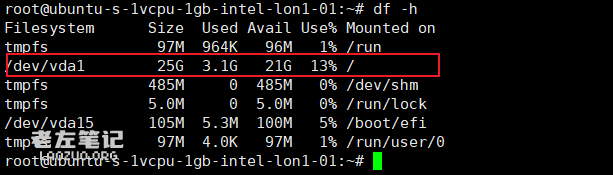
This is the default disk. You can see that there is 25GB in vda1.
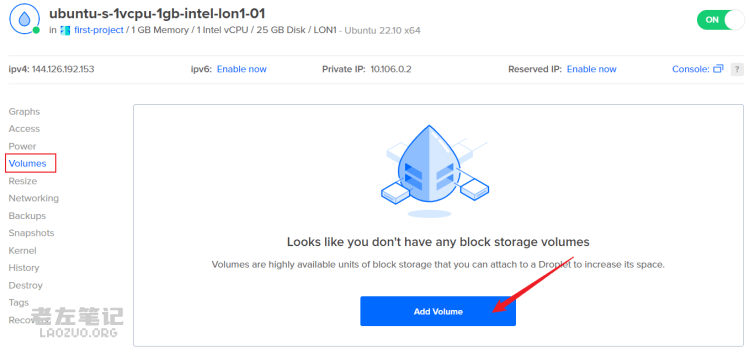
Then you can mount it if you need more disk space. Of course, if our data is large, in fact, I suggest that you mount an independent data disk and directory at the beginning. If you mount it later, it will be a little troublesome.
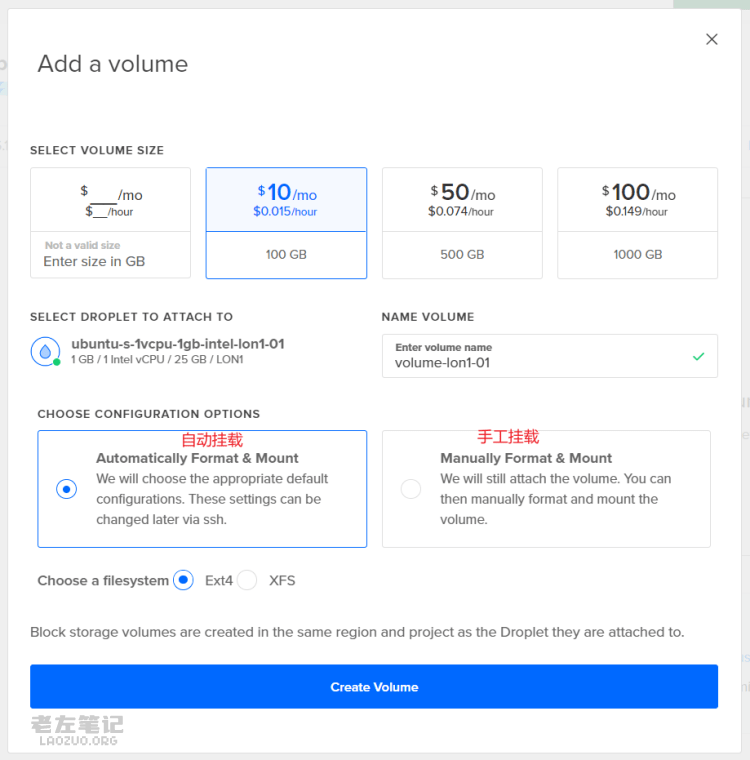
You can select the specified 100GB or 1TB disk space as needed. Select Auto Mount or Manual Mount. In fact, we need to remount the automatic directory in the future.

Here I demonstrate that if you choose to automatically mount and restart the server, you can see that 100GB is in the sda and in the mnt directory. Here we can unmount and then remount to the specified directory as needed.