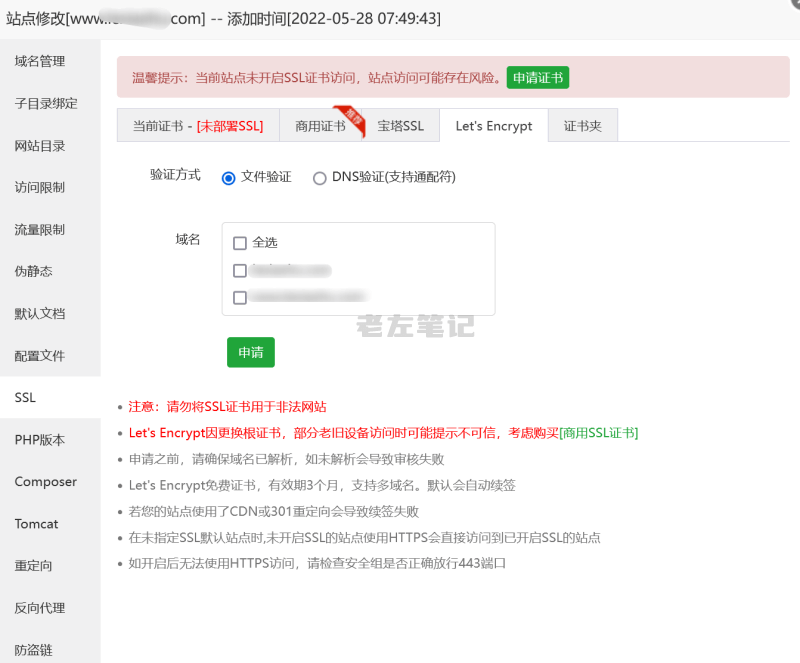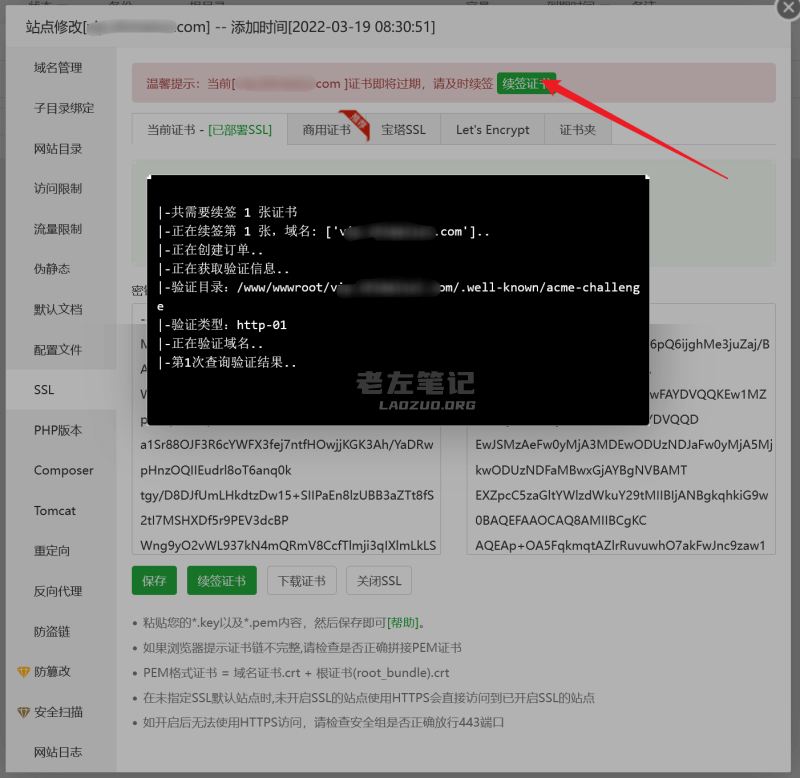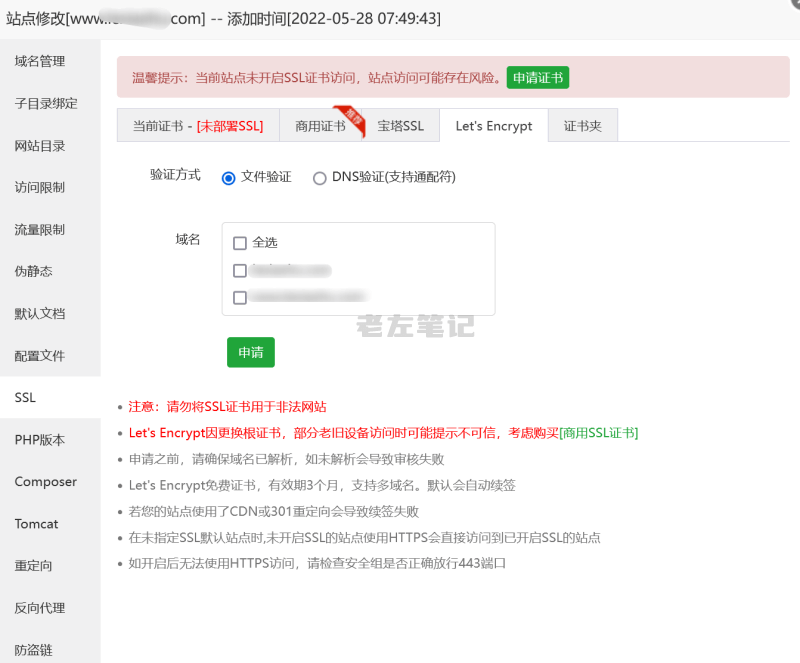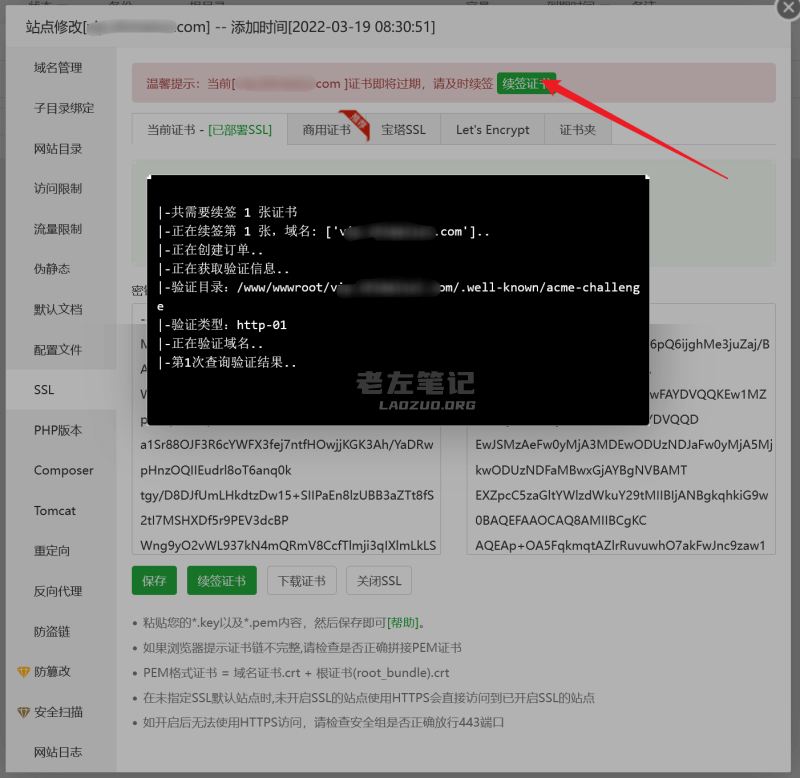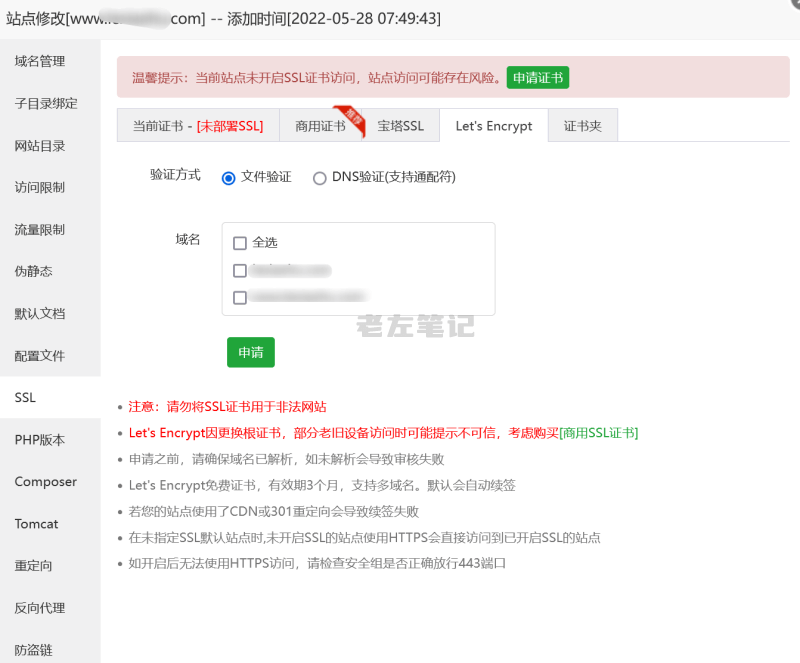Many friends, including Lao Zuo, will use the SSL certificate Let's Encrypt, which is free after all. However, this certificate can only be used for 90 days, and we need to manually renew it before expiration to continue using it for 90 days, and so on. However, when we used the pagoda panel, we found that the Let's Encrypt certificate could not be automatically renewed when it expired. According to the design principle, it would be automatically renewed, but it was unclear why not.
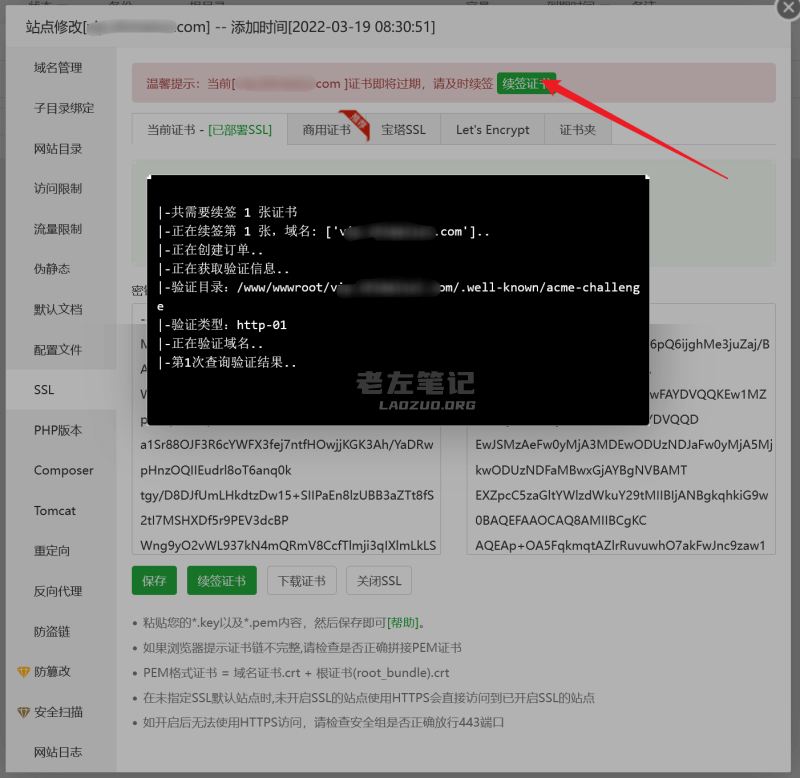
Lao Zuo's method is to check whether the SSL certificate of the website needs to expire, and then click the memorial renewal certificate shown in the above figure if he logs in to the pagoda panel background occasionally to check whether the pagoda version needs to be upgraded or maintained for backup.
If we can't renew the contract directly, we can suspend and close SSL first, and then reinstall Let's Encrypt.