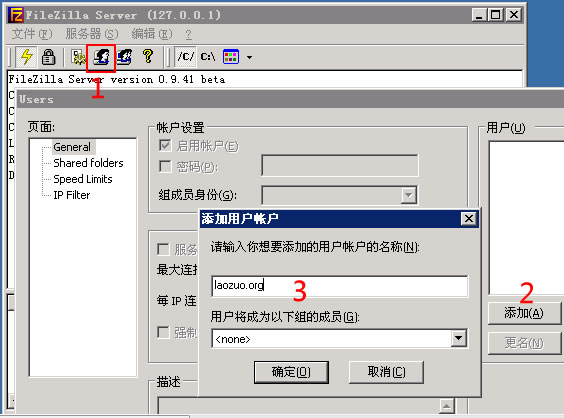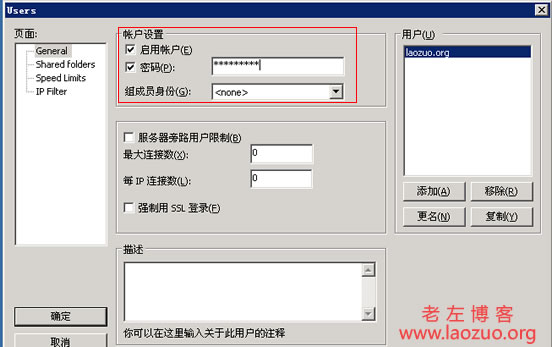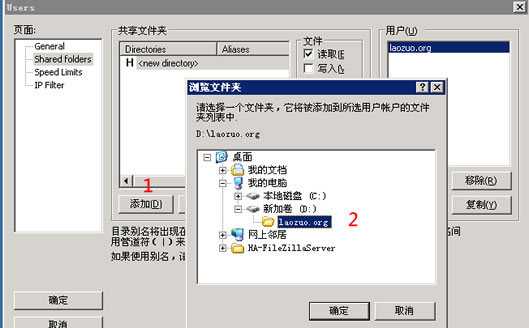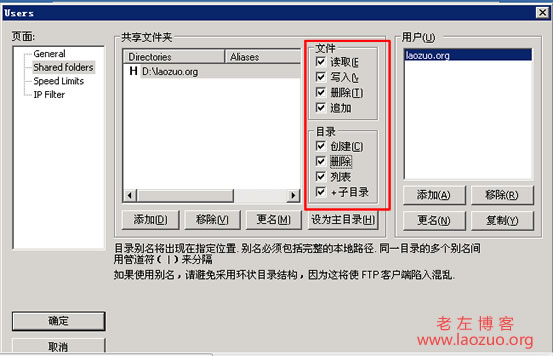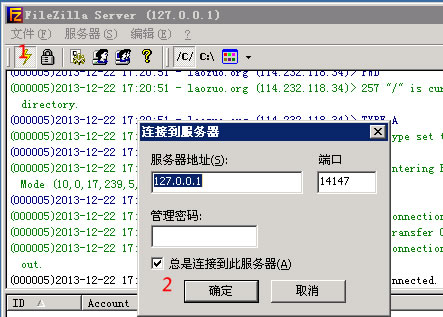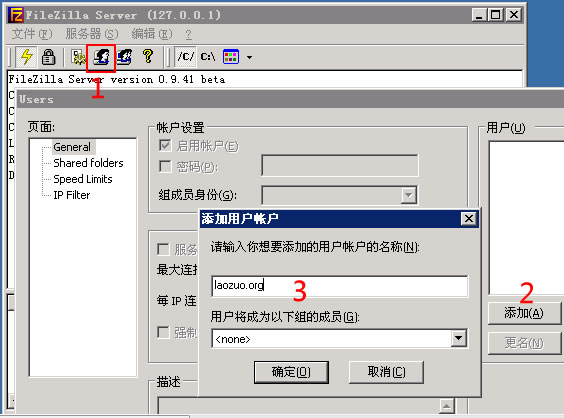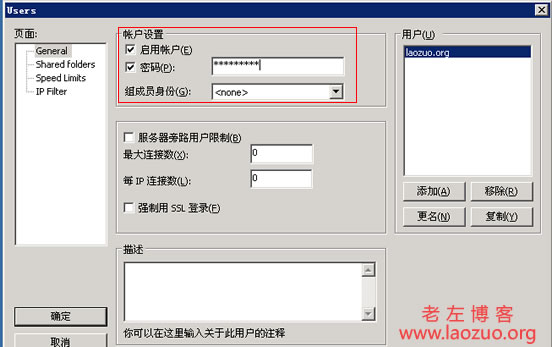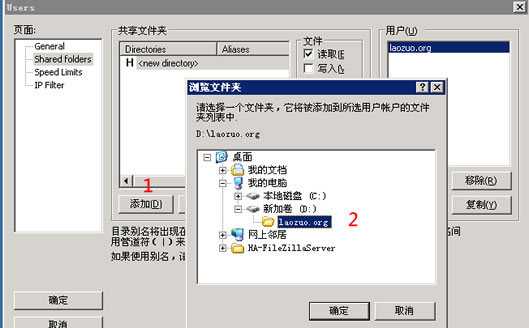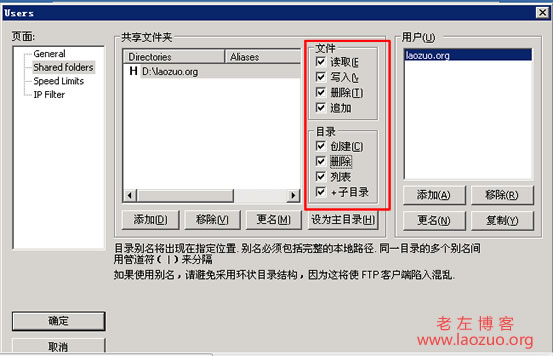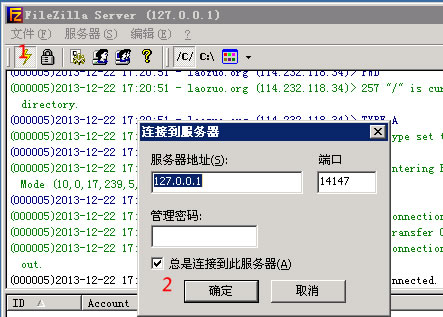FileZilla Server It is a free and open source FTP server software. Since many people are using it anyway, Lao Zuo also recommends it and tests it on the machine. Because in Windows VPS Even if you are using it yourself, you cannot transfer files locally and on the server side by QQ and other software. It is troublesome. Sometimes it is better to build an FTP connection suitable for your own use. For example, I have used Serv-U in my previous test, and this preparation exercise is implemented by FileZilla Server.
Official download address: https://filezilla-project.org/download.phptype=server
It is recommended to use the official installation version. Many so-called cracked versions and green versions have great insecurity factors. If you play like Lao Zuo, you can still download a Chinese green version( Chinese green version )。 Next, we will walk through the installation and setup steps.
Step 1: Add an account
After opening the FileZilla Server software, add users as shown in the figure, that is, our FTP user name;
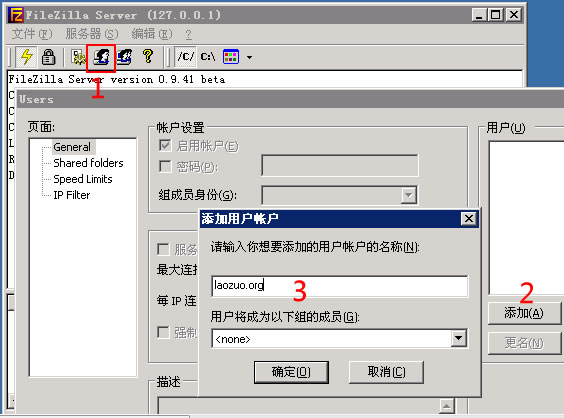
Step 2: Set the password
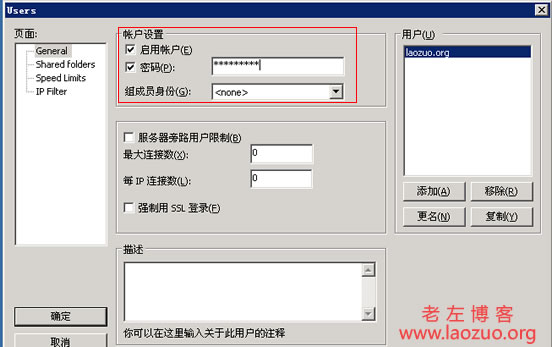
After checking the password option, you can set the FTP login password.
Step 3: Set the management directory account of the FTP account;
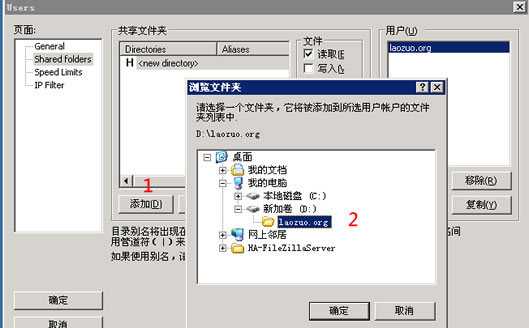
Click the Shared Folders menu on the left, and then click the Add button to add directory files. This directory is the path of our own site, and folders marked with domain names are generally easy to understand;
Fourth, set permissions
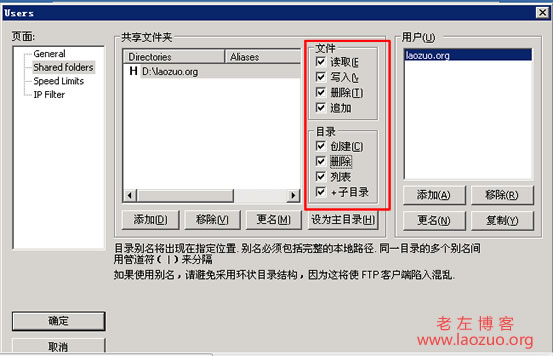
Set the user's permission management for the file directory.
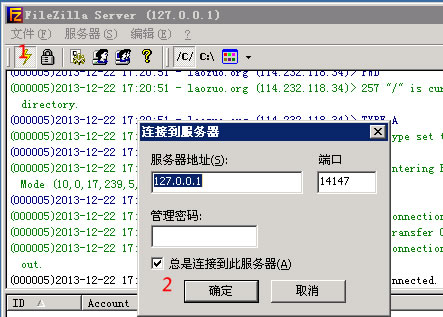
After setting, we open the File Connect to Server option in the software interface, and then see the above interface. Click the OK button directly to keep the FileZilla Server online, so that we can make the next remote call.
Finally, we can log in the FTP account set above through the FTP software on the client to manage the website files.

Scan the code to follow the official account
Get more news about webmaster circle!
Entrepreneurship, operation and new knowledge