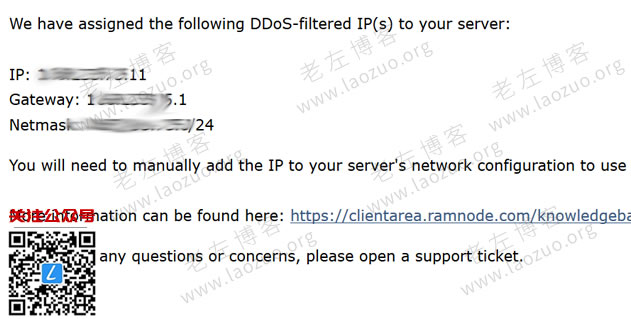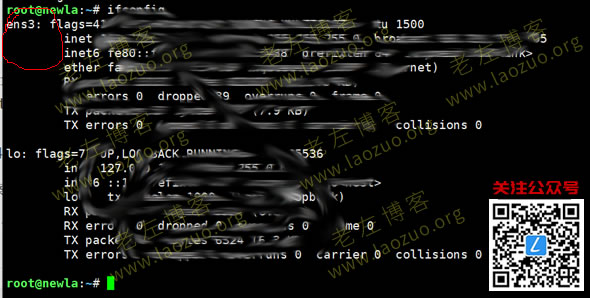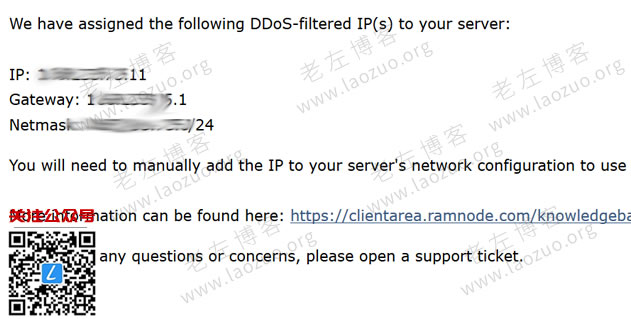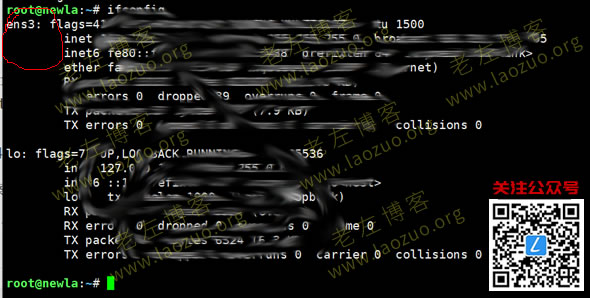Lao Zuo was in“ Adding advanced anti DDoS IP address to RamNode server requires manual review to be confirmed "It is recorded in the article that a netizen student helped him apply for the advanced anti DDoS IP address of the RamNode server. Of course, I don't know whether it works. Since he asked, I will help him apply. In the past, LAOZUO.ORG recorded that the application was automatically added to the server. This time, it was not immediately opened after the order was placed, but the email was received one day after the manual review. The student told me that the new IP address was given in the email, but it needs to be configured by himself.
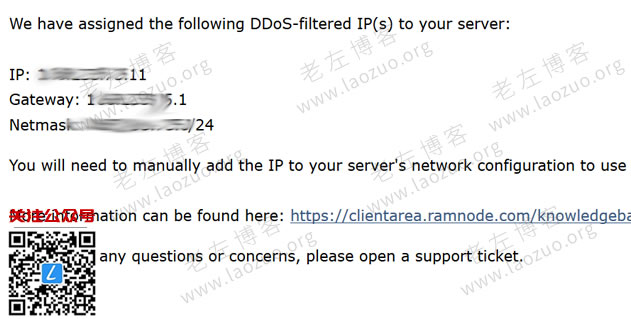
This student's screenshot email was sent to Lao Zuo. You can see that someone has applied for a new advanced anti DDoS IP address, and then given a tutorial address, which needs to be manually configured before it can be used. It should be mentioned that this student's server is Ubuntu 18. X
/etc/netplan/60-filtered-ip.yaml
Create a new configuration file.
network:
version: 2
ethernets:
<adapter name>:
addresses:
- <your filtered IP>/<netmask>
gateway4: <filtered IP gateway>
nameservers:
addresses: [8.8.8.8, 8.8.4.4]
We can see that the given tutorial information case looks like this. We need to fill in our information according to the configuration.
<adapter name> We can view the device information through the ifconfig command.
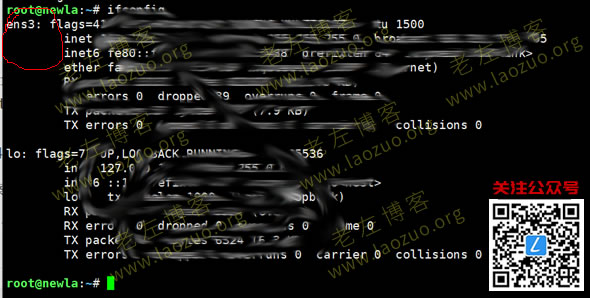
Here we can see the device information, and we can fill in other information from the advanced anti DDoS IP address given to us.
After that, we enter "netplan apply" to start and take effect. Finally, we restart the server to check whether the new IP address can be used. In addition, our original IP address and new advanced anti DDoS IP address can be used after testing by Lao Zuo (LAOZUO. ORG). It means that Sanmeijin buys a new IP address every month.
In this way, Lao Zuo helped the student to complete the configuration. It is not my problem whether I can use it or not.