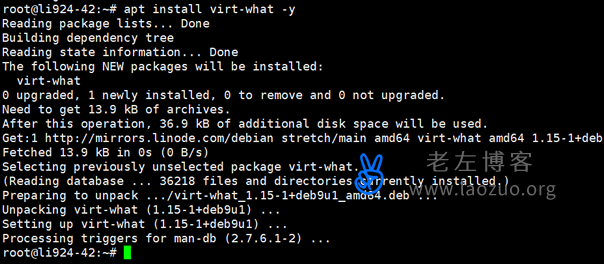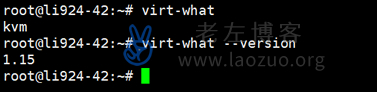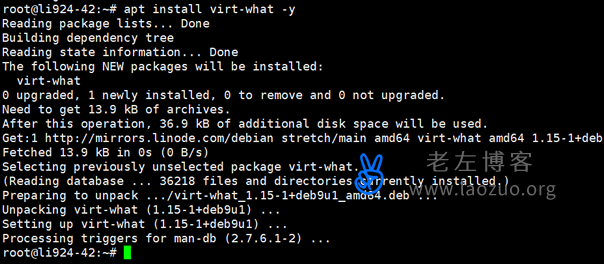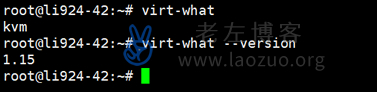When we purchase VPS and servers, merchants generally mark whether KVM, XEN, or even the virtualization mode of OPENVZ architecture is used. However, there are also some businesses that do not mark it, because some software programs can be installed and run only in specific virtual technology, so we still need to be clear. Of course, some businesses may tell us about a virtual technology. We are worried that they will cheat our users and check whether it is true (of course, ordinary businesses dare not).
Here we just need to install the virt what gadget in the Linux VPS/server to check it out. Let's watch it together.
First, virt what installation
1、 CentOS
yum install virt-what -y
2、 Debian/Ubuntu
apt install virt-what -y
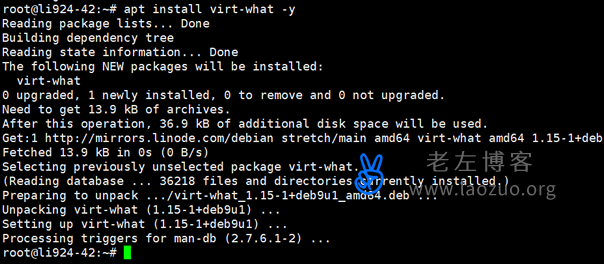
Second, detect virtualization
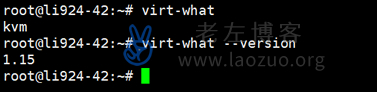
Here we can enter the script:
virt-what
View the KVM architecture and input virt-what --version You can see which version it is.