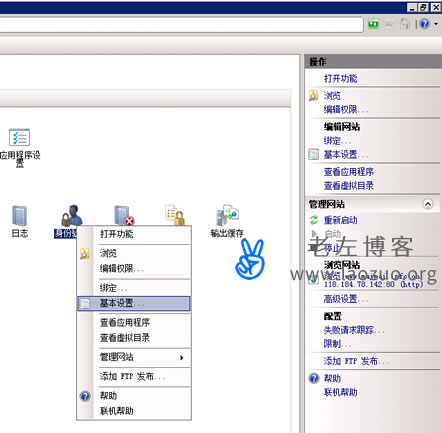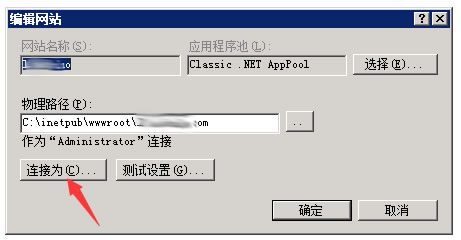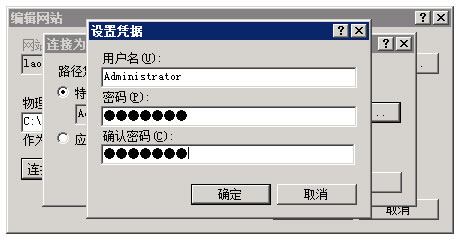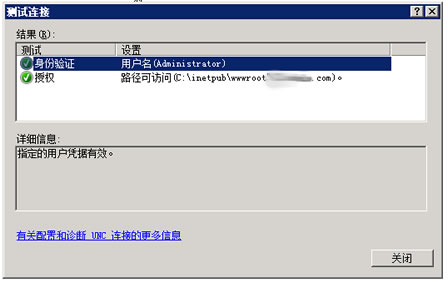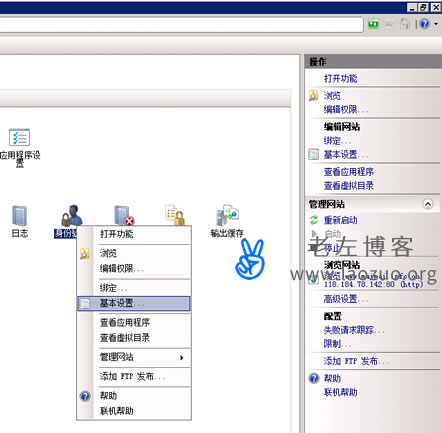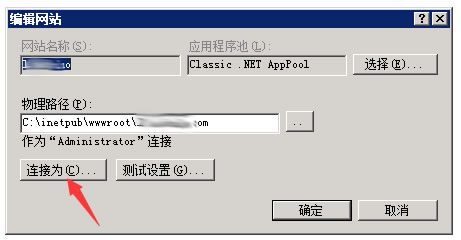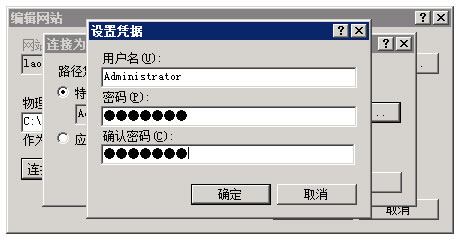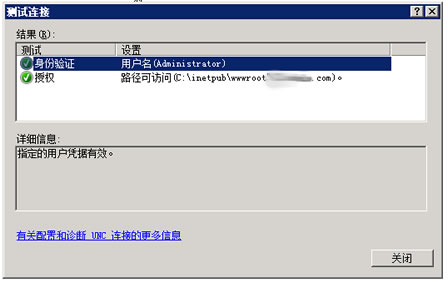It is relatively simple for us to build a web environment in Windows Server/VPS and use the web one click package. If we use IIS to configure manually, there are still many files to set. For example, although we can access the directory after the IIS is built, various problems will occur during the program installation, even if we enable the parent path support, there are still problems.
After the installation of Windows 2008 IIS7 this time, HTTP 500 internal server errors will appear when creating the site. How can we solve this problem? In this article, Lao Zuo recorded the solution to this problem.
First, basic authentication settings
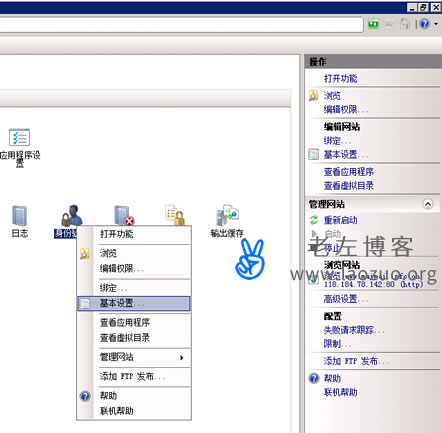
In IIS, click the current website, find "Authentication", right-click and select "Basic Settings".
Second, set connection permissions
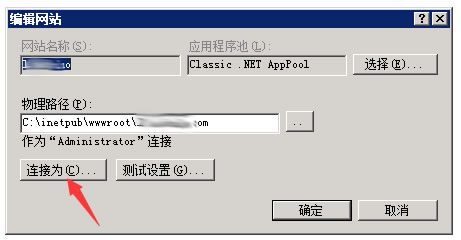
Click "Connect as..."
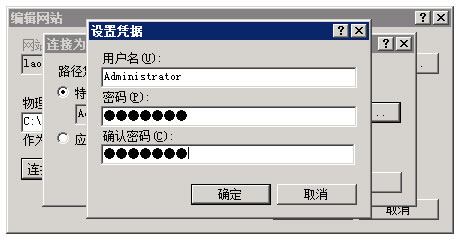
Then add and set our administrator account information, which is the administrator account of our server/VPS host.
Third, set the application pool

Select Classic.NET AppPool for the application pool.
Fourth, connection test
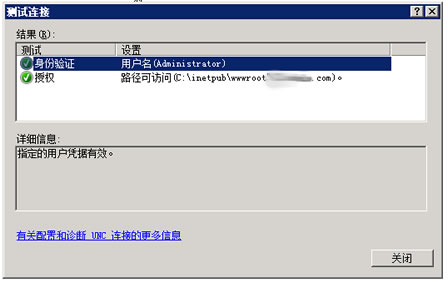
Click Test Settings to see that there is no problem with authentication.
Fifth, restart to take effect

Here we click Restart to take effect. If you go to the website again, there is no HTTP 500 internal server error.