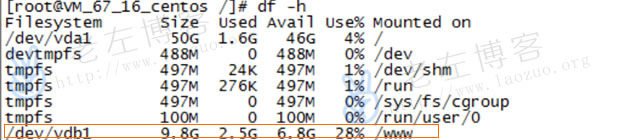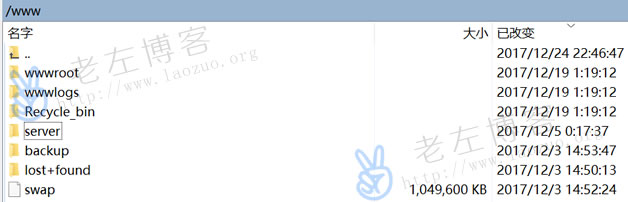Today, Lao Zuo met a netizen who told him that he failed when he tried to play with Tencent ECS, but he was lucky because he bought a data disk separately when he bought the server, and then built the website data in the data disk. This time, I will reinstall the system and think that it will automatically mount the website data disk (where there are so many automatic).
At present, the solution is to re attach the data disk that may still exist to the system that he reinstalled. It is estimated that the WEB environment and website cannot be completely restored, but at least you can get the website data back, which can at least reduce the loss. So Lao Zuo asked him to back up the image before solving the problem, otherwise if he made a mistake, he would be in great trouble and could not afford to pay for it.
First, check the drive letter
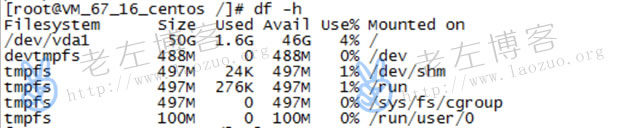
After logging into the remote, Lao Zuo saw that the friend's server had a default 50GB system disk. I didn't see what he called the auto attached drive letter.
Second, check whether there is a mount disk

Here we can see that there is a 10GB data disk. I hope this disk has not been moved and is ready to be mounted to a directory to see if there is any data in it.
Third, mount to the system
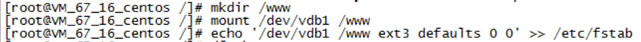
mkdir /www
mount /dev/vdb1 /www
echo '/dev/vdb1 /www ext3 defaults 0 0' >> /etc/fstab
The directory selection here is very important, because there is no WWW directory in his new system, I will just create a new WWW directory and mount it.
Fourth, check the drive letter
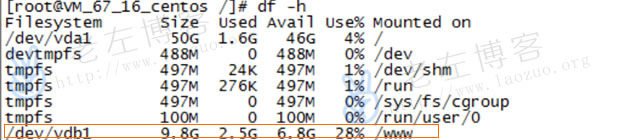
It seems lucky to see that the attached disk comes out with 2.5GB data, and the estimated data is in it.
Fifth, view website data
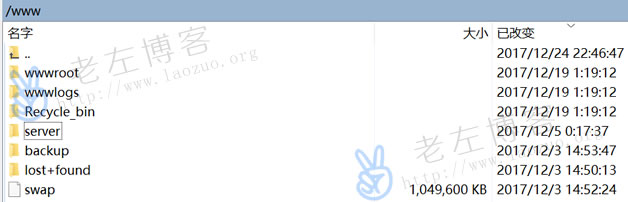
Here we see that the data exists, and the website of this netizen also exists in wwwroot. It seems that he is lucky. Even though he can't directly restore the WEB environment, the website data is somehow preserved. In addition to the automatic daily backup set by this friend, you can see that there are daily backup compressed packets in the backup.
In conclusion, this is a simple process to restore the data disk and download it to the backup data.
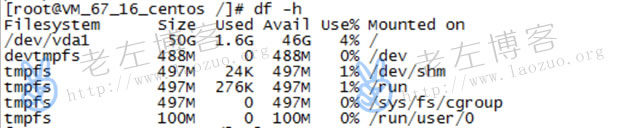

![]()
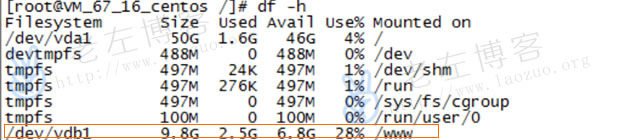
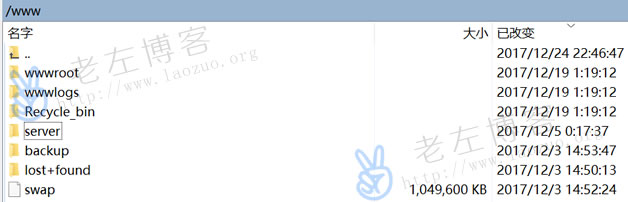
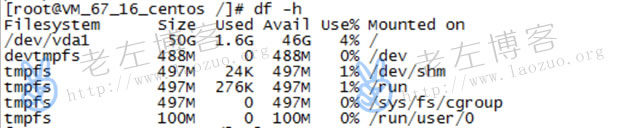

![]()