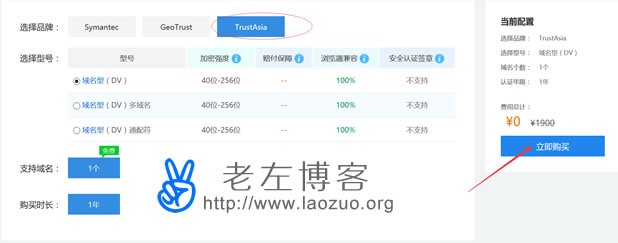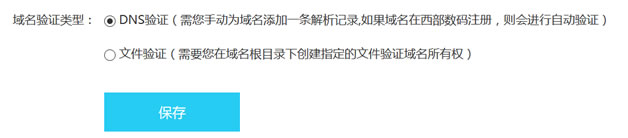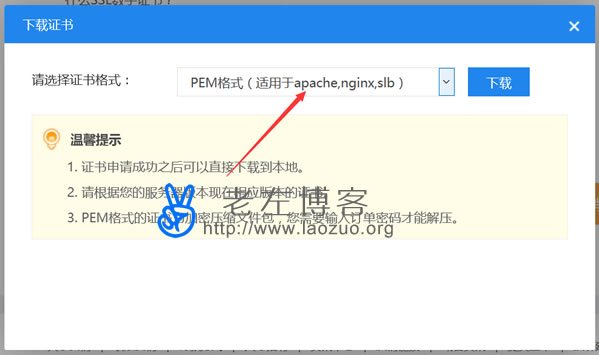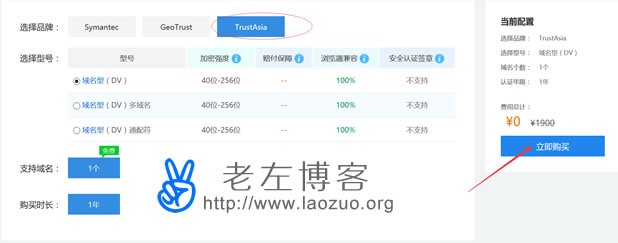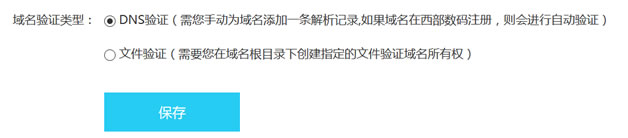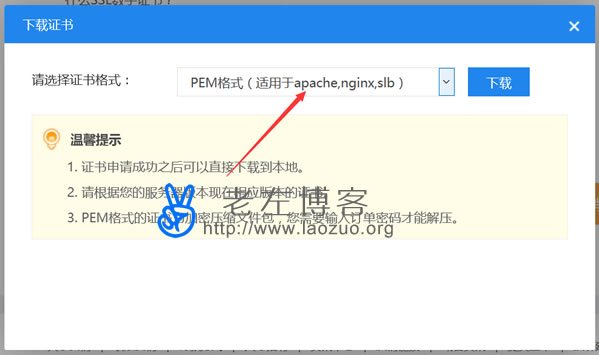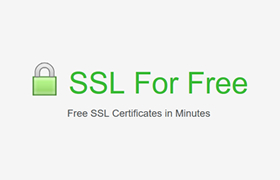Nowadays, more and more websites need to use SSL certificates, especially some websites that users interact with, because a few days ago, after upgrading Firefox, it was found that websites that do not use HTTPS URLs will have security reminders when registering and logging into accounts. If it is a single content website, it is OK to not use SSL for the time being. I don't know whether all websites need to use SSL in the future.
For our ordinary personal websites or those that simply implement the HTTPS effect, we can find free SSL certificate providers (although the paid ones are not very expensive), such as those we may be familiar with Let's Encrypt It is not difficult to deploy free SSL certificates, and now many domestic IDC merchants have successively provided free SSL services. For example, Western Digital, which Lao Zuo saw today, has also provided free TrustAsia DV SSL certificates for one year.
In this article, Lao Zuo plans to simply experience the free TrustAsia DV SSL certificate application process provided by Western Digital to see if it is easy. If it is feasible, at least we have another choice channel.
First, Western Digital Free SSL Application Address
Application address: http://www.west.cn/web/ssl/default/index
The premise is that we need to have a western digital account. I will not demonstrate the registered account. If I have an account, I will log in directly.

Second, Western Digital Free SSL Application Image and Text
1. Select a free SSL certificate
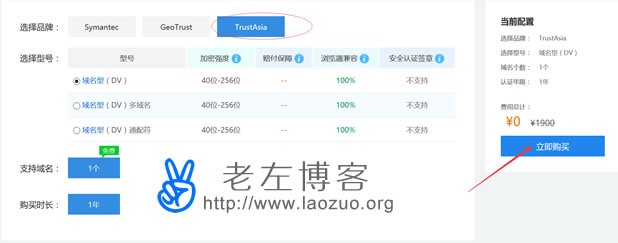
There are three types. We need to use them for free, so we choose TrustAsia. The domain name DV is free. Just submit the order directly.
2. Complete data
After we place an order, we will see that the free SSL is already in the list of purchased certificates, but we need to complete the information.

This is a little more complicated, but it's not surprising that domestic registrars need to submit information, because I need to ensure normal approval, so I still use the real information. (I have verified and registered all accounts, and it is unnecessary to fill in false information here.) Here you need to set the certificate download password, which will be used in the future when downloading certificates, so don't scribble.
3. Verification type
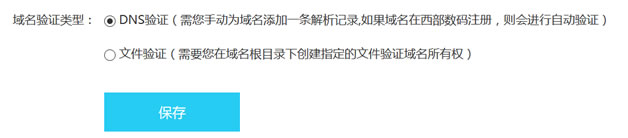
Select the type of domain name ownership that we can verify. If we have a site currently doing this, we can use file verification. If no site has applied first, we can use DNS verification.
Third, Western Digital Free SSL Certificate Review Process
1. After the second step of submission, we will enter the status of "Order has been completed, waiting to be submitted to the superior".

Then we click the button below to submit.
2. Domain name ownership verification

Here we need to go to the domain name panel to modify the record resolution and verify the domain name ownership.
Here, after the domain name verification record is modified, I think this method is simple. If it is a file verification, we also need to make a site file. After parsing, it took about 3 minutes to receive the pass email.
Fourth, the free SSL certificate application is completed

The audit was very fast. After the audit, we can click the details to download the certificate. After clicking Download, we need to enter the download password we set at the beginning.
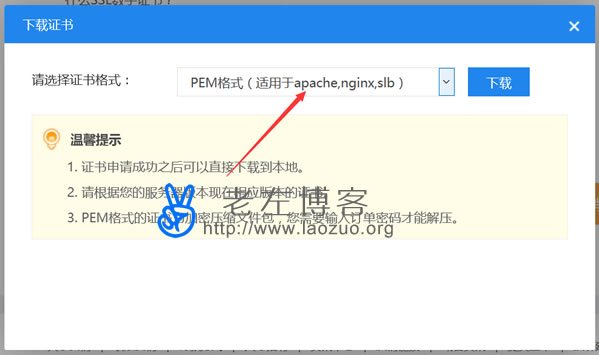
Here we need to select the download certificate format. Select the corresponding environment where it is used. Will download The ZIP compressed package is decompressed, and then we can configure it to the website according to the required environment.