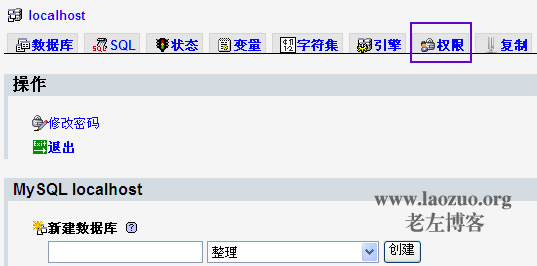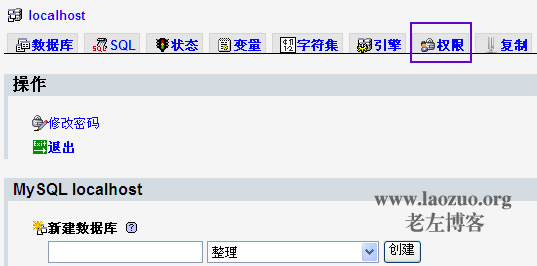We should use php+mysql programs most, especially mysql. For VPS users, how can we add databases more safely? This morning I saw that a friend was still using the root user, which must not be possible. We need to add separate database users for each website, and we also need to set permissions. Now Lao Zuo shares how to add database users and user names in phpmyadmin.
First, log in to our PHPMYADMIN background with our root permission, and click "Permission"
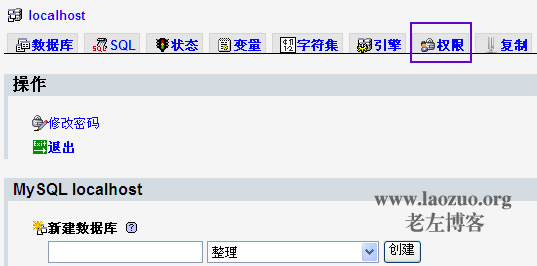
Step 2, see "Add New User"

Step 3: Enter the user name and password, and select "Create a database with the same name as the user and grant all permissions"

Step 4: After confirming that there is no problem, click the Execute button to finish adding.
The last step is to set permissions.
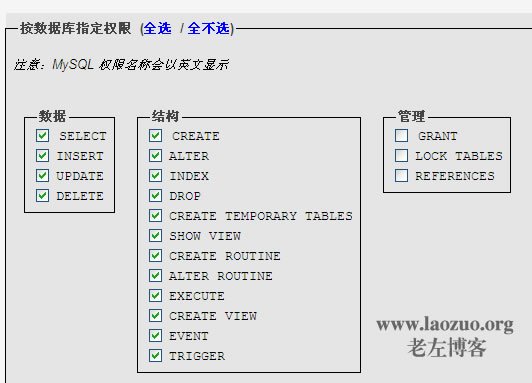
Check off Lock tables and references in the management permission, and then confirm.

Scan the code to follow the official account
Get more news about webmaster circle!
Entrepreneurship, operation and new knowledge