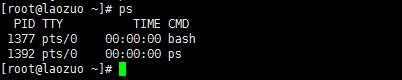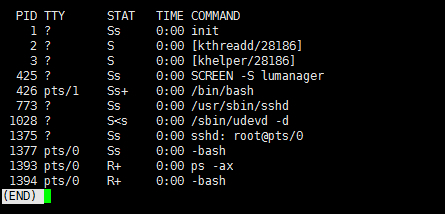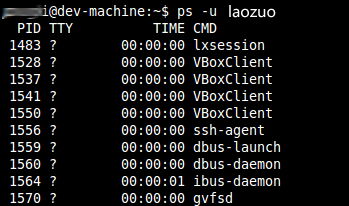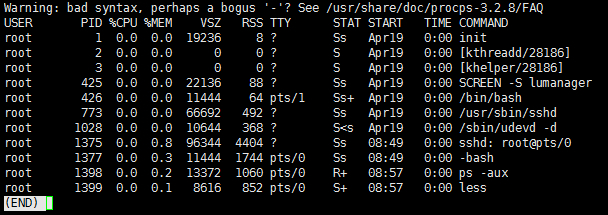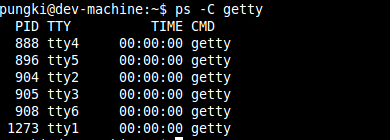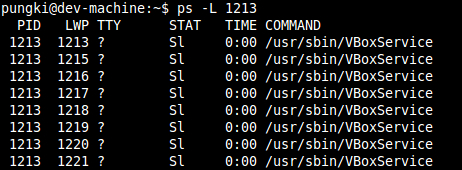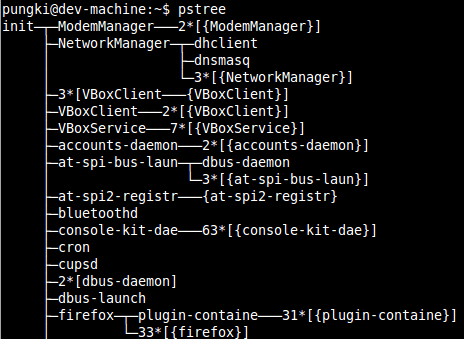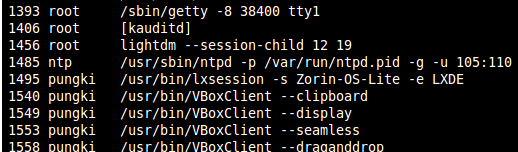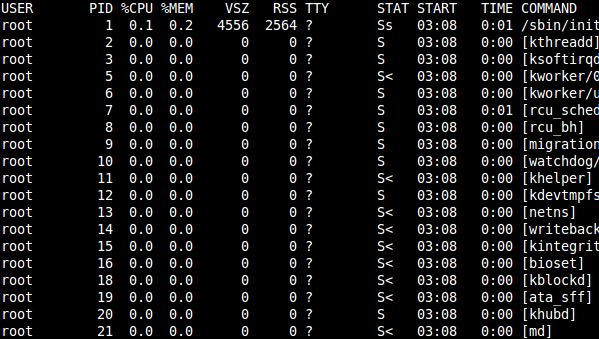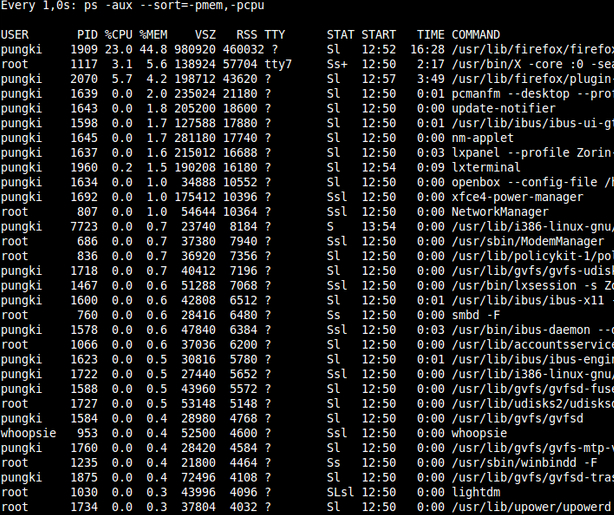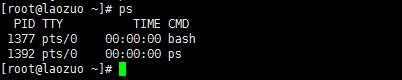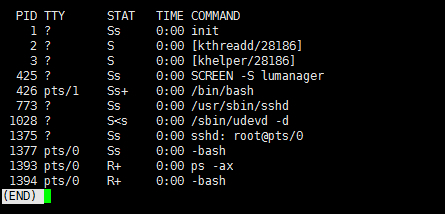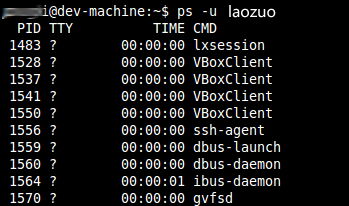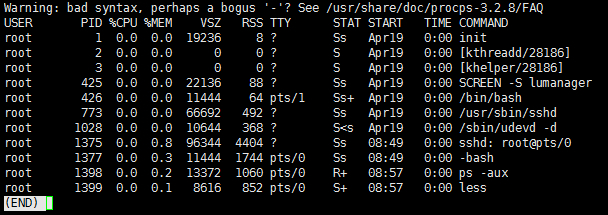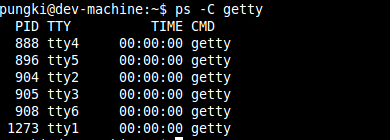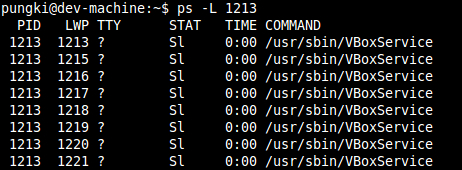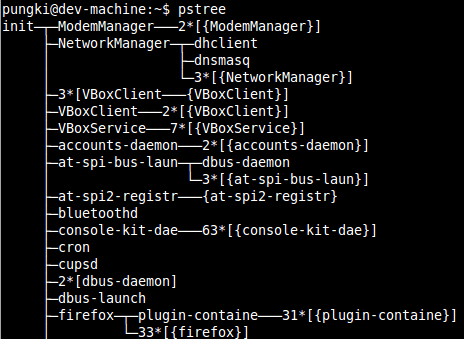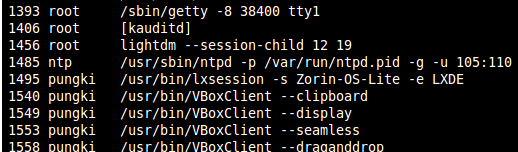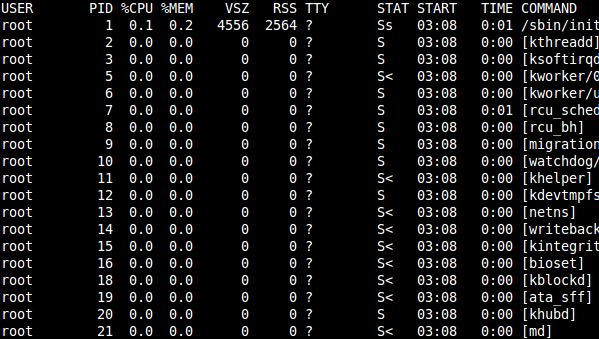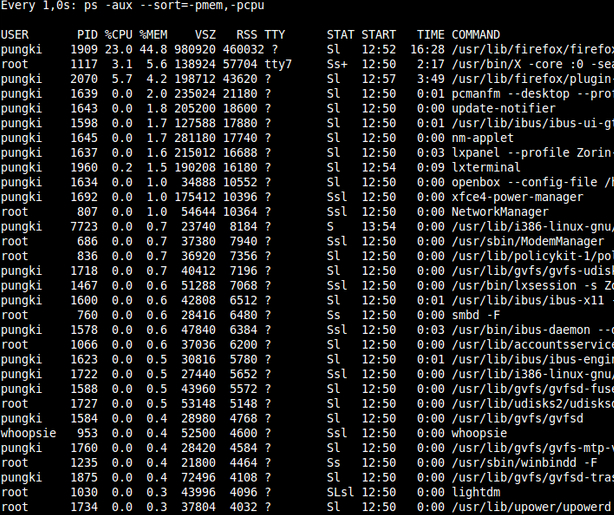PS, Stands for the abbreviation of Process Status, which is mainly used to list detailed system processes. Like ordinary Linux server users, the TOP command lists and views the current server snapshot process parameters. However, if we need to actually detect the status of the server environment and use detailed process commands, we need to use more PS commands.
In this article, Lao Zuo sorted out the PS commands when he saw them. Although most of them were not touched or blurred, they may be touched in the future, so he sorted them out for future reference.
First, no parameters are used
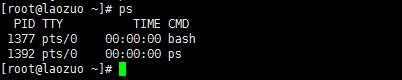
Instead of using any parameters, we can see that there are four groups of data. PID represents the process ID, TTY represents the process location, TIME represents the time used to execute the process, and CMD represents the current command.
Second, display all processes
ps -ax | less
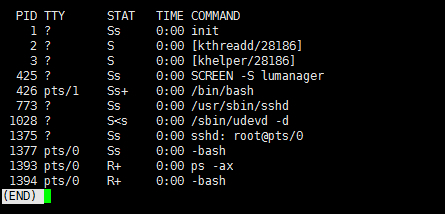
Third, filter by user
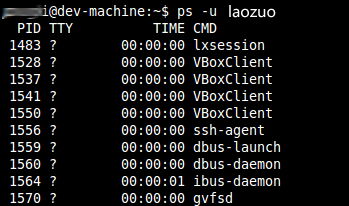
The filtering process is based on the actual user occupation.
Fourth, filter according to CPU and memory usage
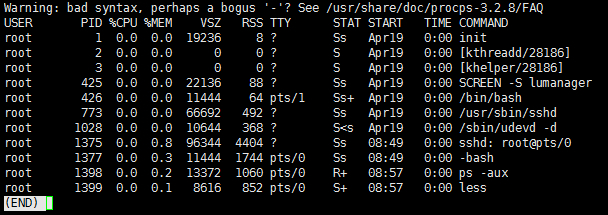
Fifth, filter according to the process ID
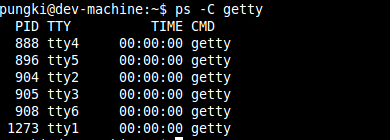
Here, filter by process keyword after - C.
Sixth, filter according to the specified process ID
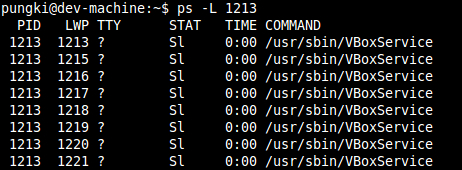
Seventh, display process in hierarchy
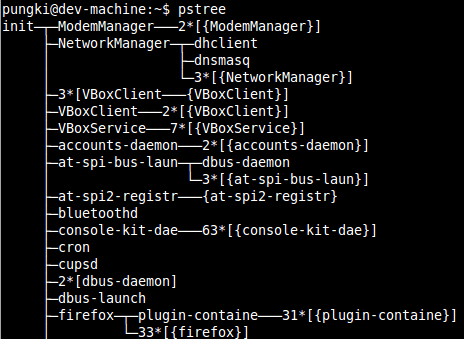
VIII. Display safety information
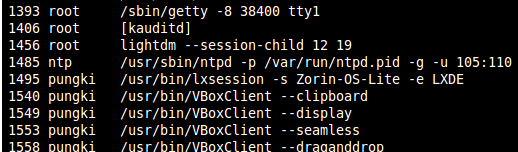
IX. Display the process in ROOT user format
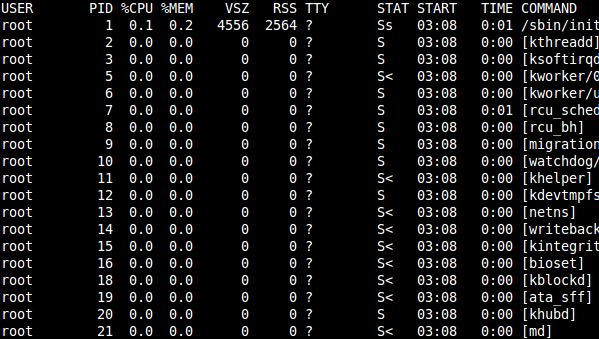
Tenth, real-time process view
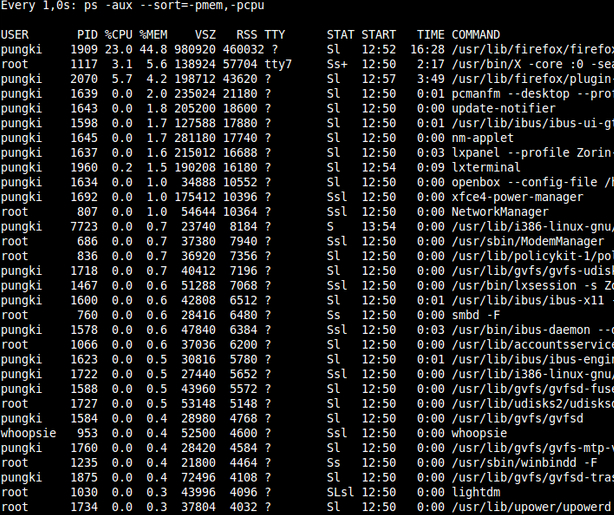
In sorting out the above 10 commonly used PS commands, ordinary users, including myself, are dizzy. It is better to be familiar with them when they need them or when they use them in a specific environment. Let's just record it first, and then look at the detailed application when necessary.