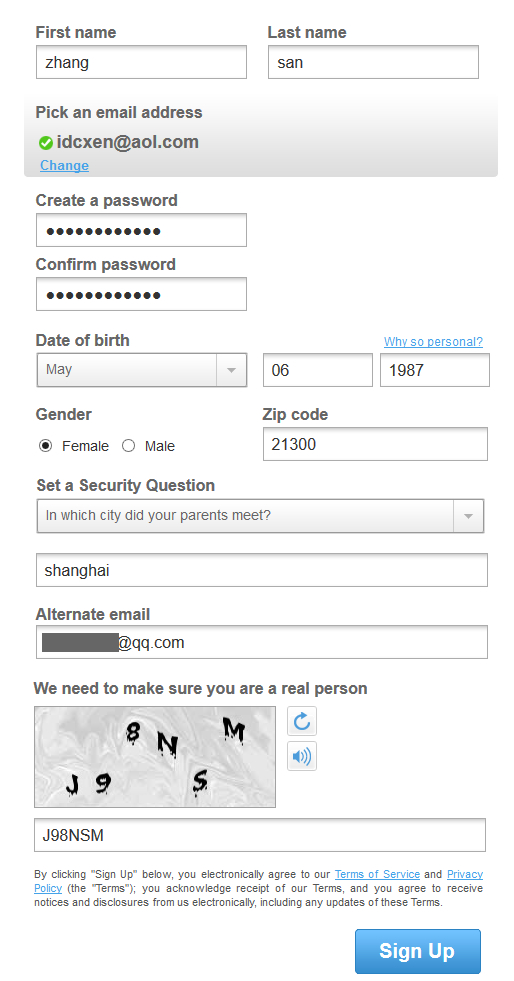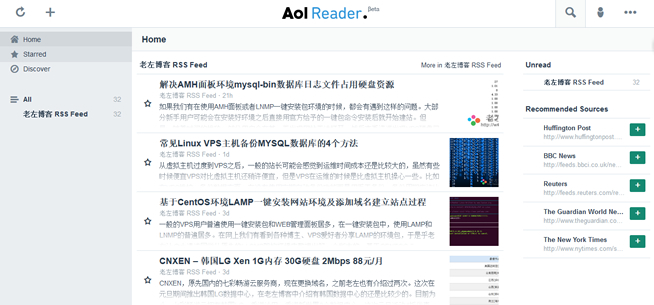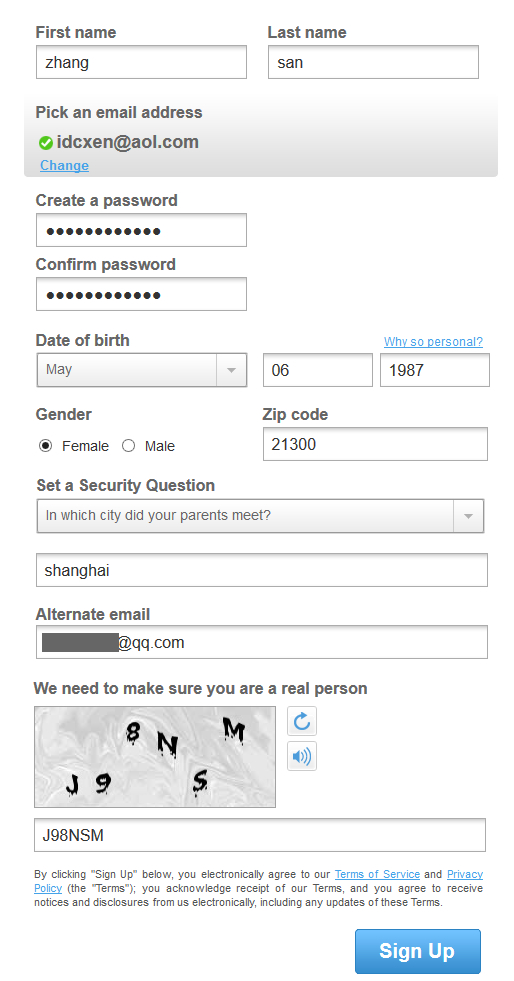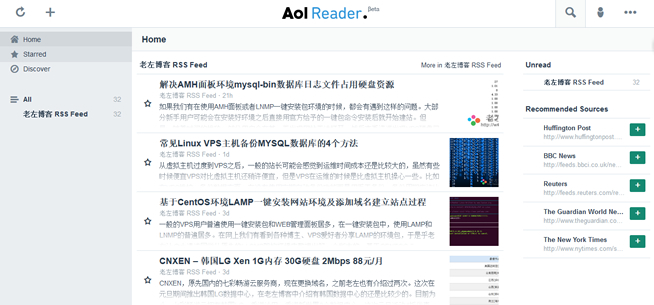Since Google Reader was closed, we have been looking for RSS reader tools that are suitable for our own experience. We have used domestic fresh fruit readers for a while, but they were closed a while ago. We have also used subscription tools that come with FOXMAIL client, which are currently in use Inoreader Subscription Tool It has been said before that AOL Reader tool can be used as an alternative to Google Reader, but it has never been tried. This is not the case today, so I wrote this article to share the AOL Reader registration process and application experience.

First, AOL Reader new registration
From the perspective of user experience speed, whether you open AOL READER or access it in the background, the speed experience is good. If you don't have an account, you need to register a new one.
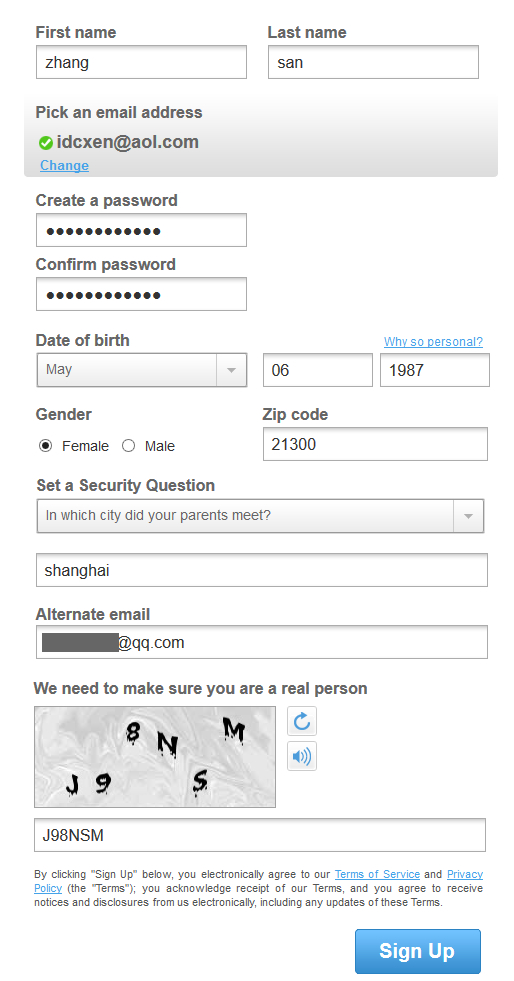
It is relatively simple to register a new AOL READER account. You can fill in your personal information directly. After registration, we can log into the simple background of AOL READER.
Second, AOL READER user interface
As legend has it, AOL READER has a fast, concise and clear menu list for the background user interface and user experience.
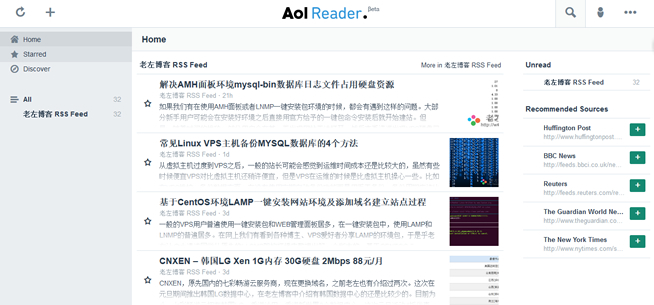
In addition, AOL READER also has IOS APP client applications. At present, Lao Zuo is comparing with Inoreader Which is easier to use, and then export the backup. Compared with the PC client, AOL has more advantages in speed.
It seems that our RSS reader has another choice.