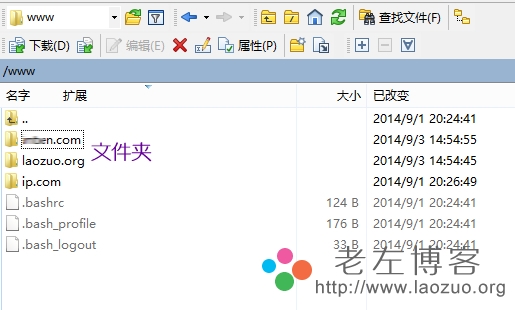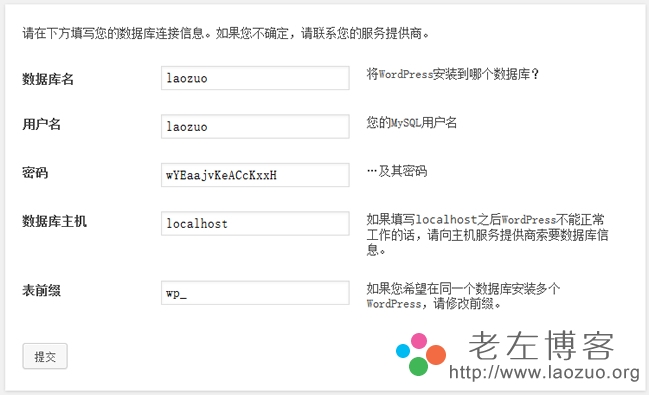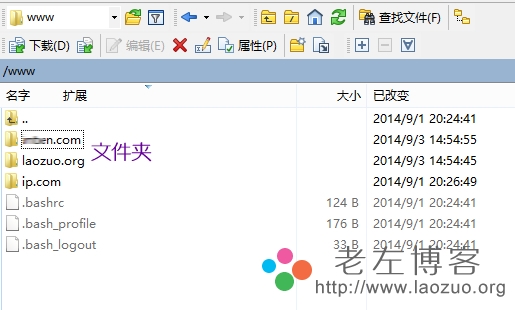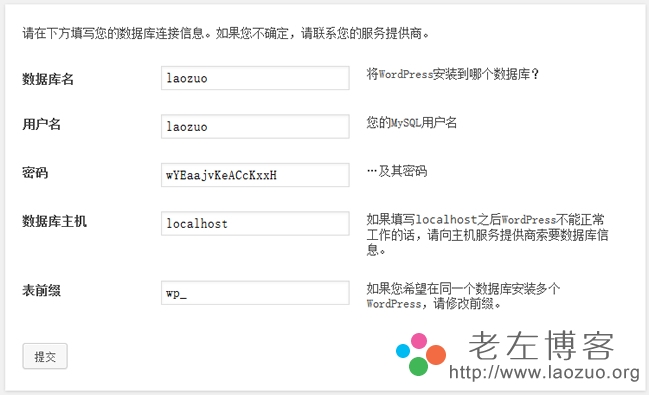Previous“ LEMP (Linux/Nginx/MySQL/PHP) one click package installation "In the article, Lao Zuo has shared how to quickly install the Linux/Nginx/MySQL/PHP site building environment with a one sentence script. Although the above article has mentioned that you can create site folders with SFTP, and then parse them to bind domain name sites, it may not be detailed enough, especially for novice webmasters. In this article, Lao Zuo will share a tutorial on building a WORDPRESS website using the LEMP one click installation package environment. This practical installation site tutorial should be extended to other sites such as CMS.
Step 1: Use SFTP to establish a site/folder
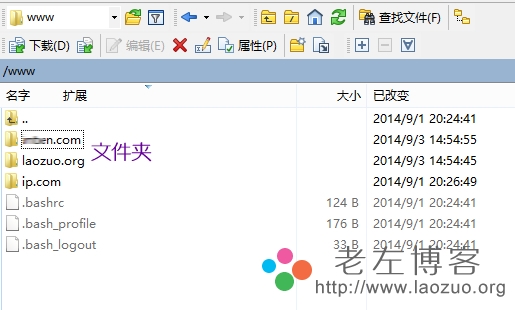
Log in to the SFTP account generated by the LEMP one click package. After logging in, create a folder/site. If we need to build an LAOZUO For ORG sites, create a folder with this name directly, and then resolve the domain name to the IP address of the VPS/server.
Step 2. Upload the webpage program and prepare for installation
We can upload WORDPRESS programs through SFTP tools, or directly SSH and use WGET to download and decompress them. According to our familiar habits, as long as we can upload the programs to the corresponding sites/folders above, we can.
If necessary, you can move the folder to the specified root directory through WINSCP (SFTP).
Step 3: Create the MYSQL database
We can use the command to create a new site database in SSH, or we can log in to the PHPMYADMIN login information we saw after the successful installation, and then create it manually. If it is not created, it can be referenced“ Practical PHPMYADMIN Add Database User Tutorial "。
Step 4: Install the WORDPRESS site
At this meeting, the site we created in the first step should take effect after parsing. When we open the site we built, we should see the familiar WORDPRESS installation wizard. We need to enter the MYSQL account information set above.
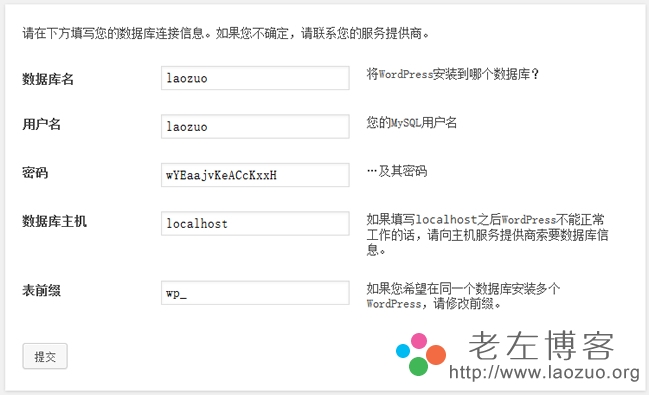
The next step is to create the site information. After the creation, we can log the set login information into the WORDPRESS site. Laozuo doesn't share the specific installation theme and plug-in, and some friends play WP better than me.
Step 5: Set pseudo static state in LEMP environment
In the fourth step, we have built WordPress, but the pseudo static does not work when setting the fixed connection in the background, because the difference between NGINX and APACHE is that we need to set it manually instead of automatically generating one like APACHE HTACCESS is OK. This is why sometimes users like APACHE. It doesn't matter. Since we use NGINX here, we need to set pseudo static for our sites on the LEMP one click package separately.
A - In the/etc/nginx/conf. d folder, we see the example.com.conf file. Here we need to copy the file and set it as the CONF file of our domain name, for example, we need to set the laozuo.org.conf file here
B - Modify the configuration information. For example, we just need to change the information of example.com to laozuo.org. The default file supports WordPress and Drupal pseudo static. If we need to support other programs, we need to paste the corresponding NGINX pseudo static files.
C - service nginx restart Restart NGINX to make it take effect.
Finally, we can see that the WORDPRESS site installed and built in the LEMP environment has taken effect, and pseudo static can also be used. Other applications related to the LEMP one click package will be shared and sorted out later.

Scan the code to follow the official account
Get more news about webmaster circle!
Entrepreneurship, operation and new knowledge