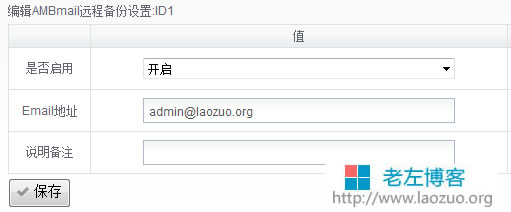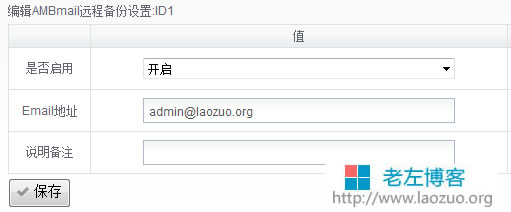As the VPS host performance is getting higher and higher, the configuration is getting higher and higher, and the relative price is lower, many of our webmasters are gradually transitioning from virtual hosts to VPS. Whether we use a product that costs a few dollars a year or a product that Linode pays 20 dollars a month, we can't rely on the stability of the merchant's product. Especially for VPS, we need to backup our own data. Even if the merchant has a problem or makes a mistake, we can restore the data.
Recently, Lao Zuo will organize AMH panel The regular use of the tutorial, and then sort out a series to help novice webmasters use. In the last article, I shared Set up DISCUZ program After and before the establishment of the website WORDPRESS Station Establishment The basic CMS setup is very simple. As long as you add a site - upload a file - add a database - install a program - set pseudo static, it can be used normally (I think it is simple).
The most important thing in VPS host management is data backup, whether you directly use the SSH operation command to automatically back up to the network disk or automatically upload to your own virtual host FTP (Laozuo prefers to buy a GODADDY economic host as storage). Because the cycle of manual backup may not be fixed, or it may be a week or a month, or even VPS is stable for several months. If we use AMH panel , you can use the AMBmail component module in the panel for backup.
Step 1. AMBmail download and installation

Step 2: Set the backup mailbox
Click the "Management Module" of the installed AMBMAIL component, and then we can open and set the backup mailbox.
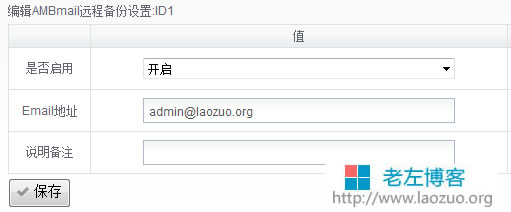
Our mailbox should be regular. For example, I use the domain name post office bound by Tencent Enterprise Post Office, or you can use QQ mailbox directly.
Step 3: Set the timing time

Add Auto in Task Schedule in Navigation Scheduled backup For example, as a test, I set the automatic backup to be sent to my previously set mailbox at 18:25 every Thursday. Run the command with "amh backup y y".
Finally, after backup, we will send a compressed file like y-20140515-182501.tar.gz.amh to the mailbox, which is an AMH suffix. Here, if we download it locally, we can download it Remove the AMH suffix and decompress it.

After unzipping, we can see that WWWROOT and MYSQL folders are more important. The corresponding file names of website files and databases are the corresponding websites.
Is this automatic backup simple?

Scan the code to follow the official account
Get more news about webmaster circle!
Entrepreneurship, operation and new knowledge