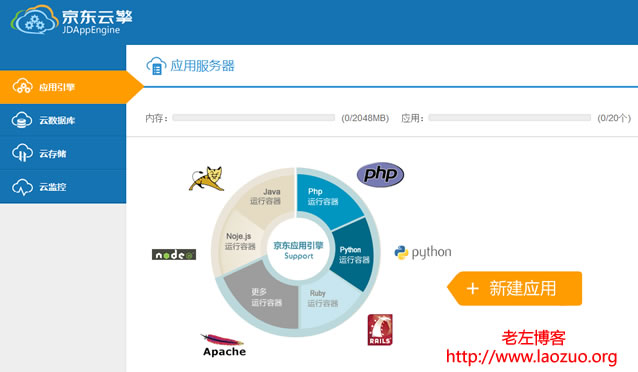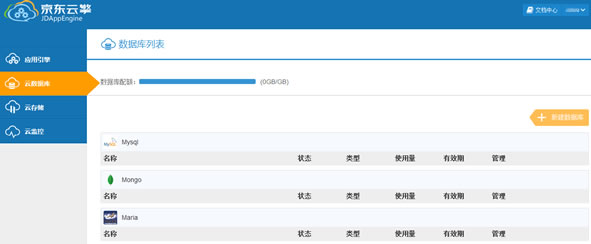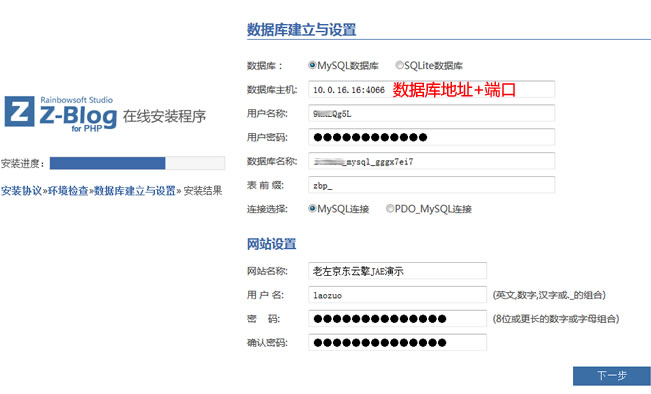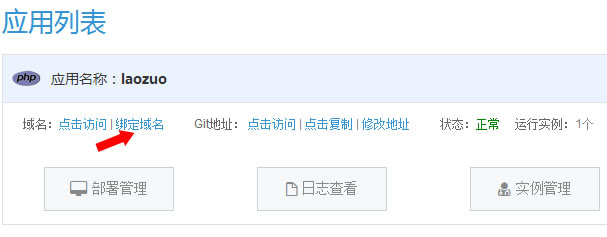Domestic portals are playing with cloud services, from Sina's SAE to Baidu's BAE, and so on. At present, JD Cloud Engine JAE Even though it is called permanent free, whether it is really permanent free remains to be studied. For our users, especially those who enjoy free resources, we should basically have the attitude of not expecting permanent free. One day free, we will try one day.
On the Internet, we have seen many applications and tutorials about JD Cloud Engine JAE, some of which are relatively old and basically have set up WORDPRESS program deployment websites. At present, Lao Zuo has no special need to use as little WP programs as possible, but prefers the simplicity and portability of TYPECHO and ZBLOG. I also have a JD account and open my own JAE service.
Step 1: Login
http://jae.jd.com/
Log in to the above website, log in with our JD account, and activate with the mobile phone verification code. Before deployment, you need to activate the JAE service first. Because I clicked to activate it directly, I forgot to take the screenshot.
Step 2: Create an application
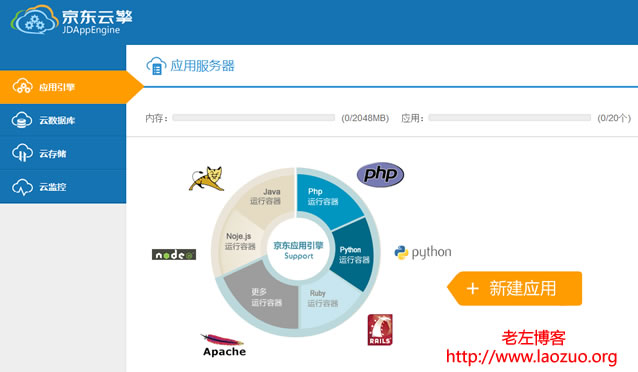
To start creating an app, click "New App".

Step 3: Deploy the website file

Click Deployment Management to deploy the website files we need. Here I will install the ZBLOG PHP program. Note that the website program must be the ZIP compressed package of INDEX.PHP in the root directory.

Step 4: Deploy the database
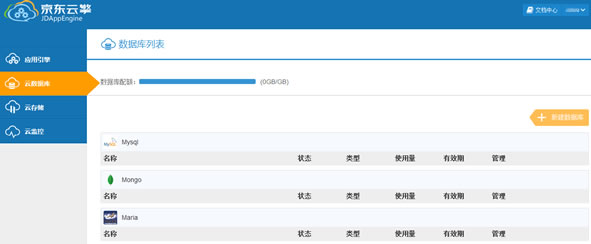
After creating the database, we can see the random user name, and then click the database to see the database information. Remember this information, and then you can install our program.

The maximum size of the database is 5G, which is basically enough for our free use.
Step 5: Install the website
Enter our JAE secondary domain name in the browser to see the installation interface. Enter the database and user information to successfully install.
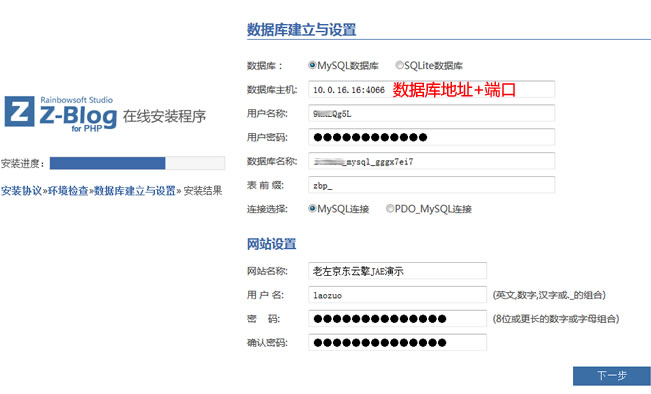
Note that the corresponding database information, especially the database host address and port, is not our default localhost.

This completes the installation of the website.
Step 6: Bind domain name
If we have a BA domain name, we can also apply for binding.
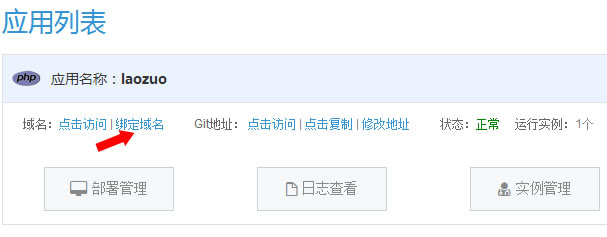

After application, it needs to wait for 2 working days for review.
In conclusion, the legendary forever free JD Cloud Engine JAE has completed deploying the ZBLOG site. I hope it is really free. Later, Lao Zuo digs some other functions, especially website backup.