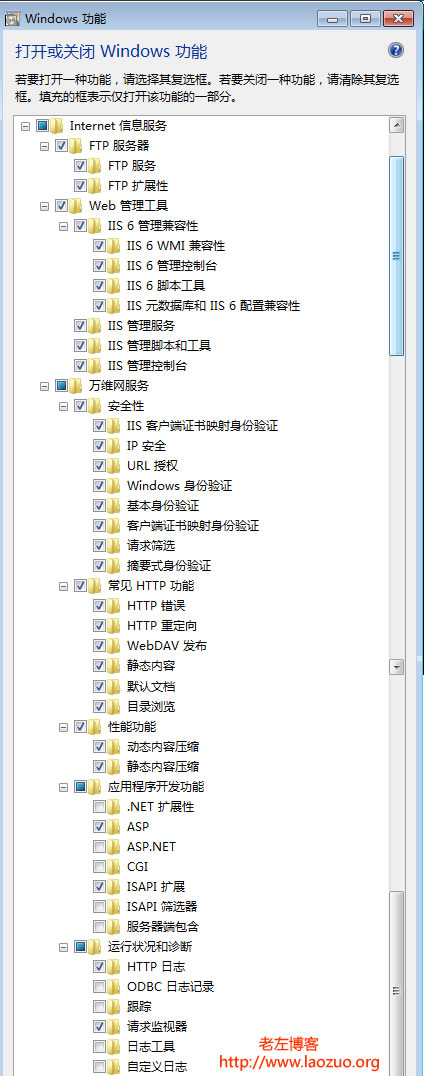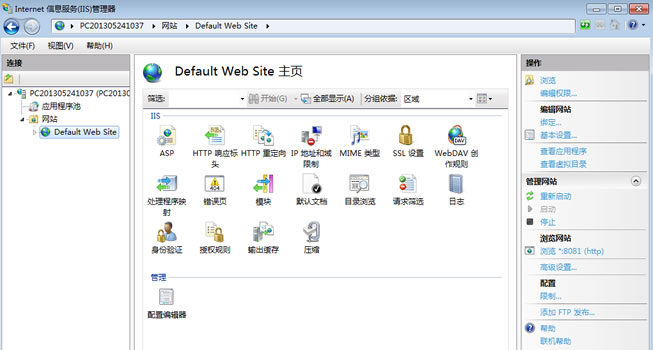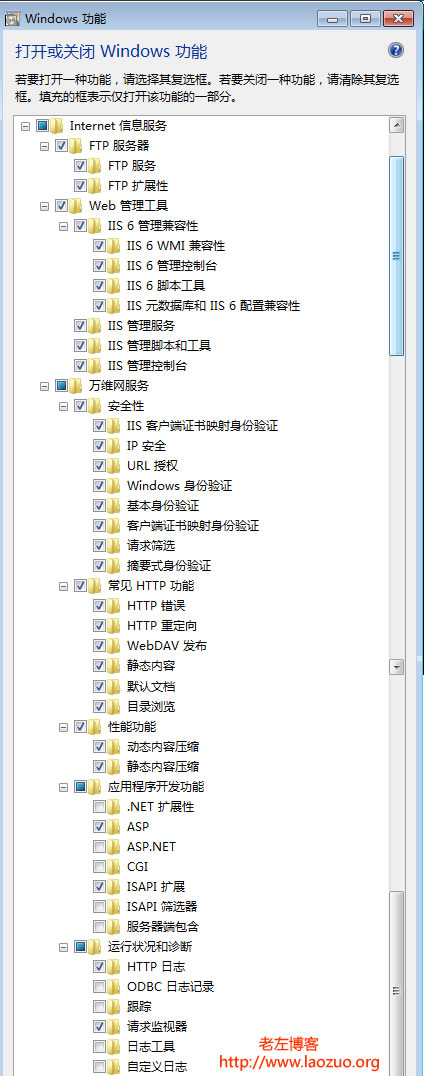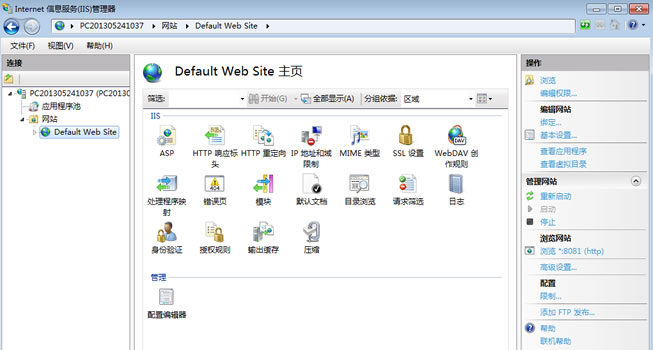Whether we debug PHP or ASP script CMS programs, or even design website theme templates, it is better to do it locally, which can greatly improve the efficiency. The XP system used to be relatively simple Install IIS However, we haven't studied how to install IIS since we changed to WIN7. It is slightly different from XP because it requires configuration and permission setting. The previous ZBLOG 2. X templates are all operated on the server, which is inefficient.
My local IIS was successfully installed, but the problem of database permissions was not solved. This morning, I finally found a solution and completed the configuration. So Lao Zuo shared this tutorial today, because Lao Zuo's consistent purpose is to release only after completion. Even what he sees will be shared after his own operation and verification.
Step 1: Open "Control Panel" - "Program" - "Turn on or off WINDOWS function"

Step 2: Add the required IIS component functions
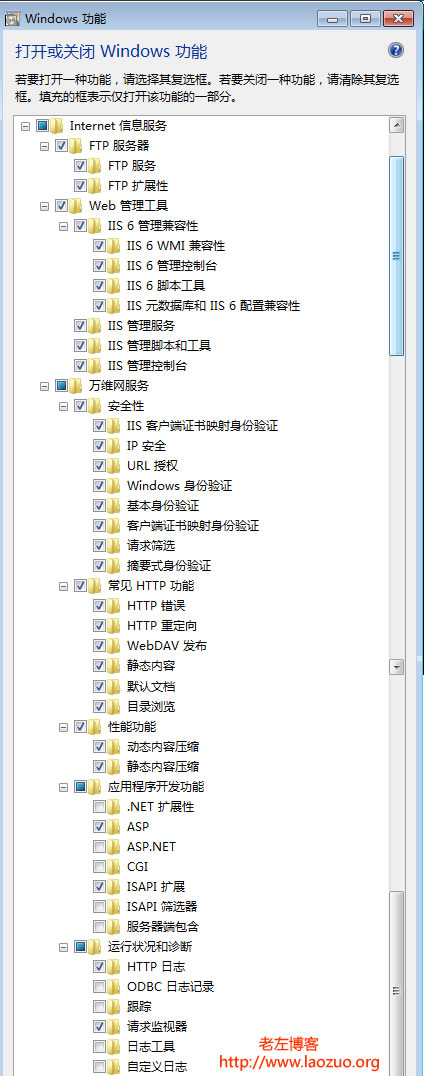
According to the above figure, you need to add the functions required by IIS.
The installation process takes a long time, we just need to wait.
Step 3: Configuration
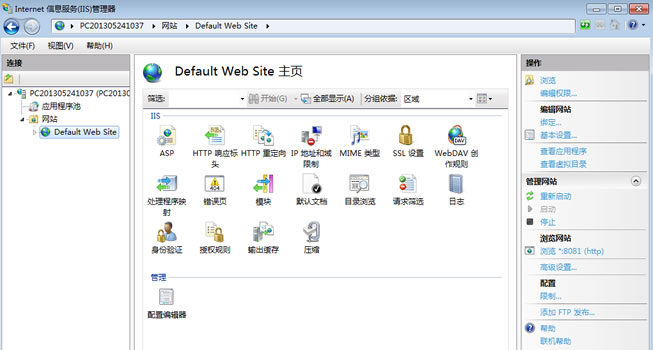
First, you need to go to the "Internet Information Services (IIS) Manager" in the management tool, and set the path to the "Advanced Settings" on the right in the figure above.
Secondly, you need to double-click the ASP icon in the above figure, and the startup parent path is TRUE.
Thirdly, the "Binding" on the right side sets the port. The default is 80. We can set it to other ports.
Finally, check the default document to see if you need to add another default home page.
Step 4: Set database permissions
This step is more important. I was unable to set up a local ASP site after I set it in this way before. The original reason is that I did not add full control permissions for all users to the c: windows temp folder.
In this way, we have completed all the building, and now we can build the ASP site locally.

Scan the code to follow the official account
Get more news about webmaster circle!
Entrepreneurship, operation and new knowledge