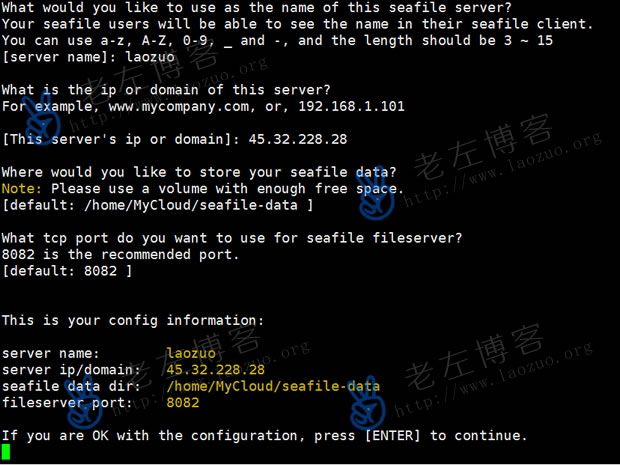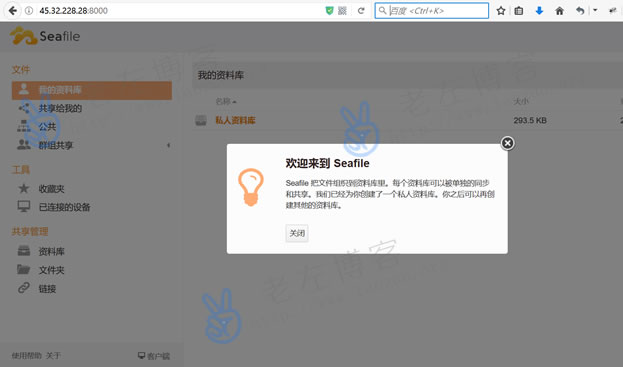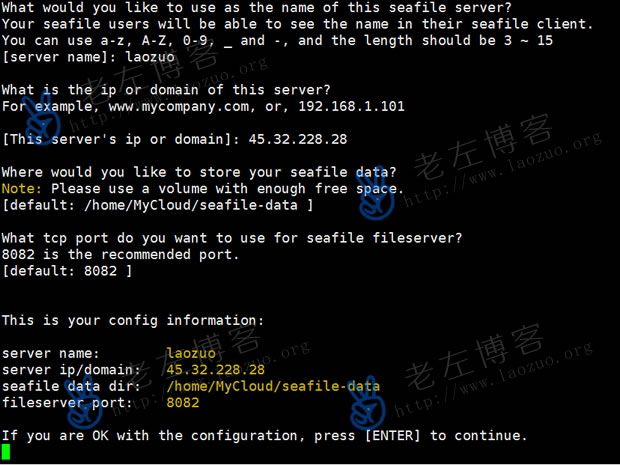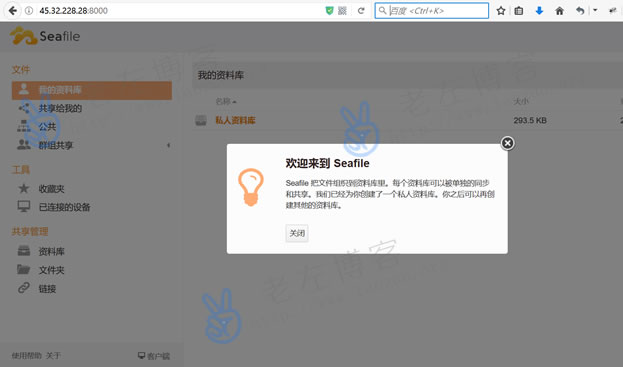Last week, Lao Zuo was“ Use Seafile to create cloud disk storage tools/services with personal permissions "The article has experienced the method of building private cloud disk storage under Seafile. This method is compiled and installed with the help of official steps, which is a little troublesome. It took several hours before and after. If we really want to popularize users to build a private cloud disk, the efficiency is too low. If you can quickly install it with one button, because we still like efficient tools, otherwise it is unnecessary to use them.
At the same time, when sorting out this document, I saw the small Z blog( https://www.xiaoz.me/archives/8480 )I have shared the method of one click installation of Seafile cloud disk storage. Lao Zuo plans to refer to the script of the blogger in this article to see if it is effective, because sometimes it is the same tool, sometimes it is suitable for others, and when it is his turn to install it, he may encounter various problems.
First, Seafile quick deployment preparation
1. Here is a test VPS host. I also use CentOS7 for the system.
2. I use 1GB of memory for server configuration. I'm worried that the compilation process is too low.
Second, Seafile one click script and installation
1. Script
yum install wget -y
wget https://raw.githubusercontent.com/helloxz/seafile/master/install_seafile.sh
chmod +x install_seafile.sh && ./install_seafile.sh
2. Installation process

Enter the installation selection interface, where we want to install, enter 1 and enter.

When you see this interface, enter to continue.
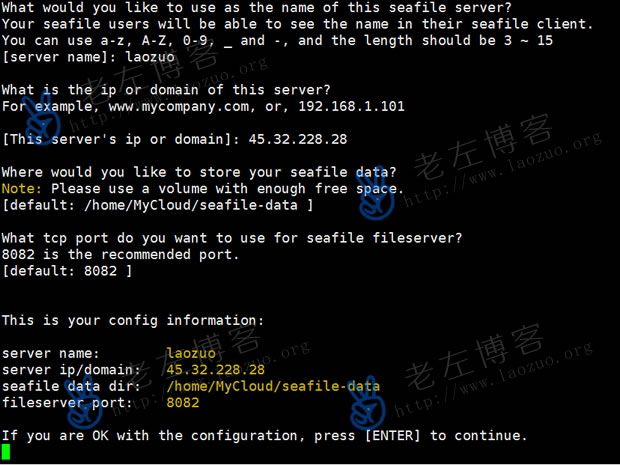
When prompted, enter the host name, IP address, bound domain name, and others.

Finally, we set the mailbox and password, and wait for the deployment installation to be completed automatically. We see that the installation is completed. Lao Zuo logs in with the IP address and sees the login URL.

Enter the URL and port to log in according to the prompt, and see the login interface.
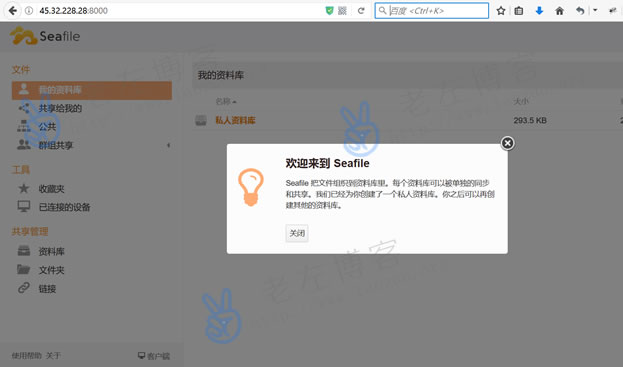
Seafile storage supports simplified Chinese. After logging into the interface, we can see that it is still friendly and the user experience is good.
III. Summary of Seafile One click Installation
1. It is much easier to compile and install than the previous steps. If you need to quickly install Seafile with one click, you can use this script.
2. In this article, Lao Zuo temporarily shares how to install the script to make sure it is OK. Later, he will try how to use the Seafile network disk when he finds a time. He probably saw that there are many supported clients.

Scan the code to follow the official account
Get more news about webmaster circle!
Entrepreneurship, operation and new knowledge