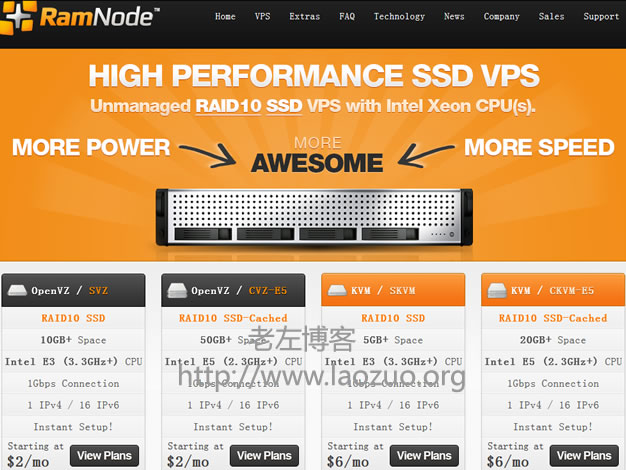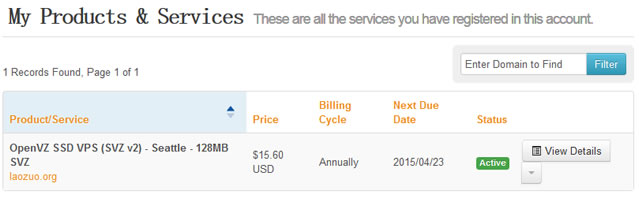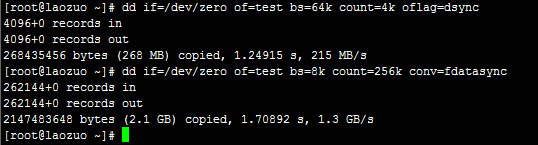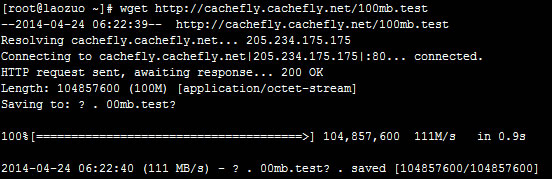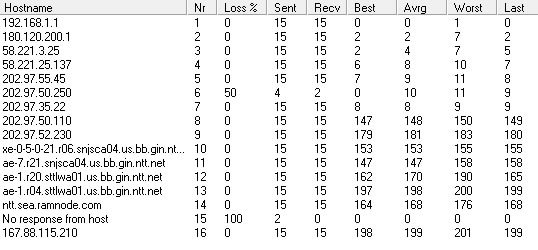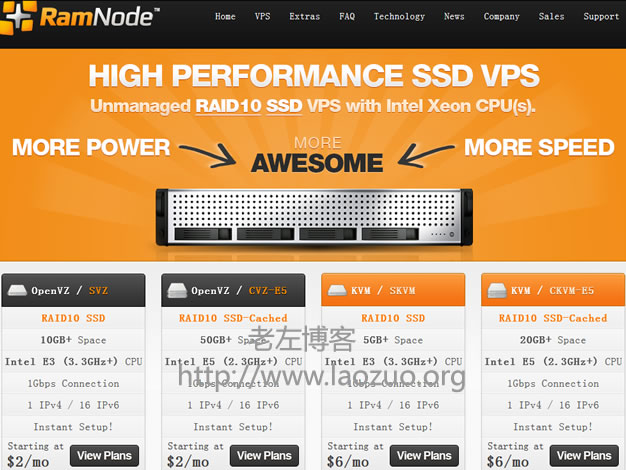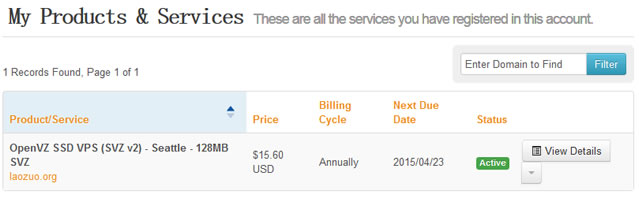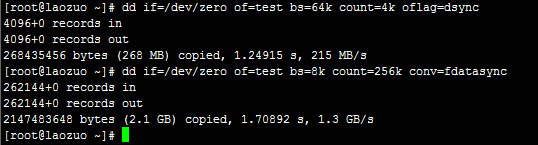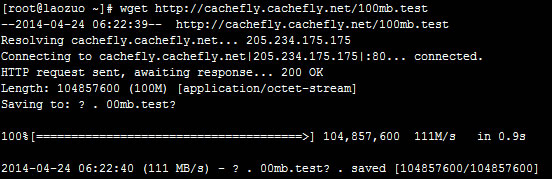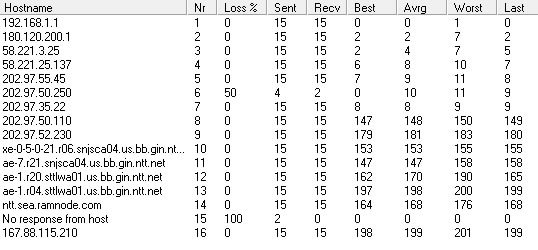See that many blogs mentioned recently RamNode VPS In fact, Lao Zuo saw a lot of products last year. As a new business in 2012, if we really want to build a website to use, we still need to observe for a period of time. If we use it for other short-term purposes, it is better to see cheap machines than to be excited. As a Laozuo blog, every time in the future, I will see that the appropriate machine will also be purchased and demonstrated for evaluation. On the one hand, I can really see whether the performance is the same as everyone said, and on the other hand, I will use real tutorials to enrich the content.
You must go to the official website to purchase before writing the evaluation. The official website provides 3 data center, OVZ and KVM architecture solutions and technologies. The hard disk uses SSD solid state disk storage (which will be the mainstream in the future).
Step 1: Purchase on official website( Official website entry )
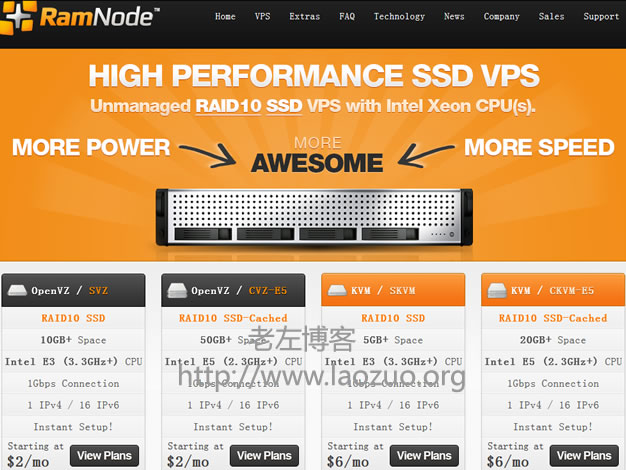
The scheme can be selected according to your own needs. According to the different hard disks, it can be divided into SSD and SSD CACHED schemes. The former is certainly better, and the latter is larger. In order to demonstrate the operation, I bought the first model.
Step 2: Select the data center

Lao Zuo selects the Seattle data center with better speed and adds shopping cart.
Step 3: Select the memory scheme

Select the memory according to your needs. The maximum memory can be 4G, and the minimum memory can be 128M. Then ORDER NOW
Step 4: Set system parameters

Set the system hostname and the system installed by default, and click checkout on the right to continue.
Step 5. Create an account

To create a new account (if there is an account to log in directly), use Pinyin.
The most important thing here is that you can use the discount code. Lao Zuo used a 35% discount when he didn't find a lower discount when buying. In fact, we can still lower the price.
RamNode discount code :NUMBERONE (42%)、SRSLY40(40%)、wownum1 (38%)、LEB35(35%)
If I see that there is still a 42% discount, I can only spend 13+US dollars. Now I spend 15+US dollars, which is slightly more than 1 US dollar more expensive. In order not to bother the official, I will not apply for a refund to buy again.
Step 6. Payment

Pay directly with PAYPAL. After successful payment, we will check whether the product under the account is available in ACTIVE activation status.
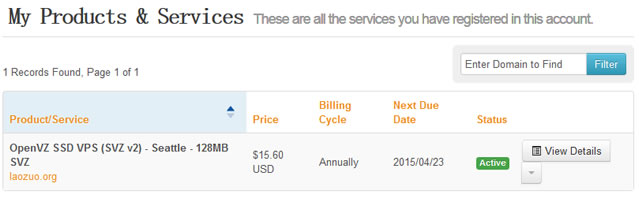
In this way, our RAMNODE machine will be successfully purchased, and the activation letter will be sent to our account mailbox, including the login information of the panel and ROOT.
RamNode VPS performance evaluation
First, hard disk IO performance
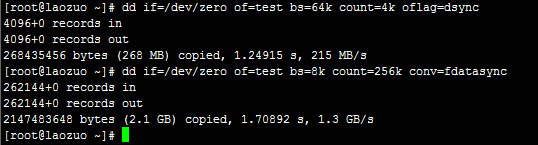
The SSD hard disk is really awesome, and the speed is good enough.
Second, download test
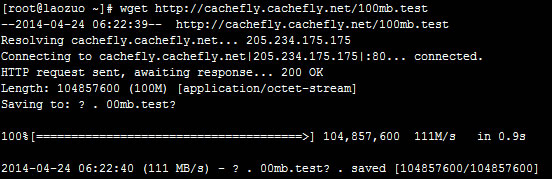
Third, PING test

Fourth, MTR test
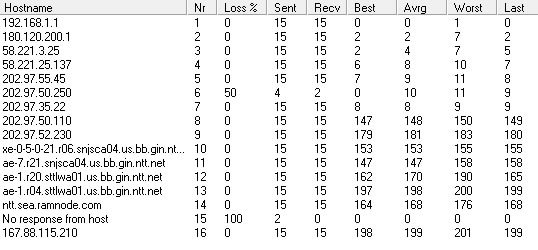
Conclusion: With the price of RamNode VPS, as long as the line and hard disk are stable and not out of the way, and it is a machine with a high new price ratio, we can also see that the ranking on LEB is good. No matter what the new business, we should also give opportunities to expand. When we use VPS, we should do a good job of backup. This machine is fast on the telecommunication line, and the connection is poor.

Scan the code to follow the official account
Get more news about webmaster circle!
Entrepreneurship, operation and new knowledge