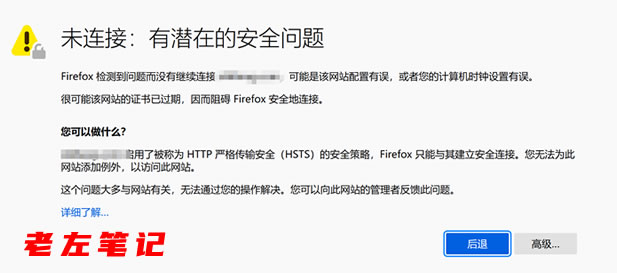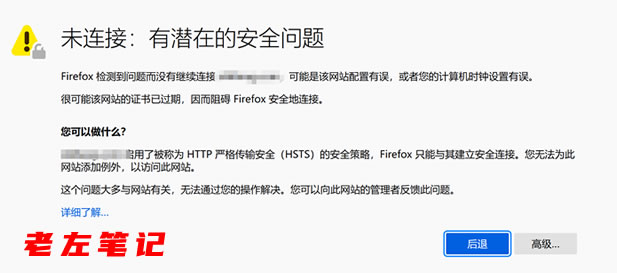Today, I used to pay attention to some website directories that I must visit every day. I saw that some websites could not be opened, and some did not update after expiration, just like some websites built by Lao Zuo did not update before, and the domain names were given to people or did not renew after expiration. It may also be that the blogger is closed due to lack of maintenance, or it may be that the server failure or site failure has not been repaired in time.
Today, I saw that a website failed to open, and there was a prompt "SEC_ERROR_EXPIRED_CERTIFICATE" problem.
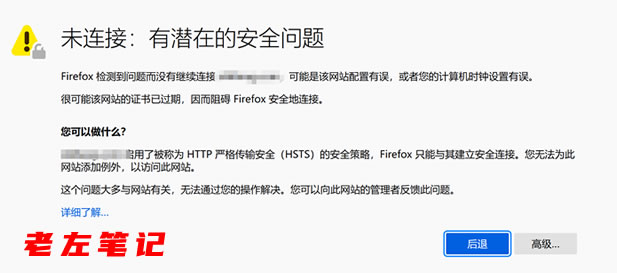
When encountering this problem, we can basically judge that the above information is relatively complete and tells us that the SSL certificate is expired or has a certificate failure. We checked whether the server certificate expired and we did not renew it in time, or some free certificates did not renew automatically.
If this is the case, we timely regenerate the free certificate or renew the certificate, replace the certificate file, restart Nginx, and solve the problem.