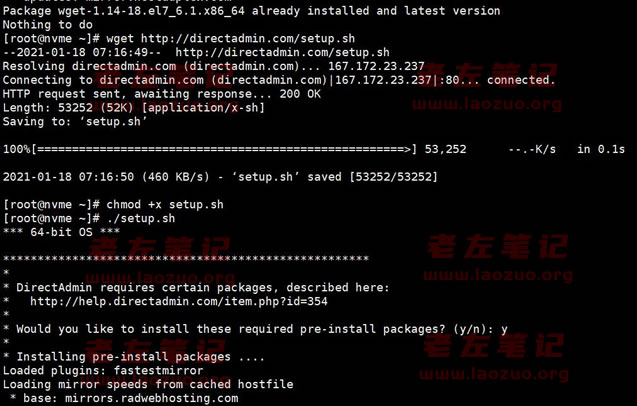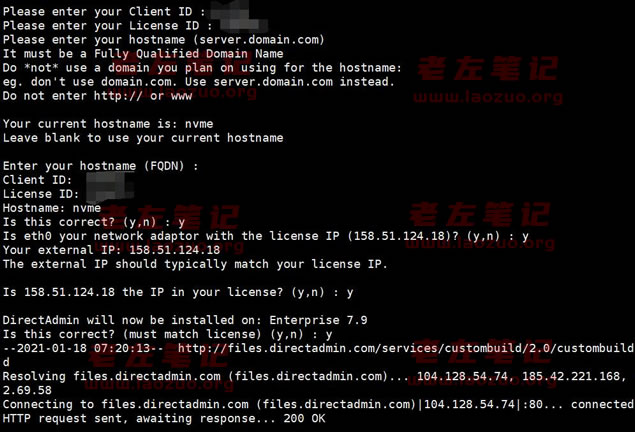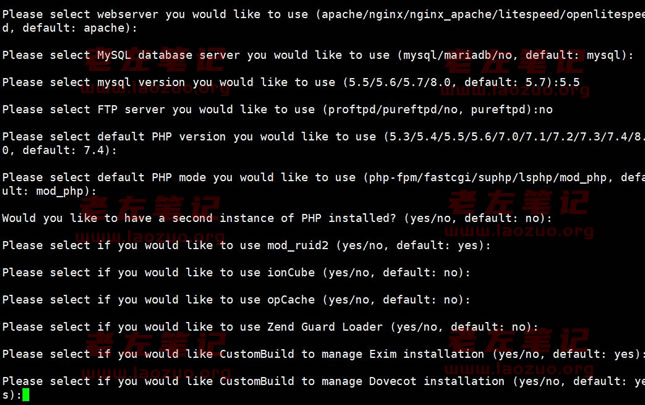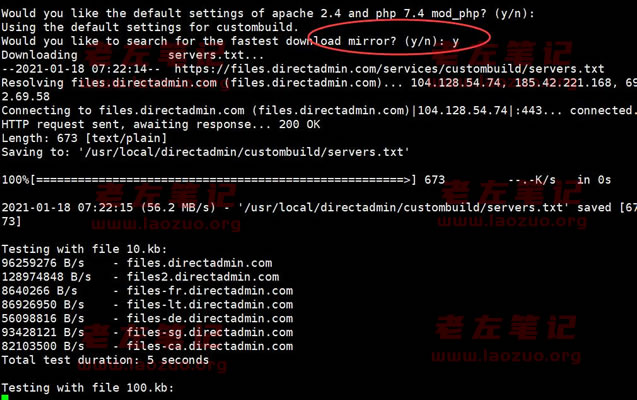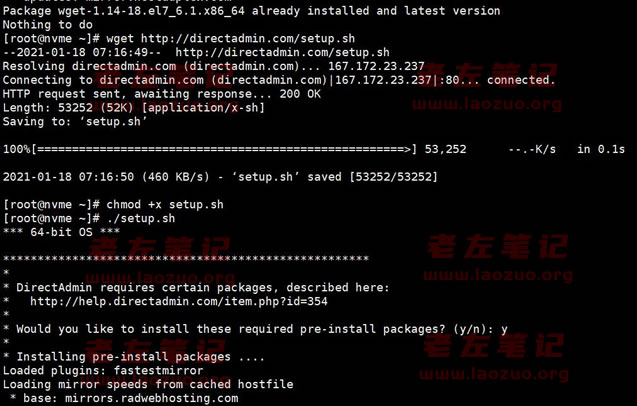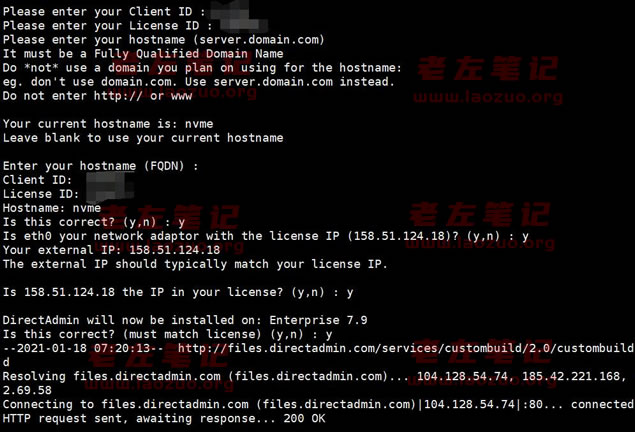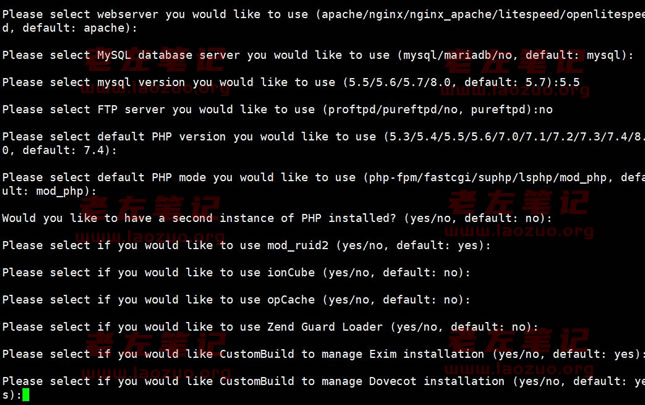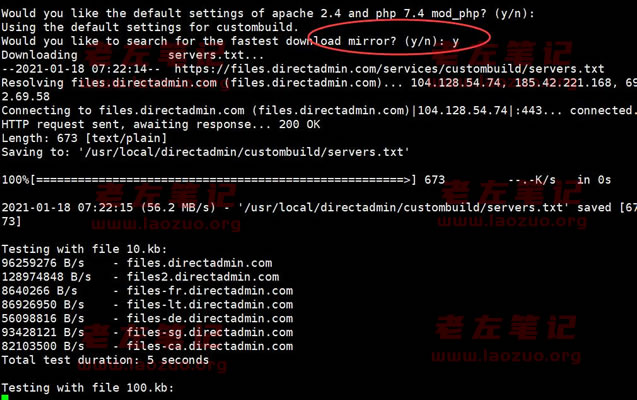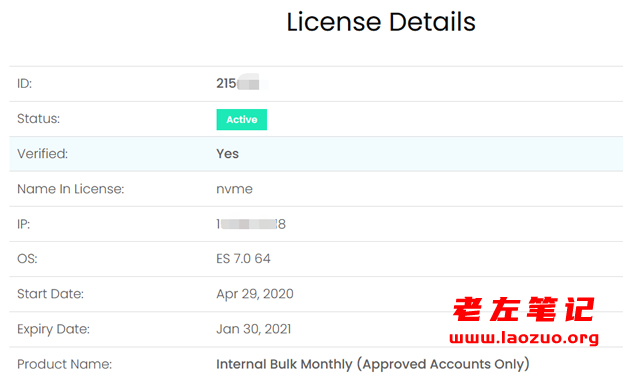Lao Zuo has been busy recently, so the previously stalled tutorial on installing the DirectAdmin panel into the server to manage the host account has not been released. This is mainly because it takes a long time to write a tutorial article. First, it needs various screenshots to ensure the integrity, and second, it needs to ensure that the installation is correct. This is not to let the server run and install the DirectAdmin host panel during idle time when dealing with enterprise website problems today.
The DirectAdmin panel we installed here is genuine and authorized. I didn't look for the cracked version released by some netizens. I can look for the cracked version later when I have the opportunity to play with it. Of course, it's for demonstration. If we use it regularly for host management, we definitely recommend using the genuine version. Today, we will install DirectAdmin in the CentOS image of a stand-alone server.
Lao Zuo is also here“ CentOS7 install the latest official DirectAdmin panel process (prepare authorization information) "The article records a simple process, but I did not install it because the required authorization files are not complete. Here is the installation after sorting out all the files.
First, install the latest version of DirectAdmin panel
#Here we install the latest version of By LAOZUO.ORG
yum install wget -y
wget http://directadmin.com/setup.sh
chmod +x setup.sh
./setup.sh
Before installing, we also need to install the required software environment support.
yum install gcc-c++ gcc make automake wget flex -y

After installing the required software, we start to execute the script. I hope there are no errors.
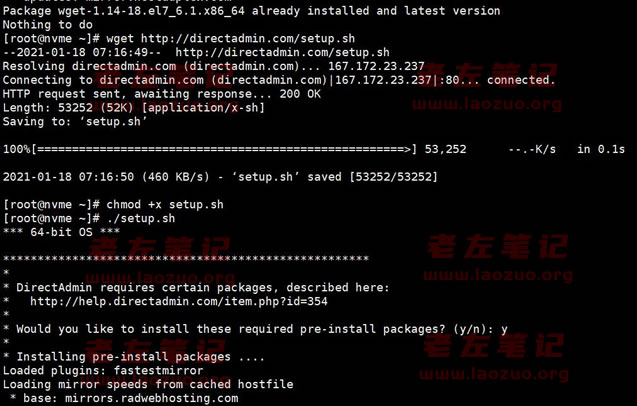
It seems that there is no problem, then continue.
Second, configure genuine DirectAdmin authorization
Here we need to fill in the authorization when installing.
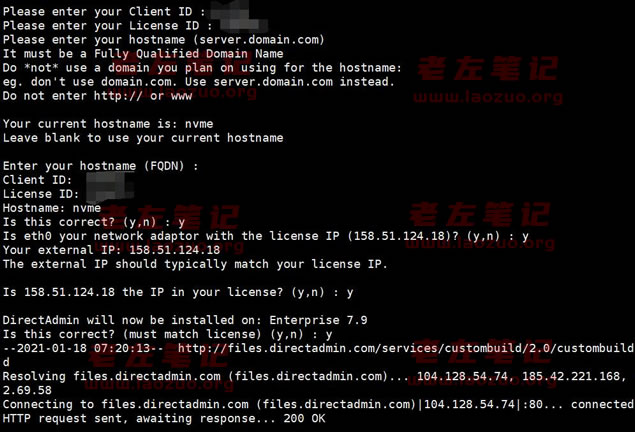
We need to fill in the authorization document according to the prompts. If you fill it incorrectly, it cannot be installed.
Third, configure the DirectAdmin environment software version
Here we will continue to install the software version according to the prompts. For some, we can just press Enter directly, and for others, we can choose. For our own sake, I won't introduce it in detail. After all, people who install DA panels generally understand it, and ordinary people don't want to install it.
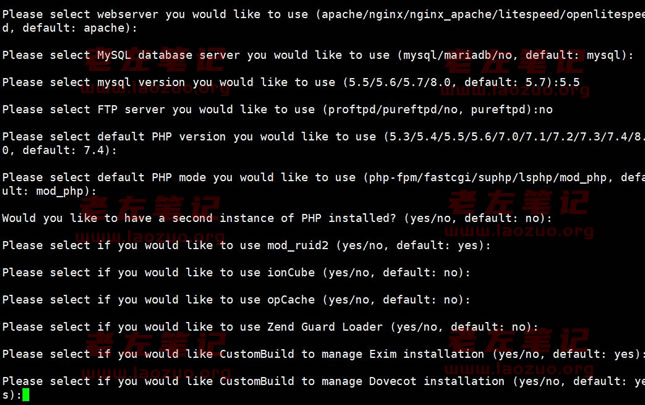
Just go ahead and wait for the installation.
This process takes a long time. Of course, we can choose the node resource with the highest speed in the process.
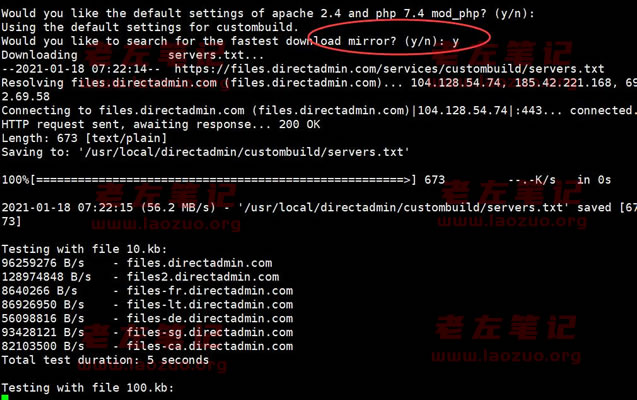
Wait and wait, it takes quite a long time.
After installation, we restart: systemctl restart httpd.service.
Finally, we can log in through IP address: 2222. If our server needs to authorize port 2222, it needs to be opened separately.