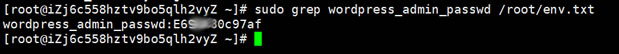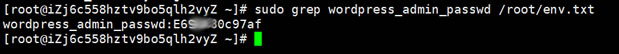Alibaba Cloud has not made a big move in the cloud market since it took over from HiChina. However, in recent years, due to its rich resources, Alibaba Cloud has indeed occupied a large market share in the cloud computing market. We can see many products in Alibaba Cloud's product catalog. Although most of them may not be available to us, we can see the ambition of this business. The hosts that most of us may use include ECS, virtual hosts, and lightweight application servers.
For lightweight application servers that are between ECS and virtual hosts, you can quickly deploy the WEB application environment through the visualization panel, and the host has the relevant performance of ECS servers. Lao Zuo has also shared Alibaba Cloud lightweight application servers in several previous articles, but the user experience is not particularly good from the perspective of actual operation. Sometimes, don't you think it is the same as the ECS+cloud market?

Lao Zuo shared several articles about lightweight servers before:
1、 Alibaba Cloud lightweight application server basic station building system deployment Web environment and application
2、 AliCloud lightweight application server setting firewall rule pass port method
3、 Alibaba Cloud lightweight application server Hong Kong machine room monthly 24 yuan/30M scheme experience test
In this article, Lao Zuo will share how to use Alibaba Cloud lightweight application server to deploy WordPress website in the future. After all, WP, ECSHOP, PhpWind, etc. are used in the CMS one click deployment of its lightweight application panel, and we still use WP more. However, if we are familiar with the self built WEB environment and configuration, it is recommended that we operate on our own instead of using one key.
First, reset the system and select WordPress image

Here we select WordPress from the Reset System menu option Apply Image. At present, the default version is 4.8, which is a little old, so we need to upgrade to the latest version after the subsequent installation is successful. ( WordPress Version 5.0 Gutenberg Editor Toggle Classic Editor Editor Method )
Second Alibaba Cloud lightweight server Bind domain name

Here we need to add a domain name pointing to the server. Add the domain name directly according to the above figure. We can add the domain name A record resolution directly. After parsing, we can actually open the website with the domain name at this time, but we don't know the account information of our website yet, so we can't be so anxious and continue.
Third, access to WordPress website information
1. Get website information

We can directly click "Remote Connection" online, and then according to the script description:
sudo grep wordpress_admin_passwd /root/env.txt
View the website administrator password. The administrator user name is admin.
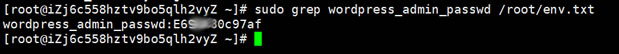
Of course, we can also use SSH login. We can obtain the password once for the SSH information account. In fact, no matter what application we install later, the SSH password is set initially, unless we reset a new one.
2. Get database information

In fact, it doesn't matter whether we get the database information or not. Because the WordPress website has been deployed, we can only say that after we get the database information, we can use it when backing up the database.
Fourth, modify the default domain name of the website
In fact, even if we open the resolved domain name, we will jump to the IP address URL. We need to change the default address of the WordPress website to the domain name.

Here we can log in to the WP background according to the figure above to modify the iP address as the domain name. If we enable SSL certificates, we also need HTTPS. For certificate configuration, we can set it in domain name management.

We can upload existing certificates or purchase certificates from AliCloud according to the prompts. In this article, Lao Zuo stopped applying for certificates. According to the prompts, we should be able to operate on our own, or supplement later if necessary. (Hurry to work, can't write anymore)
Fifth, summary and management
In this way, we can achieve fast speed in Alibaba Cloud lightweight application servers One click installation of WordPress The website is built by binding the domain name. However, the disadvantage is that only one website can be installed. It is better to build a WEB panel and install multiple websites as needed.
At the same time, if we need to manage the site, we need to use the SFTP tool for website programs, modifications and backups. For the directory, it is "/home/www/htdocs". Of course, we can use snapshots to back up the website and system. At present, snapshots in lightweight ECS do not seem to be charged, but ECS is charged.
Laozuo personally thinks that lightweight application servers are not particularly convenient and flexible. Demanders might as well learn about ECS servers and try to build Web environments. Today's one button package or Web panel is also relatively mature.

Scan the code to follow the official account
Get more news about webmaster circle!
Entrepreneurship, operation and new knowledge