
-
Software Introduction -
Software screenshot -
Download address -
Related topics -
Other versions -
Related reading -
Netizen comments
-
4.0.1001 official edition see -
2.18.11.06 Official version see -
12.6.14 Official version see -
16.1.1.0 Official edition see -
8.6.2 Official version see




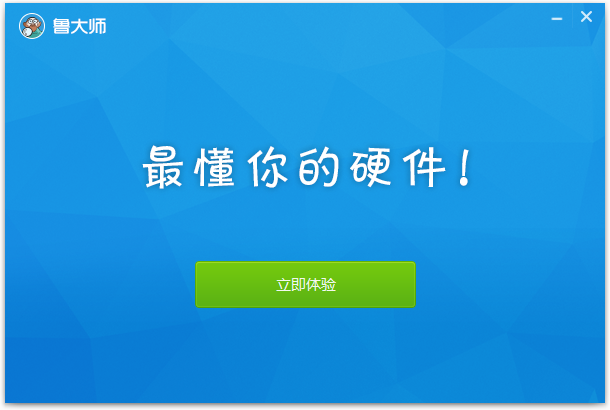


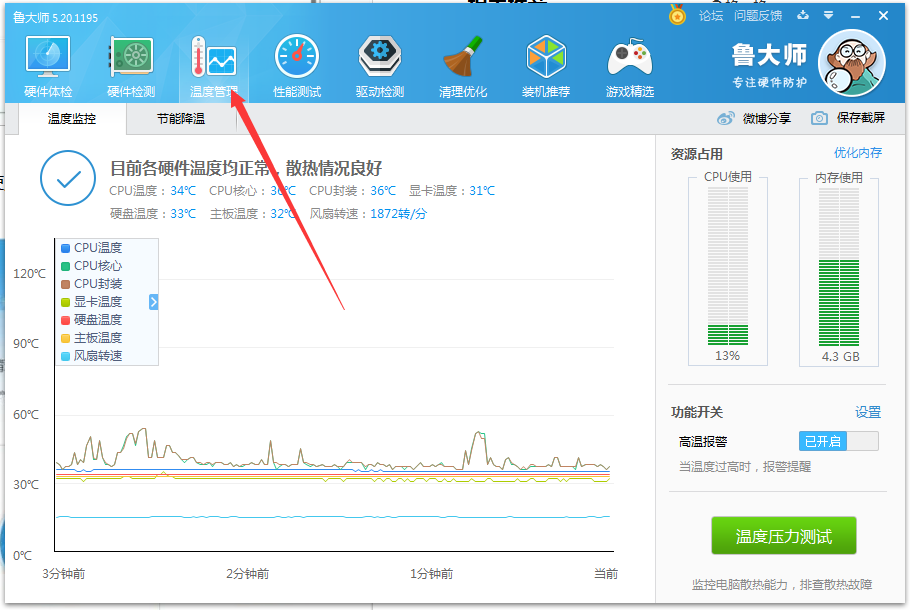






1. Why is the hardware information detection inaccurate? Why are there no parameters such as fan speed?
2. What is the normal temperature of the laptop CPU? How to control and prevent?
3. Why can't some vulnerability patches be installed?
Related Topics of Master Lu
Other versions of Master Lu
-
Master Lu Computer Version Latest v6.1021.3095.411 128.80MB View details -
Master Lu official version 6.1023.3880.1210 92.88MB View details -
Master Lu 6.1023.3880.1210 Official Version 92.88MB View details -
Computer scoring software (Master Lu) free version v6.1023.3880.1210 92.88MB View details -
Master Lu's latest version v6.1023.3880.1210 92.88MB View details -
Master Lu Pure Installation Official Version v6.1020.3035 128MB View details -
Master Lu Single Document Official Version 5.6.14.1077 24.02MB View details -
Master Lu's computer version offline installation package 6.1022.3490.1229 latest version 165.58MB View details -
Master Lu 6.1022.3420.913 Official Version 92.88MB View details
-
How does Master Lu conduct temperature and pressure test? Master Lu conducts temperature and pressure test -
How did Master Lu enter the exit mode - Master Lu entered the exit mode -
How does Master Lu conduct network speed measurement - Master Lu conducts network speed measurement -
How did Master Lu conduct AI evaluation -
How does Master Lu create desktop icons - Master Lu creates desktop maps -
How does Master Lu back up the computer drive -
How does Master Lu view the user agreement? Master Lu views the user agreement -
How does Master Lu generate the hardware information report? Master Lu generates the hardware information report -
How does Master Lu save screenshots - How does Master Lu save screenshots -
How does Master Lu clean up physical memory - Master Lu cleans up physical memory
-
comment
































































































