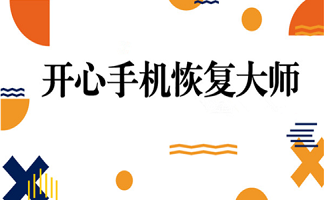Happy mobile phone recovery master

-
Happy mobile phone recovery master 3.8.40.2362 latest version 04-30 -
The latest official version of Apple Recovery Master 1.0.79 05-25 -
Hi format data recovery master 2.6.1105.354 12-30 -
Official version of Ontrach EasyRecovery 13.0.0 10-31 -
Universal Data Recovery Master 6.5.0.0 Official Latest Version 06-05
-
Software Introduction -
Software screenshot -
Download address -
Related topics -
Other versions -
Related reading -
Netizen comments
-
15.0.0.0 latest edition see -
6.8.8 Latest version see -
6.6.7 Latest version see -
6.6.7 Chinese version see -
6.6.7 Chinese version see














Related topics of Happy Mobile Phone Recovery Master
Other versions of Kaixin Mobile Recovery Master
-
Happy mobile phone recovery master 3.8.40.2362 latest version 1.2MB View details -
Happy mobile phone recovery master 3.8.12.2190 official version 935.02KB View details -
Happy Mobile Recovery Master 3.3.5564 Official Edition 964.00KB View details -
Happy mobile phone recovery master 1.0.9.233 Mac version 36.77MB View details
-
How much is Happy Mobile Recovery Master? -
How to pass the 5092 level of Happy Xiaoxiaole? - 509 level of Happy Xiaoxiaole -
How to pass the 5097 level of Happy Xiaoxiaole? - 509 level of Happy Xiaoxiaole -
How to pass the 5098 level of Happy Xiaoxiaole? - 509 level of Happy Xiaoxiaole -
How to pass the 5100 level of Happy Xiaoxiaole -
Where does Kaixin Xiaoxiaole turn off the vibration mode -
How to change the avatar box of Happy Xiaoxiaole - Happy Xiaoxiaole changes -
How to recover diskgenius data - diskgenius data recovery -
Create a clear network environment and assist the public security organs in dealing with the network -
Xiaomi PC Replacement Assistant Online: Key Data One click Migration Continuation
-
comment