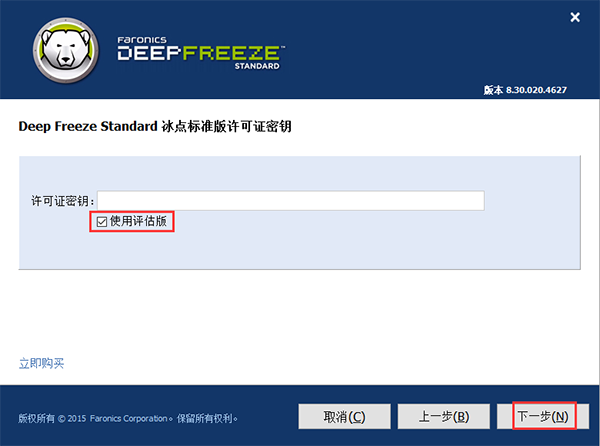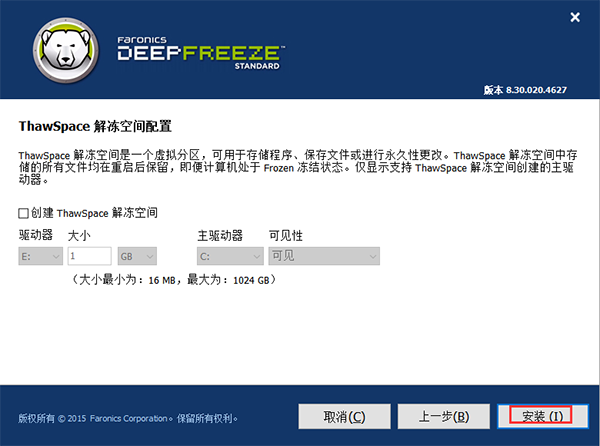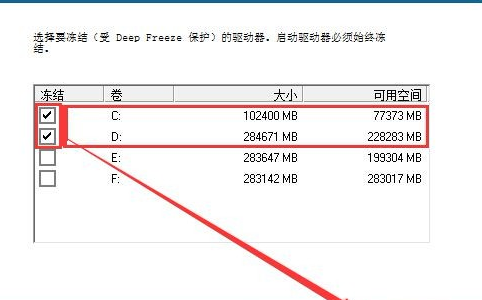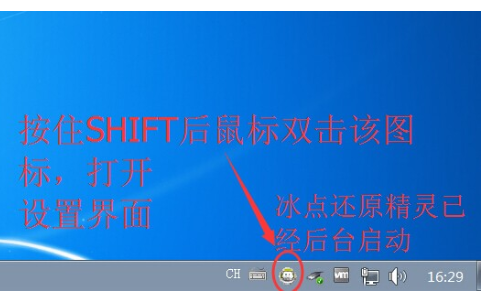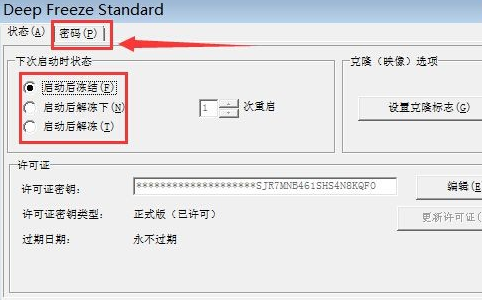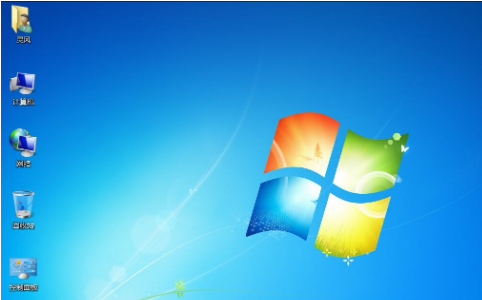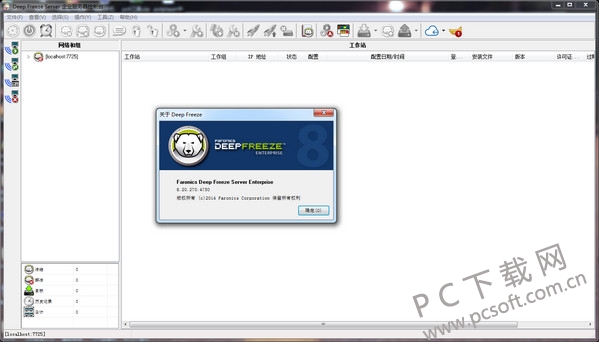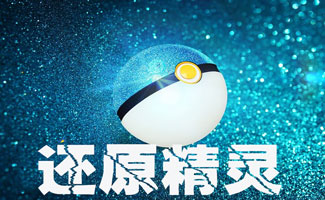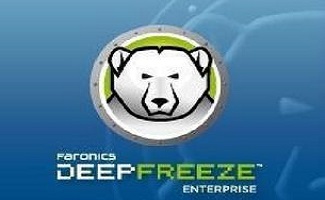deep freeze yes A system restore tool software that can restore the computer system to its original state, which is equivalent to formatting. The Freezing Point Restore Wizard can protect the computer's hard disk and operating system, prevent computer viruses from harming the computer. The Freezing Point Restore Wizard dynamically protects the computer, and is simple to operate and easy to use. It has also developed a Mac version with complete functions.
Similar software
Version Description
Software address
-
1.0.0.2 Latest version
see
-
13.4.5.203 Official edition
see
-
1.3 Computer version
see
-
14.2.17.213 Official edition
see
-
12.1.627.627 Official version
see

Features of Ice Point Restore Spirit
1. It supports multi platform operation and can be applied to the mac version
2. Multi language support
3. It can protect the computer from viruses
4. Hard disk partition and operating system will not be affected after restore
Installation steps of freezing point restore wizard
1. Download the freezing point restore software package from this site. After the download is completed, we can get the exe installation file. We can double click the left mouse button to enter the installation interface in the following figure, and we can click the next step to continue the installation.

2. Enter the Freezing Point Restore Wizard installation license agreement interface, we can read the use agreement of the interface first, check "I accept the terms of the software license agreement" in the lower left corner of the interface after reading, and then click Next.

3. Enter the License Key interface, we can enter the correct key or check the Use Evaluation Board option, and then click Next.
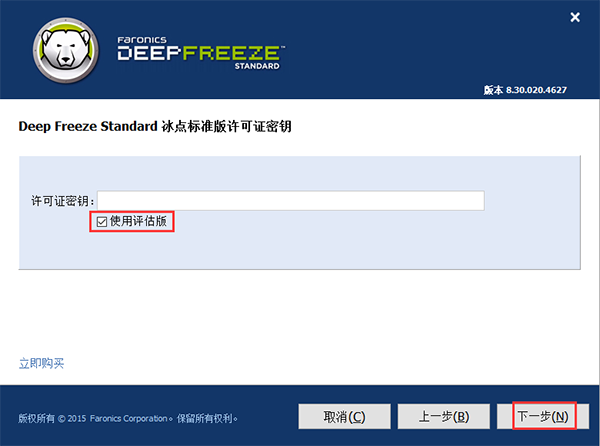
4. Next, enter the drive configuration interface frozen by the freezing point restore wizard, as shown in the figure below, and we can directly click Next.

5. Enter the interface shown in the figure below, click the installation option at the bottom of the interface directly, and the Ice Point Restore Wizard software can be installed. We can open it for use after the installation is completed.
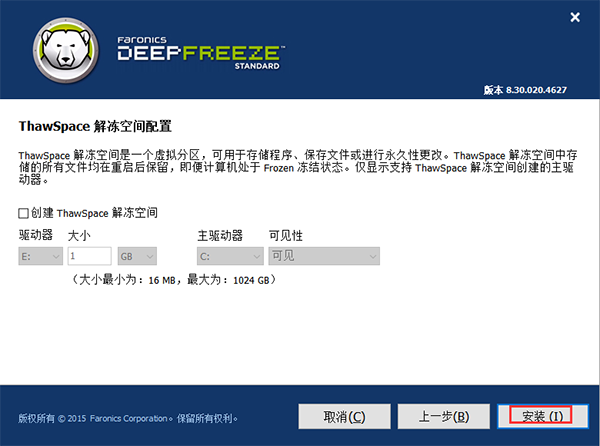
Installation summary:
1. After downloading the installation package of the Ice Point Restore Wizard from the PC download network, decompress and install it;
2. After passing the installation protocol, select the drive configuration to install;
3. After installation, it is ready for use.
Activation key of freezing point restoration wizard
37CCT36A- CF9RYU0E-84SYSIR7-MMB461SH-S4NSELLA
7Q4N1W4S-QVT7ZQTE-A2VVFD4L-EFV0DQHL-1FYXQCRA
DYDHZJFA-NSNVKQFL-QX8K0SKL-SQ7CCG7E-XFM4KF2S
The above activation key of freezing point restoration wizard comes from the network, for reference only!
Usage of Ice Point Restore Spirit
1. Select the C disk to be frozen, select the C disk to protect the system, click Next to install, and the computer will restart after installation.
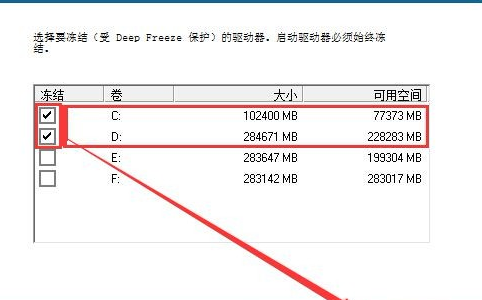
2. After the computer restarts, there will be a small icon in the lower right corner of the desktop. Press and hold the SHIFT key in the lower left corner of the keyboard with the left hand, and double-click the icon with the right hand holding the mouse to summon the setting interface of the ice point restoration wizard.
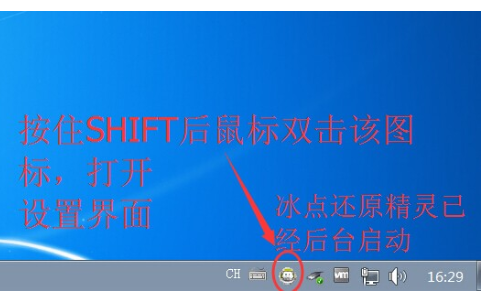
3. Enter the setting interface of the freezing point restore wizard, where you can set the password and select whether to unfreeze the next boot.

4. If you want to install software, first select Restart to unfreeze the computer in Settings, install the software, and finally select Restart to freeze the computer.
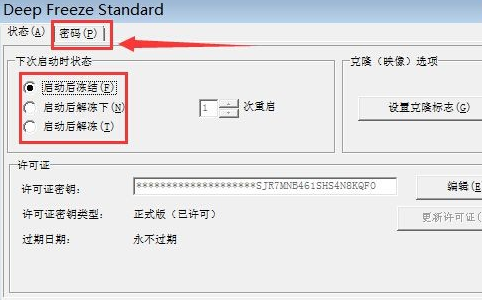
5. After the computer restarts, the computer is clean again
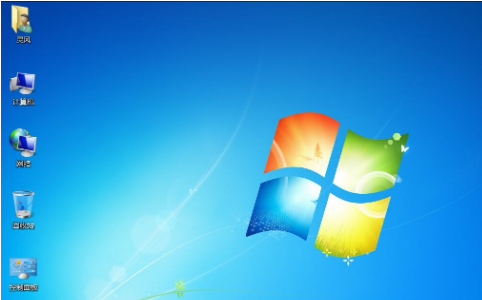
Frequently asked questions about the freezing point restoration spirit
1. What should I do if I forget the freezing point restore password?
You can click this page to operate: https://www.pcsoft.com.cn/article/26290.html
2. How can I get the ice point reduction spirit?
Use the shortcut key: ctrl+AIt+shift+F6 to quickly open the ice point restore wizard
3. How can I obtain the license key of the Ice Point Restore Wizard?
This page provides the user with the license key
The difference between the ice point restoration spirit and the shadow system
The Freezing Point Restore Wizard can help users restore the computer system to its original state and protect the security of the computer system. No matter what you do, it will return to the previous state after restarting. The Ice Point Restore Wizard takes effect before the system starts successfully. The shadow system is to create a virtual image system that is identical to the real operating system. The operation in the shadow system is virtual, and it can be restored to the previous best state after restarting the computer. The shadow system must be effective after the system is successfully started.
Shadow system download address: https://www.pcsoft.com.cn/soft/34808.html
deep freeze Update log:
1. Fix some bugs
2. Optimized some functions
Recommended by editor: The Ice Point Restore Wizard is a very practical system restore tool. It can not only restore your system by pressing the restart button, but also restore your previous operations after you make mistakes. It can reduce mistakes while ensuring the security of the computer system, which is used by many users. The PC download network also provides Doushou, Freezing Point Restore, Restore Wizard, Win7 hard disk installer, etc. for you to download.