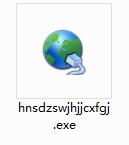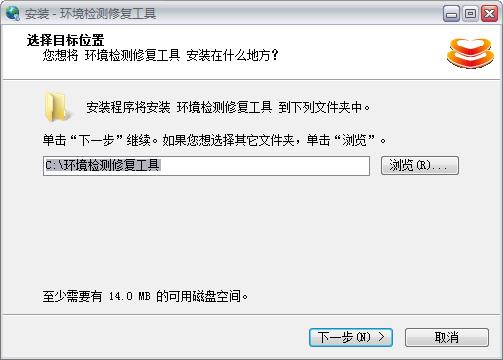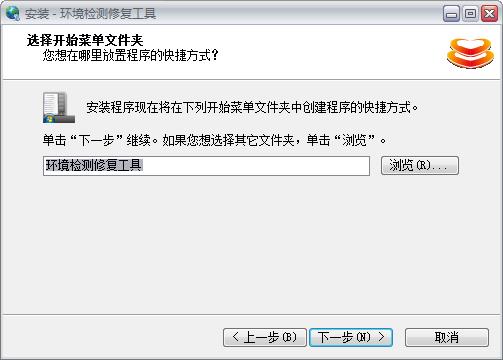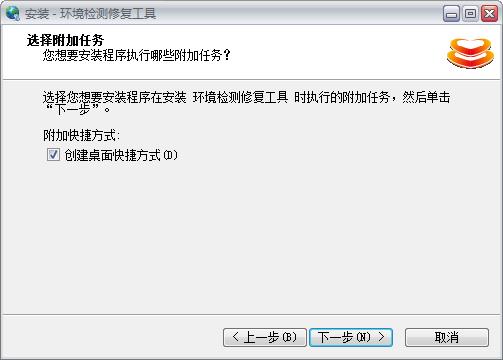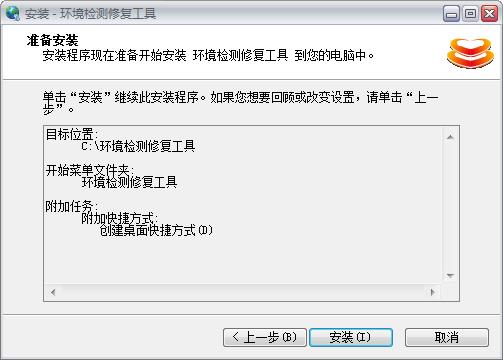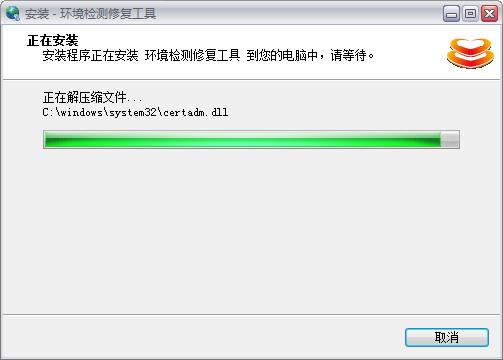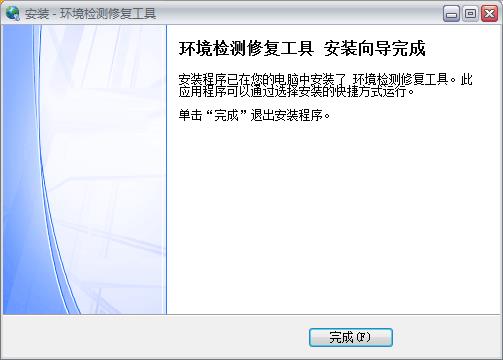The official version of the environment detection and repair tool of Henan Electronic Taxation Bureau is a very powerful system environment detection tool. The environment detection and repair tool of Henan Electronic Taxation Bureau can be used to detect the environment when users are unable to log in normally when paying taxes. The environment detection and repair tool software of Henan Electronic Taxation Bureau also provides users with login access, through which users can declare taxes online.
Similar software
Version Description
Software address
-
4.0.1001 official edition
see
-
2.18.11.06 Official version
see
-
12.6.14 Official version
see
-
16.1.1.0 Official edition
see
-
8.6.2 Official version
see

Introduction to the functions of environmental detection and repair tools of Henan Electronic Taxation Bureau
Network condition, network environment check
Operating system version and IE version information
Test host file and IE settings
Set the default browser to IE
Adjust the security level and add the list of websites in the trust level
Set cache update mode and size
Automatically clear IE cache and prevent IE pop-up blocking
Allow ACTIVEX to download and run
Add a trusted site for the registered IE add in
Running environment, registering vb script library
Test cell version and soft certificate
Detection login tool, detection support linkbase
Register XML support library
Installation steps of environment detection and repair tools of Henan Electronic Taxation Bureau
1. Download the official software package of the environment detection and repair tool of Henan Electronic Taxation Bureau from the PC download website. After decompression, double-click the file "hnsdzswjhjjjcxfgj. exe"
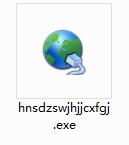
2. Click "Browse" to select the installation location. Generally, it is installed on disk C by default. It is recommended to install it on disk D of the computer. Click Next
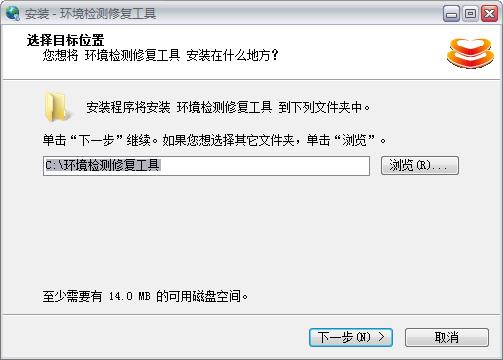
3. Click Browse to select the start menu folder and click Next
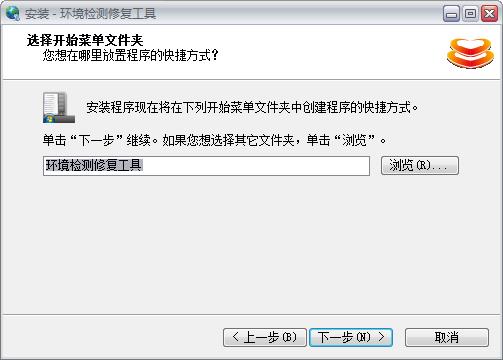
4. Check "Create Desktop Shortcut" and click Next
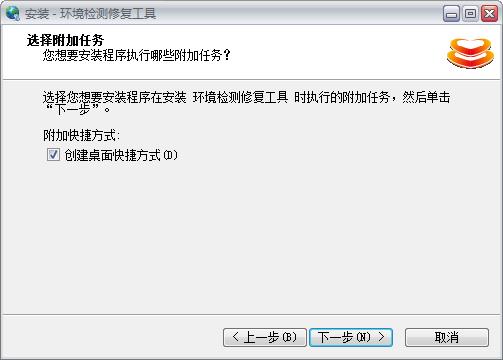
5. The installer is ready. Click Install
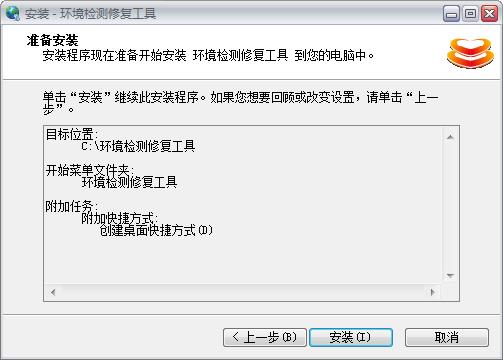
6. The environment detection and repair tool of Henan Electronic Taxation Bureau is being installed, please wait patiently
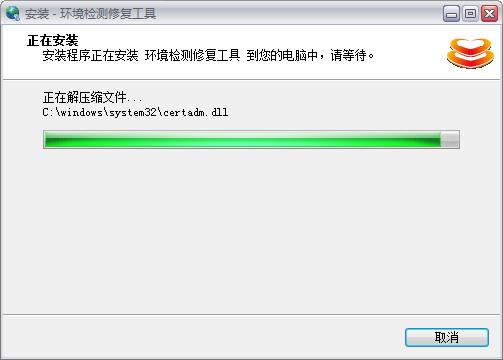
7. The installation of the environment detection and repair tool of Henan Electronic Taxation Bureau is completed. Click Finish to exit the installation wizard
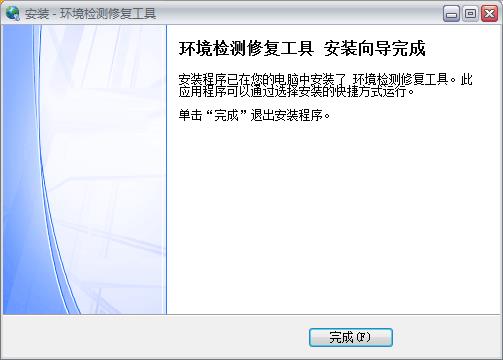
Update log of environment detection and repair tools of Henan Electronic Taxation Bureau:
Work day and night just to make you happier
Mami Mami Miao~The bug is all gone!
Recommended by editor: Farewell to junk software, the environment detection and repair tool of Henan Electronic Taxation Bureau is a green and safe software! Our PC download network serves you with all our heart. We also have prime95 、 cinebench 、 Geekbench 、 Furmark Chinese 、 CrystalDiskMark , for you to download!