
-
Happy mobile phone recovery master 3.8.40.2362 latest version 04-30 -
The latest official version of Apple Recovery Master 1.0.79 05-25 -
Hi format data recovery master 2.6.1105.354 12-30 -
Official version of Ontrach EasyRecovery 13.0.0 10-31 -
Universal Data Recovery Master 6.5.0.0 Official Latest Version 06-05
-
Software Introduction -
Download address -
Other versions -
Related reading -
Netizen comments
The latest version of Apple Recovery Master
-
15.0.0.0 latest edition see -
6.8.8 Latest version see -
6.6.7 Latest version see -
6.6.7 Chinese version see -
6.6.7 Chinese version see

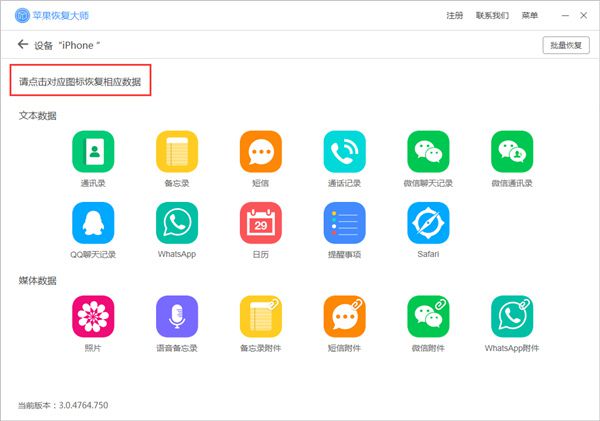
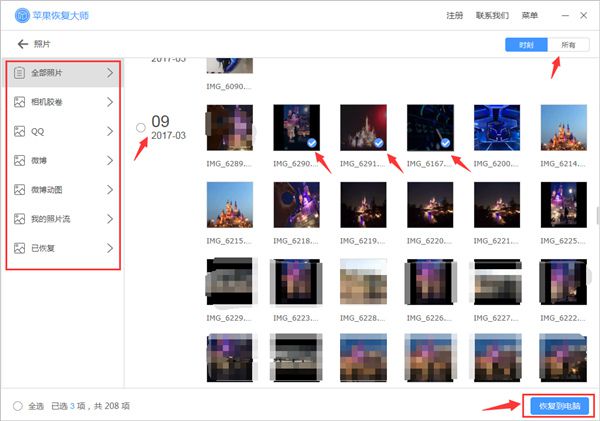



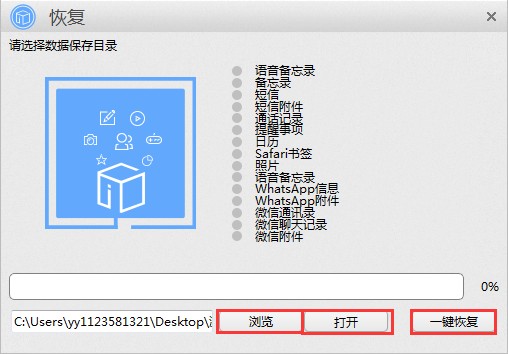
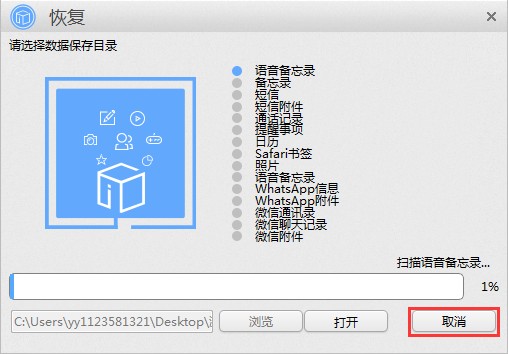


Other versions of Apple Recovery Master
-
The latest version of Hastek Apple Recovery Master 1.0 17.55MB View details -
Universal Apple Recovery Master 1.4.0.0 Official Version 15.7MB View details -
Official version of Apple Recovery Master 7.0.7.0 10.42MB View details -
Universal Apple Recovery Master 1.4.0.0 14.7MB View details -
The latest official version of Apple Recovery Master 1.0.79 19.80M View details -
Official version of Apple Recovery Master 3.2.5468 one thousand and twenty-four View details -
Official version of Apple Recovery Master 1.2.3.0 18MB View details -
Official version of Apple Recovery Master 3.2.5099 one thousand and twenty-four View details -
Apple Recovery Master for Mac 31.90MB View details
-
How to recover diskgenius data - diskgenius data recovery -
Create a clear network environment and assist the public security organs in dealing with the network -
Xiaomi PC Replacement Assistant Online: Key Data One click Migration Continuation -
How to set administrator for QQ group? How to set administrator for QQ group -
How to set QQ auto reply? Steps for setting QQ automatic reply -
How does QQ flash? Steps of QQ flash -
What should I do if I don't pay back the money I owe, don't answer WeChat, and don't return the phone? Don't pay the money you owe -
How to light the WeChat icon? Steps to light WeChat icon -
How to encrypt word documents? Steps for encrypting Word documents -
How to open WeChat payment points? Steps to open WeChat payment points
-
comment





























































