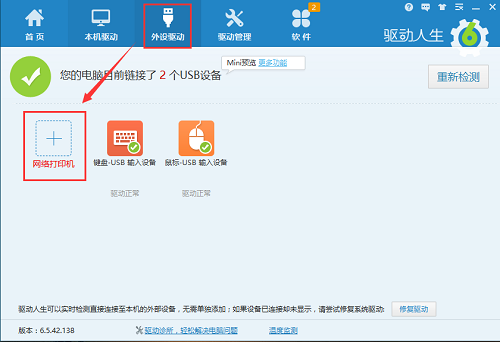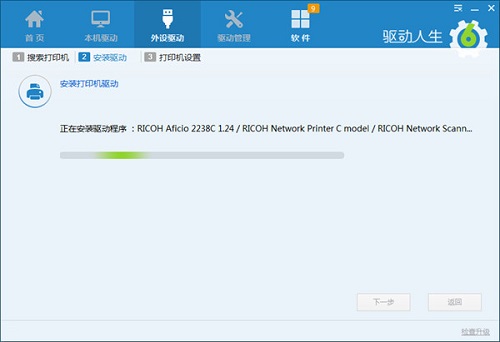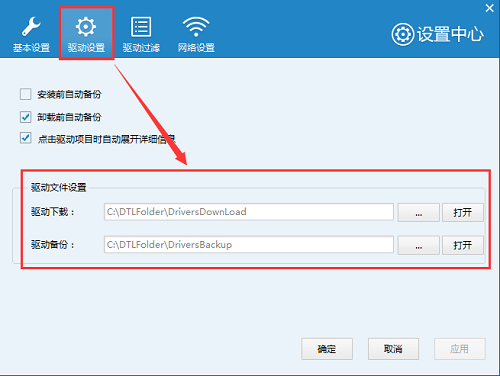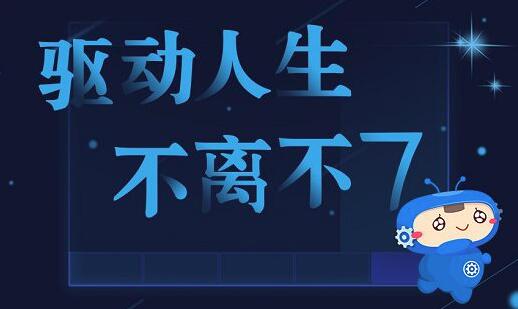The official version of Driver Life Network Card is a universal network card driver for the network card in the computer. The latest version of Driver Network Card comprehensively solves all kinds of problems that cannot access the Internet due to network card drivers, and supports mainstream network devices on the market. The driver network card version can also detect and install all hardware drivers, such as sound card drivers, video card drivers, motherboard drivers, USB drivers, etc. Provide users with the latest driver updates, local driver backup, restore, uninstall and other functions.
Similar software
Version Description
Software address
-
Official edition
see
-
Version 2.0.1.14
see
-
9.18.0907 latest edition
see
-
4.93-3 Official Version
see
-
1.0 Official Version
see

Introduction to the functions of Driver Network Card
Comprehensive physical examination
Detect the computer drive status and repair the abnormal drive with one key.
Provide necessary components for various games, and solve the problem of missing a file when playing computer games with one click.
Tools
Provide various practical gadgets for users to use.
Hardware detection
Check the details of the computer system, including the installation date, the number of days it has been running (specificity index), the time it has been turned on, and the details of CPU, memory, hard disk, graphics card, motherboard, monitor and other computer hardware (model, main frequency, interface, temperature, etc.).
Network monitoring
Monitor the use of computer program network in real time, and provide free control of network speed.

Software features of Driver Life network card version
1、 Plug and play for mobile devices
After the mobile device is inserted into the computer, the driver automatically installs the driver for it and can use it immediately, without CD, so you can feel the fun of mobile device.
2、 Recommended drive
According to your current hardware configuration, recommend the most suitable drive for the user's machine configuration, and the stability and performance of the solid drive.
3、 Brand driven
Driver Life supports the drivers of more than 100000 hardware devices. It can synchronize almost any hardware device with the brand's official driver library, which is safer, more intimate, and easier to operate than the official driver library.
4、 Huge driver library
Drivers support the drivers of millions of hardware devices, and can provide driver installation for almost any hardware device; And cooperate with many hardware manufacturers to update the driver library synchronously to ensure that the driver library is up to date.
5、 Accurate hardware detection
Professional, accurate, simple and clear hardware detection can easily check the hardware configuration and detailed parameters of the computer.
6、 Simple operation
Without any professional knowledge and understanding of hardware configuration, all drive installations can be completed with one key operation without manual intervention.
Driver Network Card Installation Steps
1. Download the network card version of Driver Life on the PC download network and unzip it to the current folder. Click the DriveTheLife_netcard_8.2.6.42.exe application to enter the installation wizard interface, and then click Custom Installation.

2. Select the software installation location interface. The PC editor suggests users to install it in disk D. Select the installation location and click Next.

3. The driver's network card installation is complete. Click Finish.

How to use the network card version of Driver
How to use the network printer function of Driver Life.
1、 Open Driver Life, click Peripheral Driver, and then click Add Network Printer.
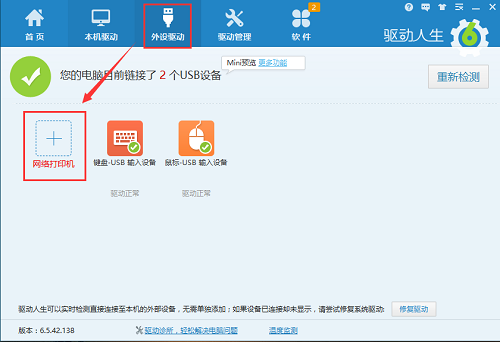
2、 Search for printers, search for printer devices in the LAN. As long as the printer is in the LAN, the driver can search the name of the printer device. After finding the printer, click Next.

3、 Install the drive. After the printer is found, the driver will automatically search for the printer driver matching the printer and install it directly. After the printer program is installed, continue to click Next.
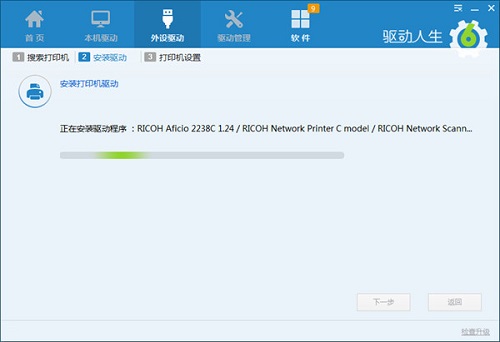
4、 Printer settings. After the printer driver installation is completed, the printer installation is successful. If you need to share this printer so that other users on the network can find and use it, you can also go directly to the control panel on this page to set printer properties. Click Finish to install the network printer successfully.

Frequently asked questions about the network card version of Driver Life
Q: How to download the driver?
A: First, install Driver Life, open it and run it. It will test your computer.

Turn on the local drive, and all drive information is clear at a glance. If you don't want to update one item at a time, you can do it with one key. The whole process is convenient and fast.

Open the peripheral drivers. The drivers other than the basic drivers are shown above. You can choose to download them.
Q: Where is the driver package downloaded by Driver Life?
Answer: 1. Open Drive Life, click the icon in the upper right corner, and select [Settings].

2、 Select [Drive Setting] in the setting options dialog box to set the storage directory in the location of the drive file. After setting, click [OK].
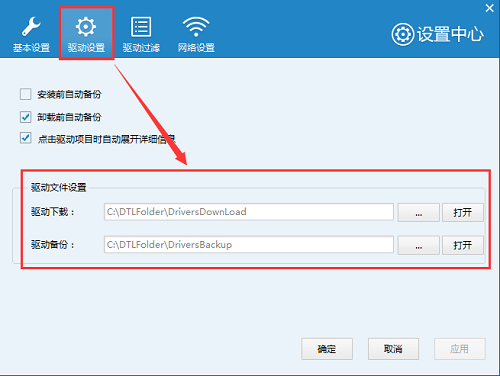
Recommended by editor: The driver network card version can also detect and install all hardware drivers, such as sound card drivers, video card drivers, motherboard drivers, USB drivers, etc. Provide users with the latest driver updates, local driver backup, restore, uninstall and other functions. Students from PC Download Network recommend that users download the network card version of Driver Life. Come and download it Bluetooth driver management software (ivt bluetoleil) Download available.