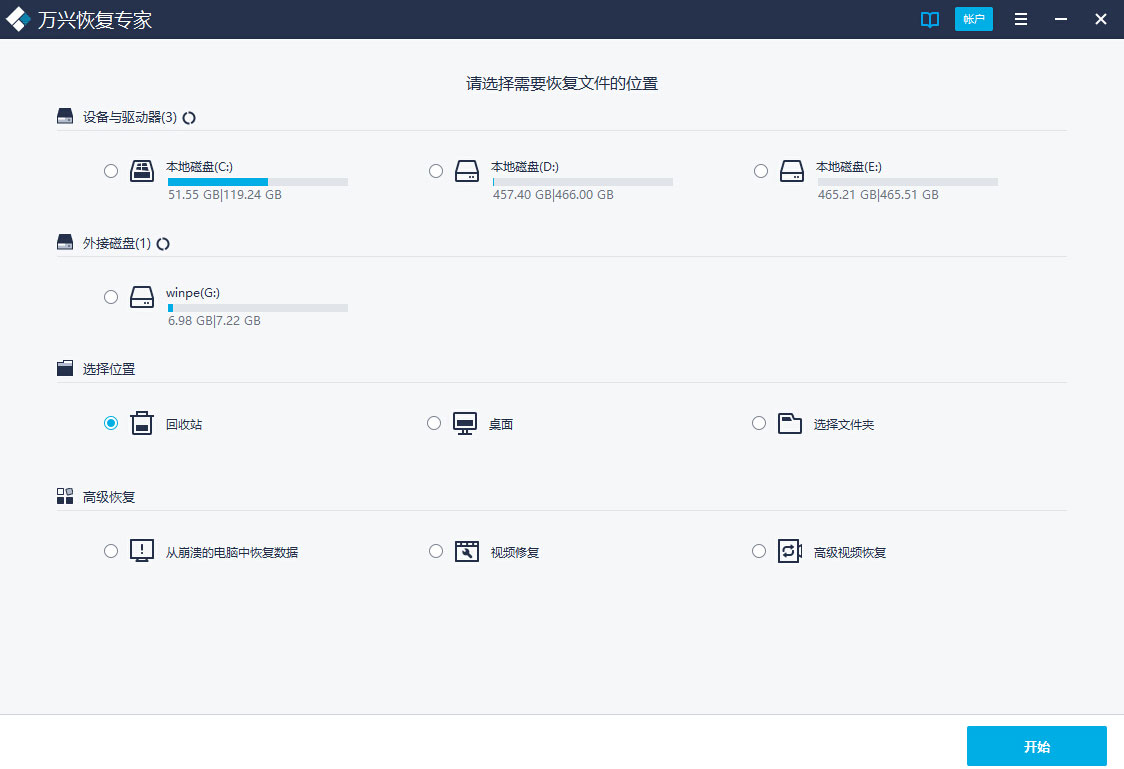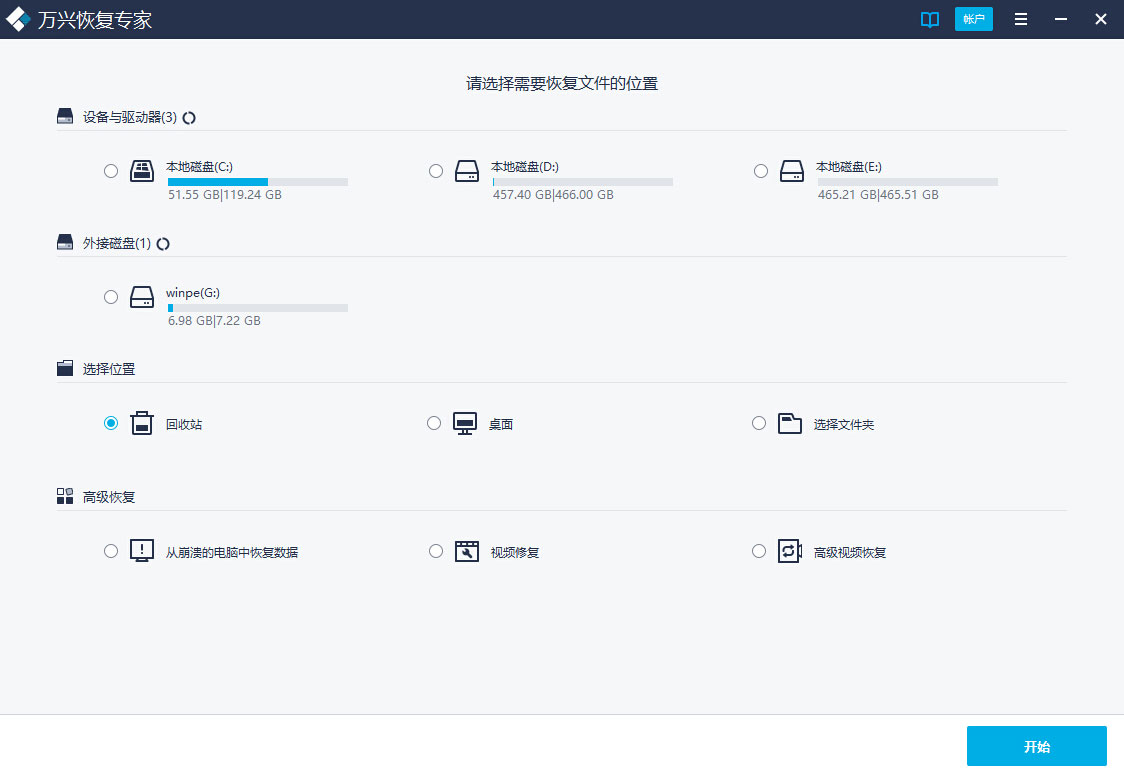Wanxing data steward (former Wanxing recovery expert) Chat record recovery) is a professional data recovery software, which is exclusively developed by Wanxing Technology and is mainly used for the recovery, backup and export scenarios of WeChat data of iOS devices. The software can scan all the data on iOS devices to the greatest extent, and restore the lost WeChat data through intelligent analysis. Its iTunes free underlying design enables fast direct connection and higher recovery success rate; At the same time, the software can export various types of data including WeChat chat records, WeChat friends, WeChat attachments, etc. with one click. The HTML and XML templates are close to the WeChat desktop version, making them more readable.
Similar software
Version Description
Software address
-
15.0.0.0 latest edition
see
-
6.8.8 Latest version
see
-
6.6.7 Latest version
see
-
6.6.7 Chinese version
see
-
6.6.7 Chinese version
see
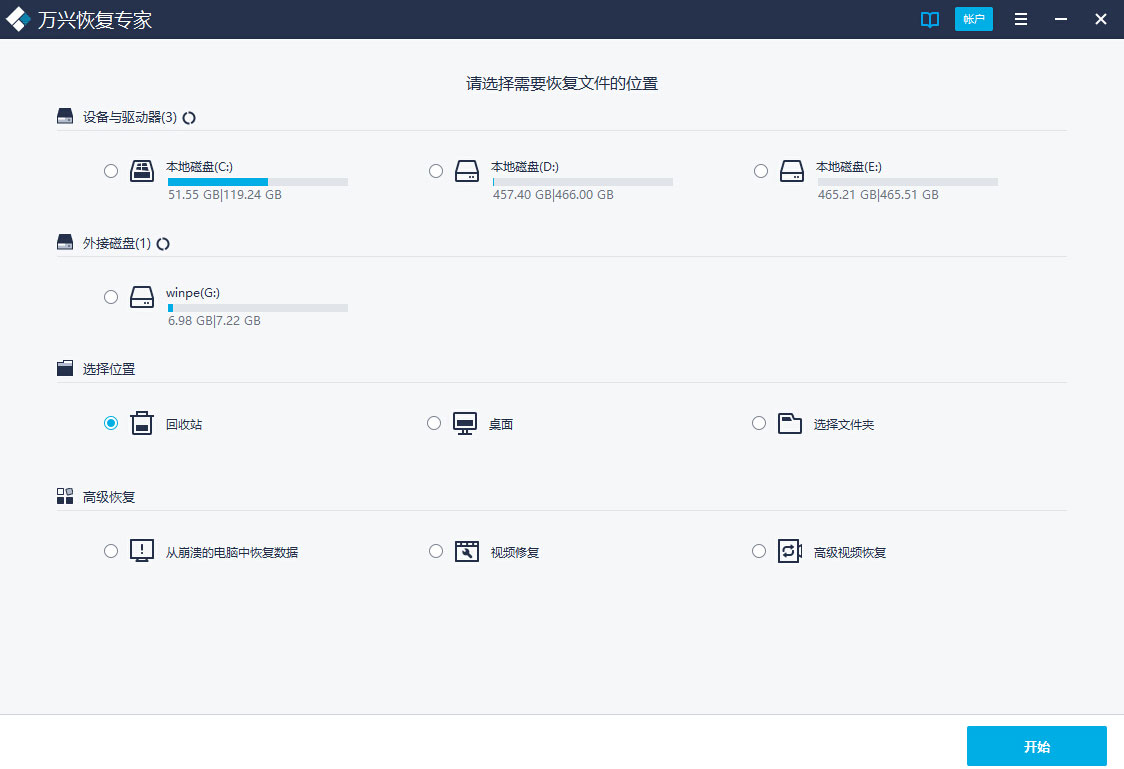
Basic Introduction of Wanxing Data Housekeeper
Wanxing Data Manager Win is a powerful data recovery software, which supports data recovery of computer hard disk, mobile hard disk, U disk, SD card, memory card, camera, camera, GoPro, UAV, function machine, memory card and other storage devices. If some data files in your computer are accidentally lost or deleted, you can use Wanxing Recovery Expert Win to recover data.
Features of Wanxing Data Manager Software
Full format, full device support:
Wanxing Recovery Expert Win Edition supports more than 550 data formats, including almost all video, picture, document, music, email and computer file formats.
Supports all data storage devices using NTFS, FAT16, FAT32, HFS+file systems.
Video repair function and advanced video recovery function can restore mainstream video format files
Data recovery algorithm:
Built in the data analysis engine independently developed by Wanxing Technology, scanning is faster and more thorough!
The advanced data recovery algorithm makes the Win version of Wanxing recovery expert even more powerful, with a recovery success rate of 96%!
Data recovery mode:
Support formatted recovery, lost partition recovery, and Raw format recovery;
Even if the computer system crashes/cannot access the system, or the computer is attacked by a virus, Wanxing Recovery Expert Win Edition can help you retrieve the data!
How to use Wanxing Data Housekeeper
1 Selection
Start the Windows version desktop software of Wanxing Data Manager, and select the initial storage location of the lost data.
2 Scan
The software starts to scan all data stored on your device/computer;
3 Recovery
Selective recycling: preview, restore, and save files.
FAQs of Wanxing Data Housekeeper
1 If the hard disk cannot be detected by my computer, can I recover data from it?
We are sorry to say that if the hard disk cannot be detected or read by the computer, Wanxing Data Manager cannot find it or recover data from it. You need to repair your hard drive first.
2 Why can't the recovered file be opened?
The recovered file may have been overwritten or damaged. Since more and more users are using mechanical hard disks, the deleted data storage area may be overwritten by other data, and the recovered files will be damaged.
3 Why are the scanned folder names different from the missing ones?
Because the lost data is reclassified as file types after recovery, not in the form of original folders. You can open the recovered data and find the data you want according to the file type.
Installation steps of Wanxing data steward
1. Download the latest version of Wanxing Data Manager software package on the PC download network

2. Decompress Wanxing data steward software and run files

3. Double click to open, enter the Wanxing Data Manager software interface, select the installation folder location, and the software will be installed into the folder listed below. To select a different location, type a new path, and click Start Installation
4. Click Start Now, and Wanxing Data Manager software is successfully installed
Wanxing data steward update log:
The developer GG said there was really no bug this time~
Recommended by PCSOFT:
Wanxing data steward is professional, easy to operate, powerful, and one of the best software. Welcome to download it. This site also provides Top 、 kc 、 UShield 、 vb 、 Amber Waiting for you to download.