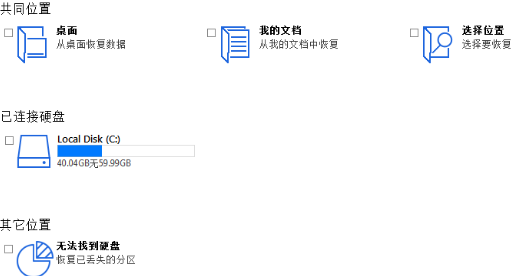The official version of Ontrack EasyRecovery Home is a recovery tool that can recover a lot of data. Ontrack EasyRecovery The latest version of Home can recover lost or deleted data, formatted or damaged volumes. And Ontrack EasyRecovery Home can also support the recovery of data lost due to user error deletion, disk formatting, disk re partitioning, disk logical badness and other reasons.
Similar software
Version Description
Software address
-
15.0.0.0 latest edition
see
-
6.8.8 Latest version
see
-
6.6.7 Latest version
see
-
6.6.7 Chinese version
see
-
6.6.7 Chinese version
see

Ontrack EasyRecovery Home software functions
1. Perfect compatibility with Windows systems
The new generation of data recovery software, developed by the top data recovery engineer team in China for many years, has been fully compatible with Windows operating systems.
2. Six functions help you recover data
The software consists of six functional modules, namely, "error deletion recovery, error formatting of hard disk, U disk phone camera card recovery, error emptying of the recycle bin, loss/damage of hard disk partitions, and universal recovery". Each module can solve different problems.
3. Reliable data recovery software
It has powerful anti deletion ability, and can detect and repair data problems caused by file deletion, data loss, hard disk failure and other situations.
4. Software advantages
Easy to use and fully automated wizards guide users to use the program. Running in any of the above operating system environments, programs can access any Windows or MacOSX file system to minimize the chance of disk damage.
5. Fool type one button installation, convenient and fast
According to the prompts on the installation interface, after selecting the custom installation directory, the next step is to wait a little while to complete the installation.
Ontrack EasyRecovery Home software features
1. The faster scanning speed is driven by a built-in powerful data analysis engine.
2. Support complete data recovery of all devices NTFS, FAT16, FAT2, HFS+, APF, etc.
3. Support recovery of formatted hard disk data loss, original hard disk, loss or partition adjustment.
4. The advanced depth scanning algorithm goes deep into the data structure and brings a record high data rate of more than 9%.
5. Advanced algorithm support
6. Recovery of any data from anywhere
7. Powerful data recovery solutions
8. Can recover deleted, lost data from computer crashes or virus attacks to start media solutions.
9. It supports more than 550 data formats, including almost all image files, multimedia files, e-mail, archives, etc.
Instructions for Ontrack EasyRecovery Home
How to restore a wrongly deleted video
1. Open the software, we can see that the content to be restored is to be selected, check the video, and click "Next" in the lower right corner.

2. Select the recovery location. After confirming that the recovered data type is audio, you can further select the recovery location. For example, here you can select disk c, as shown in the following figure.
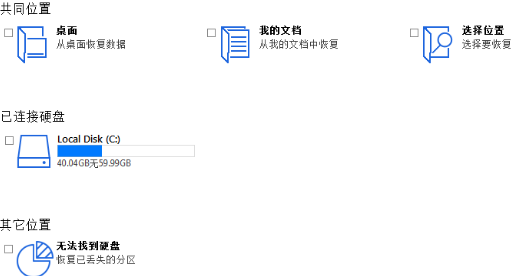
3. Start scanning and wait for the software to complete the automatic scanning. A dialog box will pop up to complete the scanning successfully. Click OK directly.

4. Save the video file. After the scanning is completed, the video files under the scanning location will be displayed. To restore, select the right mouse button directly and select Restore. In this way, a restore window will pop up. Select the saved location (don't save it in the original path), and you can save it.
Ontrack EasyRecovery Home Update Log:
1. Fix some bugs
2. Optimized some functions
Recommended by PCSOFT:
After continuous improvement, Ontrack EasyRecovery Home has been able to meet all your needs. Come and download and experience it. Of course, this website has also carefully prepared for you Top 、 kc 、 UShield 、 vb 、 Amber