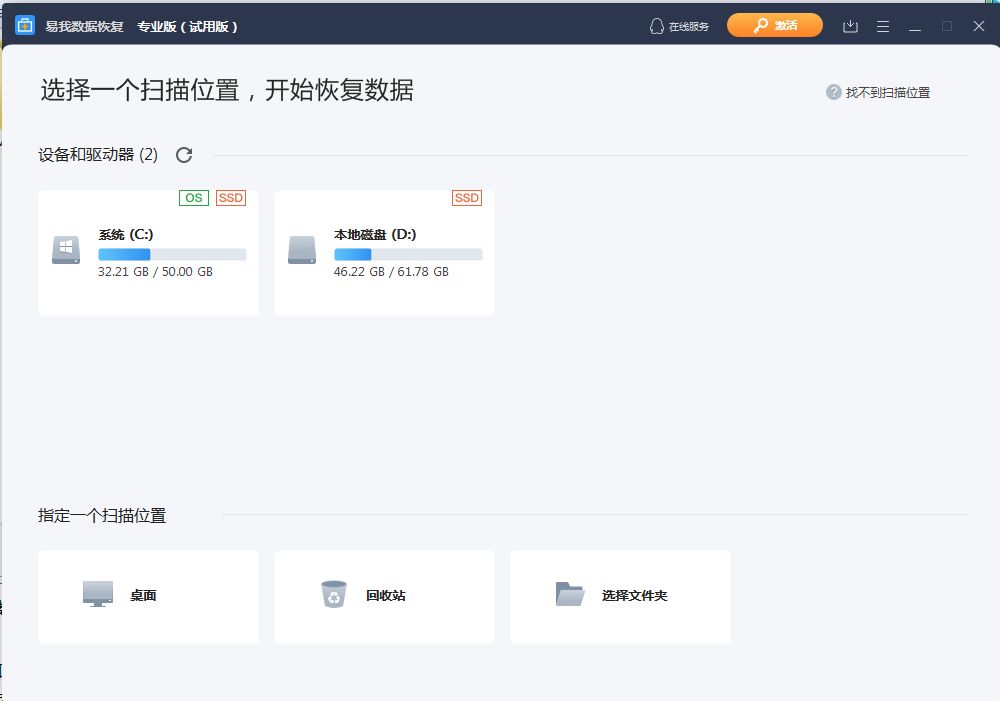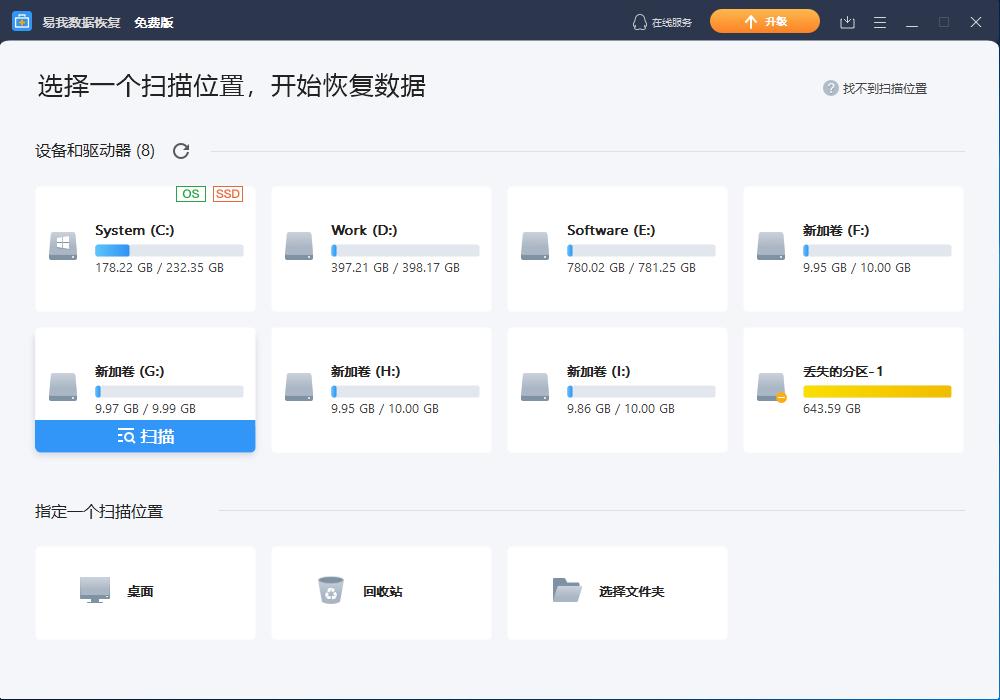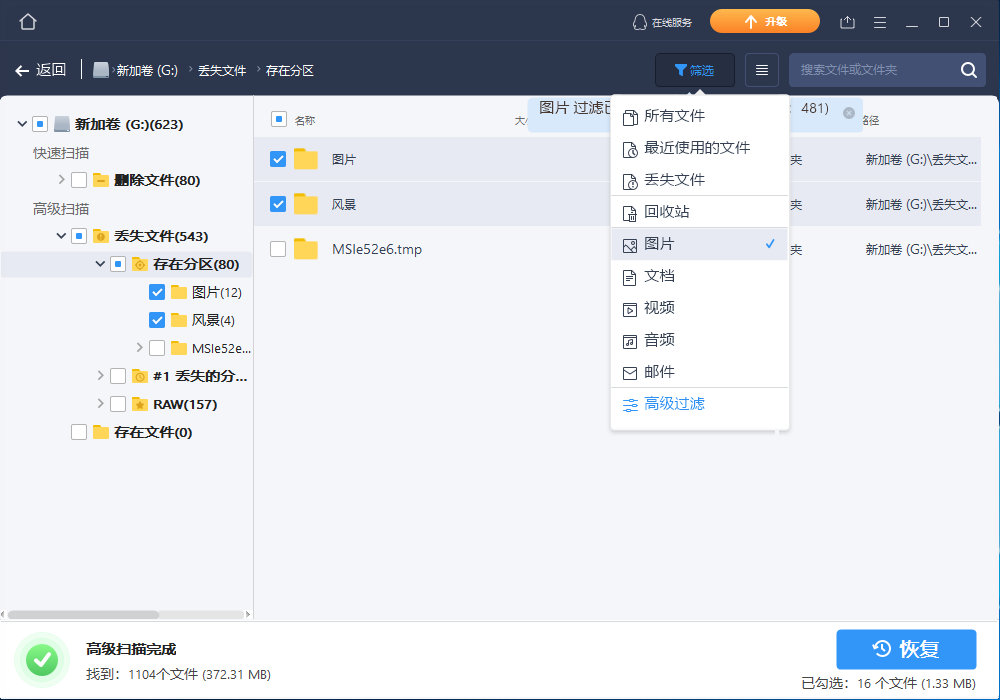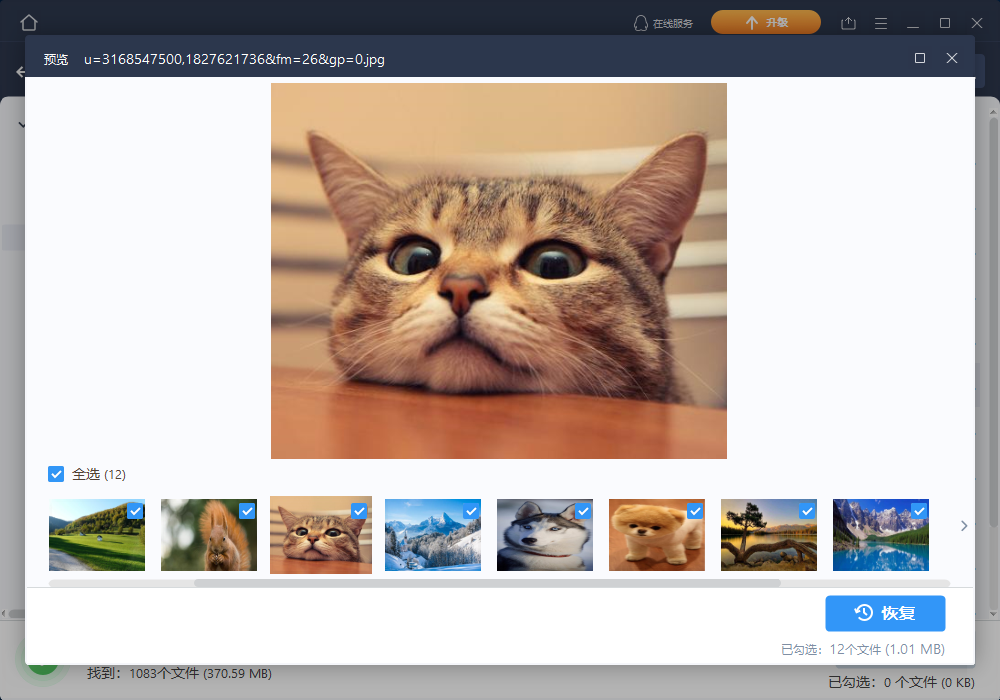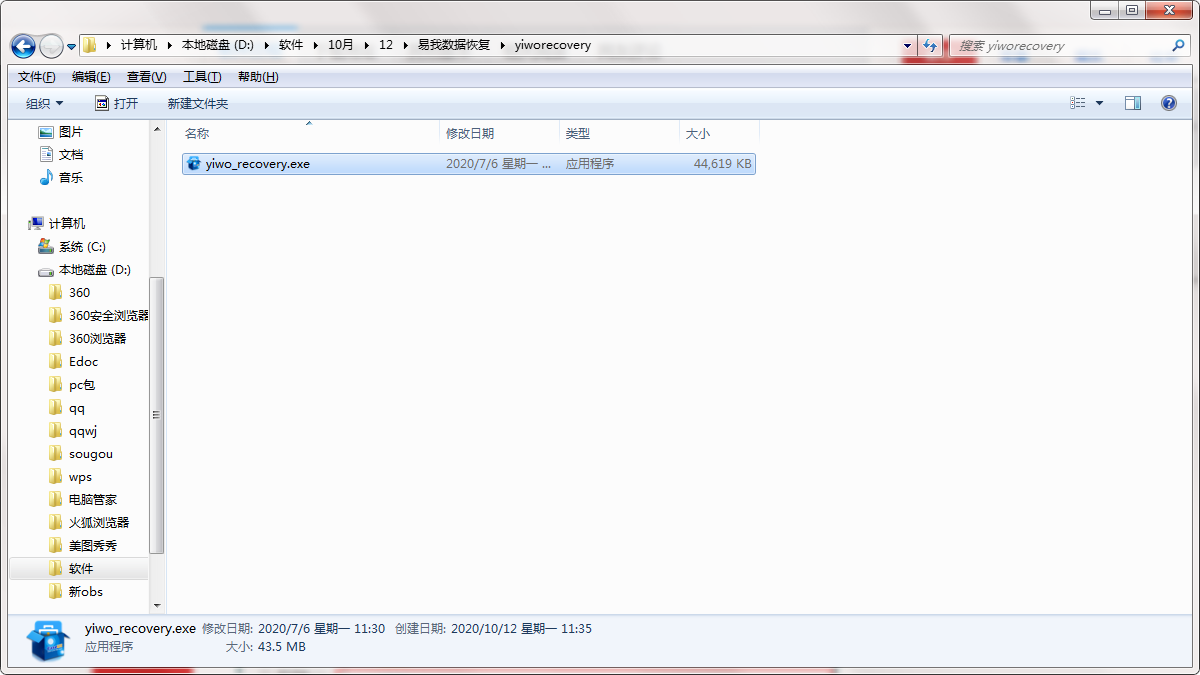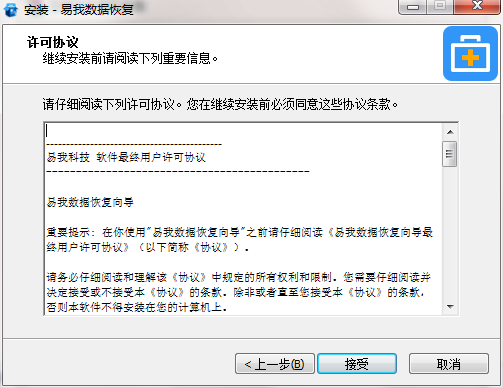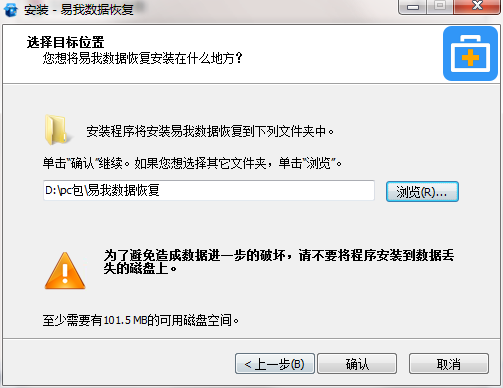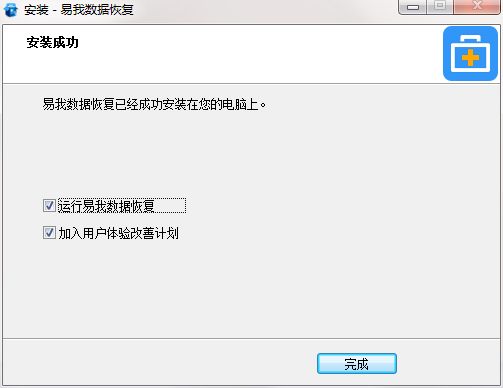The official version of Yiwo data recovery software is a practical hard disk data recovery tool. The latest version of Yiwo data recovery software supports format recovery, and formatting the device will cause all data to be lost. Easy data recovery can recover lost files from formatted partitions. The official version of Yiwo data recovery software can quickly retrieve files hidden and deleted by malware and data lost due to accidents. When the partition is lost, deleted, in RAW format, or inaccessible. Easy data recovery software can easily find important data in the partition.
Similar software
Version Description
Software address
-
15.0.0.0 latest edition
see
-
6.8.8 Latest version
see
-
6.6.7 Latest version
see
-
6.6.7 Chinese version
see
-
6.6.7 Chinese version
see
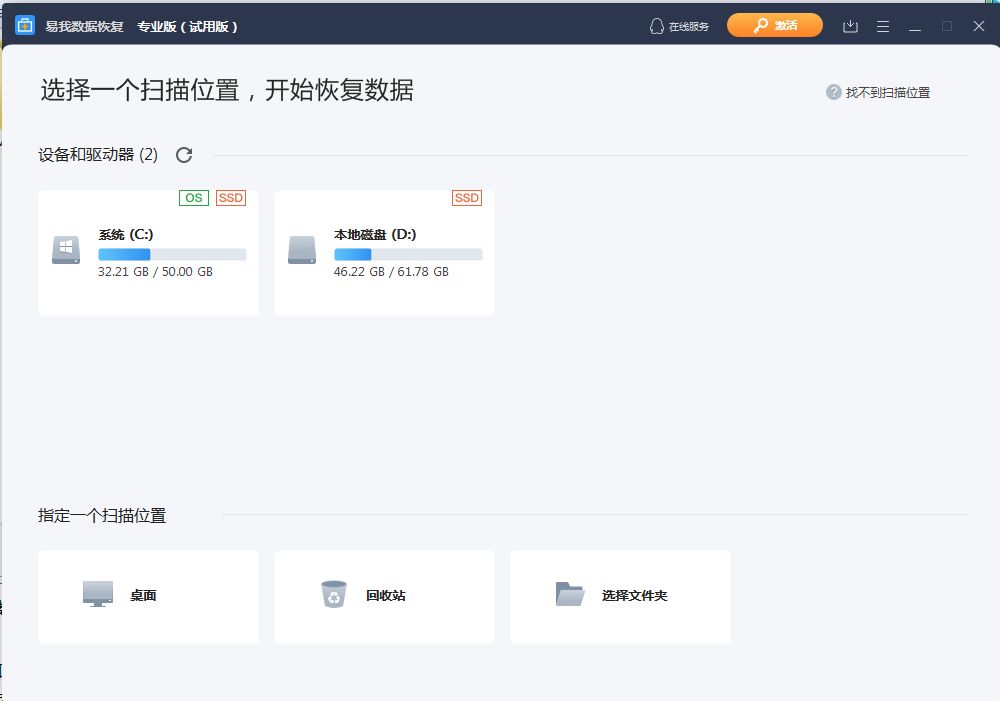
Basic Introduction to Ewo Data Recovery Software
Yiwo data recovery software is an excellent hard disk data recovery tool. The latest version of Yiwo data recovery software has powerful functions, and can help users easily and quickly recover lost data from desktop computers, laptops and other Windows compatible devices. The free version of Yiwo Data Recovery supports more than 100 data loss scenarios, such as deletion, formatting, disk changes to RAW, system crashes, and some virus infections.
Introduction to functions of Yiwo data recovery software
Delete Data Recovery
Right click Delete, press Shift+Delete, or empty the Recycle Bin. The good news is that Yiwo data recovery supports retrieving deleted data.
Partition loss recovery
When the partition is lost, deleted, in RAW format, or inaccessible. Easy data recovery software can easily find important data in the partition.
Format recovery
Formatting the device will cause all data to be lost. Easy data recovery can recover lost files from formatted partitions.
Storage device data recovery
The hard disk is damaged and inaccessible? Yiwo data recovery has a great opportunity to retrieve lost files from damaged hard disks, USB disks, SD cards, digital cameras and other storage devices.
Data recovery for more scenarios
If the file is infected with a virus, the system crashes, or fails to start, it will lead to data loss. In this case, we can quickly retrieve files hidden and deleted by malware and data lost due to accidents by using Easy Data Recovery software.

Features of Yiwo data recovery software
Export/import scan results
Large capacity devices require longer scan times. This function can start, pause and resume device scanning at any time, which is convenient for you to make personalized schedule.
Mark precise positioning file
Another way to quickly locate the required files is to "mark", classify the relevant file types (such as photos, audio, etc.), and efficiently find your lost files.
Advanced scanning algorithm
Yiwo Technology continuously optimizes and improves the data recovery technology, and adopts two scanning methods: fast scanning and deep scanning.
Perform recovery during scanning
You can restore while scanning without waiting for the whole scanning process to be completed, saving a lot of valuable time.
Filter specific document types
What is the fastest way to find the required files from thousands or even tens of thousands of scanning results? Use the Filter function! Helps you filter specific types of files quickly and accurately.
Preview and check the file content before restoring
In order to find the lost data accurately, you can preview pictures, videos, music, Word, Excel, PPT or text before recovery, and check the integrity of the content in advance.
Instructions for Yiwo Data Recovery Software
Step 1: Select a location to start scanning
Find the location where the file is missing and click Scan. The missing partitions are also displayed here.
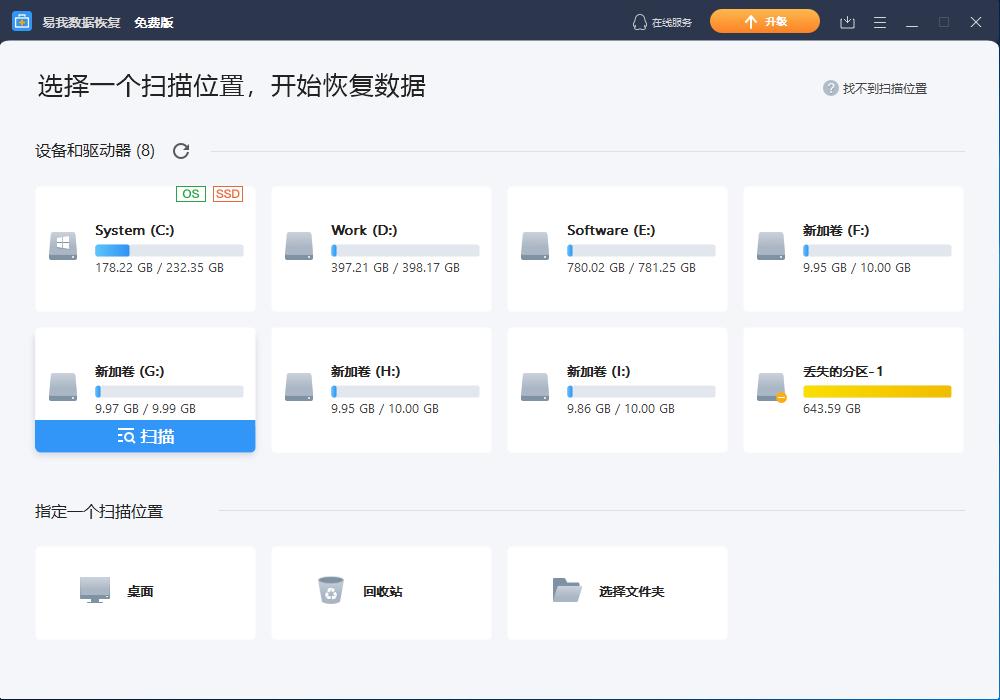
Step 2: Scan your computer or device
Scan for missing data. The scanning process can be paused, and you can also resume while scanning.
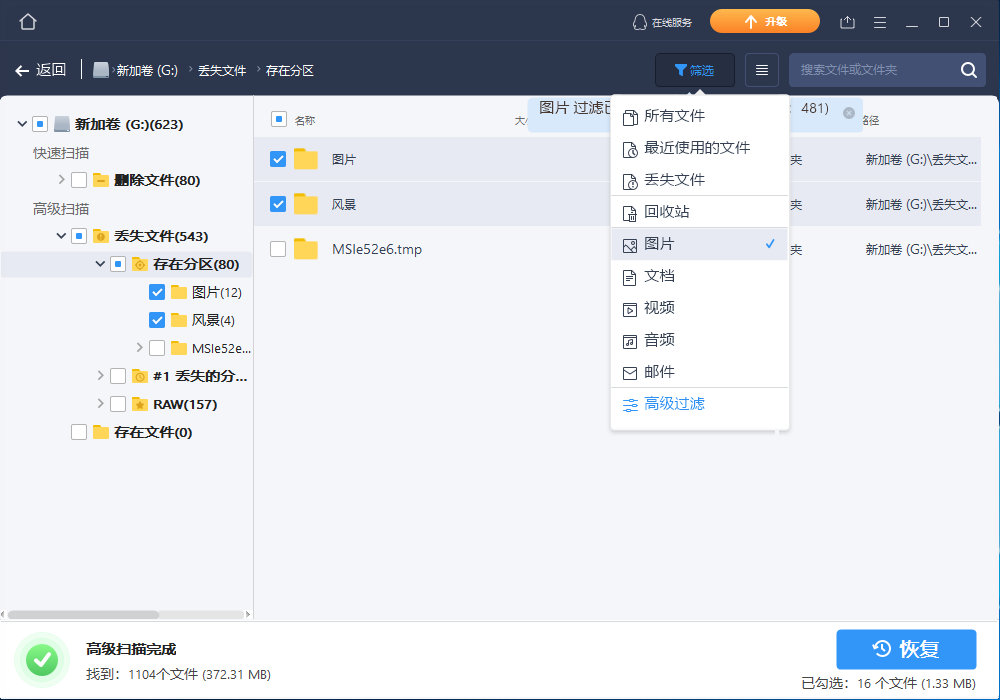
Step 3: Restore the lost data after preview
Find the lost files quickly through the filtering function, and preview them before recovery to ensure that you find the files you want.
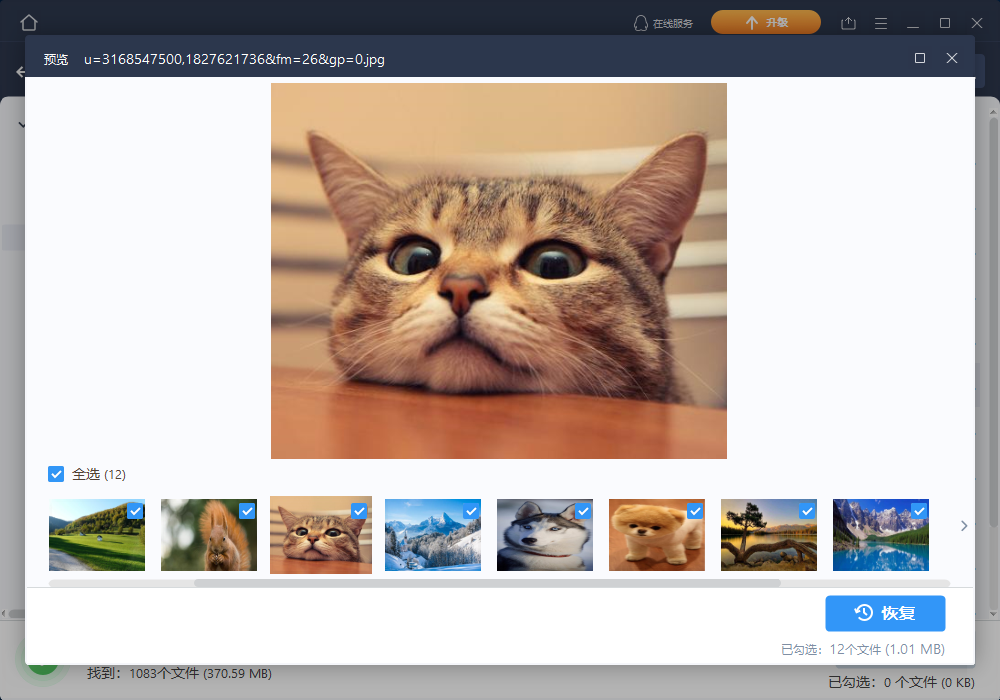
Frequently asked questions about Yiwo data recovery software
1. Why can't the recovered document be opened?
A file is stored on the storage device in two parts: file directory information (composed of file name, time, file size and other information) and file content. If the file with the original file name and directory structure cannot be opened, it is likely that the directory information is corrupt. Through the RAW recovery method of our software, there is still a chance to recover the file content.
2. Why is it not recommended to restore files to the original disk location?
The storage structure of missing files will be changed or damaged due to changes on the disk. If the file is restored to the original location for storage, the original file structure and content will be damaged or overwritten, resulting in permanent loss. Therefore, it is recommended that you prepare another disk to store the recovered documents.
3. How long does it take to scan the entire disk?
This depends on the capacity of the hard disk drive and the performance of the computer. To provide you with a reference value, it normally takes 10-12 hours for a healthy 1TB hard disk to perform scanning and recovery.
Easy data recovery software installation steps
1. Download the latest version of the Ewo data recovery software package on the PC download network

2. Decompress the Easy Data Recovery software and run "EXE. File"
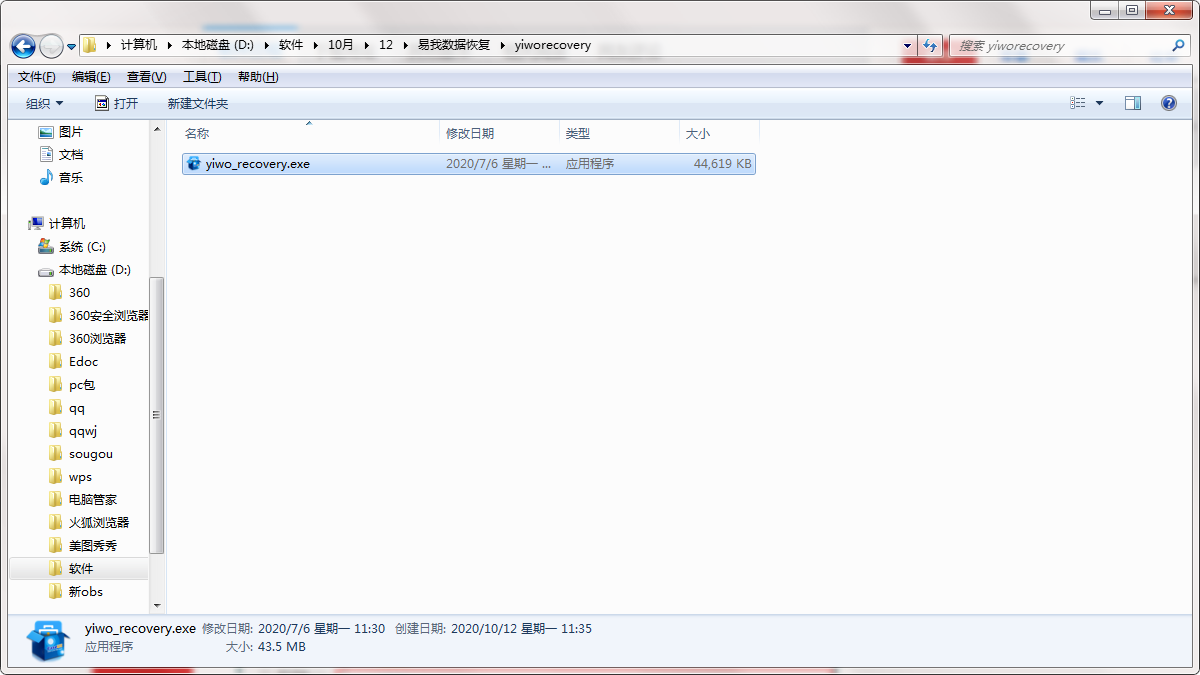
3. Double click to open, enter the Ewo data recovery software interface, and click Next

4. Read the installation license agreement, click I agree, and click Next
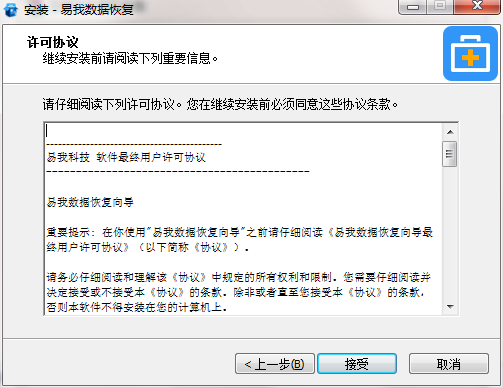
5. Select the installation location and click Next
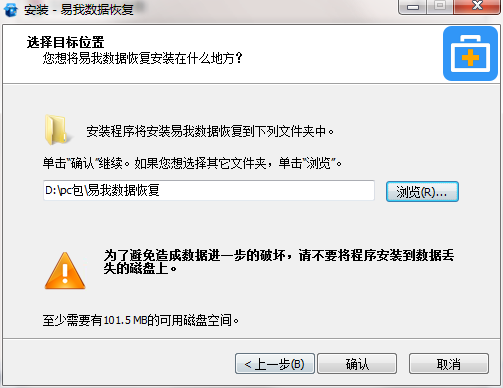
6. Select additional tasks and click Next

7. Click Finish to successfully install the Yiwo data recovery software
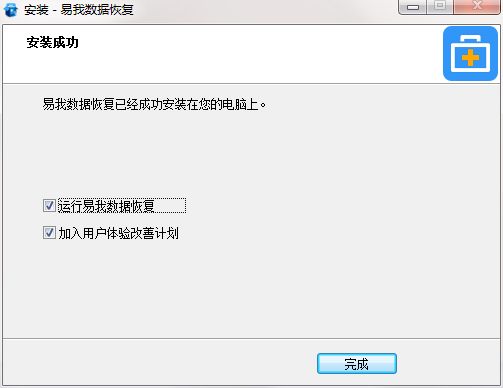
Yiwo Data Recovery Update Log
Work day and night just to make you happier
Mami Mami Miao~The bug is all gone!
Recommended by editor: Yiwo data recovery software is small in memory, stable in performance, free of any binding, green and safe, and truly a conscience software! There are also Sd card repair software 、 Easyrecovery registration code 、 Fast data recovery software 、 superrecovery , for you to download!