
-
Software Introduction -
Software screenshot -
Download address -
Related topics -
Related reading -
Netizen comments
-
1.3 Chinese version see -
2.0 PC version see -
1.51 Latest version see -
Official edition see -
4.25 Latest version see

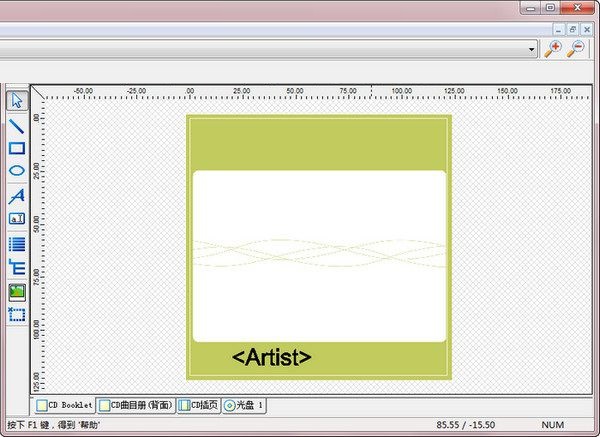


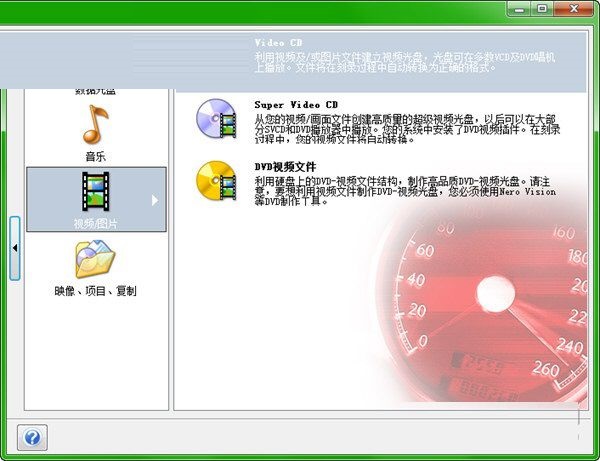
Related topics of nero7 burning software
-
Disc Burning Master How to Make High Compression DVD - High Compression DVD -
How do disc burning masters convert wma to mp3 - convert wma to mp -
How does a disc burning master intercept audio -
How does a disc burning master perform music segmentation - large disc burning -
How can disc burning masters combine multiple audio segments - disc burning is large -
How to burn system disc by disc burning master - disc burning is big -
How to install CD burning master - CD burning master installation steps -
How can disc burning masters burn dvds? -
Create a clear network environment and assist the public security organs in dealing with the network -
Xiaomi PC Replacement Assistant Online: Key Data One click Migration Continuation
-
comment





















































































