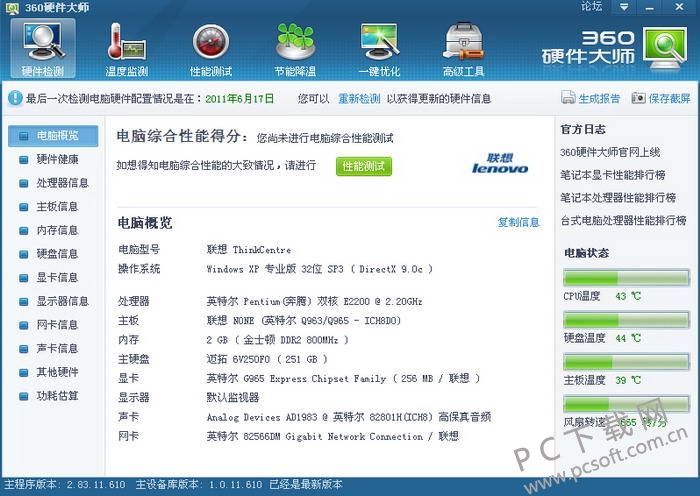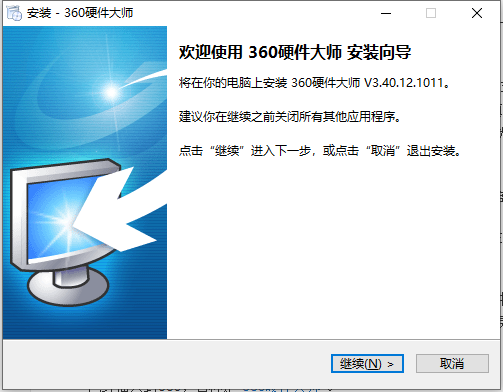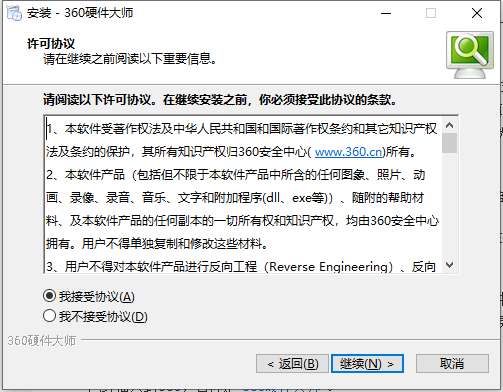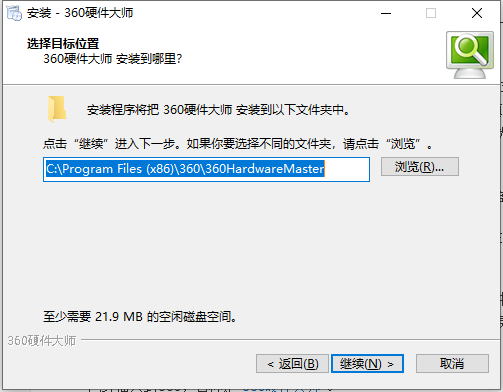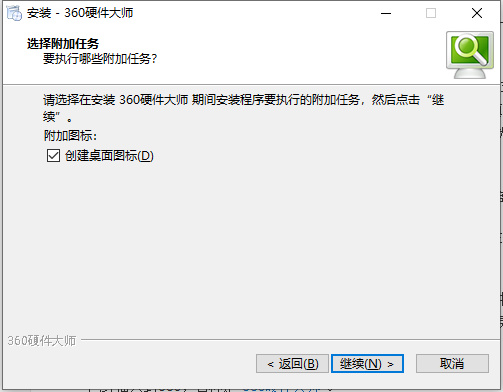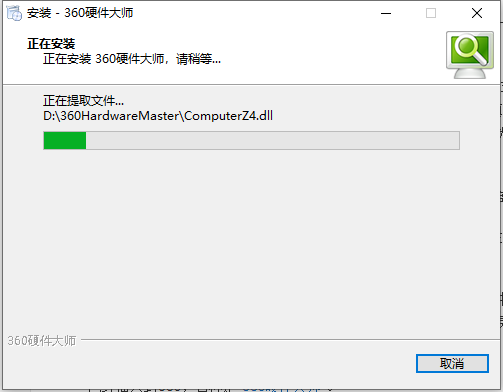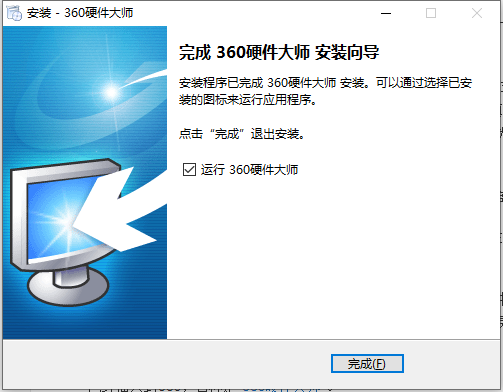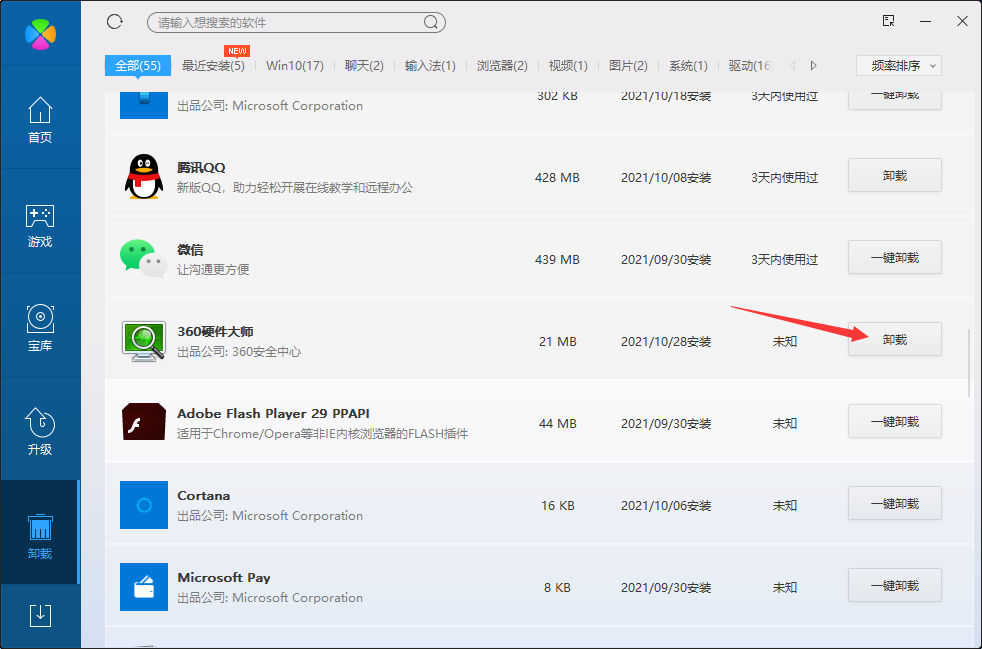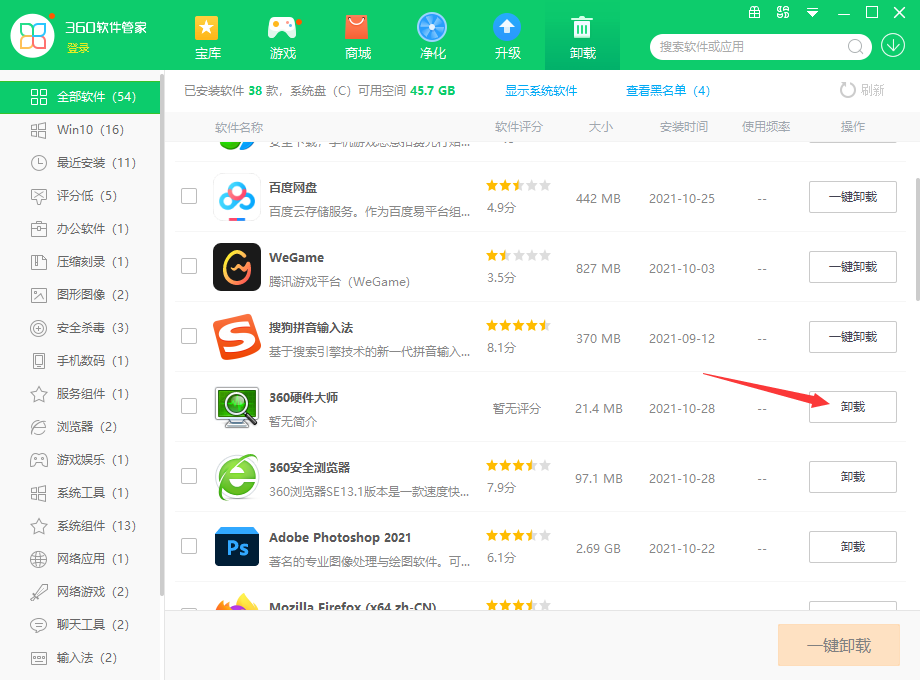360 Hardware Master Official Edition
The official version of 360 Hardware Master is a professional and easy-to-use hardware tool. The official version of 360 Hardware Master has professional and easy to use hardware detection to make your computer configuration clear at a glance and prevent being cheated. The official version of 360 Hardware Master is free software that can easily identify the authenticity of computer hardware, protect the stable operation of the computer, optimize the cleaning system, and improve the running speed of the computer. PC Download Network provides 360 hardware master software download service, welcome to download!
Similar software
Version Description
Software address
-
4.0.1001 official edition
see
-
2.18.11.06 Official version
see
-
12.6.14 Official version
see
-
16.1.1.0 Official edition
see
-
8.6.2 Official version
see
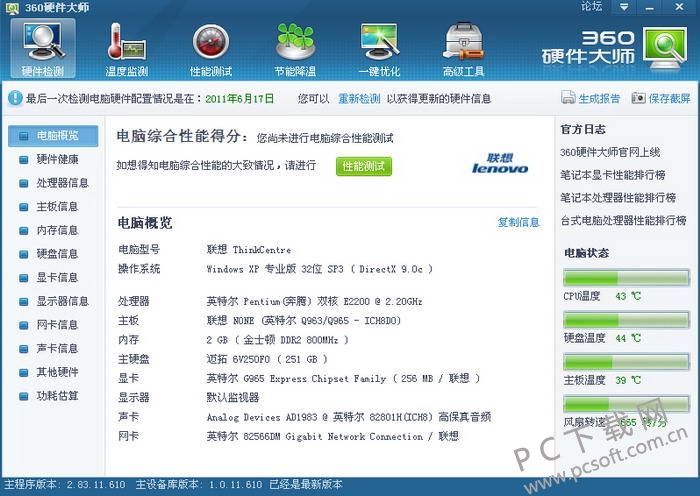
360 Hardware Master Software Function Introduction
1. Master the computer hardware configuration to prevent being deceived by profiteers:
2. Energy saving and cooling, let your machine cool in the summer:
3. Real time monitoring of various hardware temperatures to prevent hardware burning:
4. One click optimization of PC settings:
360 Hardware Master Installation Steps
1. After downloading 360 Hardware Master on this site, you can get an. exe file locally on the computer. Double click the. exe file to enter the software installation guide interface, and click Continue to continue the installation.
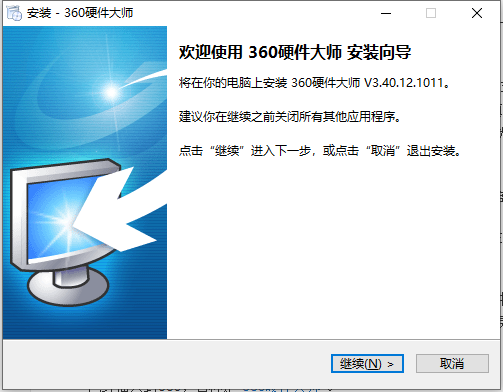
2. Enter the installation agreement interface, you can read the contents of the agreement first, click [I accept] after reading, and then click [Continue] to continue the installation.
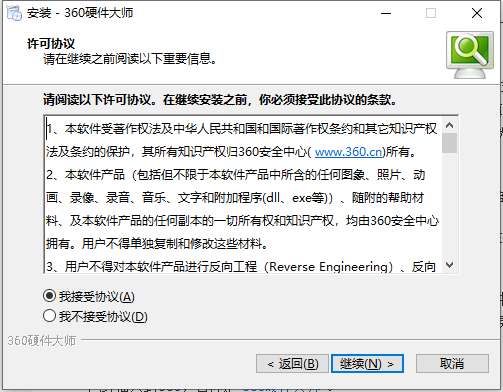
3. Select the 360 Hardware Master installation location, you can click Continue, and the software will be installed by default, or you can click Browse in the open window, you can choose the software installation location by yourself, and then click Continue.
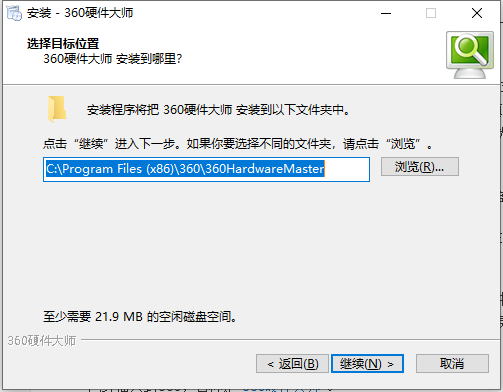
4. Select whether to create a 360 Hardware Master desktop icon, and then click Continue.
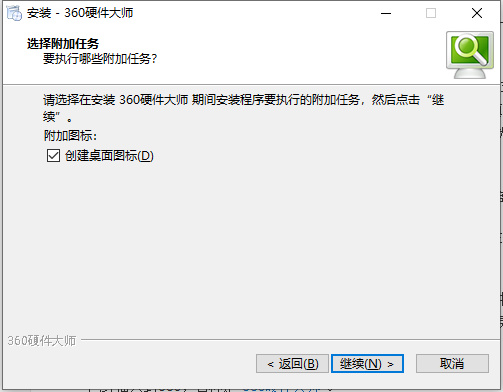
5. The 360 hardware master is installing. You need to wait patiently for the software installation to complete.
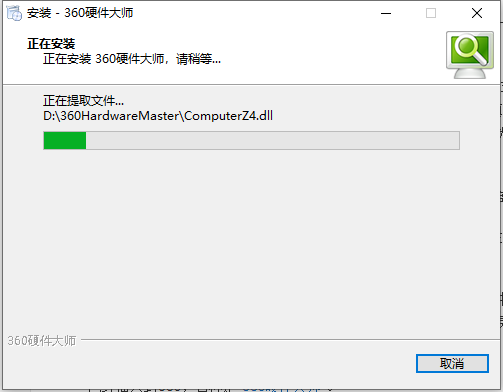
6. 360 Hardware Master has completed the installation. Click Finish to open the software.
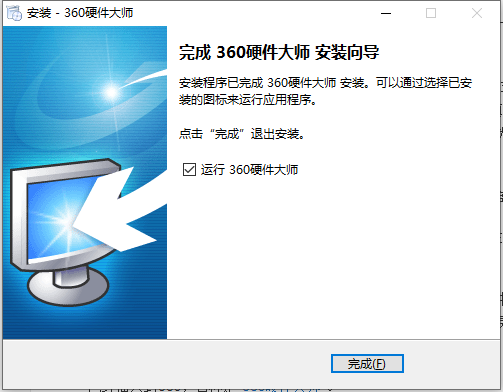
360 Hardware Master Tips
The way to update the driver of the official version of 360 Hardware Master:
First, the software will match the official hardware software. If the hardware does not support it or cannot be found, then it will match the appropriate driver in their own database.
1. Download and install 360 hardware master double click shortcut
2.360 The hardware master will start to check. If the driver is not installed, a dialog box will pop up to remind whether to install it
3. Check it and click to solve it immediately
4. Select the driver you want to update or install (generally all) and click Next
5. Click Resolve Now (here is downloading the corresponding driver)
360 Hardware Master Usage
1. Double click the 360 Hardware Master desktop shortcut, open the software, and you can see the detailed information of your computer.

2. You can click the temperature test at the top. In the open window, you can see the temperature of your computer.

3. If you want to test the performance of your computer, you can click the function performance test on the top of 360 Hardware Master, click [Test Now] in the open window, and wait patiently until the test is completed.

4. Click [Computer Optimization] on the top of 360 Hardware Master to optimize the performance of your computer.

360 Hardware Master FAQ
Why can't my 360 hardware master detect it?
1. The graphics card driver is not installed.
2. Did not switch to separate graphics mode.
3. You can download Master Lu to check the detailed parameters of the graphics card.
What should I do if I use 360 hardware master to check the hard disk and find bad tracks?
If bad tracks are found in the hard disk, it is necessary to mask the size of 1g before and after the bad tracks to prevent the system from using them.
How to uninstall 360 Hardware Master software?
Method 1: Open the computer control panel>>Programs>>Programs and Functions, find 360 Hardware Master Software in the Programs and Functions panel, and right click Uninstall

Method 2: Install and open the computer butler software, select the software management option, click the uninstall option, find 360 hardware master software in the list, and click uninstall
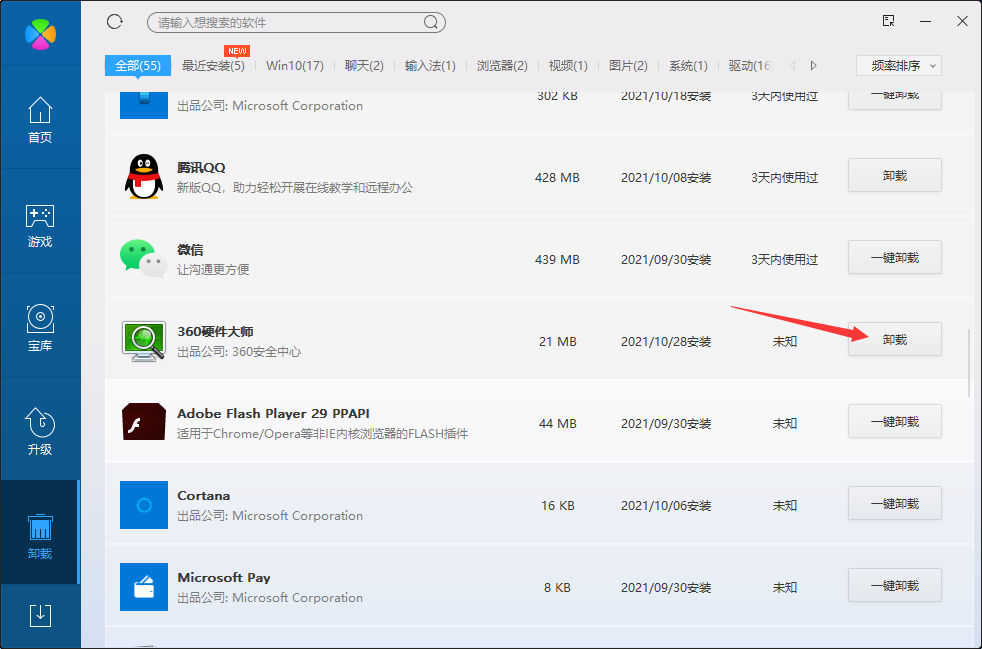
Method 3: Install and open 360 Software Manager, find 360 Hardware Master Software in the list of uninstall options, and click Uninstall
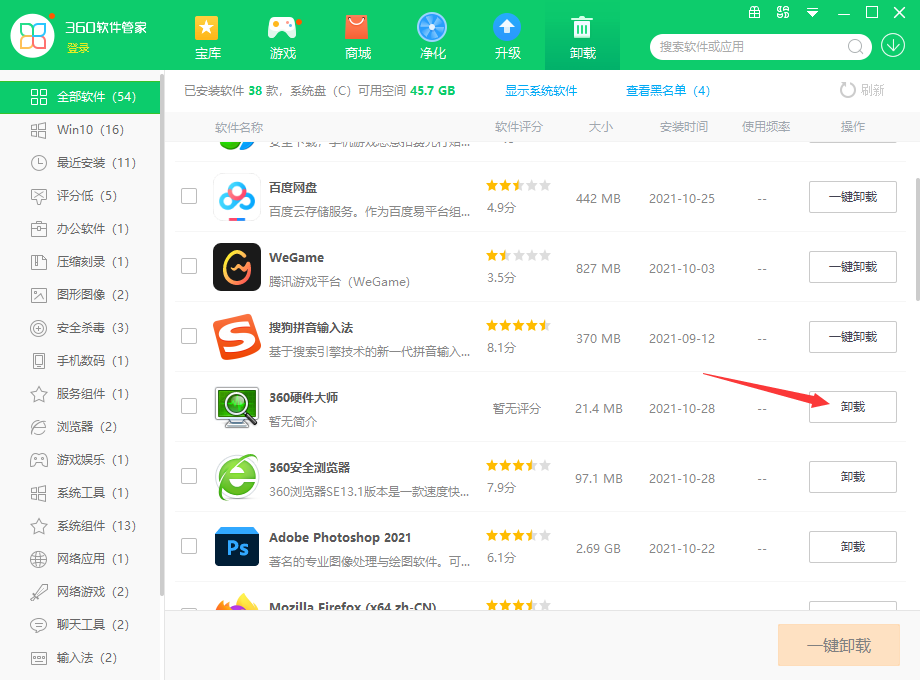
360 Hardware Master Considerations
Note: The official version of 360 Hardware Master has been merged into 360's product "Master Lu". The software maintains its original functions, Master Lu will continue to innovate and improve to bring you more professional and better used hardware management products. The official version of 360 Hardware Master is an old version of software. The following situations often occur. Therefore, we provide Master Lu's installation package for you.

Difference between 360 Hardware Master and Lu Master
Master Lu The 360 Hardware Master, also known as Lu Master, is actually the same software, but with different names and functions. The Z weapon software development team posted an announcement on its website and decided to officially rename "Z weapon" as "Master Lu". According to the announcement, the background reason for this change of name to "Master Lu" is that Lu Ban is the embodiment of craftsmen in Chinese history, and Lu Zhishen, who punches the town of Guanxi and pulls down willows, is widely spread among the people. Master Lu (former: Z weapon) hopes to continue to build this free software for helping others, adhering to the tradition of Chinese culture and Z weapon. (Now join the takeoff plan and become a product of 360)
Master Lu's official download address: https://www.pcsoft.com.cn/soft/35361.html
360 Hardware Master Update Log
This update optimizes existing content and fixes known bugs!
Recommended by PCSOFT:
The official version of 360 Hardware Master is a professional and easy to use hardware tool with accurate hardware detection function, which can help you identify the authenticity of hardware and provide you with a Chinese hardware name, so that you can clearly configure the computer at a glance and prevent fraud when buying the computer. In addition, PC download network provides EI 、 kc 、 UShield 、 vb 、 Amber It is also a good software. If you need it, you can download it and try it! Xiao Bian is waiting for you in the wind and rain!