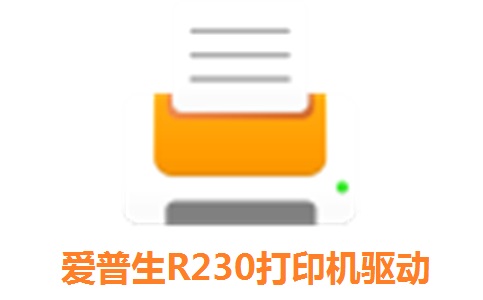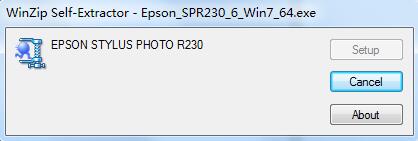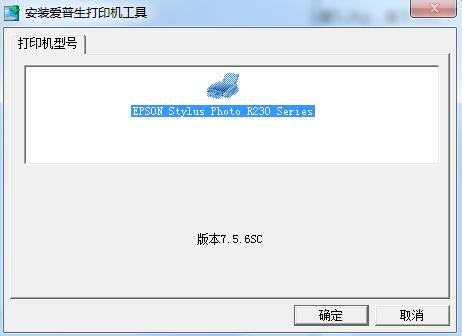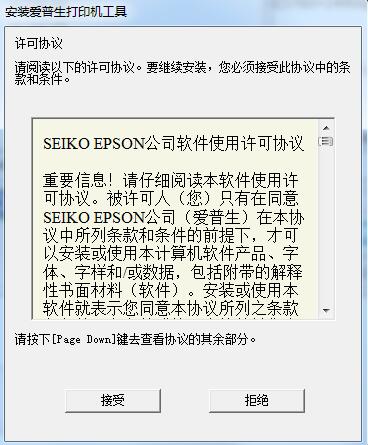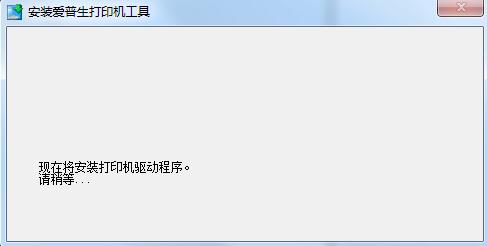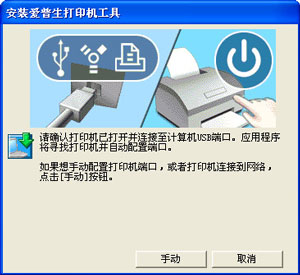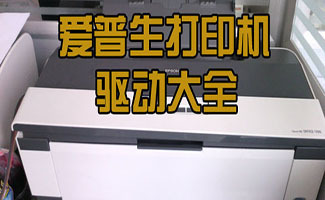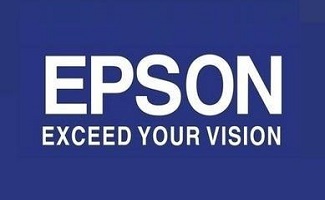Epson R230 printer driver official version
The official version of Epson R230 printer driver is a driver for Epson R230 printer. The Epson R230 printer driver is mainly used to solve the problems that users encounter in the process of using the printer, such as the inability to recognize the printer and the inability to print. Epson R230 printer driver can also support running under mainstream operating systems such as winxp, win7, win8, and win10. PC Download Network provides the download service of Epson R230 printer driver. Welcome to download it!
Similar software
Version Description
Software address
-
Official edition
see
-
Version 2.0.1.14
see
-
9.18.0907 latest edition
see
-
4.93-3 Official Version
see
-
1.0 Official Version
see

Introduction to Epson R230 printer driver
EPSON Stylus Photo R230 printer is a kind of office supplies with high usage rate. We all know that the normal operation of a printer can not be separated from the support of the driver. Before using the printer, you need to install its corresponding Epson r230 printer driver. Only after the driver is installed, can users use the printer's printing function, and can also help users solve problems related to the driver during the use of the printer.
Epson R230 printer driver product parameters
Printer type
Printing mode: on-demand inkjet (micro piezoelectric printing technology)
Nozzle quantity configuration: 90 × 6 colors (black, cyan, magenta, yellow, light cyan, light magenta)
Print direction: bidirectional logical lookup
Printing speed
A4 black text (economic mode): about 15.8 pages per minute * 1
A4 color text (economic mode): about 15.3 pages per minute * 1
6-inch photo (photo mode): about 57 seconds * 2
A4 photo (photo mode): about 163 seconds * 2
Resolution
Highest resolution: 5760dpi × 1440dpi optimized
Ink drop size
Minimum ink drop size: 3 μ l
Printing paper processing
Print paper size: A4, A5, B5, A6, 5 ″ × 8 ″, 8 ″ × 10 ″, 3.5 ″ × 5 ″, 5 ″ × 7 ″, 10 x 15 cm (4 ″ × 6 ″), stationery (8.5 ″ × 11 ″), Legal (8.5 ″ × 14 ″), envelope (No. 10, DL, C6, 132 × 220 mm), user-defined
Borderless printing size around: A4, 10 x 15 cm (4 ″ × 6 ″), 5 ″ × 7 ″, 3.5 ″ × 5 ″
Thickness of printing paper: 0.08mm - 0.11mm (ordinary paper)
Input buffer: 128KB
Interface: USB1.1
Control panel
Function keys: turn on/off the power, clean the print head, feed/withdraw paper, replace the ink cartridge
Indicator light: power supply, paper shortage/paper jam, ink shortage/ink exhaustion
Working environment
Temperature: 10 ℃ - 35 ℃
Humidity: 20% RH-80% RH
Electrical specifications
Rated voltage: AC 100-240V
Rated frequency: 50-60Hz
Power consumption: about 12W (ISO10561 letter mode)
Noise: about 42db (ISO7779)
Dimension: length × width × height (mm) 462 × 263 × 196
Weight (kg): 5.2
Installation Instructions for Epson R230 Printer Driver
1. After downloading the latest version of Epson R230 driver, unzip it, select the driver of the corresponding system, double-click to open it, and click Cancel
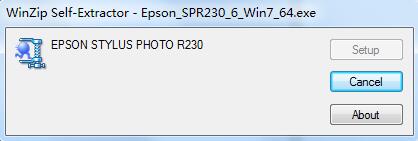
2. Click OK
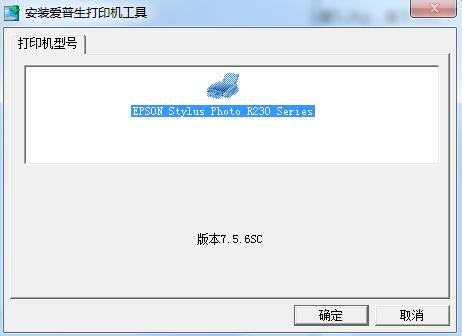
3. Read the license agreement and click I accept
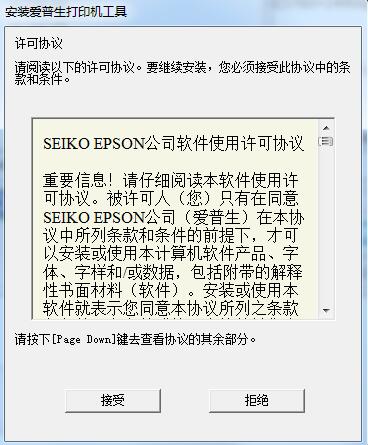
4. The installation is in progress. Please wait a moment to complete the installation
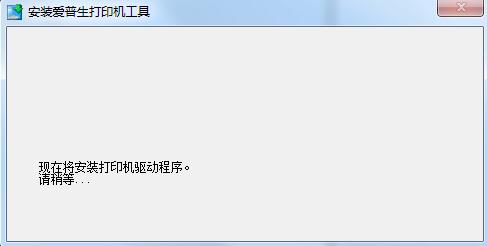
Precautions for Epson R230 printer driver
1. During the installation of the latest version of Epson R230 driver, do not operate the printer beyond the installation program to avoid installation failure
2. During the installation process, the installation wizard prompts you to connect the printer and then connect the printer to the computer and open the printer
Comparison of similar software
Logitech g402 mouse driver The official version is a device driver. Logitech g402 driver can provide better support for computers. This mouse device can solve the problems such as mouse insensitivity and failure caused by driver problems in daily use. The g402 is a professional game mouse, which has a good grip. The thumb and pinkie are made of skin like matte material, and the anti-skid effect is good. The appearance is also very beautiful.
SATA bp3000ii printer driver The official version is a driver created by the official Starda device for the Starda bp3000ii printer. The latest version of the Starda bp3000ii printer driver can effectively increase the stability of the connection. The official version of Shida bp3000ii printer driver can also solve the problem that it is not recognized by the computer or cannot be connected normally.
Recommended by PCSOFT:
The Epson R230 printer driver is mainly used to solve the problems that users encounter in the process of using the printer, such as the inability to recognize the printer and the inability to print. Users who are interested in this software should download and use it immediately!