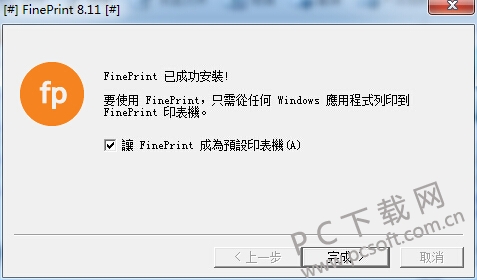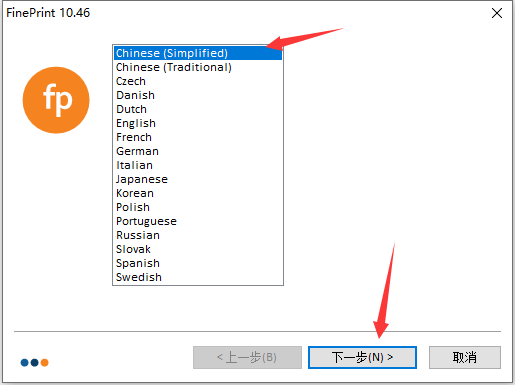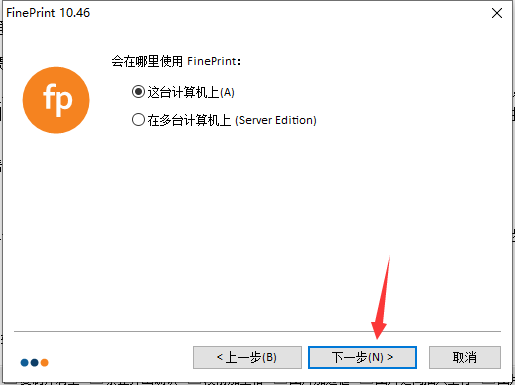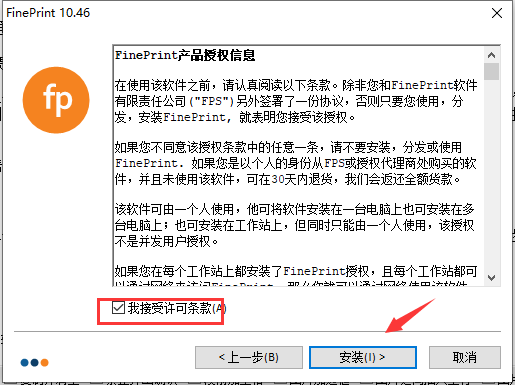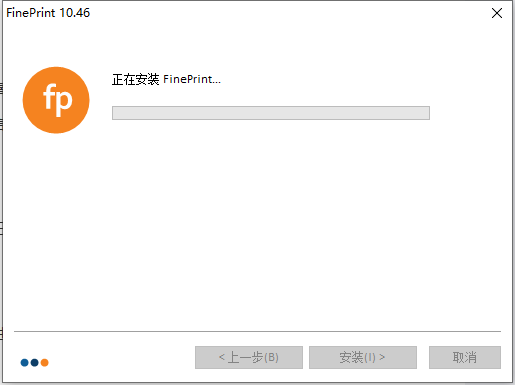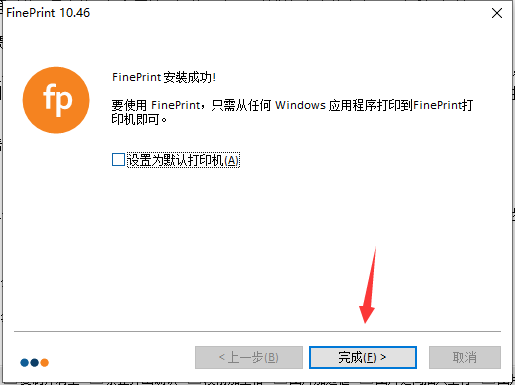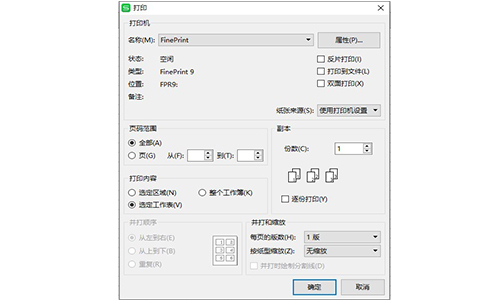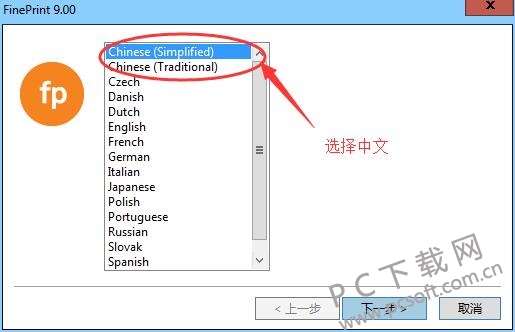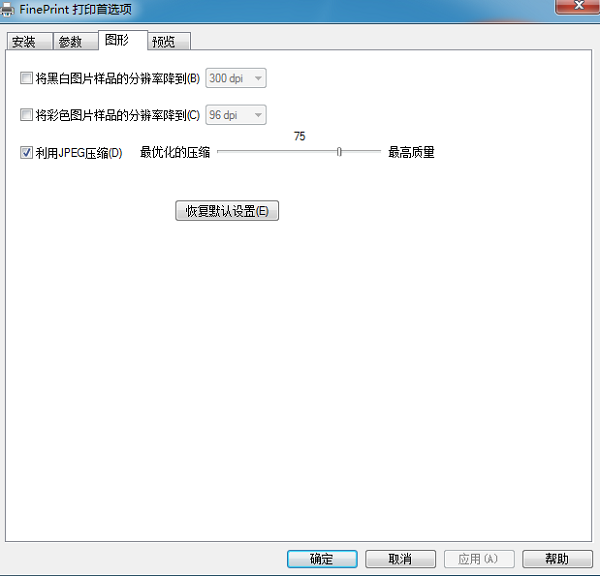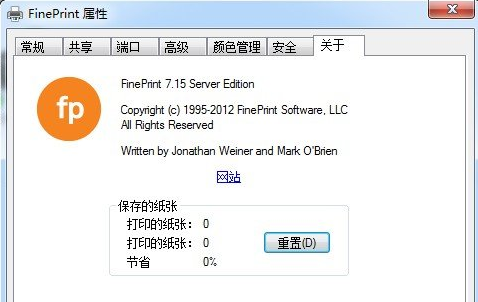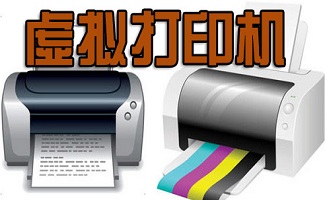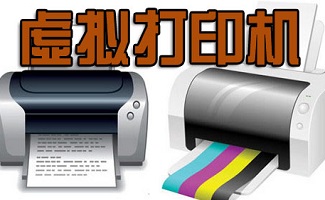FinePrint (virtual printer)
FinePrint (virtual printer) is a very practical virtual printer program. Through the function control of this software, it can effectively save the cost of ink, paper, etc., and improve efficiency. This software is used for Windows printer driver. It is easy to operate and very practical, especially suitable for office printing. PC Download Network provides FinePrint software download service. Welcome to download and use!
Similar software
Version Description
Software address
-
1.2 Official version
see
-
Chinese version
see
-
2.3 Latest version
see
-
2016 Chinese Version
see
-
6.4 Computer version
see
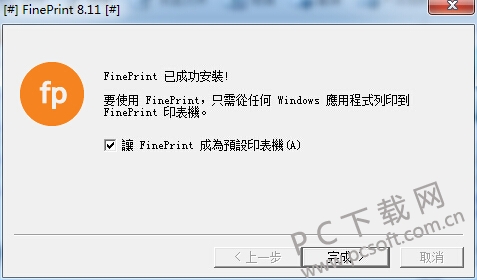
FinePrint function
1. Practical virtual printing program for PC
2. Support more cost-effective printing methods: two-sided printing, multi sided printing, etc
3. Support output settings
4. Effectively save printing costs
FinePrint software features
1. Print Preview: comprehensive print preview with editing ability. Simply add empty pages, delete pages and rearrange print tasks.
2. Save ink: provide options to convert color text to black and white, and skip images.
3. Multiple pages printed on one sheet of paper: 2, 4 or 8 pages printed on one sheet of paper.
4. Watermark, Header Footer: Watermark, Header Footer options allow documents to be marked with date, time, system variable, or current text.
5. Forms and letterhead: make the creation of electronic forms and letterhead easier. The print preview function displays the content to be output before you print, and confirms the correct order.
6. Integrated Print Task: allows multiple documents to be integrated into one print task. This is to create brochures based on Web pages, etc.
7. File saving: save the page or task in TIFF, JPEG, BMP, text and FP formats.
8. Clipboard support: all printed texts, bitmaps or metafiles can be copied to the clipboard. Any output text can be extracted into files for searching, or other applications.
9. Supports duplex printing: It supports the use of all documents and printers to create booklets and double-sided printing. Print all documents into a booklet, which is easier to read and carry. Double sided printing reduces the paper by half and reduces the weight of travel.
10. Page zoom: allows large pages to be scaled to fit the standard page size, such as Letter or A4.
11. Adjustable margins: By using the largest printable area, adjusting the margins can increase the size of the text and make it easier to read.
12. Staple Support: Provides space for stapling documents.
13. Multiple FinePrint printers: can create multiple FinePrints printer. It is allowed to create multiple "virtual printers" with different configurations. For example, you can have a "booklet printer" that automatically prints booklets or a "letterhead printer" that does not appear FinePrint dialog box, print your letterhead directly.
14. Simple server deployment: installed on the server as a shared printer for group and enterprise deployment.
FinePrint installation method
1. Download the FinePrint software program on this site. After the download is completed, double-click the "fp10.exe" program to start the installation, select simplified Chinese, and click Next
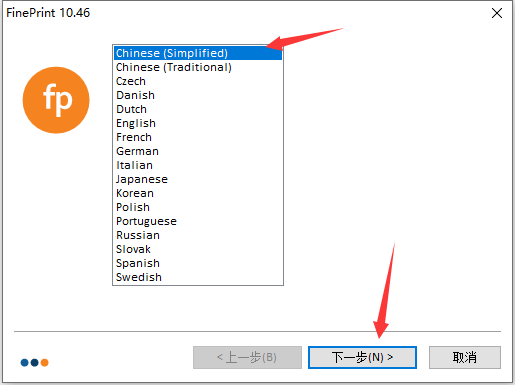
2. Select where to use the software, select "This computer", click Next to continue
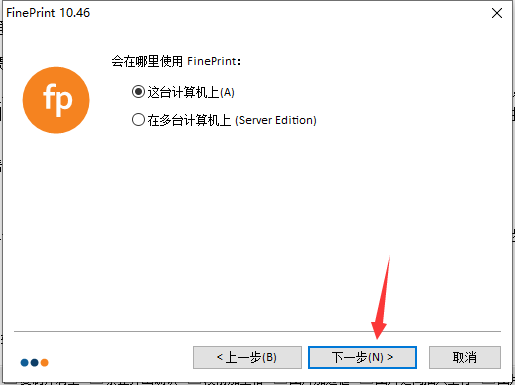
3. Read the product license information, check I accept, and then click Install
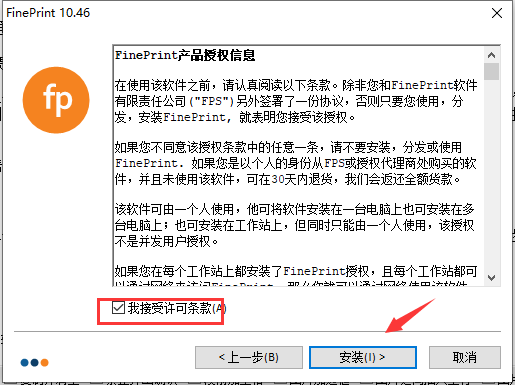
4. The software is being installed, please wait
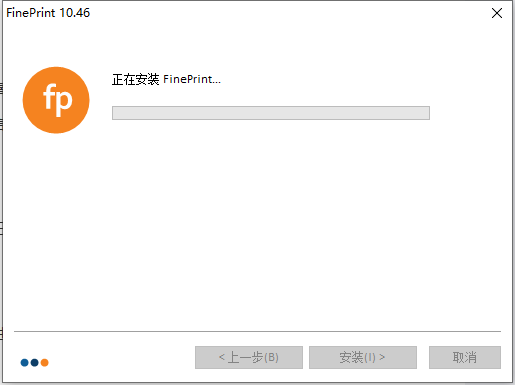
5. The software is installed successfully. Click Finish to exit the installation wizard
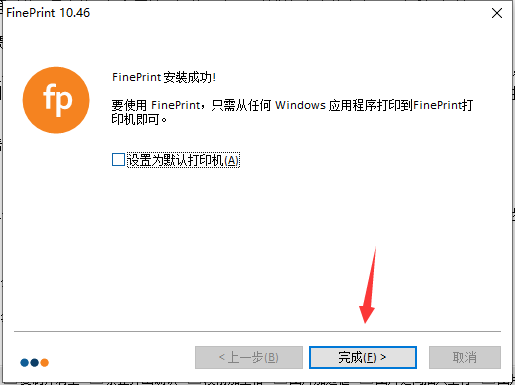
How to use FinePrint
1、 Use FinePrint software to print files
1. Open the working document in the corresponding application;
2. Select print in the File menu;
3. Select Fine Print virtual printer from the printer list;
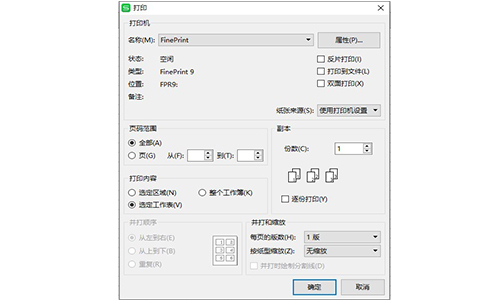
4. If the default mode of Fine Print is used, click the [OK] button.
5. Wait for the print preview window of Fine Print to appear, and click the [OK] button after checking.
2、 General settings of Fine Print software
1. Generally speaking, it uses Fine The compression printing mode of Print is basically the same, but the paper format is slightly changed. Therefore, in general settings, the user only needs to make a simple selection of the paper size and direction (portrait/landscape).
2. When selected, Fine Print will also ask the user whether to use this setting as the normal setting for all applications (Permanent Settings), so that in most cases it is not necessary to modify the settings every time.
FinePrint Language Setting Description
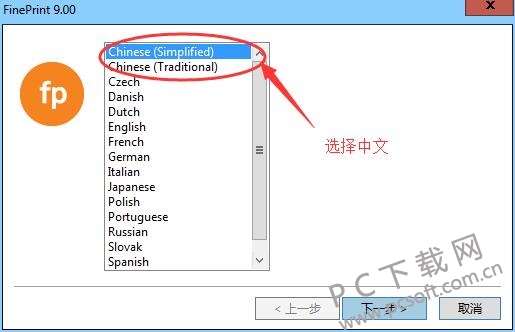
As shown in the figure, select the language during installation. "Chinese simplified" is simplified Chinese.
Alternatively, users can set according to their own conditions.
FinePrint FAQs
Can software customize stationery?
Use FinePrint software to create your own letterhead, and use it from any file containing spreadsheets like And browsers that do not support custom image printing on it. Use FinePrint Preview to make sure your letterhead prints perfectly.
Comparison of similar software
PDF Virtual Printer (pdfFactory) Is an Adobe PDF without Acrobat The printer driver for the file. The PDF virtual printer (pdfFactory) provides a more convenient and efficient method for creating PDF files than other methods. It is no longer impossible to print PDF files on paper.
Zhuanzhuan Master PDF Virtual Printer Official Edition It is a very reliable and professional PDF printer tool. The latest version of Zhuanzhuan Master PDF virtual printer has a simple and intuitive operation interface, supports virtual printing of all offices files into pdf files, and supports batch printing. Zhuanzhuan Master PDF virtual printer has rich and comprehensive functions, and also provides PDF encryption and other functions to ensure privacy and security.
FinePrint (virtual printer) update log:
1. Fixed other bugs;
2. Optimized software compatibility.
Recommended by PCSOFT:
FinePrint (virtual printer) is a very practical and simple tool. Interested users can download it from the PC download network. In addition, there are many similar software of the same type available for download, such as: qq 、 uc 、 yy Etc.