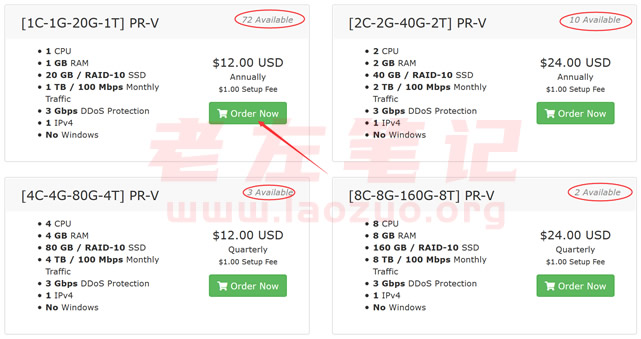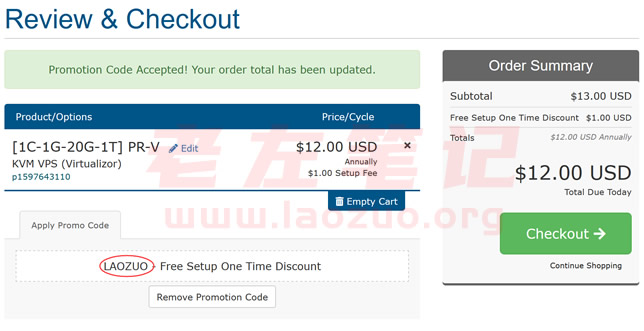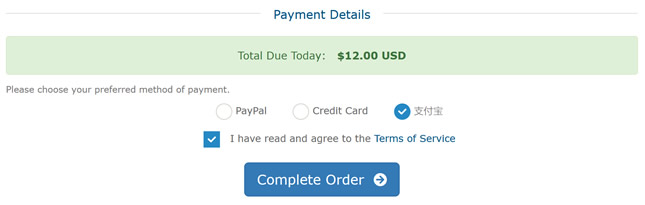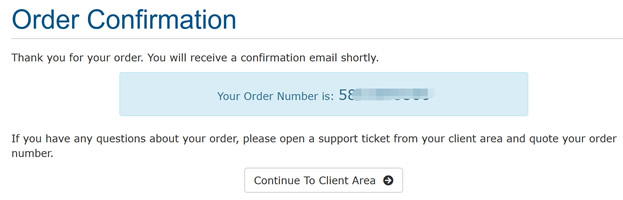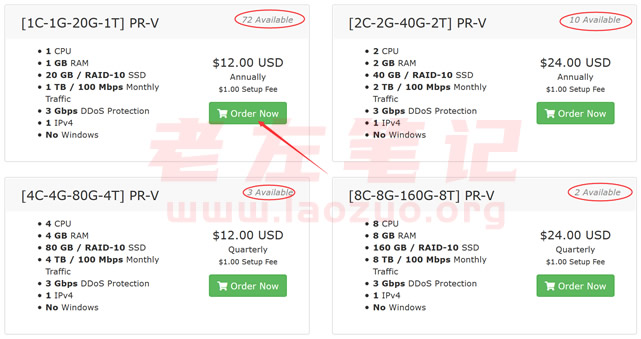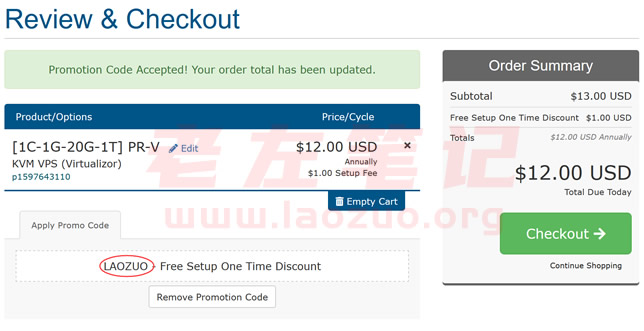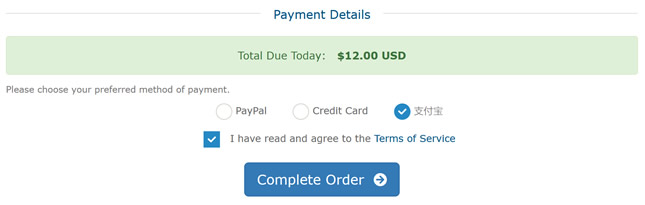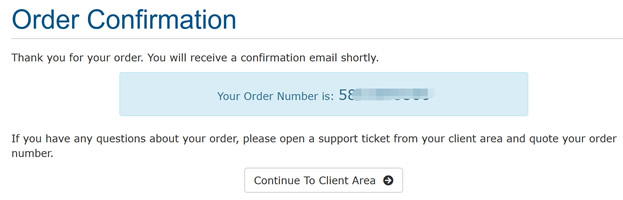A few days ago, Lao Zuo also mentioned in the article that the PacificRack was replaced with a new management panel and the package plan was changed, but the line still used the Los Angeles QN data center, and the line was the CN2 GT ordinary line. The price is still attractive, with an annual payment of at least $12, 1GB of memory and 20GB of SSD.
At present, there are servers in Laozuo's account that have purchased SolusVM panels from merchants, but it does not support switching to new panels. Here is a real experience of PacificRack's new Virtualizer panel. I'm going to buy another one and see how to log in to the new Virtualizer panel.
2022.2.4 - Pacific Rack official website cannot be opened, and may have lost contact.
First, choose an appropriate configuration scheme
At present, the Pacific Rack merchant server has four packages, and other packages in the article we saw before have expired.
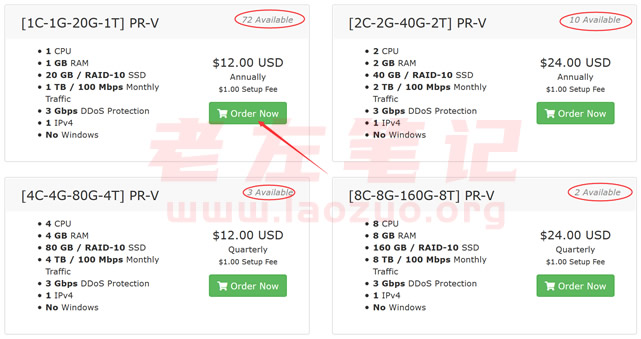
We can see the current inventory of four packages. Here I choose the basic 1GB memory scheme, with an annual payment of $12.

We saw that there was a setting fee of $1. It doesn't matter. We can deduct the coupon later. Here we need to set the ROOT server password and select the image.
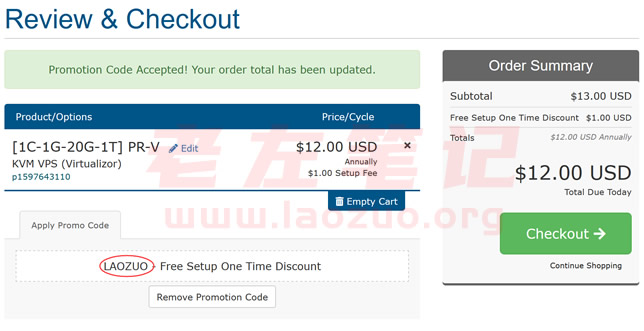
Here, we enter the "LAOZUO" discount code, and then activate it to save $1. Only the basic server fee is required. Here, I choose to pay $12 a year for the package. Then we go to CHECKOUT to settle accounts. If we don't have an account, we need to register an account. If we have an account, we need to log in. You need to register your account in English or Pinyin.
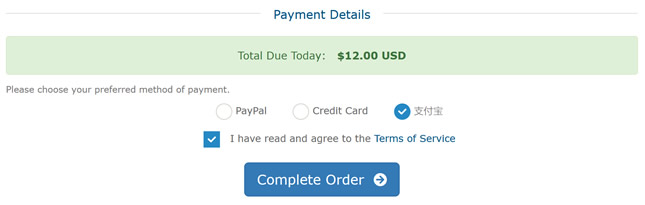
We can choose Alipay, credit card and PAYPAL payment methods. Don't learn it later, just activate it by direct payment.
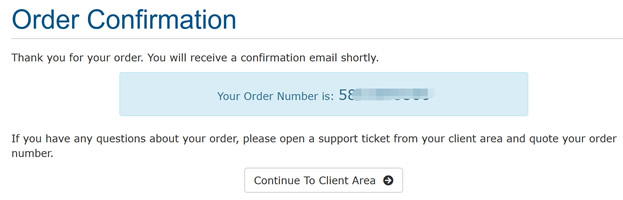
In this way, we can successfully purchase the new version of Virtualizer VPS host of Pacific Rack.
Second, Virtualizer panel management server
We can see that after purchase, the Virtualizer panel is still different from the previous SolusVM. SolusVM requires us to access the panel management separately, and sometimes the panel account is easily unavailable. Here we can see the new panel directly in the server background.

See the basic situation. And you can see the system management.

We can also directly monitor the operation status, VNC account, account password and other changes in the panel.

If you also need to enter full panel management, you can see the figure above and directly enter the independent panel management of Virtualizer.
In this article, we will briefly introduce the purchase and panel experience of the new panel VPS host of PacificRack. The server evaluation will be described separately later.