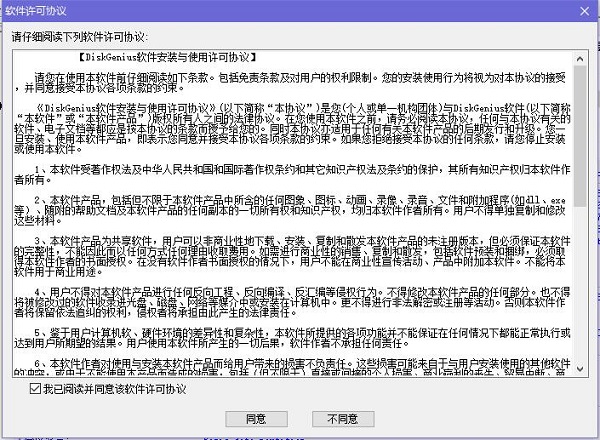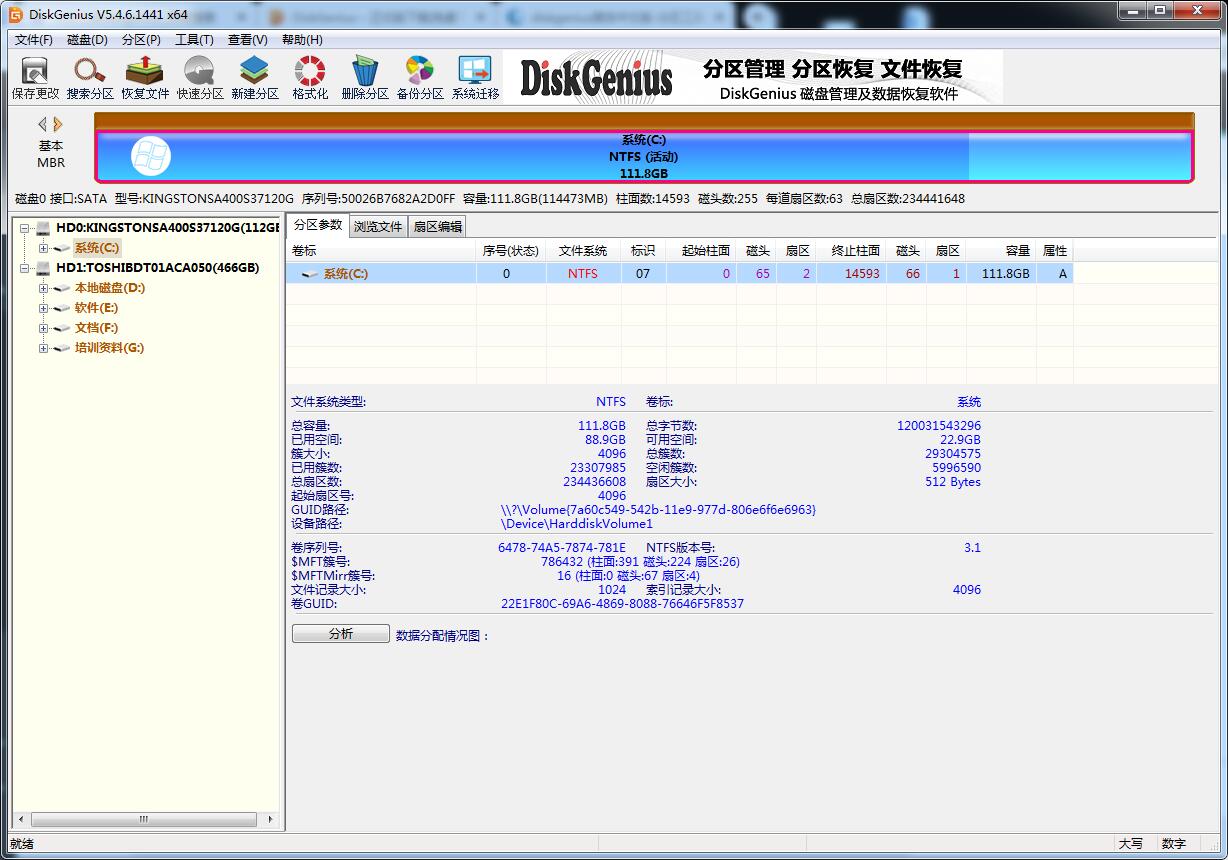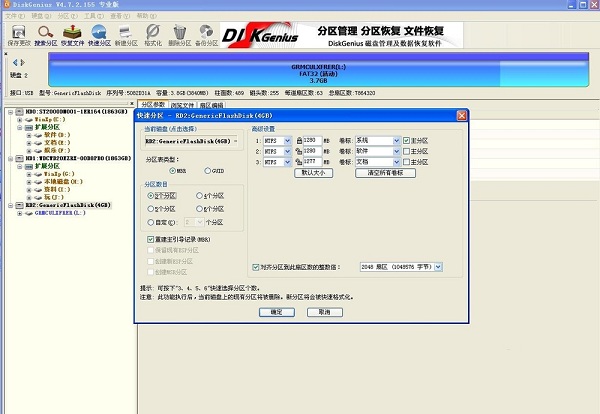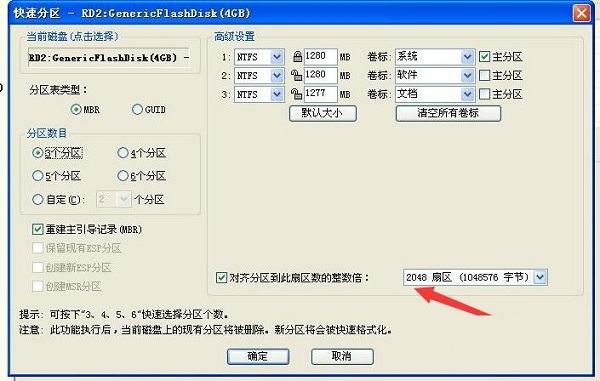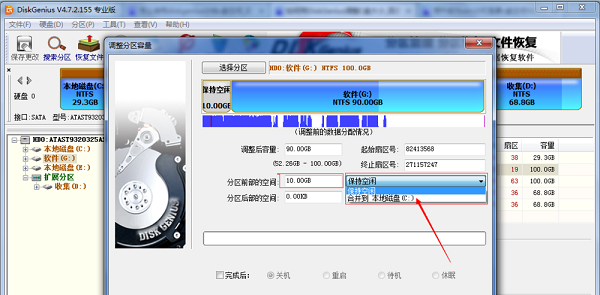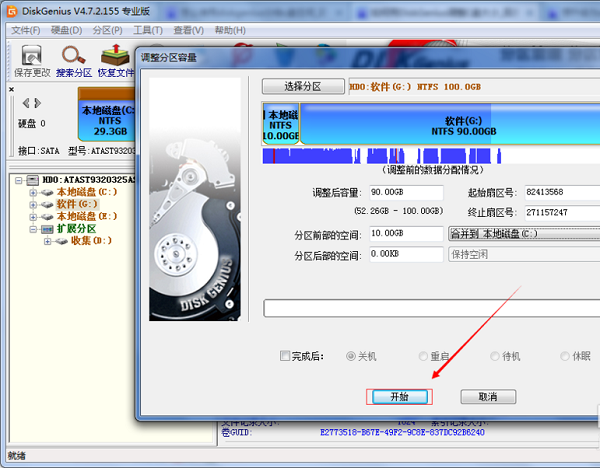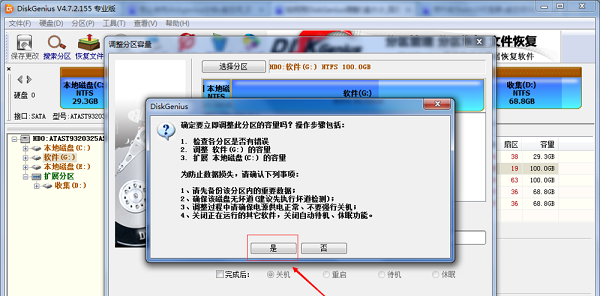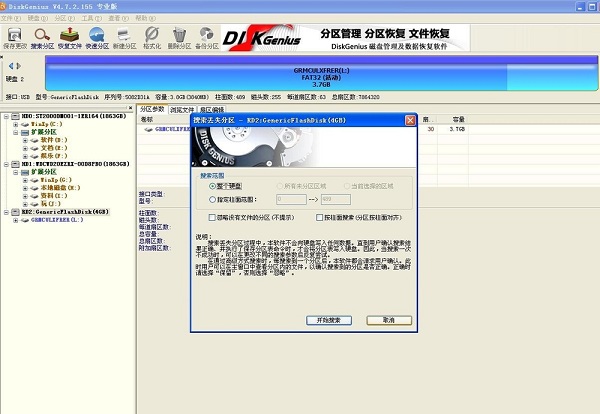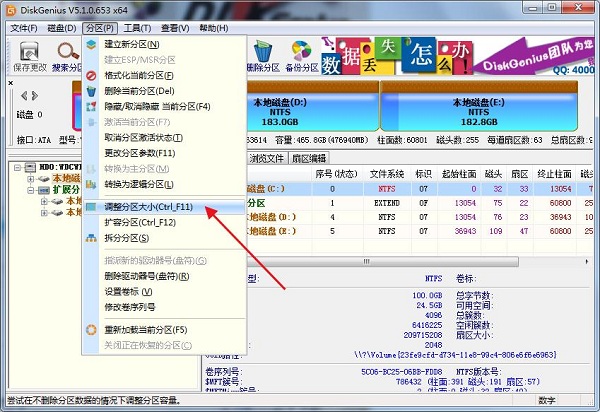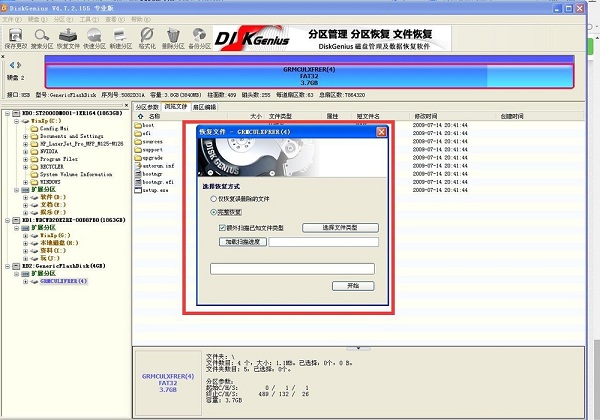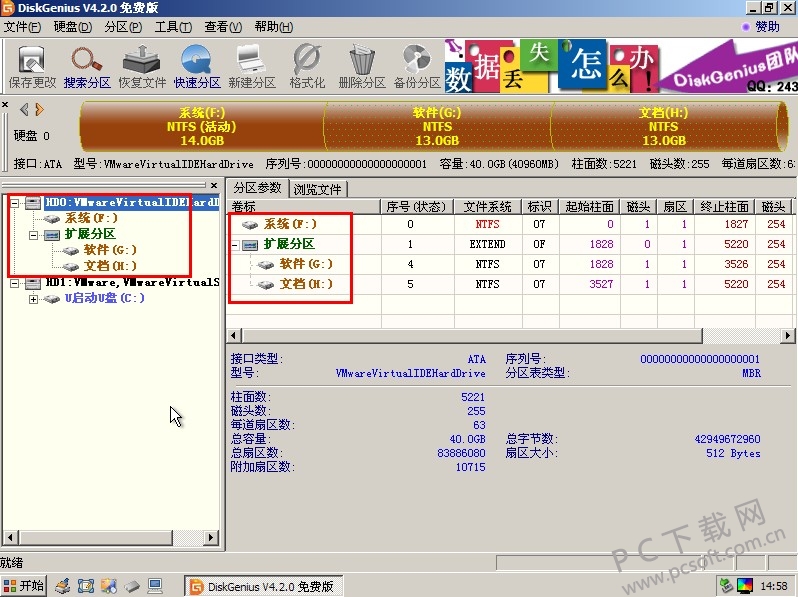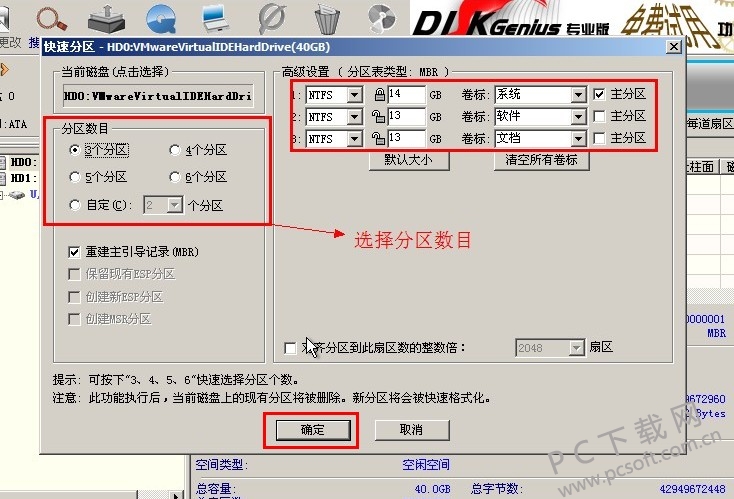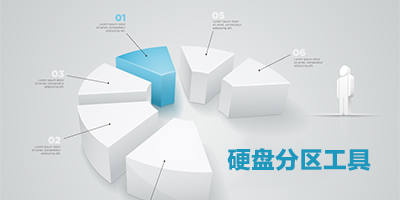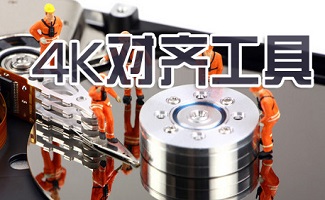Partition tool diskgenius Partition tool diskgenius is a hard disk partition and data recovery software. Disk (diskgenius partitioning tool) has very rich functions. DiskGenius is competent for formatting, re partitioning, restoring data, and repairing sectors of hard disks. Since its launch, DiskGenius has been praised by many users. Its standard version can be used for free, which is probably the most powerful free hard disk software. The partition tool diskgenius is also very simple to use. You are welcome to download it from the PC download network if you need it.

Similar software
Version Description
Software address
-
Official edition
see
-
Version 2.0.1.14
see
-
9.18.0907 latest edition
see
-
4.93-3 Official Version
see
-
1.0 Official Version
see
Function introduction of partition tool diskgenius
1. Support data recovery, backup and restore
2. Support users to freely manage partitions
3. It can automatically detect and repair bad tracks
4. Deleted files can be recovered
5. Support hard disk copy and partition copy
Installation method of partition tool diskgenius
1. Download the partition tool diskgenius software on this site, and double-click. exe to open it

2. An installation license agreement appears, check "I have read and agree", and click "agree"
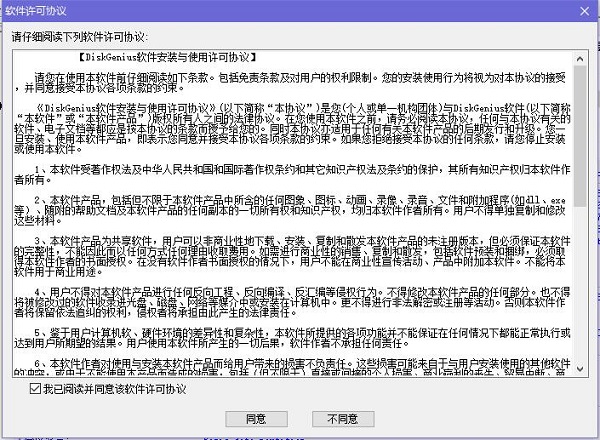
3. The partition tool diskgenius main interface appears
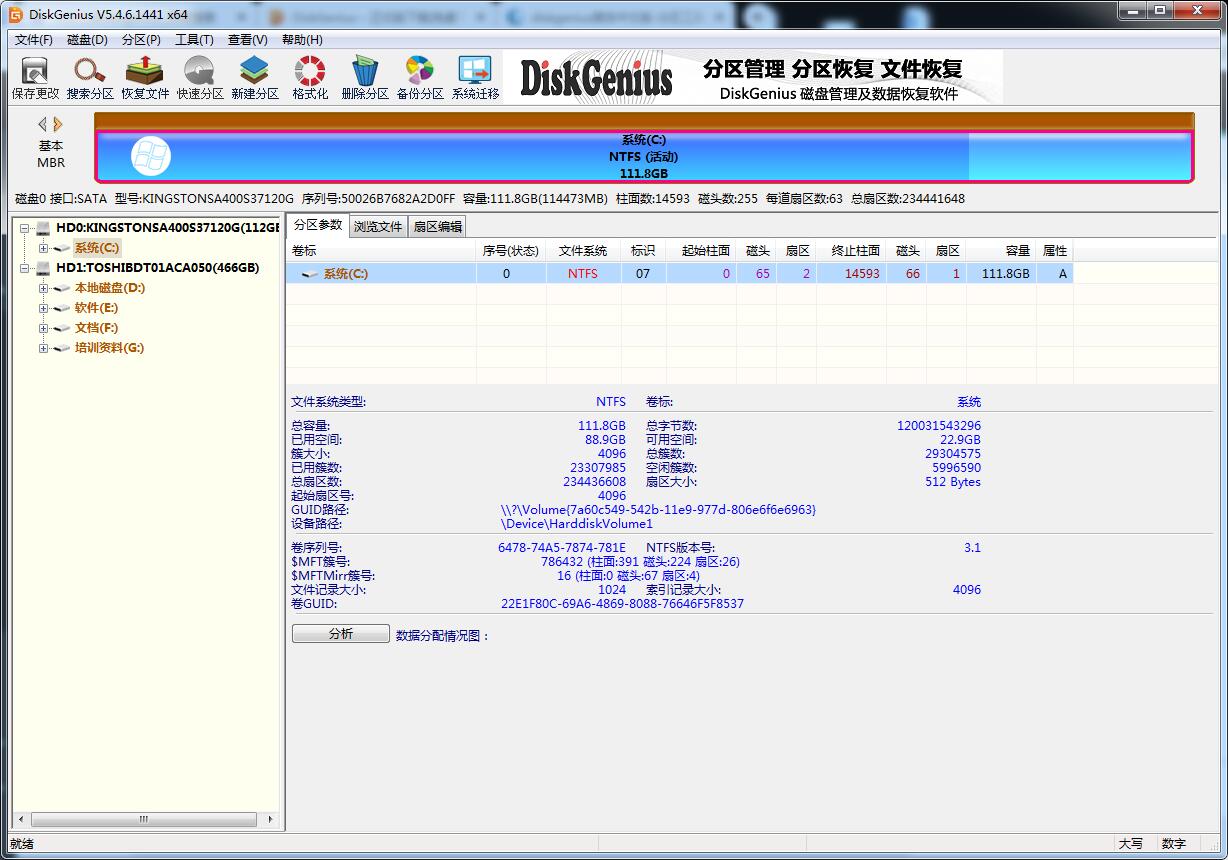
How to use partition tool diskgenius
How to partition diskgenius?
1. First, after installing the software, double-click to open the running program to see the main interface.
2. Select the hard disk to partition, click "Quick Partition", and click OK.
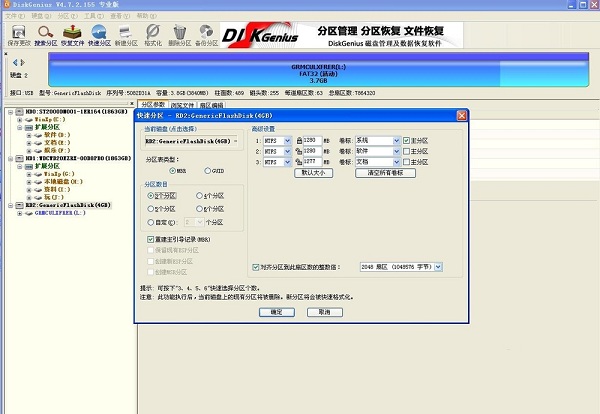
How does diskgenius align 4k?
If it is a solid state disk, you need to adjust the "integral multiple of the number of aligned partitions to this sector" to "4096", so that the solid state disk can achieve K4 alignment!.
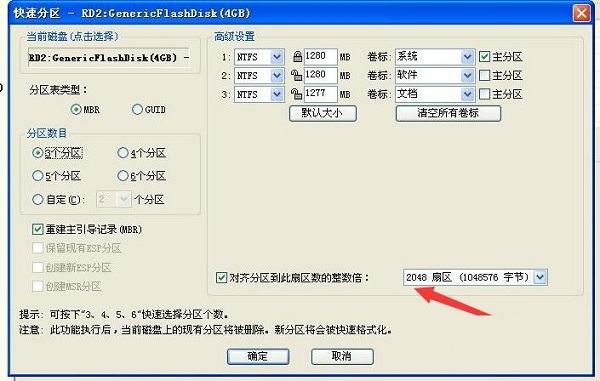
Frequently asked questions about partition tool diskgenius
1、 How does diskgenius expand the C disk?
1. First, open diskgenius. When you see that disk G is large and useless, you can divide part of disk G to disk C and expand disk C.

2. Right click Disk G and select Resize Partition from the drop-down menu that appears.

3. In the pop-up window, output the space you want to allocate to disk C, and then click "Merge to local disk C"
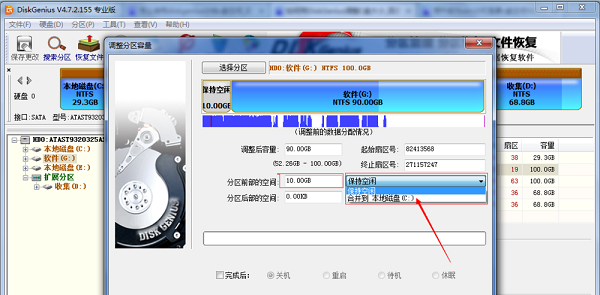
4. After filling in, click "Start".
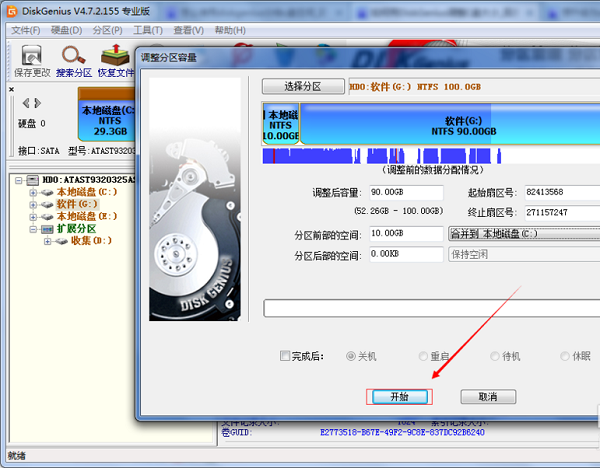
5. If the figure below appears, click "Yes".
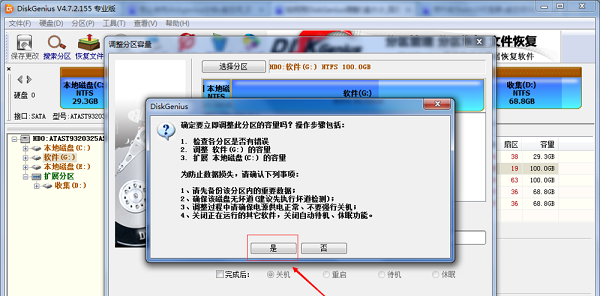
2、 How does diskgenius search partitions?
First select the hard disk to search, and then click "Search Partition". The default is the entire hard disk. Then click "OK", and then click "Save" after the search.
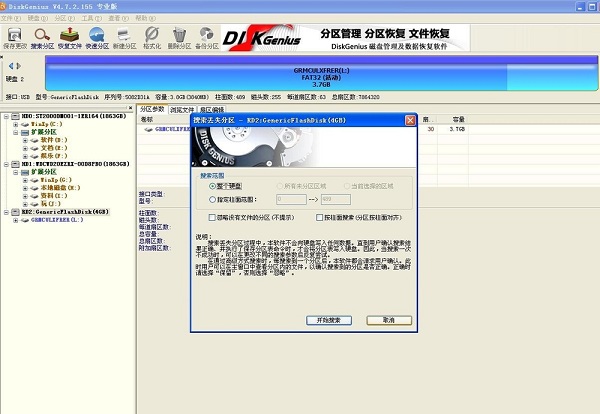
III How does diskgenius adjust existing partitions?
1. Select the partition to be adjusted, click the "Partition" button above, and select "Resize Partition" from the drop-down list.
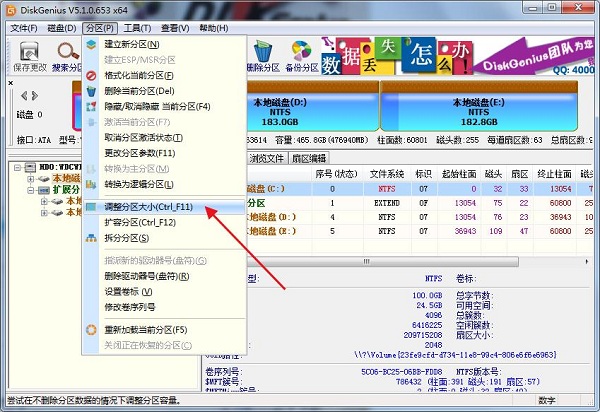
2. As shown in the figure below, you can adjust the size of the partition.

4、 How does diskgenius restore data?
To restore a file that has been deleted or formatted by mistake, select the partition to be restored, click "Restore File" on the toolbar above, and then restore it according to your own requirements.
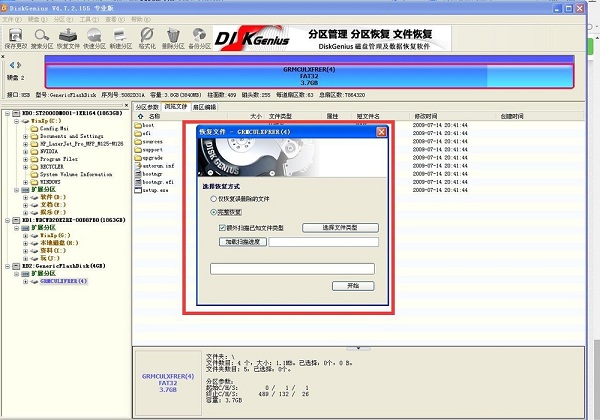
Which is better, diskgenius or partition assistant?
The partition assistant is more suitable for us to use at ordinary times. Its functions are more user-friendly than those of diskgenius, but many advanced functions do not have the powerful functions of diskgenius. The partition assistant has many special functions, such as adjusting the size of partitions, fast partitioning, cutting and merging partitions, etc. Diskgenius has basic disk management functions such as partition creation, deletion and formatting, and also provides powerful functions such as searching for lost partitions and recovering files from accidental deletion. In general, diskgenius is more powerful and secure, but the partition assistant is better to use.
Partition assistant download address: https://www.pcsoft.com.cn/soft/46106.html
Partition tool diskgenius update log
Latest version: 5.4.6
Updated on: September 28, 2022
Updated content:
1. The system migration function supports the dynamic disk of the system partition.
2. Report accurate error information after errors in copying files.
3. Optimize search for missing BitLocker encrypted partitions.
4. Optimize the ExFAT partition file recovery function.
5. Correct the problem that the file copy function cannot overwrite the saved file when encountering an existing file with read-only attribute.
6. Correct the problem that the dynamic volume display error is caused by the search partition function on the dynamic GPT disk in some cases.
Recommended by editor: The partition tool diskgenius not only supports computer partition, but also supports data recovery, backup and restore. It is the best professional version with complete functions. When partitioning or adjusting partitions, remember to back up data first! Welcome to download and use, and also recommend lossless partition, partition assistant and other related software download and use.