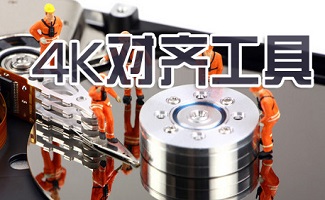Dg Disk Partitioning Tool The full name is DiskGenius, The dg disk partition tool is a free hard disk partition and data recovery software, which supports hard disk data recovery, partition recovery, etc., and also provides fast hard disk partition. Users can select one key partition and user-defined partition according to their own needs.
Similar software
Version Description
Software address
-
Official edition
see
-
Version 2.0.1.14
see
-
9.18.0907 latest edition
see
-
4.93-3 Official Version
see
-
1.0 Official Version
see
Introduction to the functions of the dg disk partitioning tool:
Convenient disk partitioning software
Quick partition Integer partition Quick format Support GUID partition table Dynamic disk
Classic partition recovery function
Search for lost partitions Find the partitions and you can see the files immediately
Easy to use file data recovery
Recovery of files deleted, formatted, and converted to RAW format partitions by mistake
Partition backup and restore function
Three options for image file compression
Virtual reorganization RAID function
Virtual reorganization Raid, supporting partition and file data recovery
Unrestricted file reading and writing
Disk sector based unlimited by the system
Other features
Partition table error check and correction
Backup and restore partition table
Support VMWare virtual hard disk Support FAT12/FAT16/FAT32/NTFS/EXT3 file system
The latest DOS version is enclosed
Same interface and operation as Windows version
Dg Disk Partition Tool Update Log:
1、 For Windows version, the timeout can be specified when detecting bad traces. In addition, if the disk is disconnected halfway, the detection will be aborted and a prompt will be displayed.
2. Optimize the reading and writing of bad hard disks, and improve the scanning speed during data recovery.
3. The partition table format conversion function is added to the free version, which can convert between GUID and MBR partition table formats.
4. When fast partitioning, you can directly select the partition table type (MBR or GUID) in the dialog box.
5. The File Copy menu is displayed when you right-click a folder in the file directory tree window on the left.
6. When restoring the Windows system partition of the GPT disk from the partition backup file, restore the disk GUID at the same time to prevent the system from failing to start.
7. When restoring the GPT partition table from a backup, the disk GUID is also restored. When restoring an MBR partition table from a backup, the disk MBR signature is also restored.
8. It is prohibited to restore a partition from a backup file that has not been backed up completely (that is, corrupted).
9. Change the "Display System File" menu item and its function to "Display NTFS Metafile". By default, NTFS metafile is no longer displayed.
10. Correct the bug that the 64 bit version software crashes when backing up partitions to files.
11. Correct the bug that cannot normally load the NTFS partition PMF backup file backed up with the old version.
12. Correct the bug caused by program errors when the partition is backed up.
13. Correct the bug that hard disk cloning and virtual disk format conversion functions cannot use.
14. Correct the type recovery function. When encountering some TIFF files, the software may crash.
15. Correct the problem that the word "BitLocker Encryption" is not displayed in the name of a BitLocker encrypted partition with a drive letter.
16. Correct the frequent failure in making a USB flash disk startup disk The USB flash disk cannot be used for the startup BUG.
17. Correct the bug of software crash when inserting or removing USB flash disk during file copying.
18. Correct the problem that when loading the PMF image file, the loading process will be interrupted by disk update messages such as inserting or removing the USB flash disk.
Special instructions:
Hello, the software you are going to use is an auxiliary tool, which may be intercepted and checked by major anti-virus software. This software may have use risks, please avoid it. If you want to continue using it, it is recommended to close various anti-virus software before using it.
Software package decompression password: www.pcsoft.com.cn
Recommended by editor: Dg Disk Partitioning Tool and HP laserjet p1007, vcredist_x64, etc. are very good software. Welcome to our site to download!