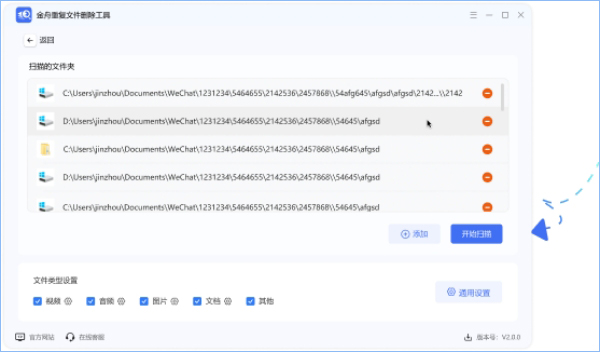Jinzhou Duplicate File Deletion Tool is an efficient and practical software that focuses on solving the problem of too many duplicate files in the computer. It can quickly scan and identify all kinds of duplicate files, such as pictures, videos, audio, documents, etc. Through the intelligent filtering function, users can easily select and delete them with one key, thereby freeing up valuable disk space. The golden boat duplicate file deletion tool is easy to operate and powerful, helping computer users manage files and improve computer running speed.
Similar software
Version Description
Software address
-
2.1 Official version
see
-
3.0 Latest Edition
see
-
6.12 Chinese version
see
-
6.31 Official version
see
-
1.0 Latest Version
see

software function
1. Duplicate pictures: Easily remove duplicate or similar pictures.
2. Repeat audio: quickly identify similar audio and organize your collection.
3. Duplicate video: Detect and remove duplicate video to free up disk space.
4. Duplicate documents: identify duplicate and messy documents, and keep you clean and orderly.
5. Other files: simply manage the files in the computer, so as not to delete them by mistake.

Software features
1. The golden boat duplicate file deletion tool can identify various duplicate and similar files in a few seconds, compare the generated results in a short time, select them intelligently and delete them with one key.
2. The golden boat duplicate file deletion tool supports the accurate search of duplicate files by image, video, audio, and document classification.
3. Intelligent scanning strategy and advanced algorithm are used to compare files to ensure that system files and important application files are not affected.
4. Support disk/USB flash disk memory disk SD/memory card/TF card/various mobile hard disks.

Operation method
1. Select the file type to scan
You can select to scan pictures, videos and audio documents separately to narrow the scanning range.

2. Select a directory and start scanning
Add a scan directory to start scanning for duplicate files in the selected file directory.
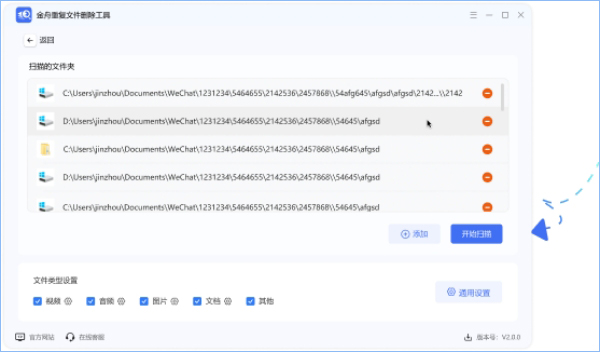
3. Preview and delete duplicate files
List the scanned duplicate files. Select the file to delete and click Delete.