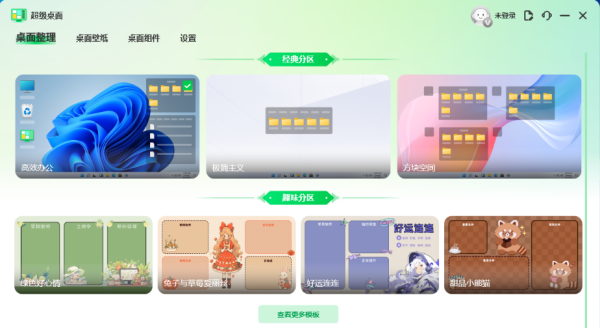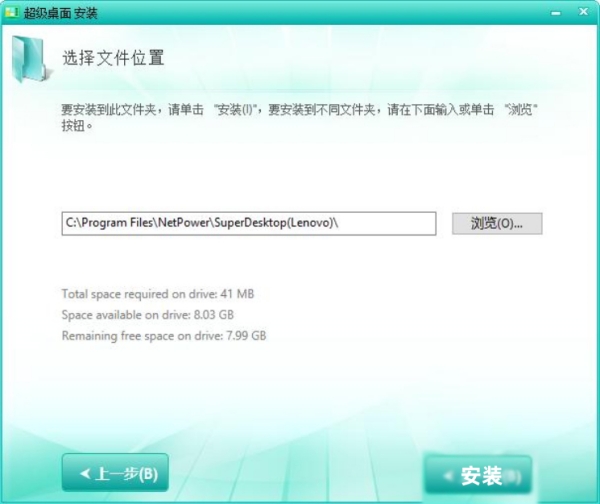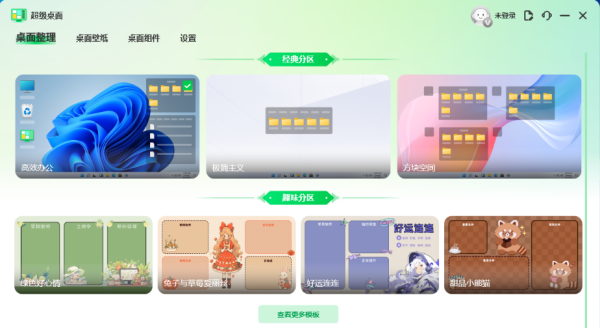Super Desktop is a powerful desktop management tool, which can automatically organize folders, documents, images and compressed packages on the desktop and classify them into designated partitions, so that users can find and manage resources more efficiently. Users can also create user-defined partitions to classify and manage common software or folders. The super desktop also provides beautiful wallpaper options to refresh the desktop. Through super desktop software, it is easy to realize personalized customization and efficient management of the desktop, and enjoy a cleaner and more beautiful desktop environment.
Similar software
Version Description
Software address
-
11.0.0.1521 Computer version
see
-
2.3.43.4449 computer version
see
-
1.4.2 Latest version
see
-
4.30.1023 Official Edition
see
-
2.2 Chinese version
see

software function
1. Super Desktop Lenovo Edition supports flexible partition management of desktop content, allowing users to easily organize various resources, including shortcuts, folders, documents, etc.
2. After starting the software, it can automatically classify and sort the resources on the desktop, which greatly saves the time of manual sorting and improves the work efficiency.
3. Users can quickly view and query folders and documents in each section. Whether it is Word, PPT or other types of files, they can easily find and open them.
4. In addition to the preset partitions, users can also create new partitions as needed, and freely add desktop content to this partition to achieve personalized desktop management.
5. The software not only provides wallpaper function, allowing users to customize the desktop background, but also supports adding desktop components, such as notes, to-do items, clocks, etc., further enriching the user's desktop experience.

Software features
1. Automatically tidy the desktop: it can easily solve the problem of messy desktop without manual operation.
2. Personalized icon settings: provide functions such as double clicking to hide desktop icons and displaying shortcut arrows to meet users' personalized desktop icon display needs.
3. Intelligent partition management: the partition menu button can be automatically hidden and automatically displayed when the mouse moves in, providing users with a cleaner and easier to manage desktop environment.
4. Default sorting rules: sort by folder, shortcut, document, picture, video, audio, compressed package and other categories to make desktop resources clear at a glance.
5. Multiple style sorting methods: support efficient office work, minimalism, block space and other style sorting methods to meet the aesthetic and use needs of different users.
Download and install
1. Download the super desktop zip file on this site and unzip it to the current folder.
2. Double click to run the Super Desktop installation package file.
3. Install the super desktop directly to the computer and click "Install".
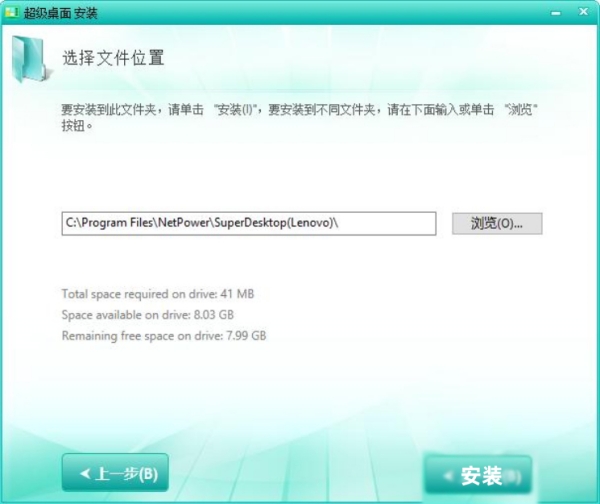
4. This is the desktop sorting interface. Start the software to automatically complete the sorting.