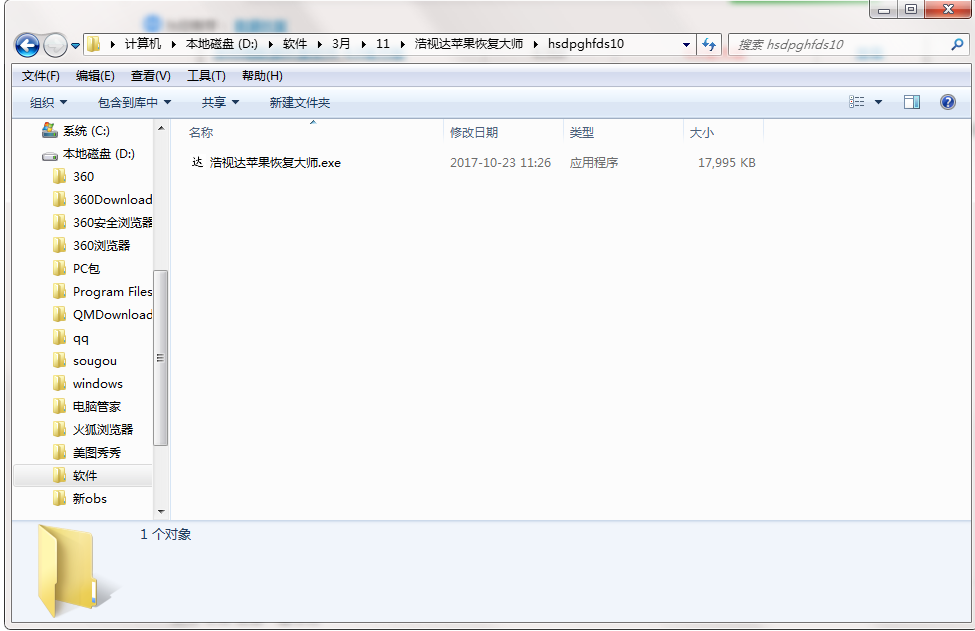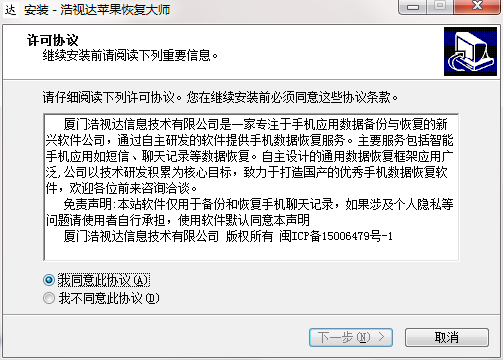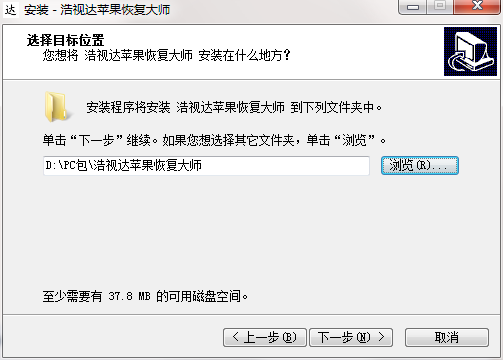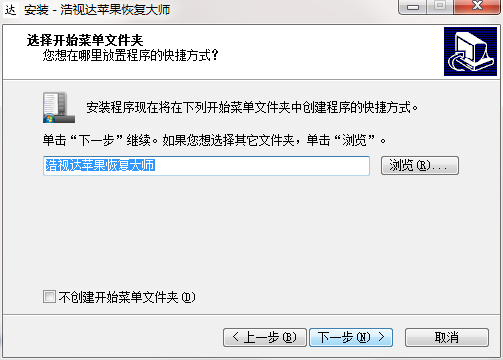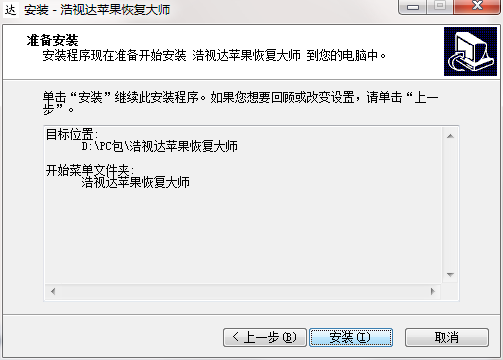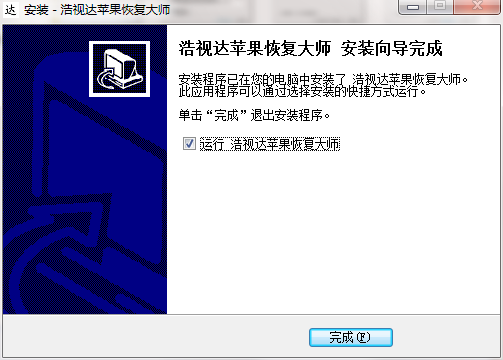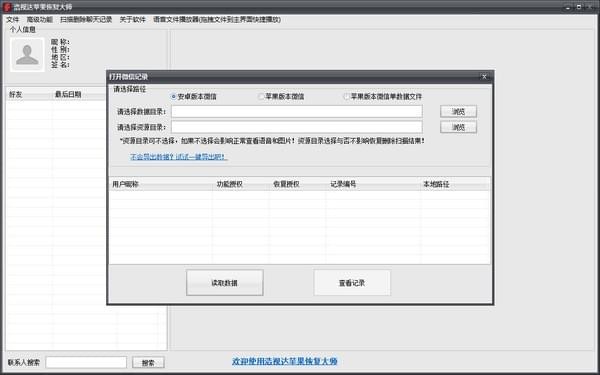The latest version of Hastek Apple Recovery Master is a software that can help users recover data from Apple phones. The official version of Hastek Apple Recovery Master adds in-depth scanning on the basis of ordinary database recovery to scan every remaining record as far as possible, intelligently analyze the type and time, and filter out the garbled code to make recovery more meaningful. The latest version of Hastek Apple Recovery Master can choose to export the chat records of designated friends, including text, pictures, voice, etc. The html backup file can be viewed if you want, and voice can also be played directly.
Similar software
Version Description
Software address
-
15.0.0.0 latest edition
see
-
6.8.8 Latest version
see
-
6.6.7 Latest version
see
-
6.6.7 Chinese version
see
-
6.6.7 Chinese version
see

Basic Introduction to Haoshida Apple Recovery Master
Haoshida Apple Recovery Master supports Apple devices to export WeChat chat records, QQ chat records, and Momo chat records with one click. Among them, text records are easier to recover, and attachment data such as pictures, voice, and videos need to be scanned, so download them if necessary!
Haoshida Apple Recovery Master software features
Support one click export of Apple devices
The tedious data export drives many people crazy. Try exporting with one click! Support Apple and Android devices at the same time, without prison break!~
View and manage multiple accounts simultaneously
There may be multiple records in one device, which are saved in a long string of random code folders. You can only view the logged in? I don't know who the records are? Do you want to export one login at a time? No, no, no, those are weak. We can decrypt them at the same time~~
View multi tag and multi type chat records
Simulate QQ chat view window, directly view text, pictures, pushed content, etc. Click voice play, you can also view chat content while playing voice! More small functions are waiting for you!
Delete chat record and resume scanning
On the basis of ordinary database recovery, add in-depth scanning to scan every remaining record as far as possible, intelligently analyze the type and time, and filter out the garbled code to make recovery more meaningful~
Chat content backup and export
Once you want to keep your memory forever, but it is risky to put it in your mobile phone. Get into the habit of regular backup! You can choose to export the chat records of the specified friends, including text, pictures, voice, etc. You can view the html backup file if you want, or play voice directly!
Haoshida Apple Recovery Master Installation Steps
1. Download the latest version of Hastek Apple Recovery Master software package on the PC download website

2. Decompress the Haoshida Apple Recovery Master software and run the files
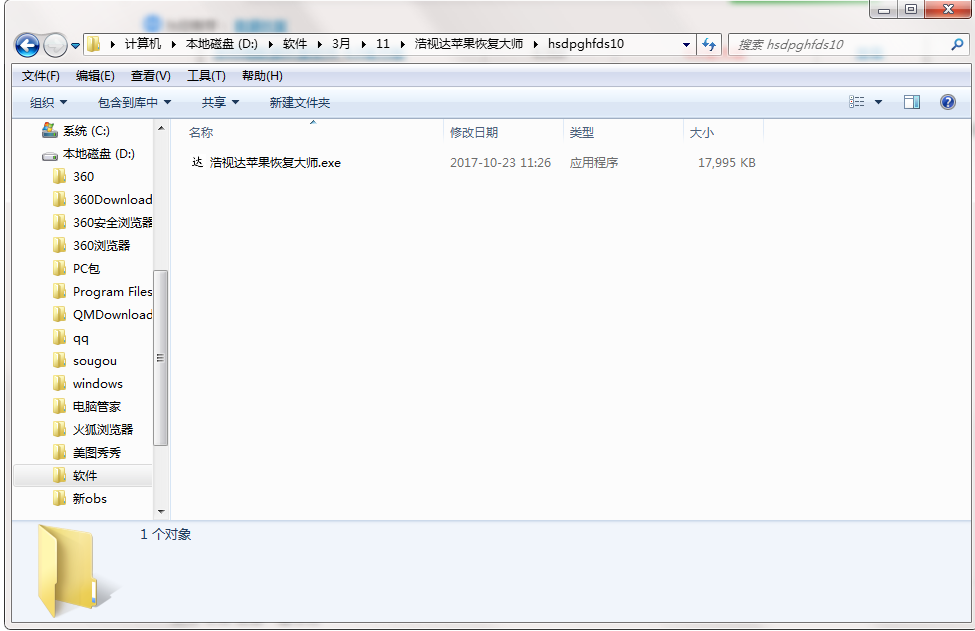
3. Double click to open, enter the Hirstar Apple Recovery Master software interface, please read the following installation license agreement carefully, whether to accept all the terms of the above license agreement, click I agree, click Next
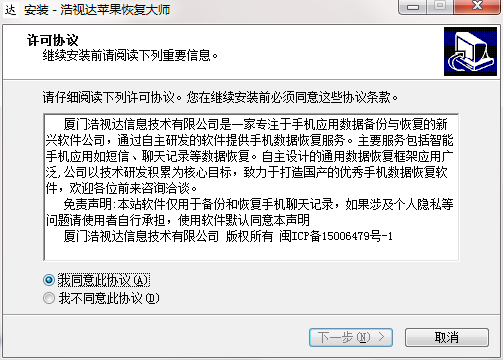
4. Select the destination location, and the software will be installed in the folder listed below. To select a different location, create a new path, and click Next
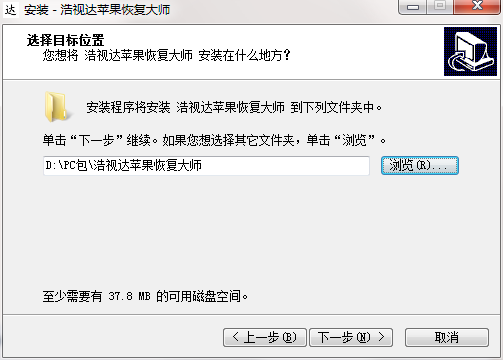
5. Create a shortcut folder, and the shortcut icon will be created in the folder indicated below. Click Next
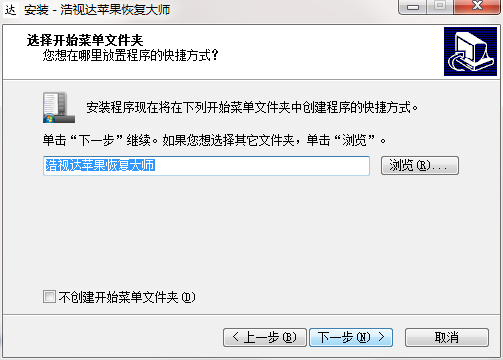
6. The installer is now ready to install the software on your computer. Click Install to continue the installer
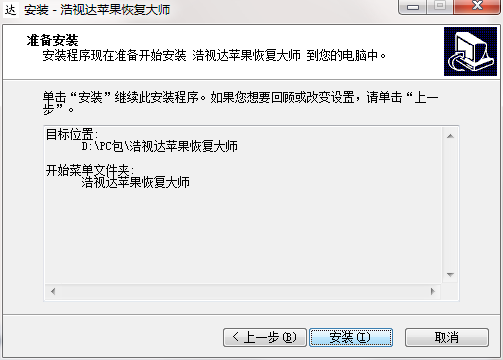
7. Click Finish, and Haoshida Apple Recovery Master software is installed successfully
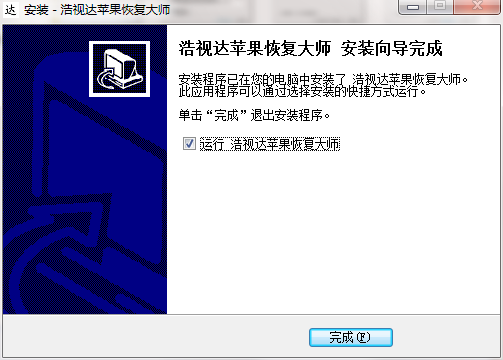
Hotstar Apple Recovery Master Update Log:
1. Some functions have been optimized
2. Solved many intolerable bugs
Recommended by PCSOFT:
After many updates and optimizations, Haoshida Apple Recovery Master has become more humanized and easier to operate. The PC Download Network has been tested and recommended for everyone to download, and interested partners can also download Top 、 EI 、 kc 、 UShield 。