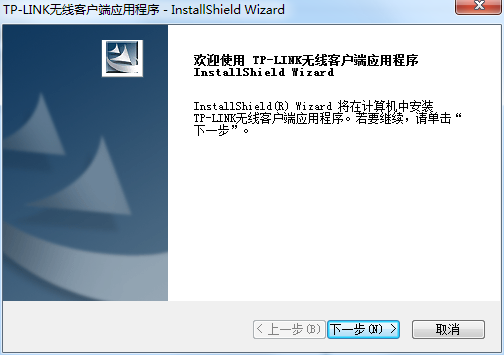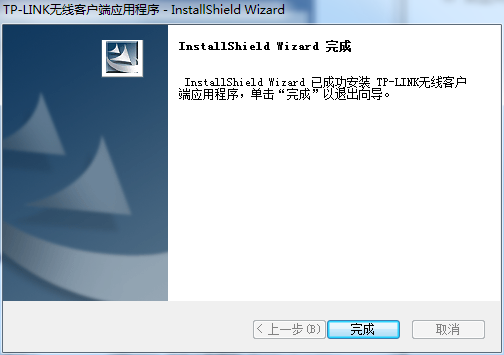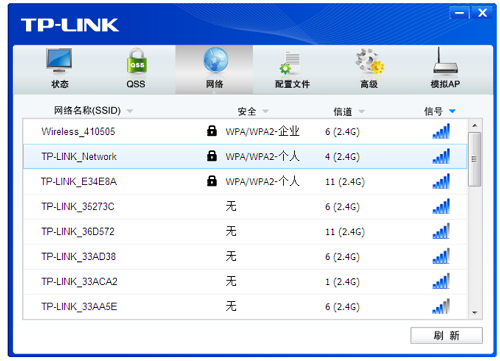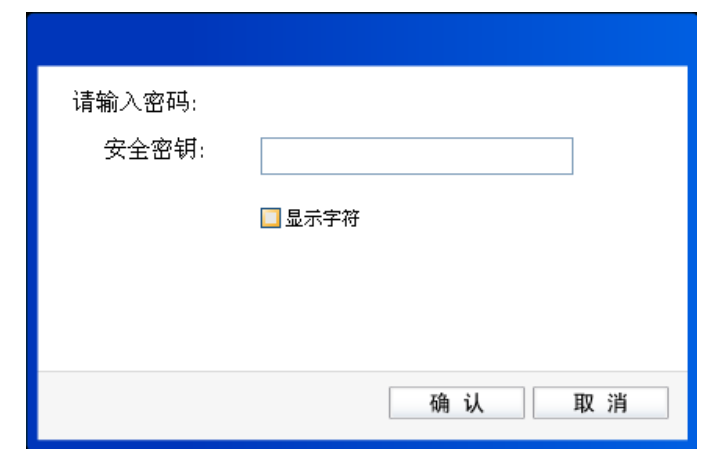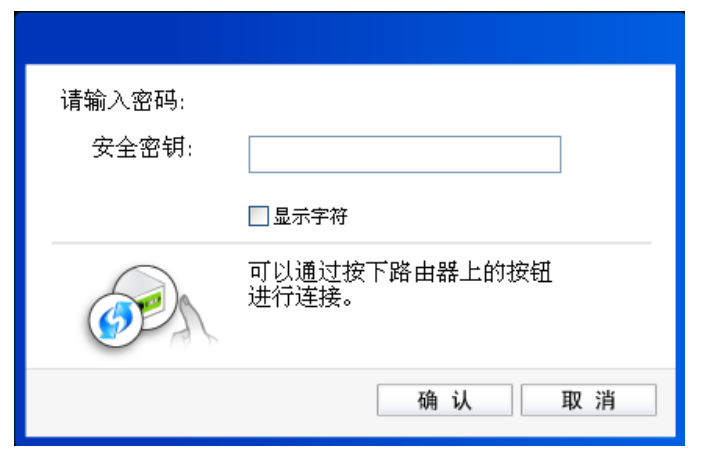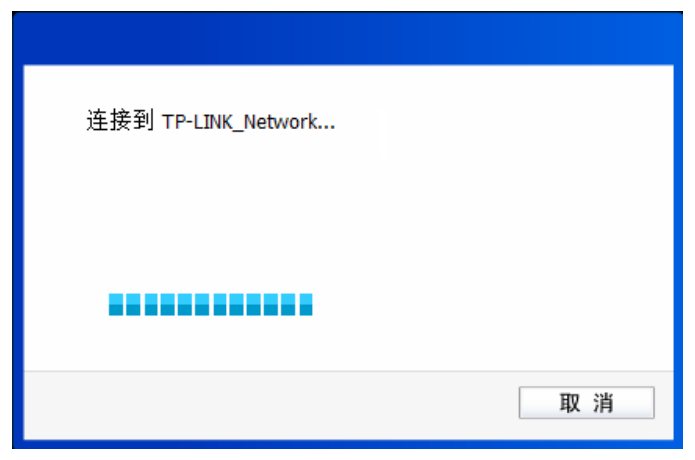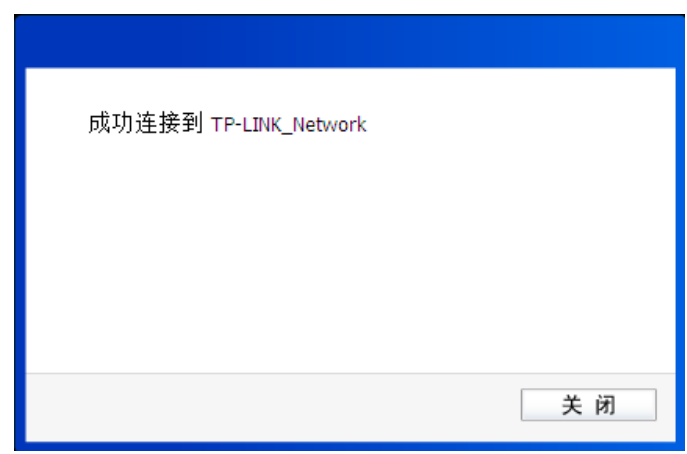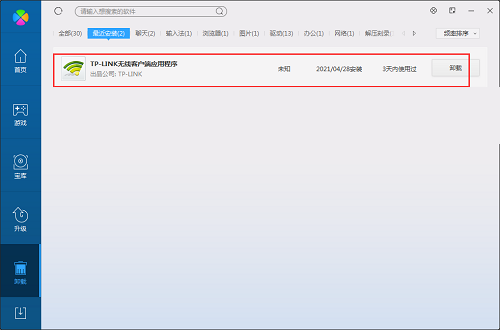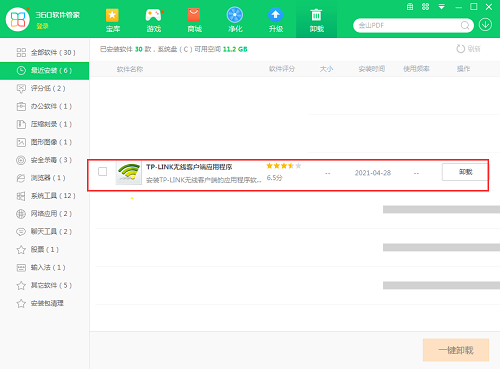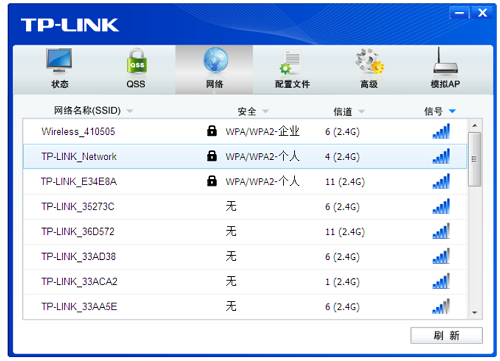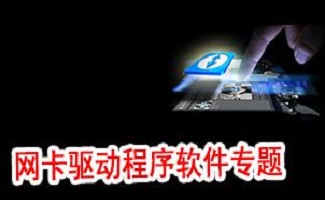The official version of tp link wireless network card driver is a wireless network card driver for the corresponding brand. tp The link wireless network card driver can support most of the tplink network cards. Once you download the driver, you can enjoy an easy and convenient way to access the Internet. The tp link wireless card driver also supports TP-LINK TL-WN725N wireless network card, TP Link TL-WN821N wireless network card, TP-LINK TL-WN721N wireless network card, TP-LINK TL-WN881N wireless network card and other newer wireless network cards. PC Download Network provides the download service driven by the tp link wireless network card. Welcome to download and use it.

Similar software
Version Description
Software address
-
Official edition
see
-
Version 2.0.1.14
see
-
9.18.0907 latest edition
see
-
4.93-3 Official Version
see
-
1.0 Official Version
see
Tp link wireless network card driver software function
1. Ensure normal communication between computer and network: As the "translator" between the computer and the network card device, the driver can ensure the normal communication between the computer and the network.
2. Identify and manage wireless network card devices: The driver allows the operating system to recognize the TP Link wireless network card device and manage it as a network interface. The user can see the wireless network card in the device manager, and configure and debug it.
3. Improve network connection speed and stability: Through good cooperation with wireless network card devices, the driver can improve the speed and stability of network connection and provide a better Internet experience.
4. Convenient configuration and adjustment functions: In addition to the basic driver functions, some TP Link wireless network card driver software also provides rich configuration and adjustment functions. Users can set and adjust the wireless network card in detail according to their own needs.
Features of tp link wireless network card driver software
1. Strong stability: The driver software has excellent stability, which can ensure the normal operation of wireless network card equipment and avoid network connection interruption caused by software problems.
2. Good compatibility: The TP Link wireless network card driver software is compatible with a variety of operating systems, whether Windows Both Mac and Linux can provide good support.
3. Convenient configuration: The driver software provides a friendly user interface, and users can easily configure and adjust various parameters of the wireless network card device to meet their own use needs.
4. Safe and reliable: The TP Link wireless network card driver software supports a variety of security protocols and technologies, which can ensure the security of wireless network communication and prevent data from being stolen or tampered with.
5. Efficient transmission: The driver software can give full play to the performance of wireless network card equipment, provide efficient data transmission capability, and ensure high-speed and stable network connection.
6. Intelligent management: The TP Link wireless network card driver software supports the intelligent management function, which can automatically detect and repair network problems, as well as perform traffic control and network quality monitoring.
7. Perfect after-sales service: As a well-known network equipment manufacturer, TP Link provides perfect after-sales service and technical support, and users can get help and guidance at any time.
Features of tp link wireless network card driver
Comply with IEEE 802.11b IEEE 802.11g, IEEE 802.11n standards;
Support 802.1x protocol, WPA-PSK/WPA2-PSK, WPA/WPA2 advanced security mechanism and WEP encryption;
The TL-WN821N/TL-WN822N model supports the QSS function, TL-WN823N/TL-WN826N is not supported;
The wireless transmission rate can be up to 300Mbps, and the wireless rate can be automatically adjusted according to the network environment;
TL-WN822N supports Mini USB interface, TL-WN821N/TL-WN823N supports USB 2.0 interface;
TL-WN826N supports Micro USB interface;
Three working modes are supported: Ad hoc, Infrastructure and SoftAP;
When in Infrastructure networking mode, wireless roaming function is supported between APs (Access Points);
Good anti-interference ability;
Support Windows XP Windows 7, Windows 8, Windows 8.1 and Windows 10 operating systems;
TL-WN822N/TL-WN826N adopts external omnidirectional antenna, TL-WN821N/TL-WN823N is a built-in antenna;
Using MIMO technology, multiple antennas can send or receive at the same time
Installation steps of tp link wireless network card driver
1. Connect tp to PC download network Link Download the wireless card driver and unzip it to the current folder. Click the setup.exe application to enter the installation wizard interface, and then click Next.
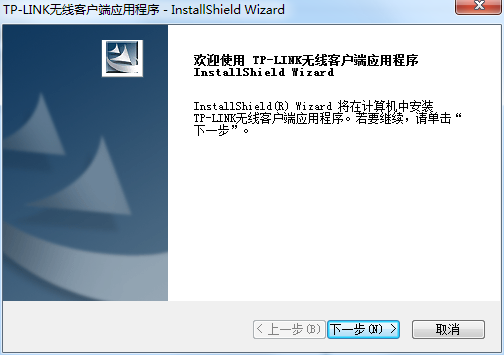
2. Select the software installation location interface, The PC Download Network editor recommends that users install it on disk D. Select the installation location and click Next.

3、 The installation of the tp link wireless network card driver is complete. Click Finish.
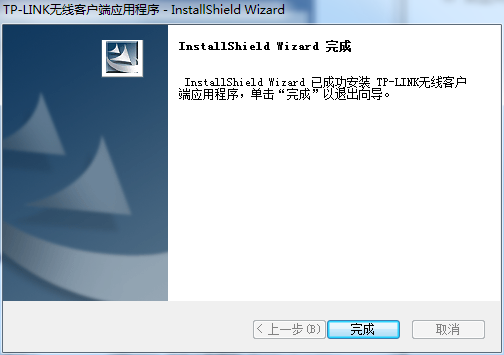
How to use the tp link wireless network card driver
Configure software through TP-LINK
1) After the software installation, TP-LINK wireless client application (TWCU) will run automatically, as shown in the following figure.
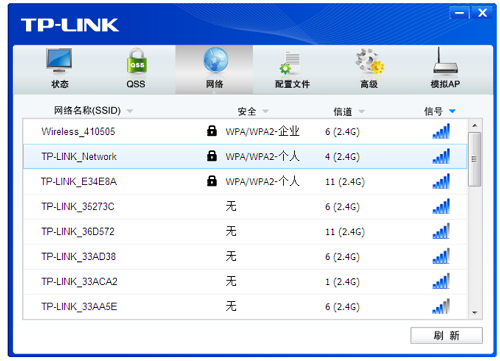
Tips:
After the software installation is completed, the program will automatically generate a shortcut to the desktop of the computer. You can also open TWCU by double clicking the icon.
2) Find the wireless network you want to connect to, that is, you are in the wireless router or AP The network name (SSID) set in, click to select this network, and the corresponding entry will be expanded, as shown in the following figure. It is recommended to check "Auto Connect", so that the information of this wireless network will be automatically saved as a configuration file, and the computer will automatically connect to this network when you turn on the next time. Click the Connect button.

3) When selecting a wireless network with different encryption methods, you need to make different settings.
a. If the "Security" item is displayed as "None", it means that the network you want to connect to is not encrypted. No settings are required in this step, and the network will automatically connect.
b. If you select "WPA/WPA2 Personal" encrypted wireless network, you need to enter the password of the wireless network in the "Security Key" column of the interface as shown in the figure below (you can enter the password of the wireless network in the wireless router or AP And click the Confirm button.
If the wireless router or AP that provides the network also supports QSS or WPS fast security setting function, the system interface will be as shown in the figure below. At this time, it is not necessary to enter a password, but directly press the wireless router or AP Click QSS or WPS button on the interface, and then click Confirm on the interface.
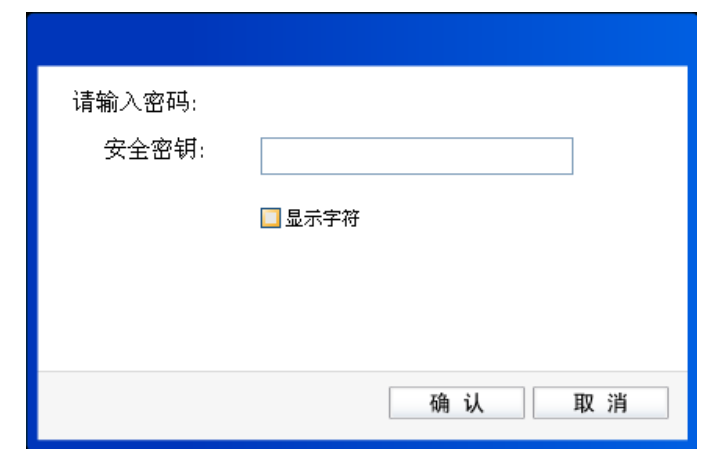
c. If you select "WPA/WPA2 Enterprise" encrypted wireless network, you need to make corresponding settings according to its authentication method.
If its authentication method is Certificate , you need to select its certificate correctly (as shown in the following figure). Then click OK.
If its authentication method is Password , you need to enter the correct "User Name" and "Password" (as shown in the following figure). Then click OK.
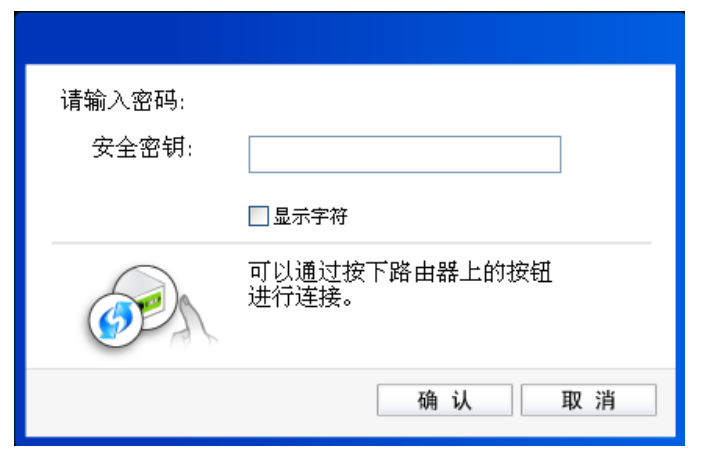
4) Please wait while the wireless network connects.
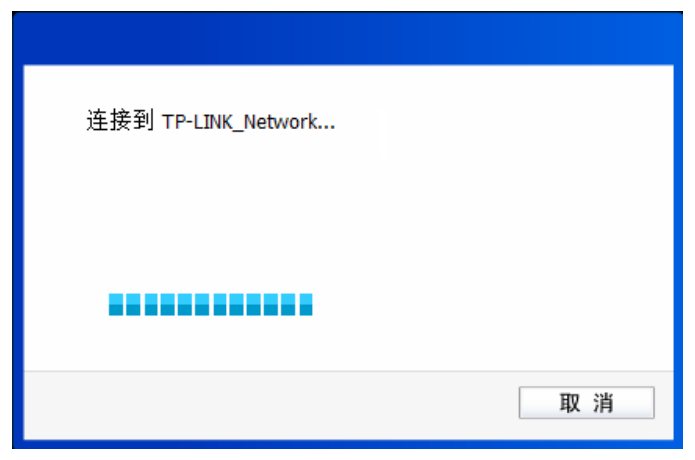
5) Click Close to complete the connection
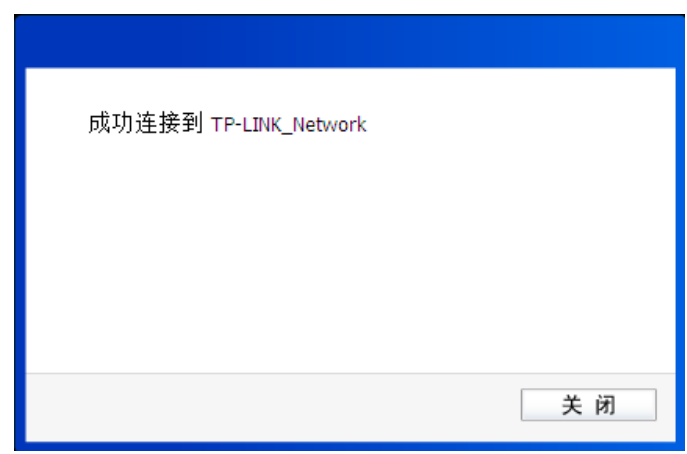
Frequently asked questions about tp link wireless network card driver
Q: How does the tp link wireless card driver set wifi?
Answer: 1. Log in to the router, The default IP address of the TP-LINK router is 192.168.1.1, and the default user name and password are admin.
2. After logging in the router, click Wireless Settings in the left column, as shown in the figure.

3. The wireless security settings are set to wpa psk/wpa2 psk. It can effectively prevent others from cracking. Encrypt to AES, and then set the wireless password, as shown in the figure.

4. Just restart the router.
Q: How to uninstall the tp link wireless card driver?
Answer: Method 1: Install and open the computer butler software, select the software management option, click the uninstall option, find the tp link wireless network card driver in the list, and click uninstall
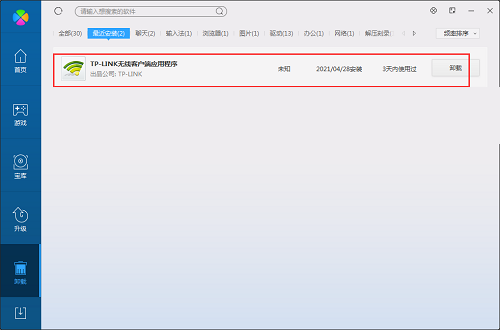
Method 2: Install and open 360 Software Manager, find the tp link wireless network card driver in the list of uninstall options, and click Uninstall
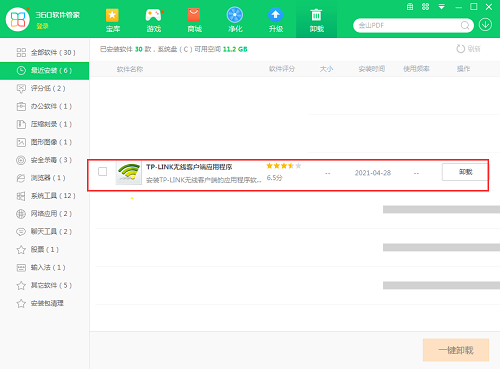
Tp link wireless network card driver Comparison of similar software
Mercury wireless network card driver The official version is a practical wireless card driver. The latest version of mercury wireless network card driver uses a new mini shape design, which is exquisite and compact. It uses 11N wireless technology, and the wireless transmission rate is up to 150Mbps. The official version of mercury wireless network card driver supports analog AP function, easily builds wireless LAN, and is compatible with some Internet TV IPTV set-top box.
Mercury MW150UH wireless network card driver The official version is an official driver specially designed for the Mercury MW150UH wireless network card. The functions of the official version of the Mercury MW150UH wireless network card driver are excellent and practical, which can make the Mercury MW150UH wireless network card work normally. In addition, the latest version of Mercury MW150UH wireless card driver also supports WiFi reception WiFi sharing, analog AP and other functions.
Recommended by PCSOFT:
The tp link wireless network card driver can support most of the tplink network cards. Once you download the driver, you can enjoy an easy and convenient way to access the Internet. The tp link wireless network card driver is very simple to use, and the optimization of the operation interface allows you to easily find the functions you want. Come and download it.