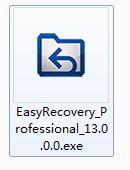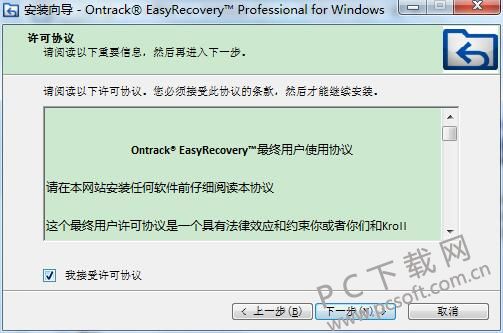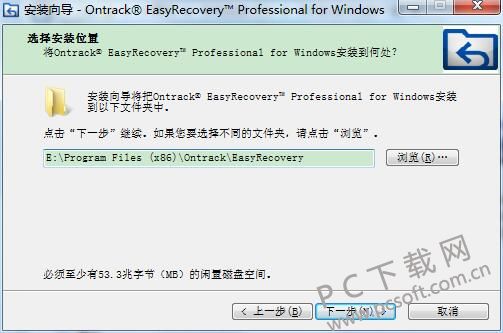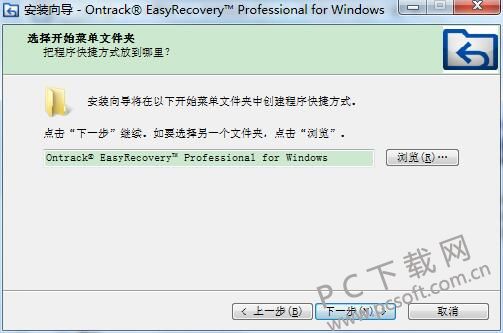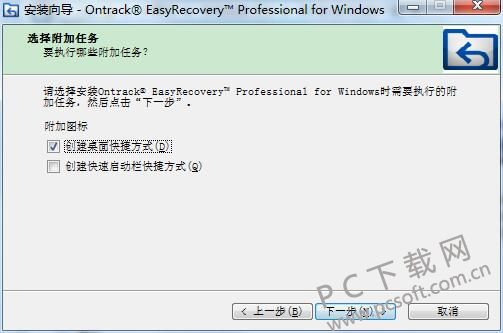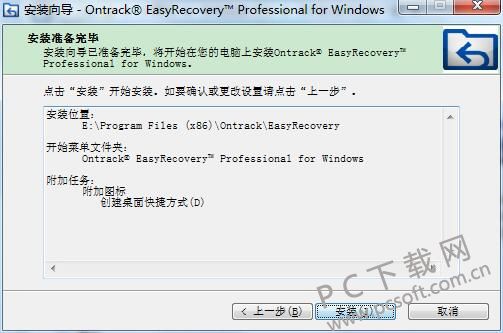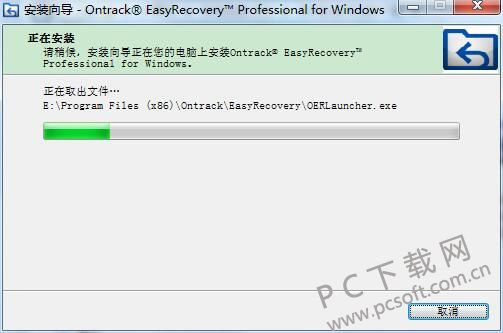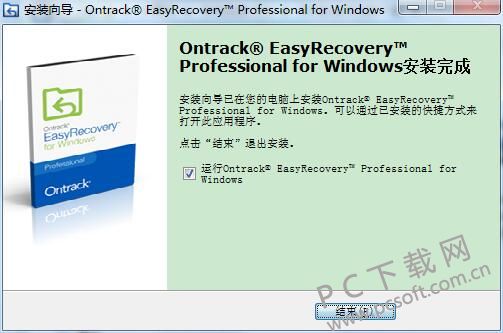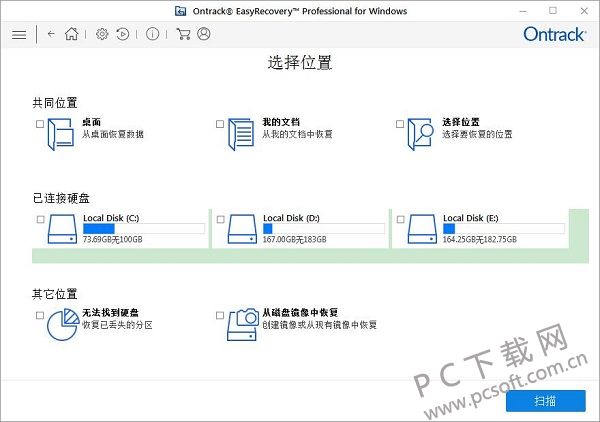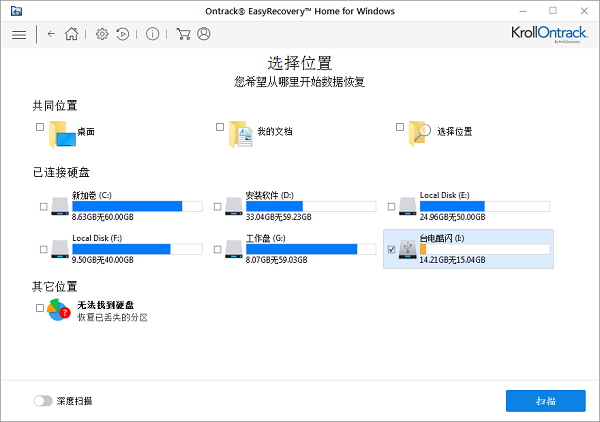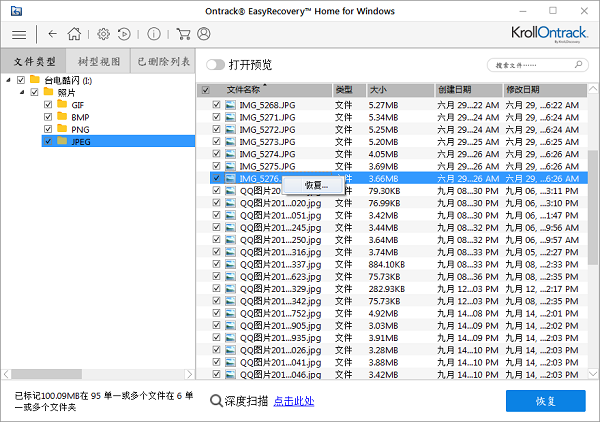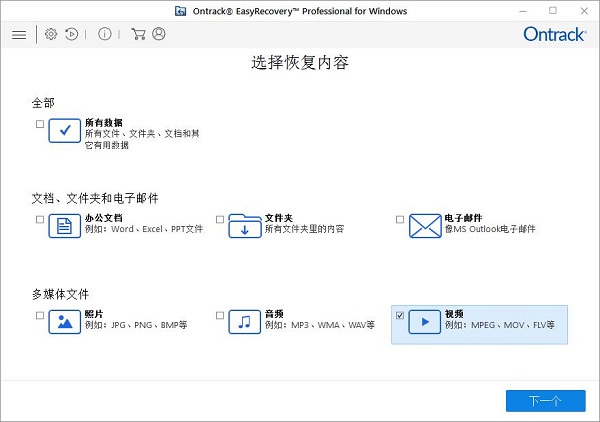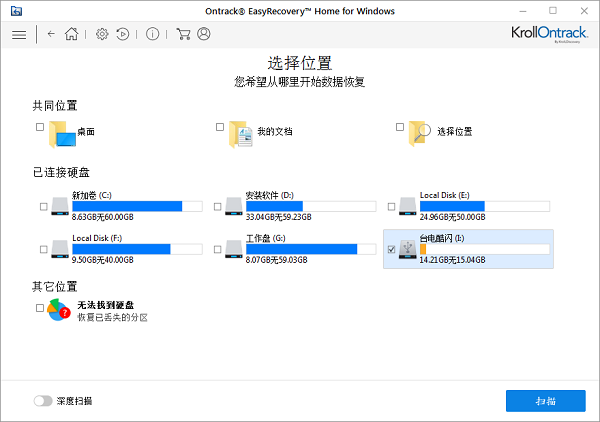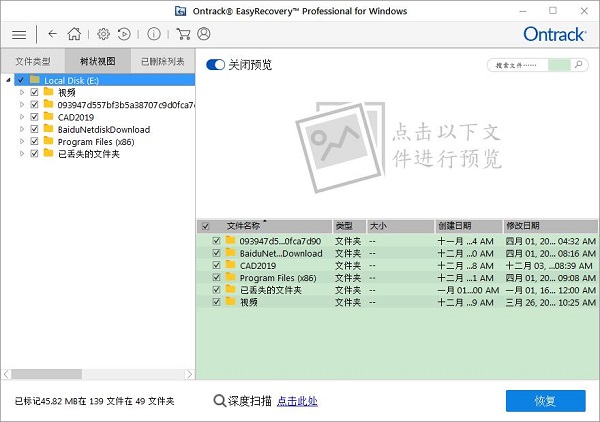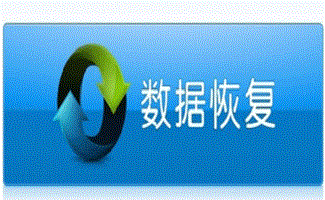EasyRecovery It is a data recovery tool with safe operation, low price and user independent operation. EasyRecovery supports data recovery of multimedia mobile devices such as hard disk, CD, flash memory and USB flash disk. The recovered data types include various documents, audio and video, pictures, etc. It is simple to operate, low in price, high in security, and has comprehensive functions. Users in need can download and use it from the PC download network.
Similar software
Version Description
Software address
-
15.0.0.0 latest edition
see
-
6.8.8 Latest version
see
-
6.6.7 Latest version
see
-
6.6.7 Chinese version
see
-
6.6.7 Chinese version
see
EasyRecovery Function Introduction
1. EasyRecovery Easy to use wizard driven user interface
2. EasyRecovery supports compressed and encrypted files for Windows NTFS systems
3. Be able to scan all volumes in the local computer and establish a directory tree of lost and deleted files
4. Search for deleted and missing files based on file name rules
5. The quick scan engine allows you to quickly create a list of files
6. Easy to understand file manager and classic save file dialog box
7. Secure data recovery: EasyRecovery does not write data to the drive being scanned.
EasyRecovery installation method
1. Download the new version of easyrecovery installation package from the PC download network to get "EasyRecovery_Professional_13.0.0.0. exe".
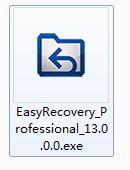
2. Double click to run "EasyRecovery_Professional_13.0.0.0. exe", enter the software installation guide interface and click Next.

3. Enter the EasyRecover software installation agreement interface, you can read the contents of the agreement first, check I accept the license agreement after reading, and click Next.
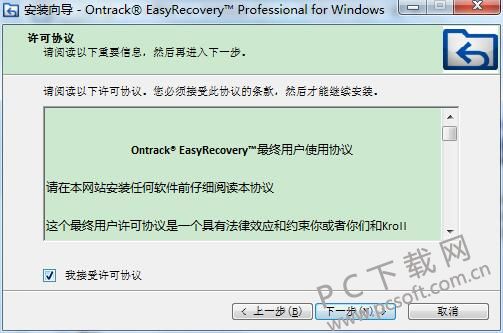
4. Select the EasyRecovery installation location. You can click the "Browse" button. In the open window, you can choose the software installation location by yourself, or you can directly click the "Next" button to install the software in the default location.
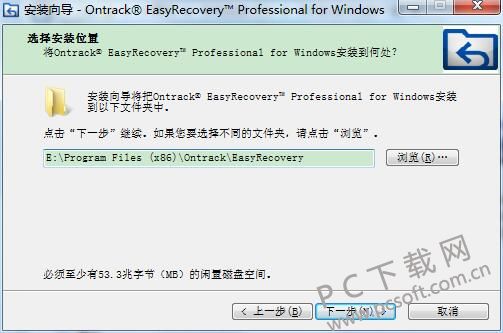
5. Select the location where the EasyRecovery shortcut is stored. By default, click Next.
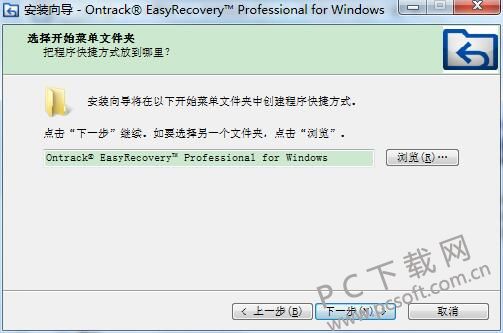
6. Select the task to be attached, whether to create a desktop shortcut, and create a shortcut to the quick launch bar. You can choose by yourself. After selecting, click Next to continue the installation.
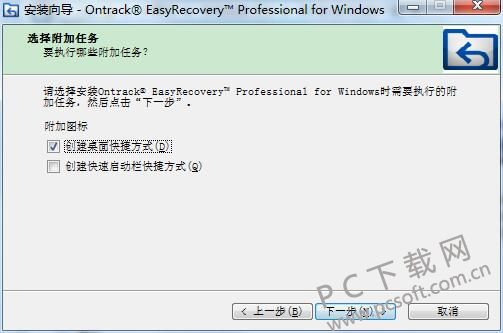
7. Final preparation before installation. Click Install after confirmation.
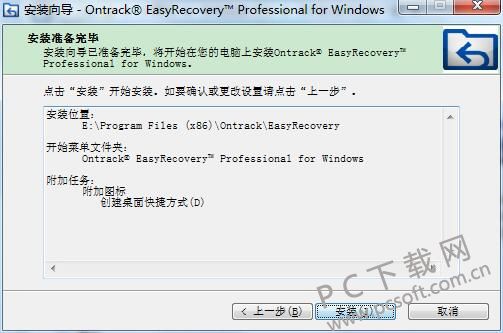
8. EasyRecovery is being installed. Wait patiently until the installation is completed. After installation, a prompt will appear.
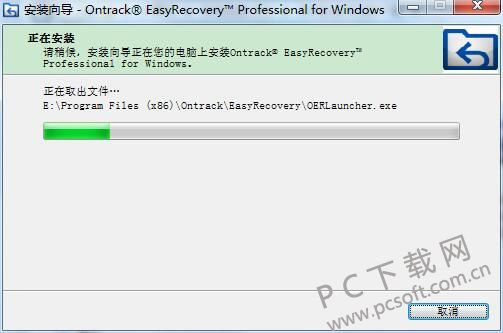
9. After installing EasyRecovery, click "End" to use the software.
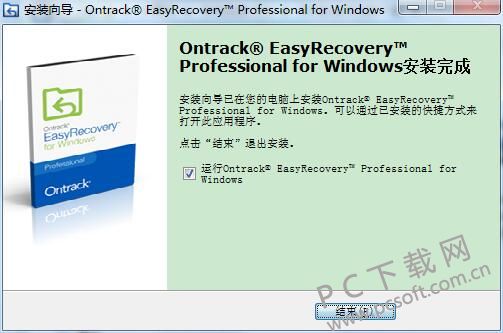
How to use EasyRecovery
1. Open the EasyRecovery software after installation, you can see two operation options, one is "data recovery", the other is "monitoring hard disk". The editor selects to recover data, and you can select the corresponding operation according to your own needs.

2. After clicking Data Recovery, the interface for selecting recovery content will appear. You can select all data or the data to be recovered according to requirements. Click Next after selecting.

3. In the EasyRecovery Select Location window that opens, you need to select the location of the file to be recovered. You can select it yourself, and then click Scan.
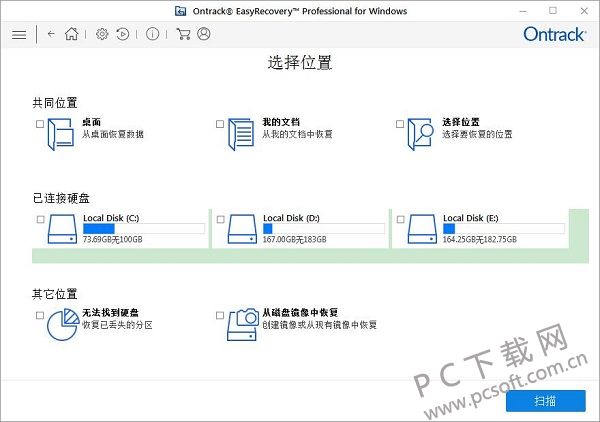
4. When EasyRecovery enters the scanning phase, the software will search for files and folders. This process will last for a period of time. You need to be patient.

5. After the EasyRecovery scan is completed, the data that can be recovered will appear. Click the file to be recovered and click the "Recover" button to recover it.

6. Click the second monitoring hard disk, and the situation shown in the figure below will appear. There are functions such as "disk status", "smart status", "hard disk partition", "scan disk" and "clone disk". Users can click to use as needed.

EasyRecovery FAQs
How does easyrecovery restore a USB flash drive?
1. First, insert the USB flash drive into the computer, open the EasyRecovery software, select the data you want to restore, then select the data you want to restore, and click Next after selecting.

2. In the opened EasyRecovery location selection interface, select your USB flash drive, and click Scan after selection.
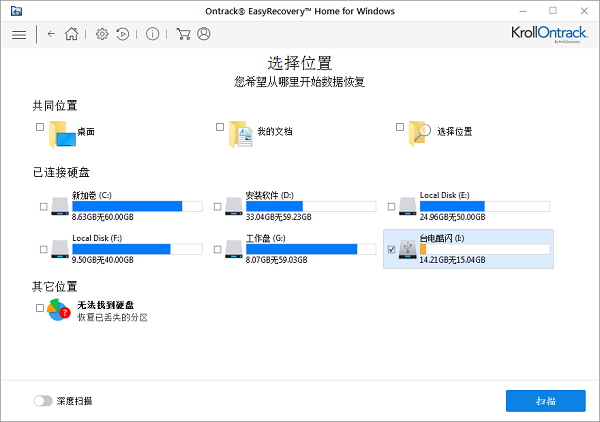
3. Your USB flash drive is being scanned. You need to wait patiently.

4. After the EasyRecovery scan is completed, the file you want to restore will be displayed. Right click the file you want to restore and select Restore. If you need to restore all data, click Select All, and then click the Restore button in the lower right corner.
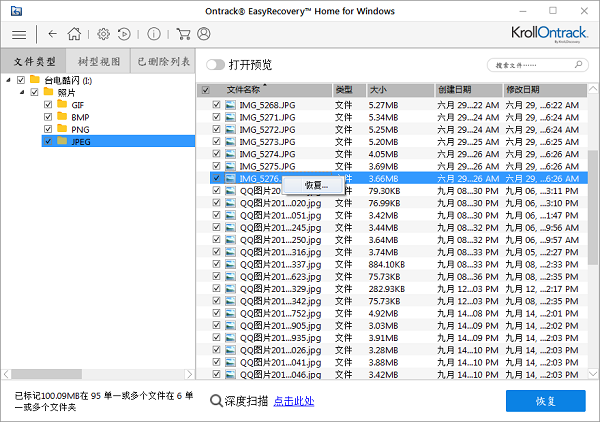
How does easyrecovery restore videos on your phone?
1. Connect the phone to the computer through the data cable, open the memory folder in the phone, open the EasyRecovery software, select the video, and click Next.
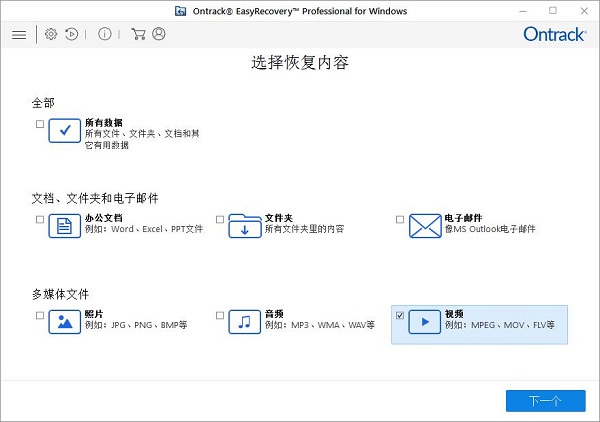
2. In the EasyRecovery location selection window that opens, select the folder stored in the phone, and click Scan.
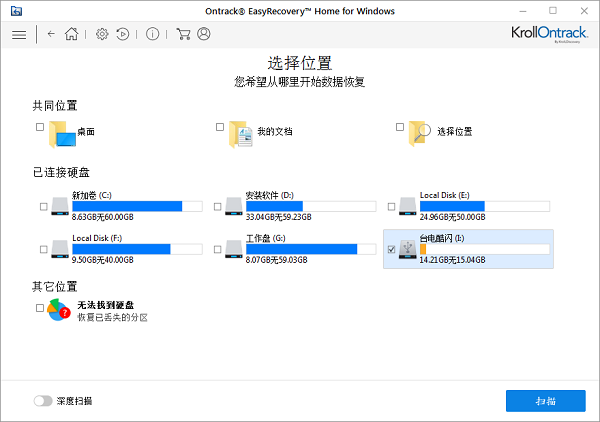
3. Then it will enter the scanning phase, and the user needs to wait for the end of the scanning.

4. After EasyRecovery scans, you can click the video to be recovered.
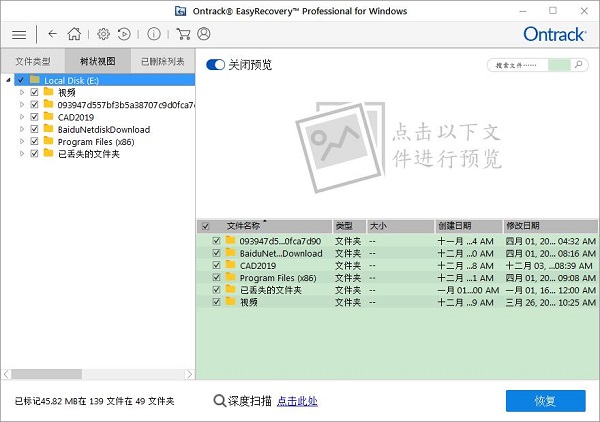
EasyRecovery vs. similar software
Universal data recovery master is a very powerful data recovery software, which is made in China, and can recover data from accidental deletion, formatting, USB flash drive mobile phone storage card, and recycle bin. EasyRecovery is a very professional data recovery software, EasyRecovery supports data recovery of multimedia mobile devices such as hard disk, CD, flash memory and USB flash disk. The recovered data types include various documents, audio and video, pictures, etc
Universal data recovery master download address: https://www.pcsoft.com.cn/soft/35308.html
EasyRecovery Update Log
1. Fix some bugs
2. Optimized some functions
Recommended by editor: EasyRecovery can recover the data of various devices and computer hard disks. Whether it is due to accidental deletion or file loss, it can help you quickly recover the data. It can also scan and recover specified types of files and specified hard disk files. It is a very good data recovery software. Welcome to download. We also provide top data recovery, file recovery masters, mutual shield data recovery software, free data recovery software, etc. for you to download.