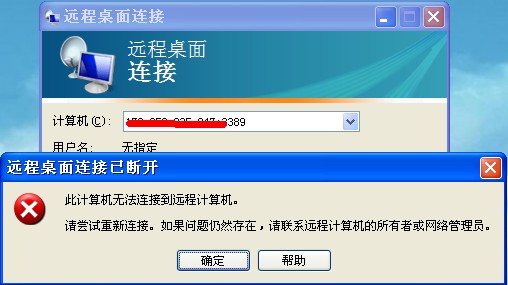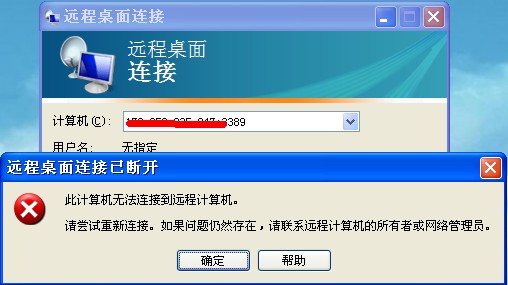
Sometimes after the right to invade is raised, port 3389 is opened, but there is still no way to connect 3389. This is very painful. The following possibilities and corresponding solutions are usually used for non connection. Provide some ideas and methods.
Method 1: The website server is on the intranet.
1. Use lcx to forward the back connection
2. It seems that there is a GUI version of reDuh, which is more convenient.
Method 2: TCP/IP filtering.
1. Convert the port to one of the ports set in TCP/IP that only allow connection.
2. Use EvilCat to cancel the port restriction
3. Use regedit - e to export HKEY_LOCAL_MACHINESYSTEMControlSet001ServicesTcpipParameters
HKEY_LOCAL_MACHINESYSTEMControlSet002ServicesTcpipParameters
HKEY_LOCAL_MACHINESYSTEMControlSet003ServicesTcpipParameters
For the above three key values, the local modification changes the EnableSecurityFilters value to dword: 0000000 before importing and overwriting.
Method 3: The server has made an IP security policy or Windows has its own firewall.
1. Execute the cmd command: cmd/c net stop policyagent to stop IPSEC services.
2. Execute cmd/c net stop sharedaccess to stop the firewall of Windows, and then connect to 3389.
Method 4: Only the designated user can log in with the terminal login authority set by the administrator.
1. Add your login user name to the remote desktop user group under cmd, namely remote desktop users
2. Command to turn off the service for setting permissions
Method 5: Firewall.
1. This can forward 3389 to 80 and other common ports. It seems that there is a tool that can automatically stop the iis and transfer 3389 to 80. However, this is not recommended. If it fails, you will know the consequences.
2. Just find the process and shut it down. The third point is mentioned.
3, or 3389. Upload Fpipe.exe
It is simple to run the Fpipe.exe - v - l 1234 - r 3389 127.0.0.1 command under cmdshell. Listen to port 1234, connect to 3389 locally, and then connect to mstsc/v: meat machine IP: 1234/console.
Method 6: Exceed the maximum number of connections to the server
1. This is a tool to download more than 3389 connections
2. Run the following command:
Mstsc/console/v: Server IP: Remote Port
perhaps
Mstsc/admin/v: Server IP: Remote Port
Original article reprint please specify: reprint from Seven Travelers Blog
Fixed link of this article: https://www.qxzxp.com/3749.html